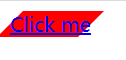我们可以通过 skew() 的变形属性来对这个矩形进行斜向拉伸
.box{width: 200px;height: 100px;background-color: blue;transform: skewX(-45deg);}

有没有办法只让容器的形状倾斜,而保持其内容不变呢?
我们可以对内容再应用一次反向的 skew() 变形,从而抵消容器的变形 效果,
.button{display: block;width: 100px;height: 50px;background-color: red;transform: skewX(-45deg);}.button>div{transform: skewX(45deg);}

嵌套元素方案
.button{position: relative;}.button::before{content: '';position: absolute;top: 0;right: 0;bottom: 0;left: 0;transform: skewX(-45deg);background-color: black;z-index: -1;}<a href="#yolo" class="button">Click me</a>