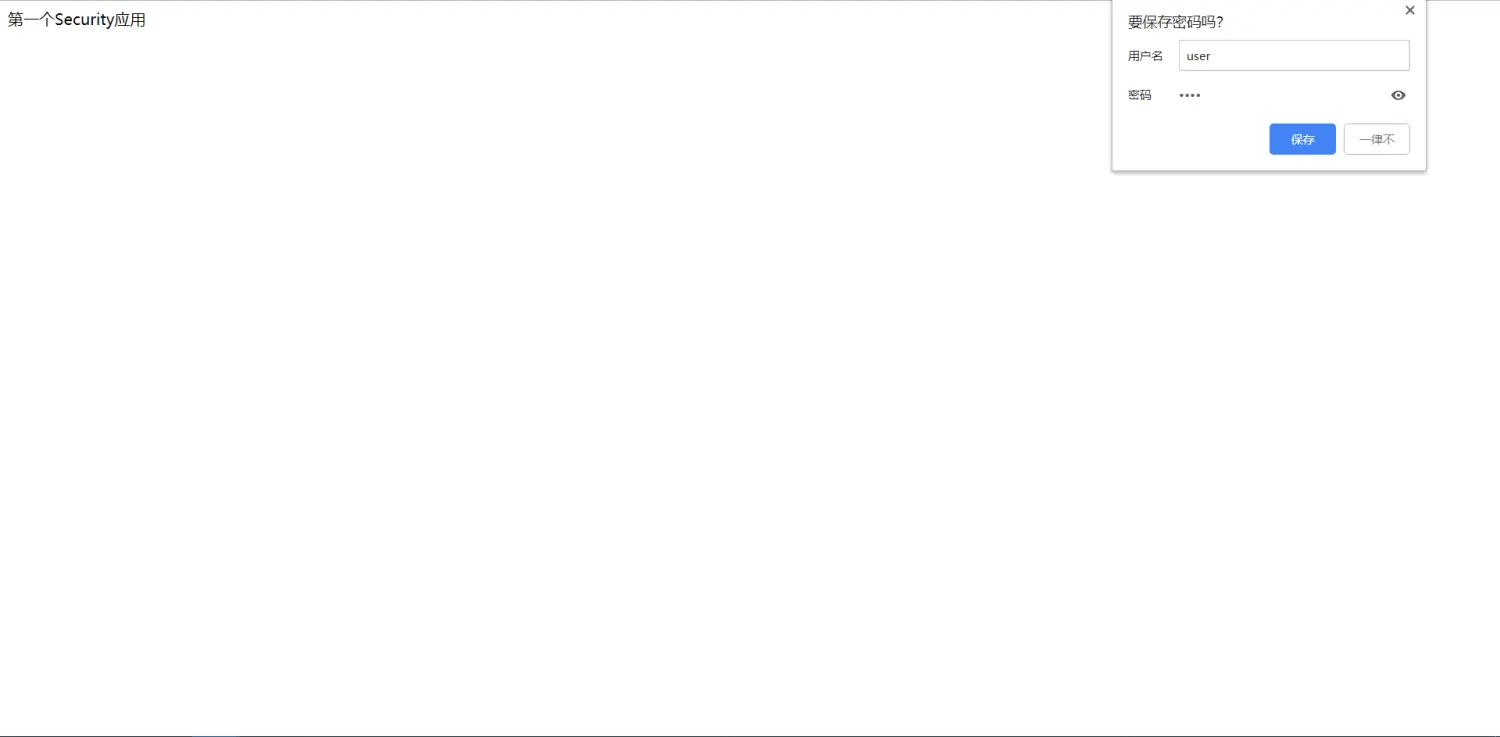Spring Security介绍
Spring Security是一个功能强大且可高度自定义的身份验证和访问控制框架。它是保护基于Spring的应用程序的框架。
Spring Security是一个专注于为Java应用程序提供身份验证和授权的框架。与所有Spring项目一样,Spring Security的真正强大之处在于它可以轻松扩展以满足自定义要求
- springboot版本 2.1.8 接下来的演示都采用的最新的SpringBoot的版本
- 导入pom文件 引入springsecurity的依赖
<?xml version="1.0" encoding="UTF-8"?><project xmlns="http://maven.apache.org/POM/4.0.0" xmlns:xsi="http://www.w3.org/2001/XMLSchema-instance"xsi:schemaLocation="http://maven.apache.org/POM/4.0.0 https://maven.apache.org/xsd/maven-4.0.0.xsd"><modelVersion>4.0.0</modelVersion><parent><groupId>org.springframework.boot</groupId><artifactId>spring-boot-starter-parent</artifactId><version>2.1.8.RELEASE</version><relativePath/> <!-- lookup parent from repository --></parent><groupId>com.example</groupId><artifactId>spring_security</artifactId><version>0.0.1-SNAPSHOT</version><name>spring_security</name><description>Demo project for Spring Boot</description><properties><java.version>1.8</java.version></properties><dependencies><dependency><groupId>org.springframework.boot</groupId><artifactId>spring-boot-starter-web</artifactId></dependency><dependency><groupId>org.springframework.boot</groupId><artifactId>spring-boot-starter-test</artifactId><scope>test</scope></dependency><dependency><groupId>org.projectlombok</groupId><artifactId>lombok</artifactId><optional>true</optional></dependency><dependency><groupId>org.springframework.boot</groupId><artifactId>spring-boot-starter-freemarker</artifactId></dependency><dependency><groupId>org.springframework.boot</groupId><artifactId>spring-boot-starter-security</artifactId></dependency></dependencies><build><plugins><plugin><groupId>org.springframework.boot</groupId><artifactId>spring-boot-maven-plugin</artifactId></plugin></plugins></build></project>
配置application.yml
server:
port: 8080
spring:
freemarker:
enabled: true
cache: false
template-loader-path: classpath:/templates/
suffix: .html
security:
user:
name: user
password: user
roles: user,admin
编写 hello.html login.html hello页面为展示页面 login页面为 登录界面
<!DOCTYPE html>
<html lang="en">
<head>
<meta charset="UTF-8">
<title>helloworld</title>
</head>
<body>
第一个Security应用
</body>
</html>
编写helloworld控制层
@Controller
public class HelloWorld {
@RequestMapping(value = "/hello")
public String hello(){
return "hello";
}
}
在这个时候我们可以在地址栏输入http://localhost:8080/hello
页面跳转到了security的默认配置页
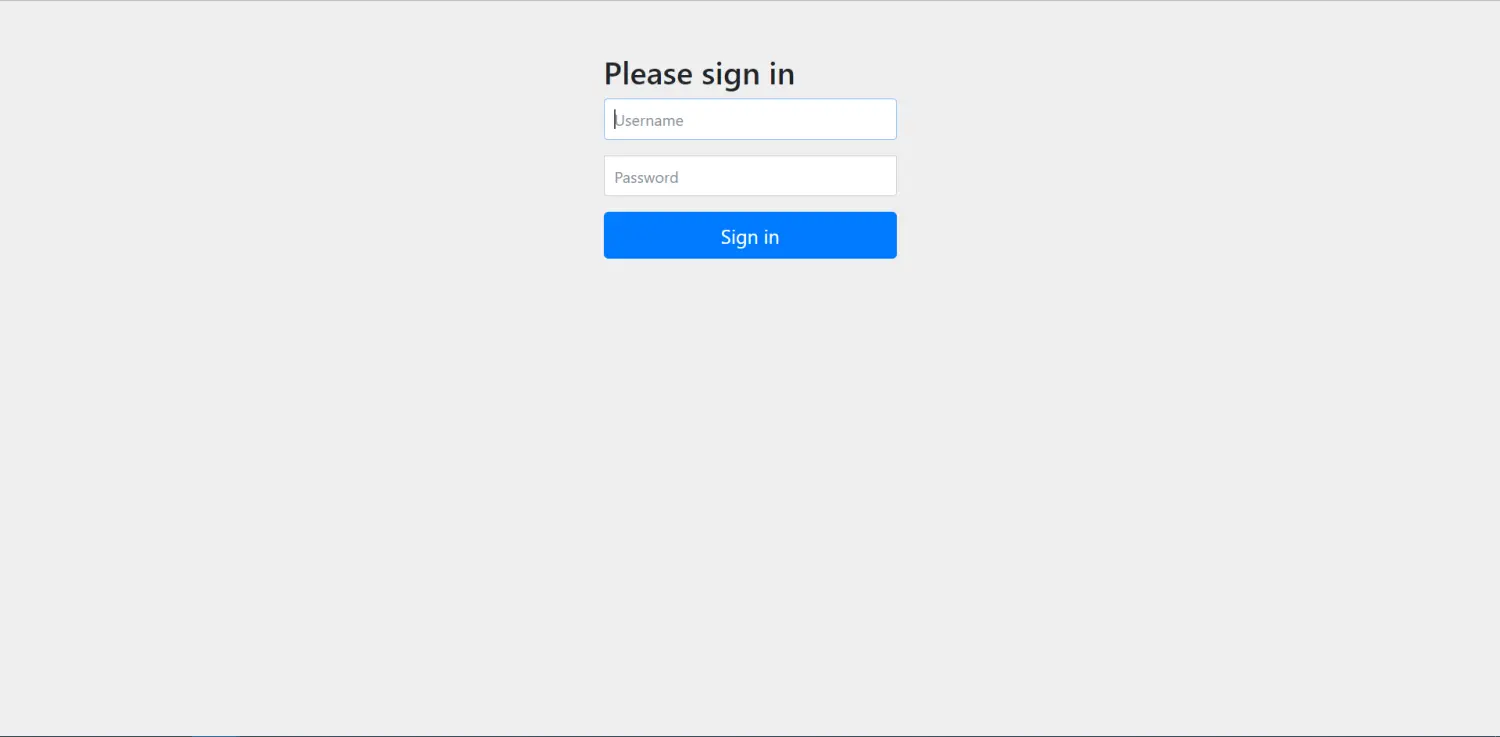
输入yml文件配置的用户名和密码