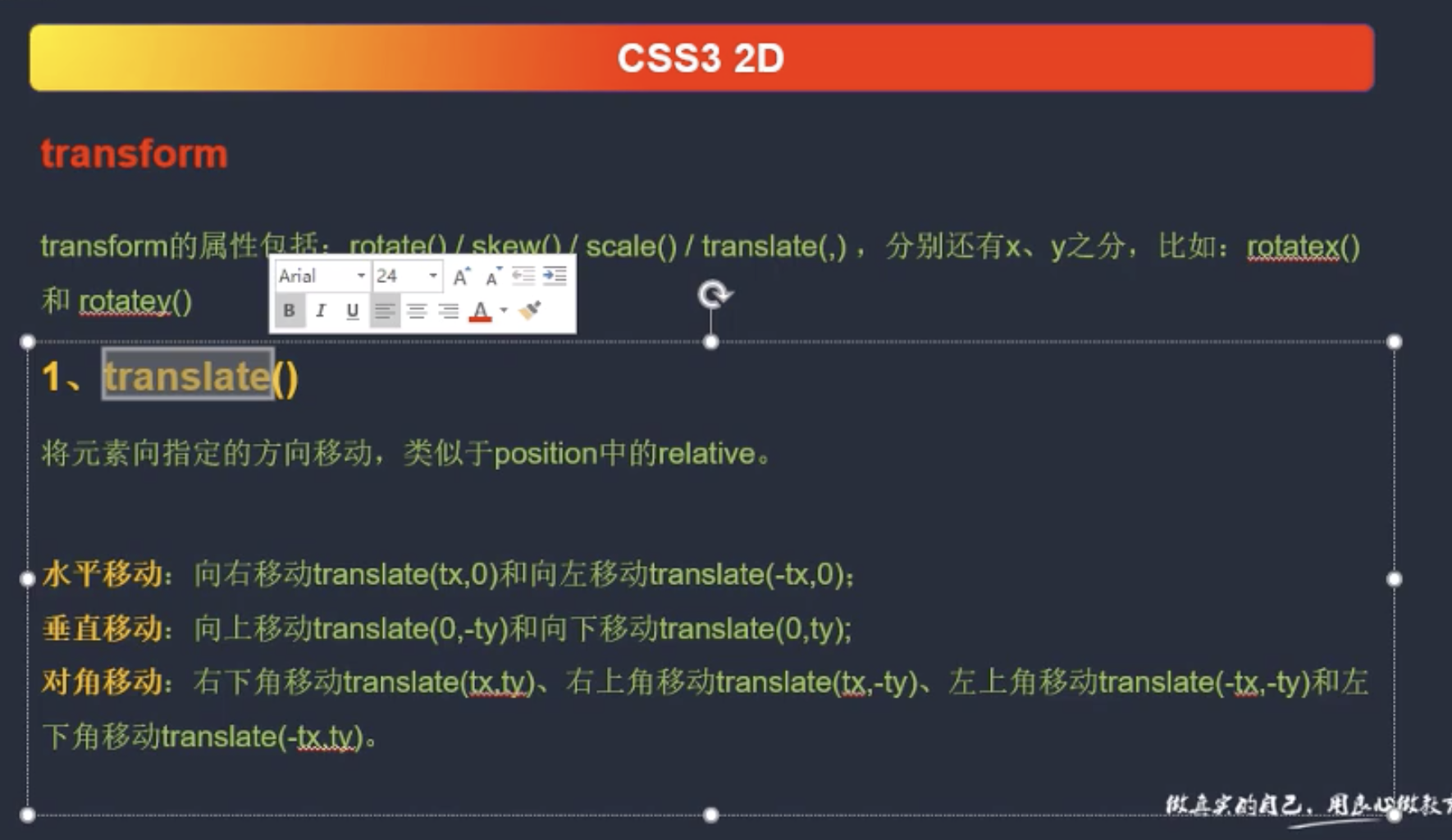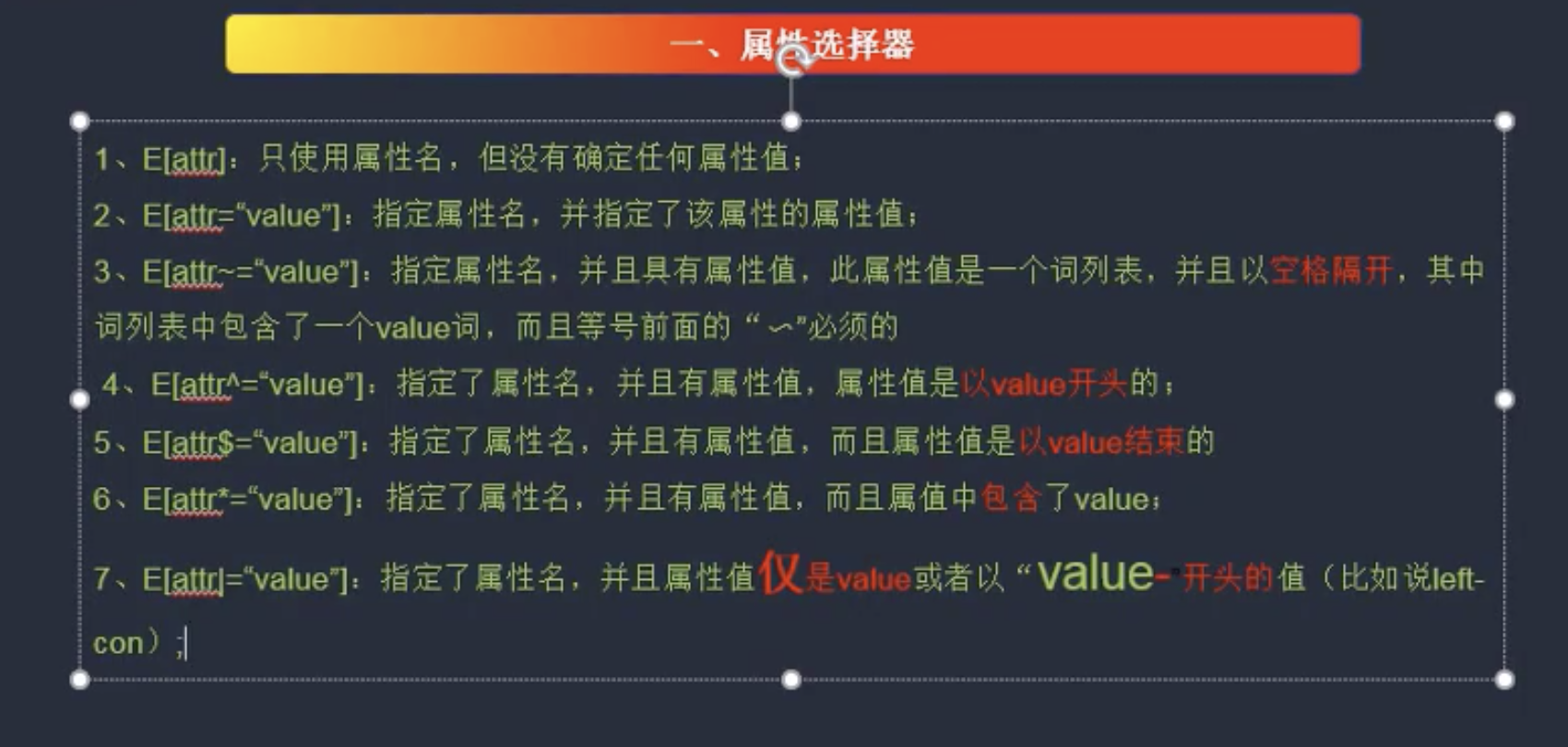
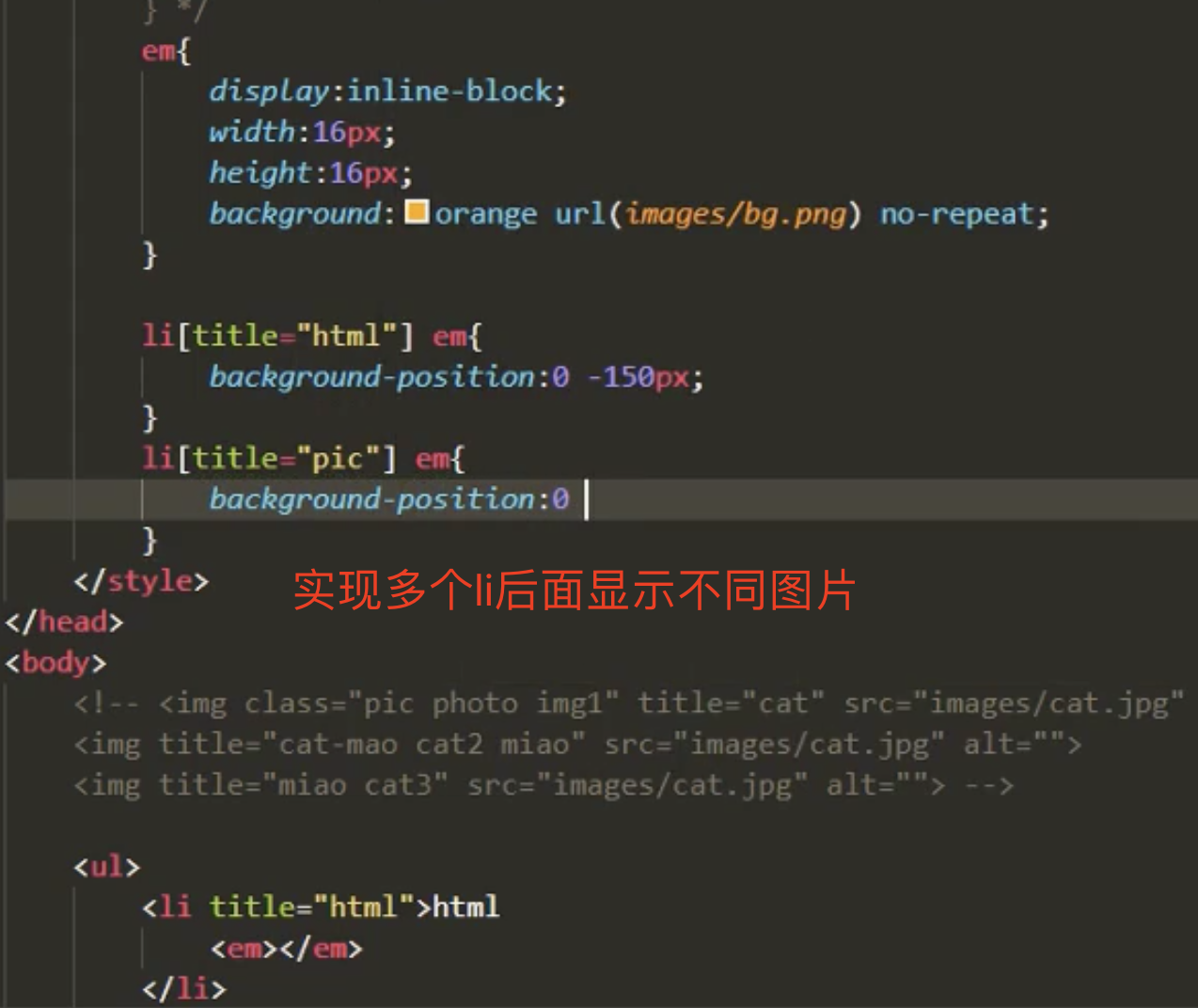
结构性伪类
:first-child{} // 选择当前元素所在子集里面第一个:last-child{} // 选择当前元素所在子集里最后一个:nth-child(6){} // 选择当前元素所在子集里面第几个:nth-last-child(6){} // 选择当前元素所在子集里倒数第几个:only-child{} // 选择当前元素所在子集里面仅有一个情况下被选择
:first-of-type{} // 选择当前元素所在子集里面第一个:last-of-type{} // 选择当前元素所在子集里的最后一个:nth-of-type(6){} // 选择当前元素所在子集里面第几个:nth-last-child(6){} //选择当前元素所在子集里面倒数第几个:only-of-type{} // 选择当前元素所在子集里面仅有一个情况下被选择
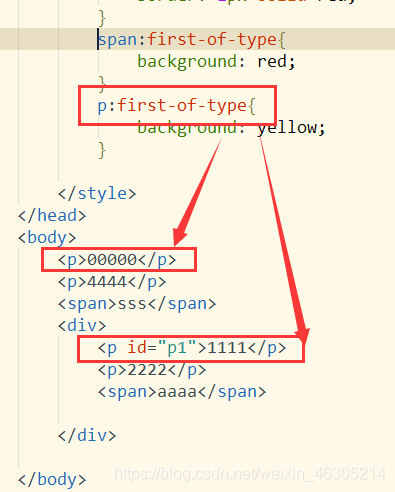
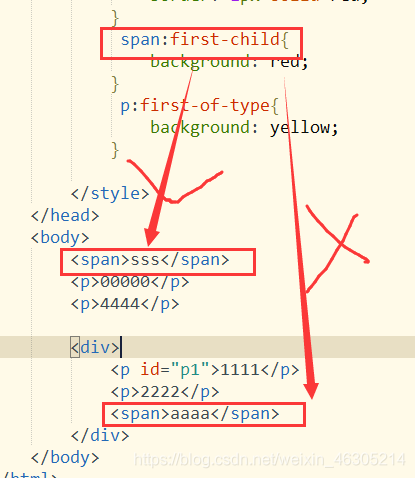
动态伪类选择器
a:link // 未被访问过a:visited // 已被访问过a:active // 元素被激活a:hover // 鼠标停留在元素上a:focus // 元素获得焦点
div::first-line{color: red} // 文字段落 第一行文字为红色div::first-letter{color: red} // 用于文本首字母特殊样式div::before{content: "我在内容的前面"} // 会在内容前面加上这句话div::after{content: "我在内容的后面"} // 会在内容后面加上这句话header::after{display: block; content:"";} // 一般用于清除浮动 必须写有 contentdiv::selection{background: red; color:#ff0;} // 浏览页面复制文字 以后出现效果
多列布局
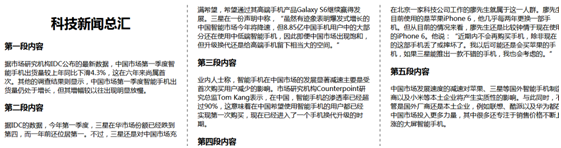
column-width定义每列列宽度column-count定义分分列列数column-gap定义列间距column-rule定义列边框column-span定义多列布局中子元素跨列效果,firefox不支持column-fill控制每列的列高效果,主流浏览器不支持由于column属性集尚未纳入标准,大多数浏览器必须使用厂商前缀才能访问,好在主流的浏览器都可以很好的支持了。//完整形式-webkit-columns:150px 4;-moz-columns:150px 4;columns:border-box;
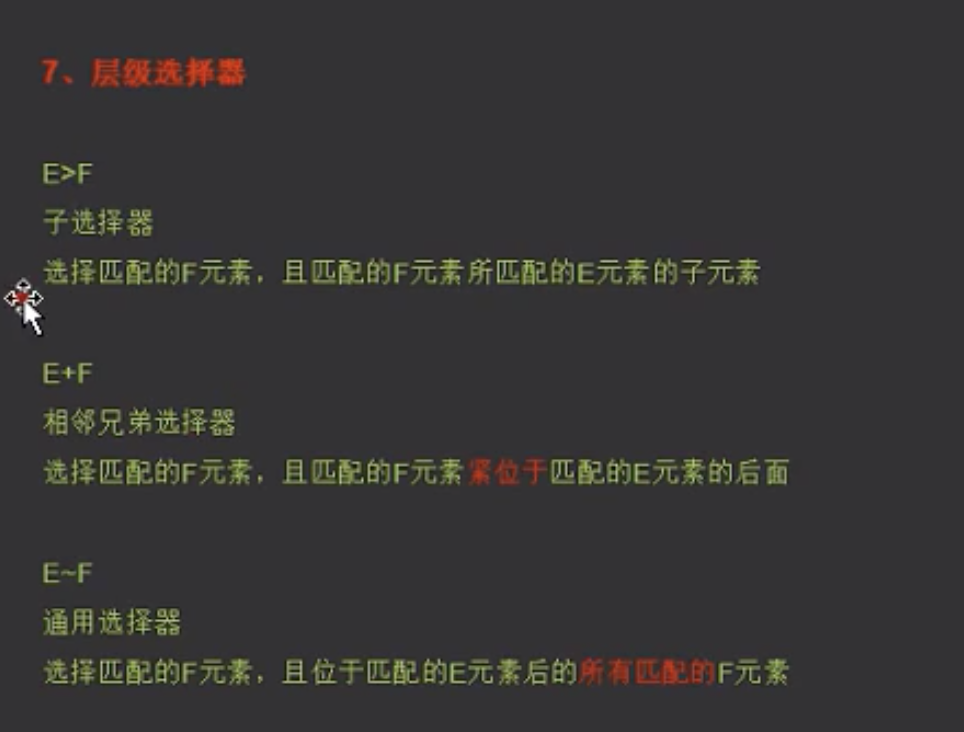
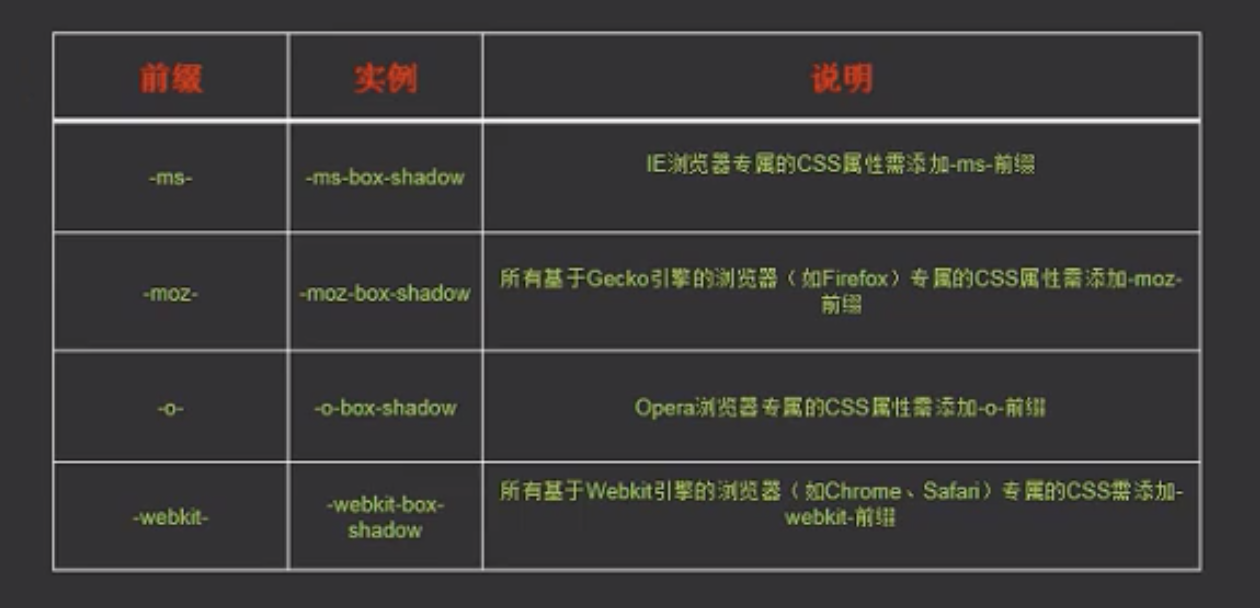
//渐变

//2D