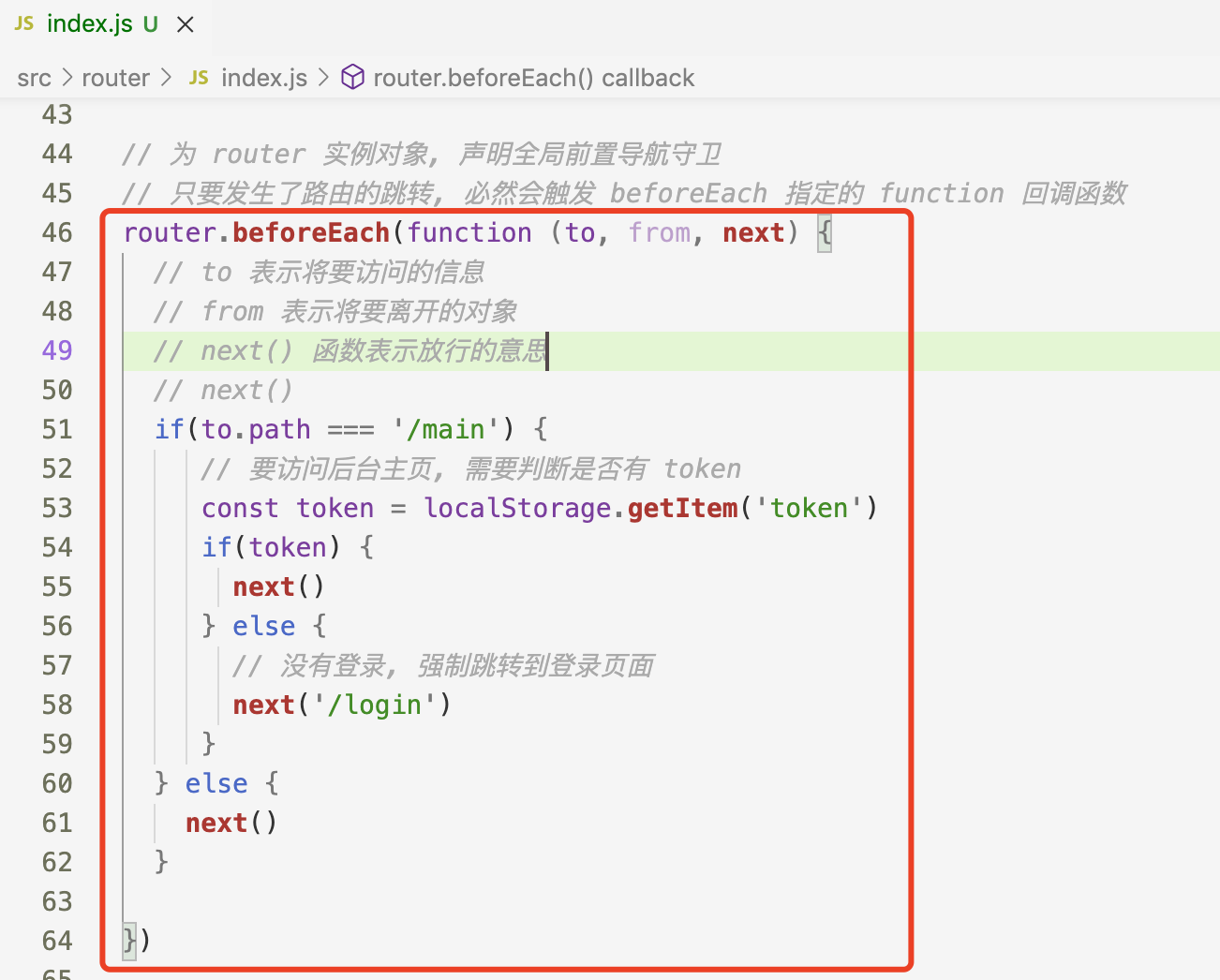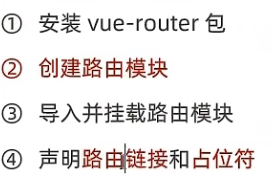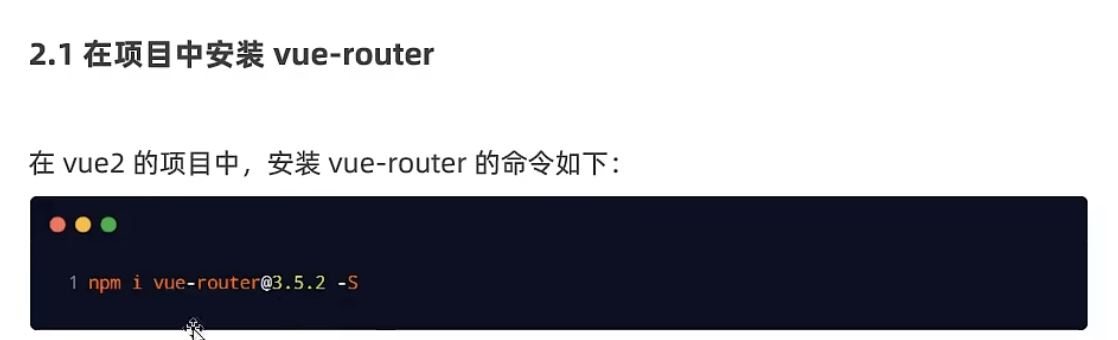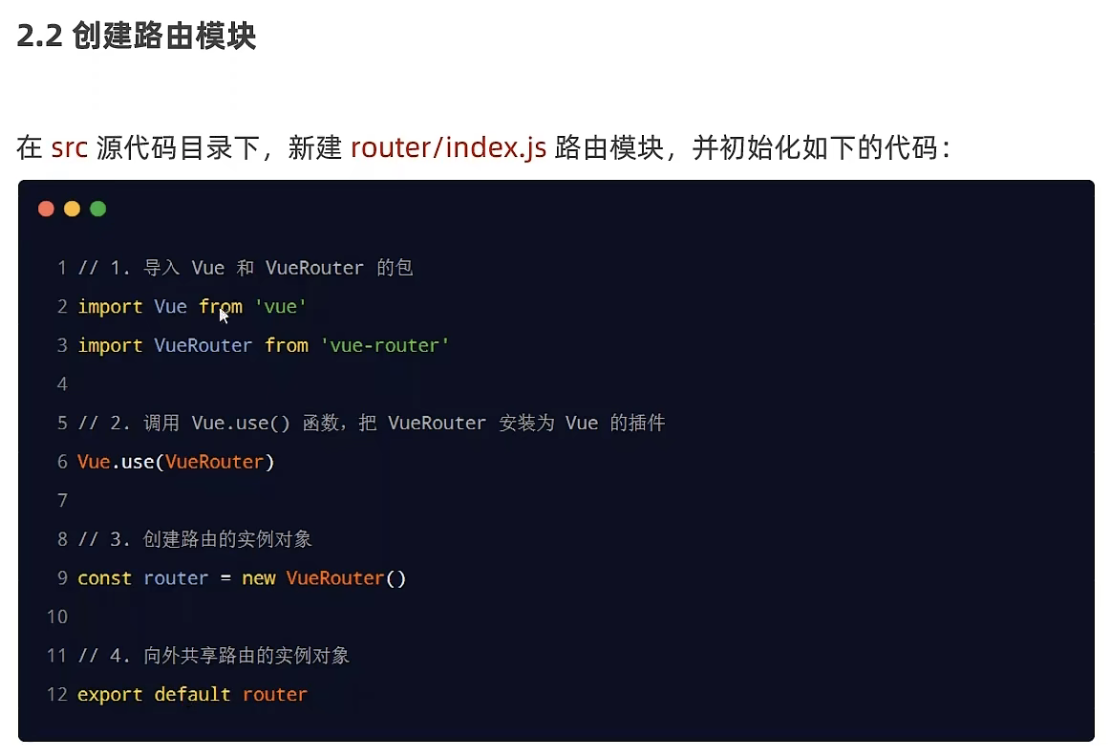什么是前端路由
通俗易懂的概念: Hash 地址 与组件之间的对应关系
前端路由的工作方式
1⃣ 用户点击了页面上的路由链接
2⃣️ 导致了 URL 地址栏中的 Hash 值发生了变化
3⃣️ 前端路由监听到了Hash 值的变化
4⃣️ 前端路由把当前 Hash 地址对应的组件 渲染到浏览器中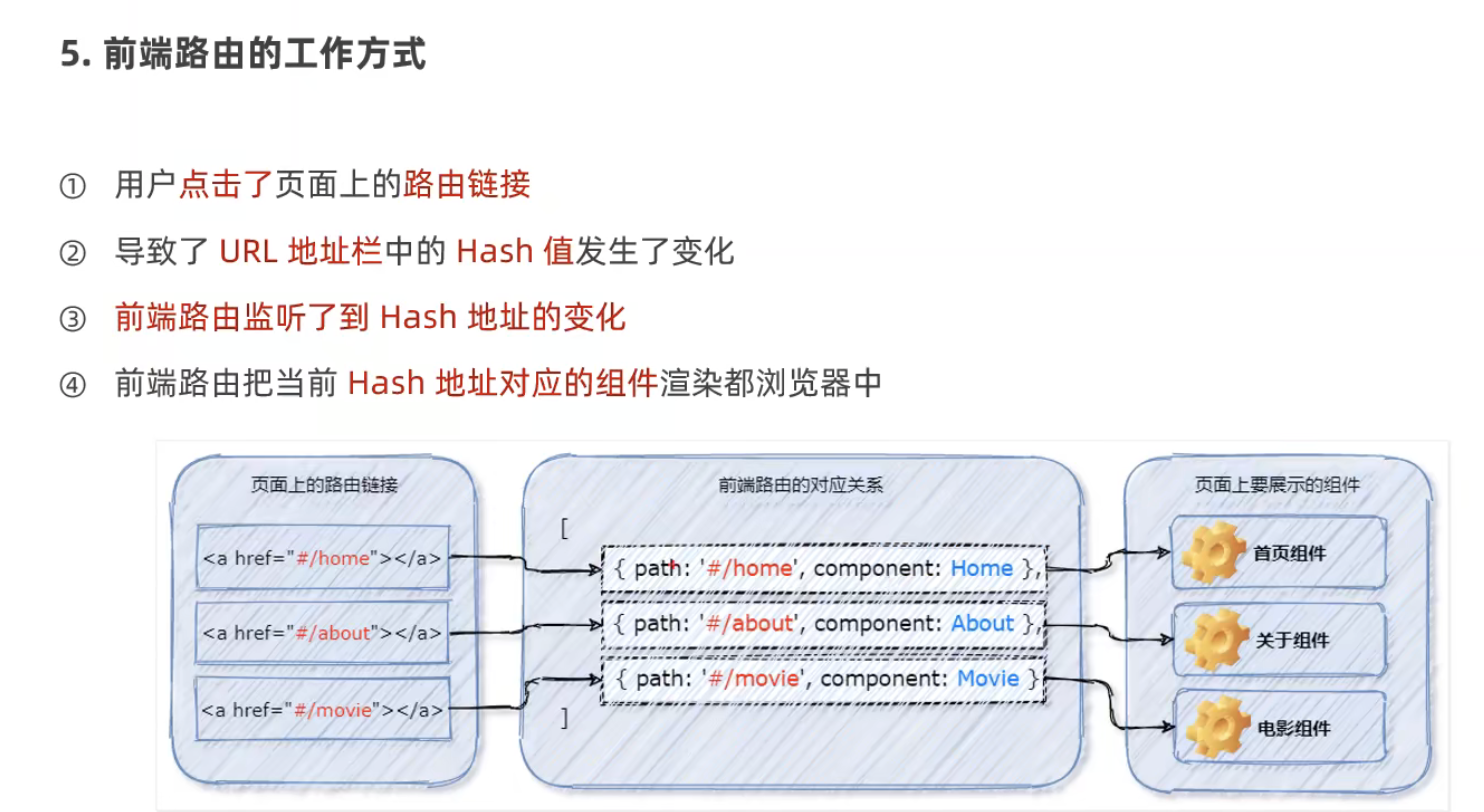
Vue-router 的基本用法 、 安装配置
1、什么是 vue-router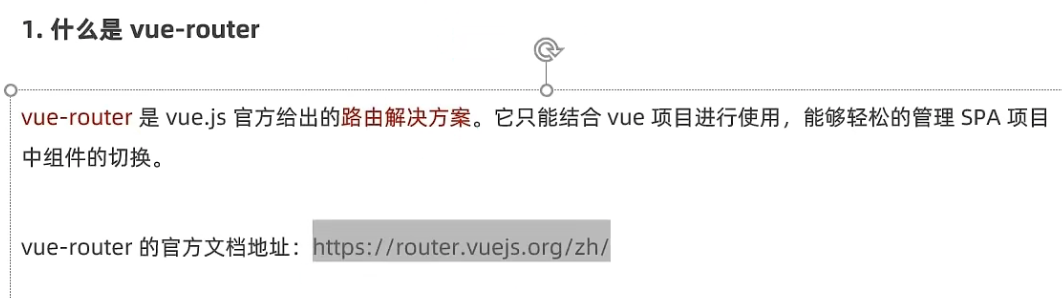
vue-router 的官方文档地址 https://router.vuejs.org/zh/
路由的基本使用
在router/index.js下配置完成以后要在 main.js 继续配置 调用 属性名和属性值一样可以简写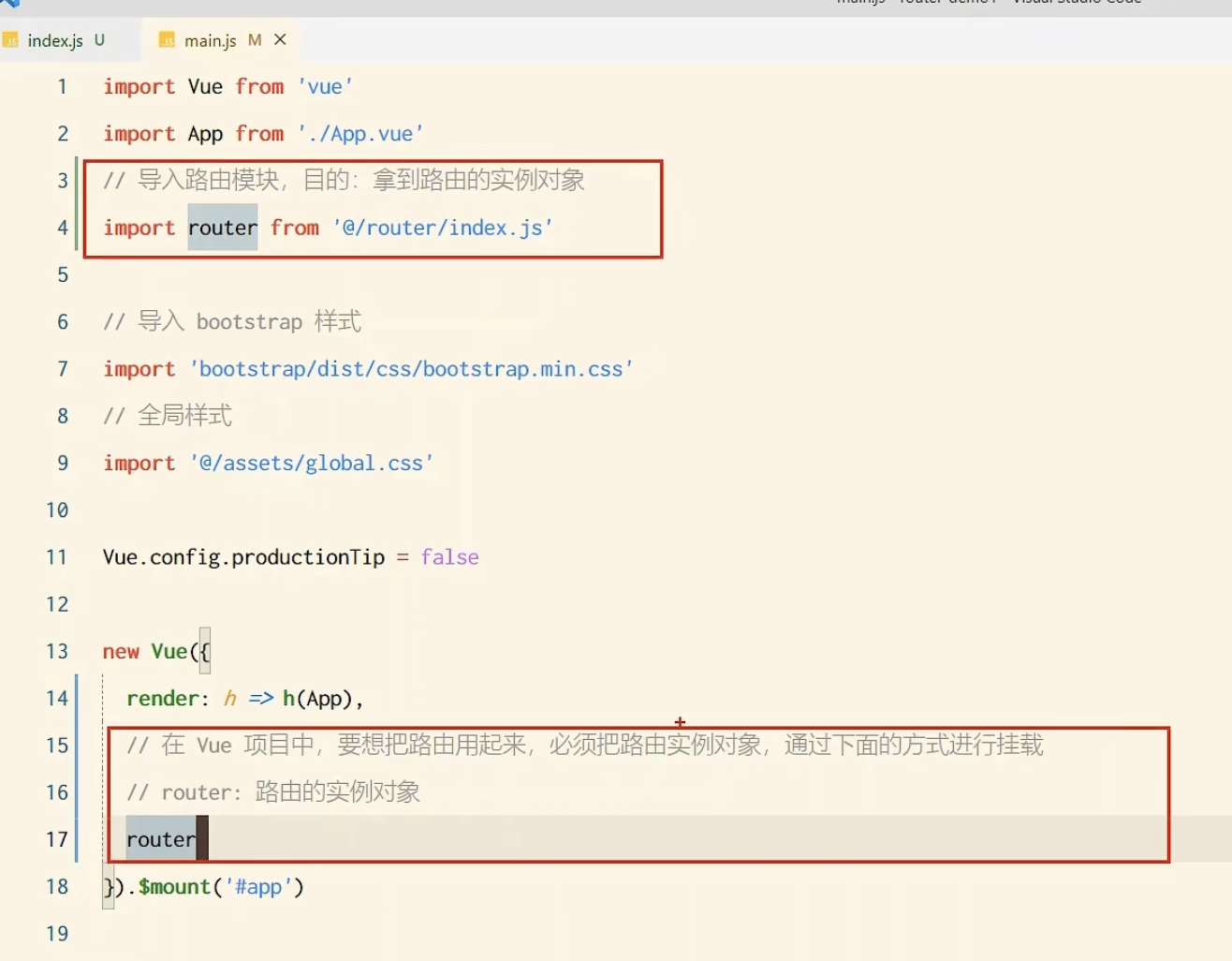
配置完成main.js后 继续在 router/index.js 里面添加内容
在app.vue里面配置
<!-- 当安装和配置了 vue-router 后, 就可以使用 router-link 来代替普通的 a 链接 --><!-- <a href="#/home">首页</a> --><router-link to="/home">首页</router-link>
路由重定向 就是默认访问的是 / 没有定义 所以要让他跳转到首页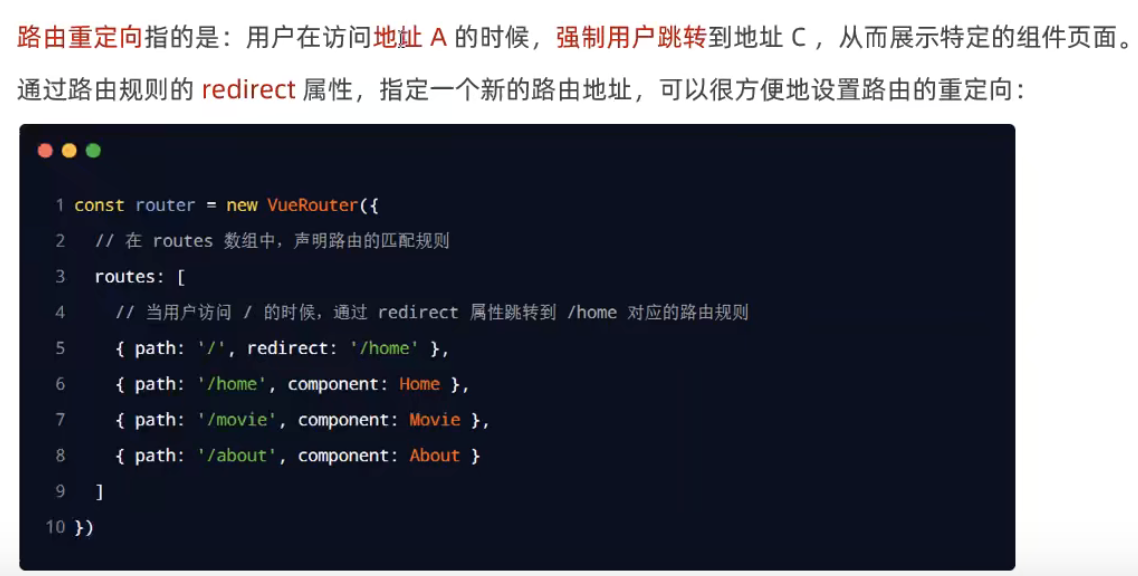
嵌套路由
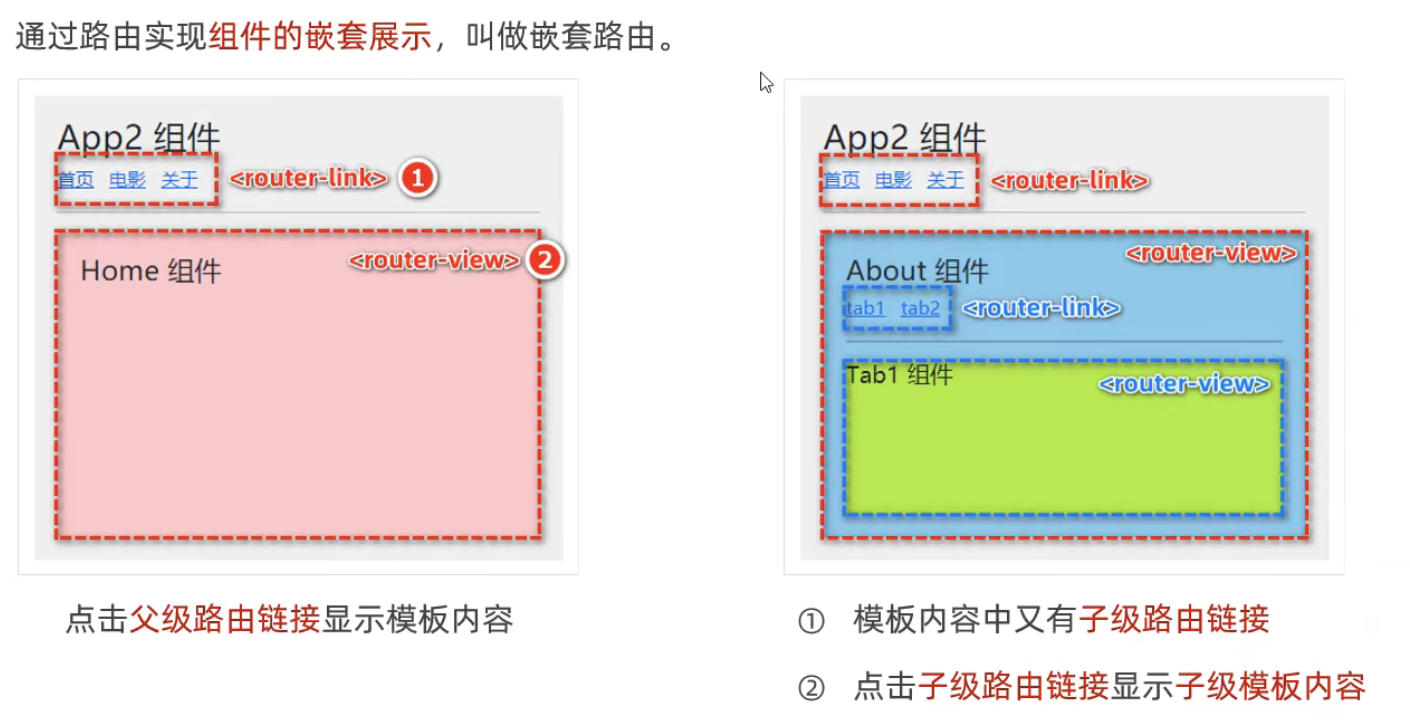

子路由不需要前面加 /
// 默认子路由: 如果 children 数组中, 某个路由规则的 path 值为空字符串, 则这条路由规则, 叫做“默认子路由”
动态路由
4.1 动态路由的概念
具体操作
第一步在 根目录 App.vue里面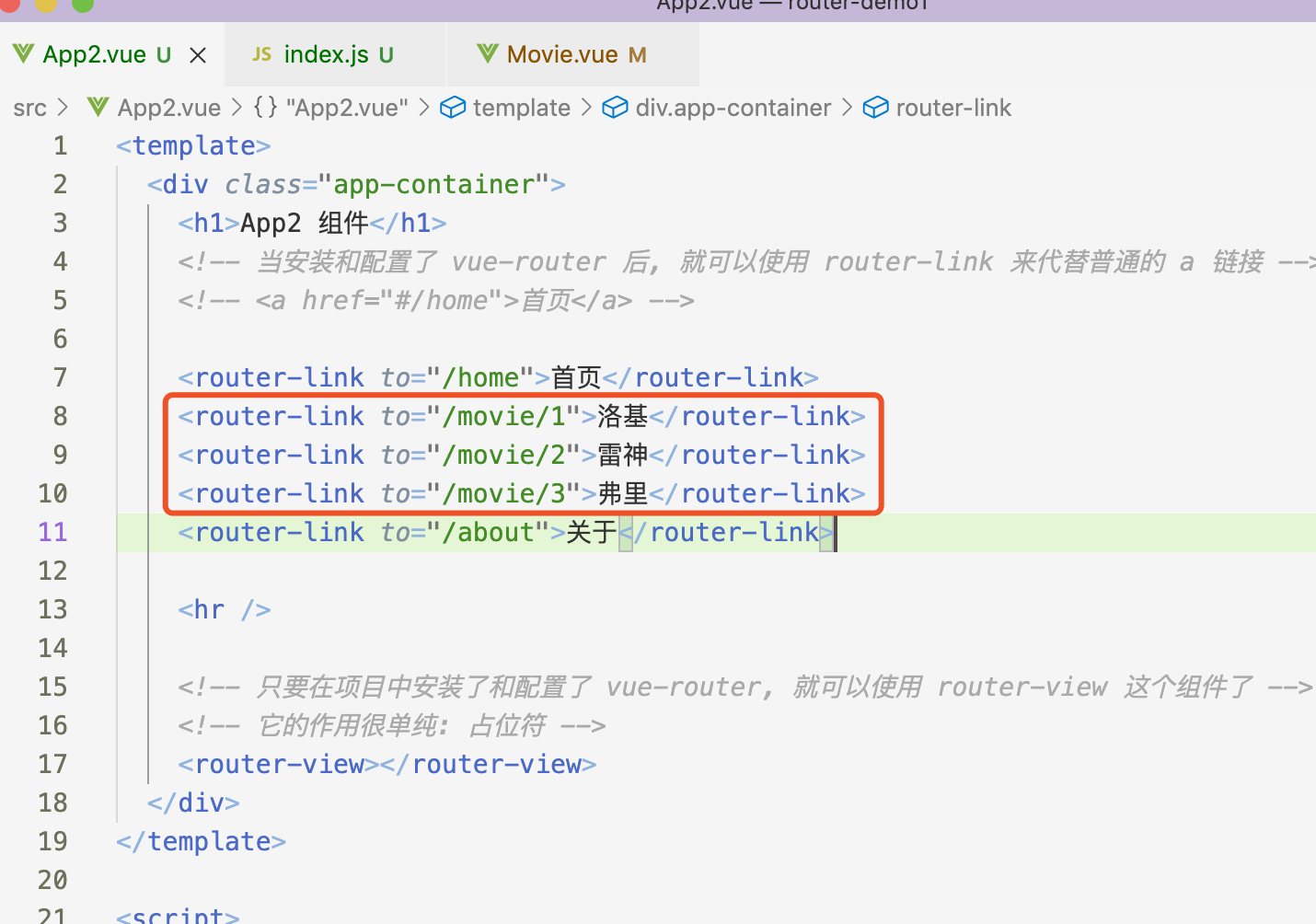
第二步在 router/index.js 里面绑定动态id
第三步在 Movie.vue 里面获取到 this值, 值里面包含this.$route.params.id // this可以省略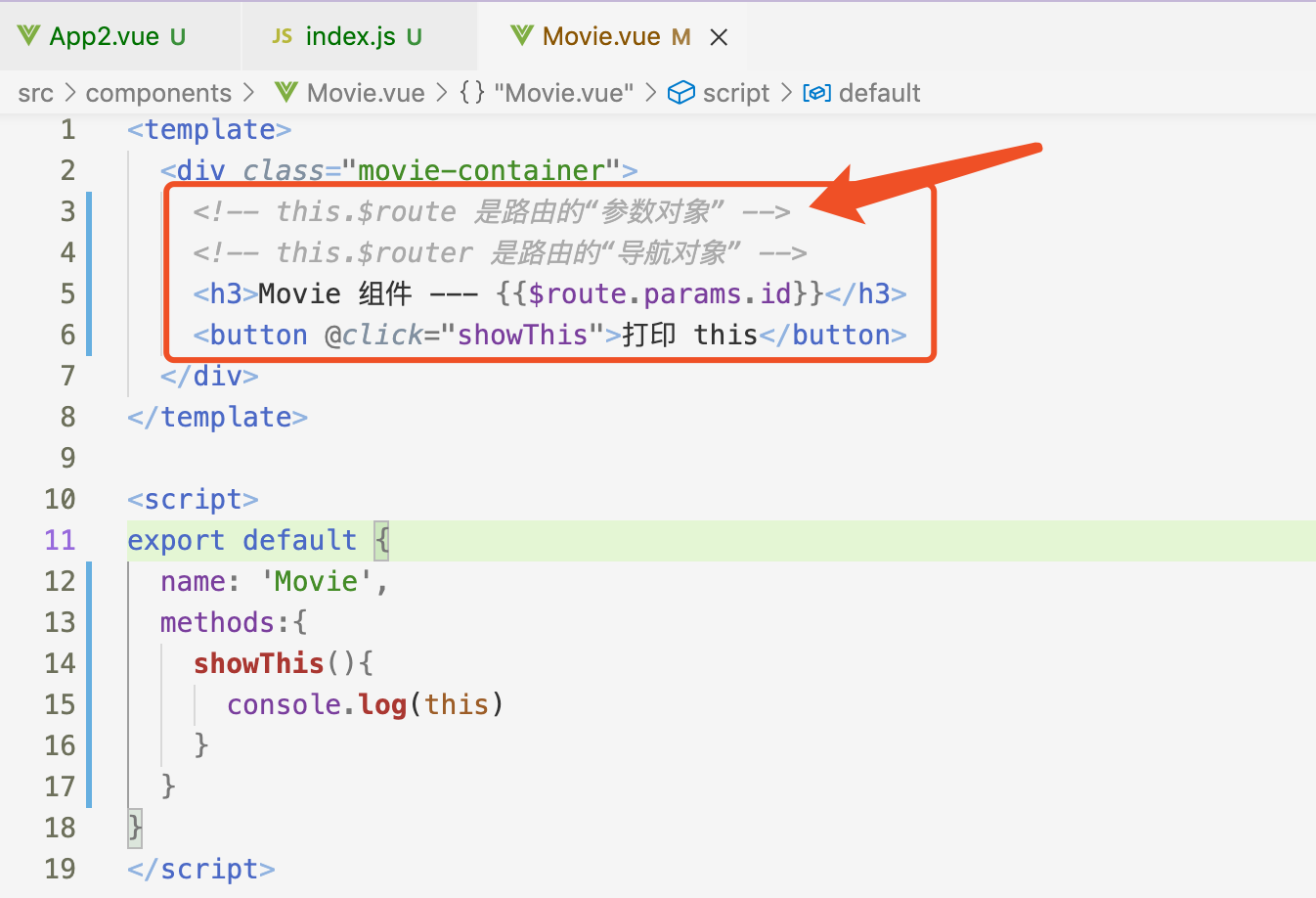
两种动态路由都可以实现
编程式导航
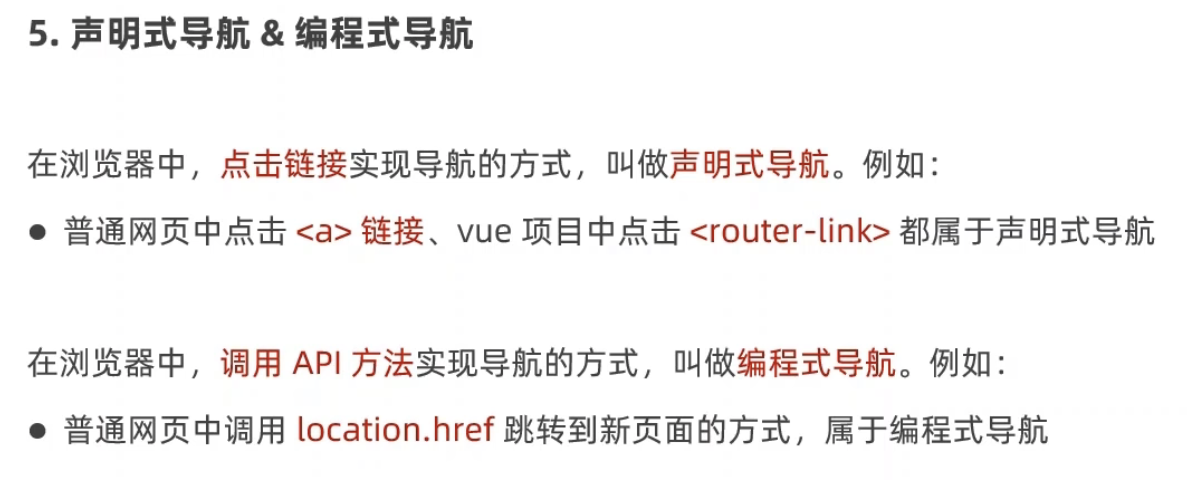
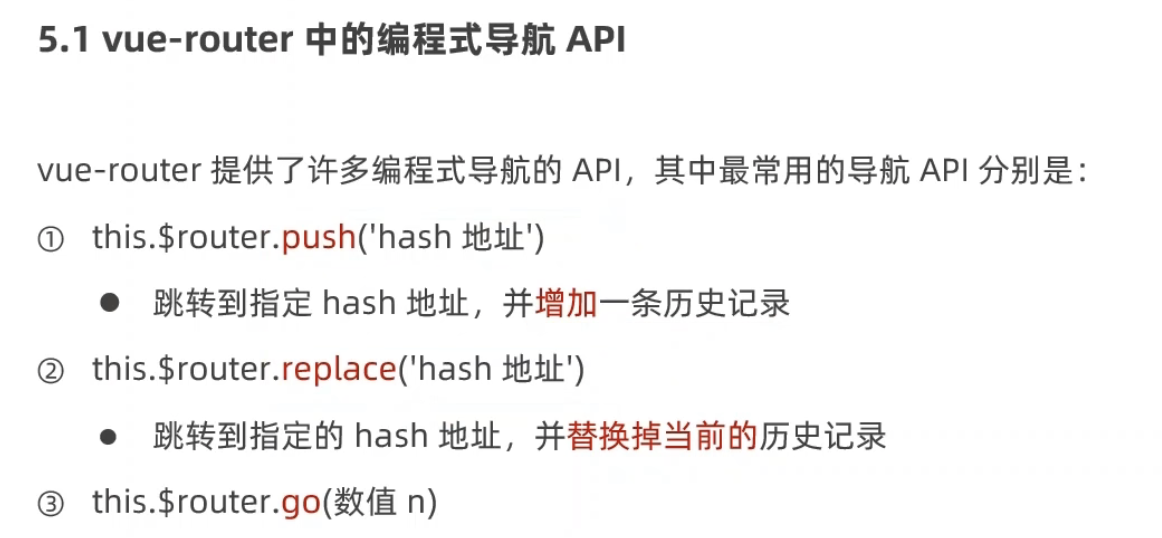
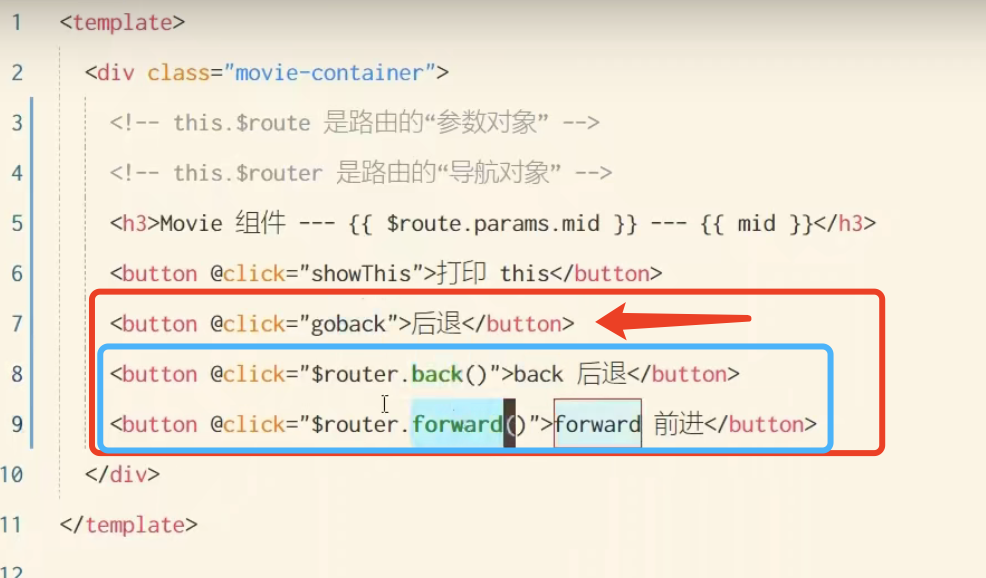
<template><div class="home-container"><h3>Home 组件</h3><hr /><button @click="gotoLk">通过 push 跳转到'洛基'页面</button><button @click="gotoLk2">通过 replace 跳转到'洛基'页面</button><!-- 在行内使用编程式导航跳转的时候, this必须要省略, 否则会报错! --><button @click="$router.back()">back 后退</button><button @click="$router.forward()">forward 前进</button><button></div></template><script>export default {name: 'Home',methods:{gotoLk(){// 通过编程式导航 API, 导航跳转到指定的页面 有后退路径this.$router.push('/movie/1')},gotoLk2(){this.$router.replace('/movie/1') // 无后退路径}}}</script>
全局前置导航守卫
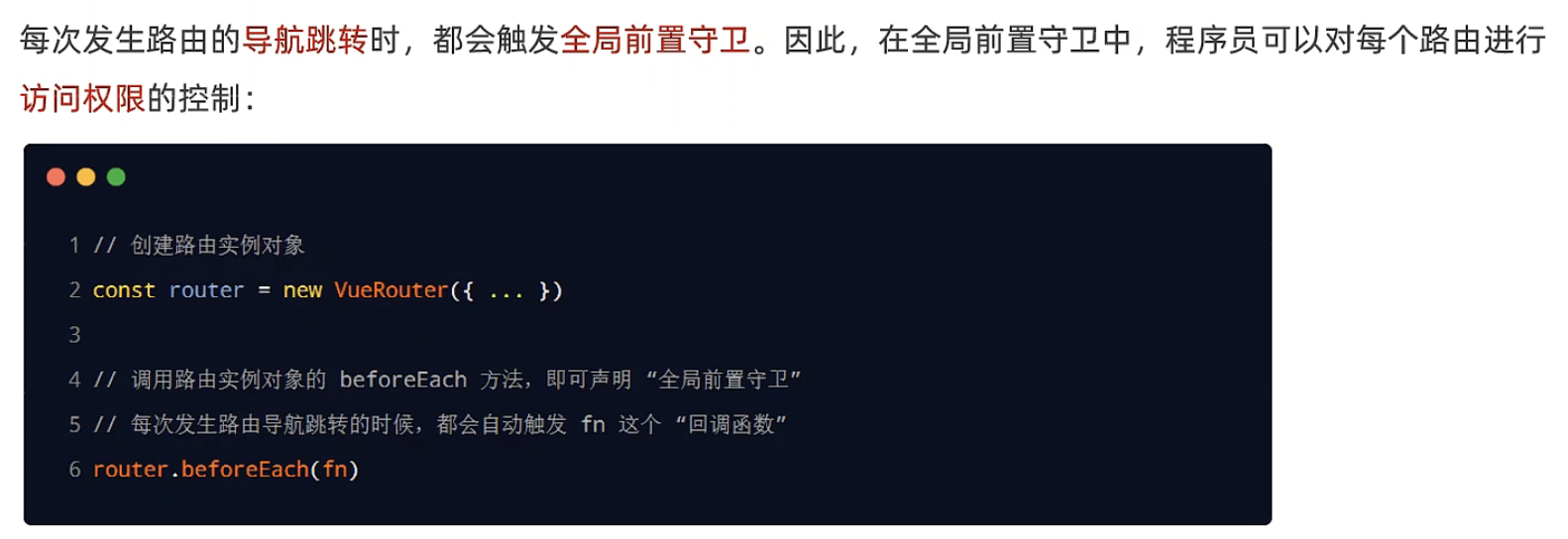
下面这个全局守卫应该在 router/index.js 里面设置
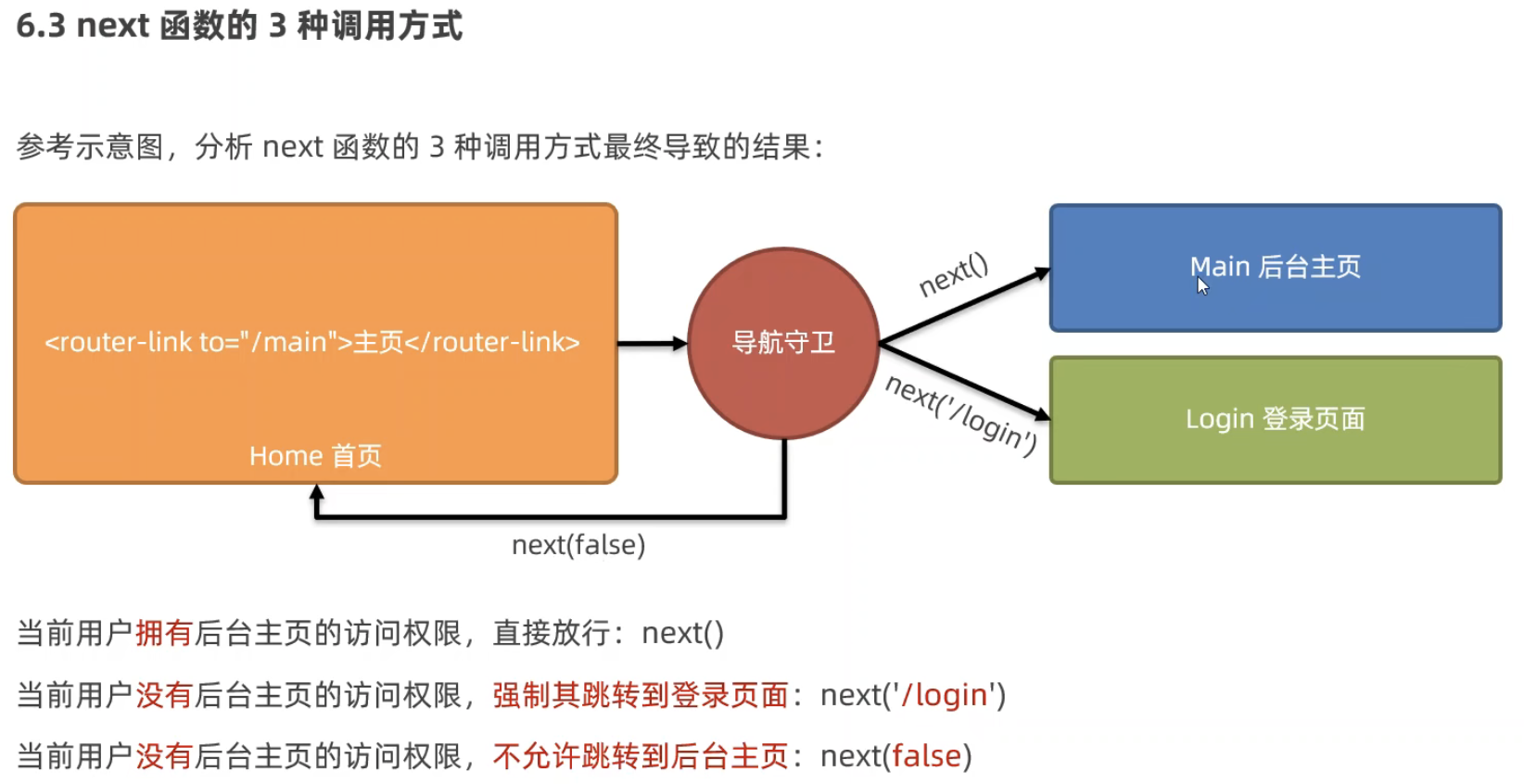
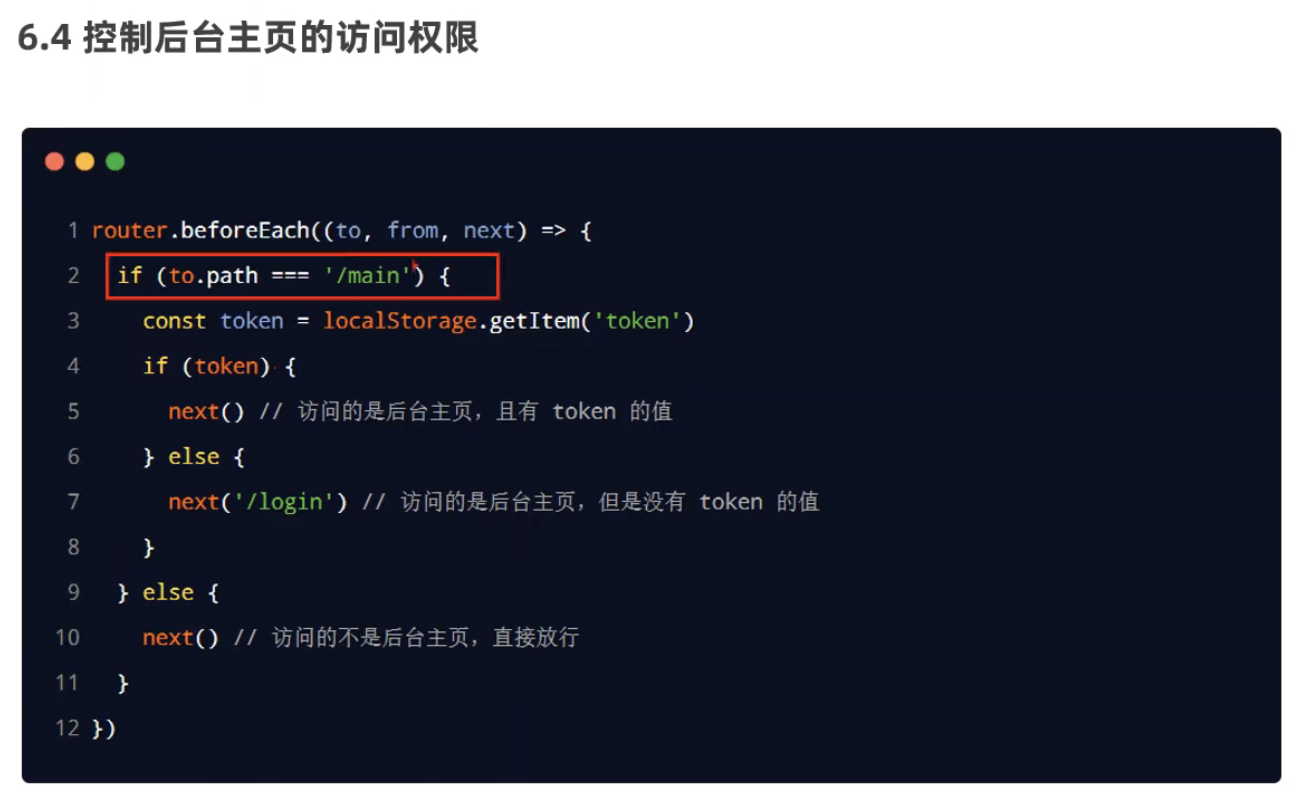
router/index.js 里面设置