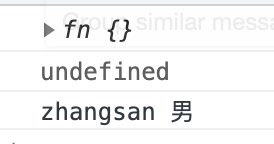bing与call/apply的区别
var p1={name:'张三',hobby: this.hobby,play: function(sex,age){console.log('年龄为'+age+'岁,性别为'+sex+'的',this.name+'喜欢'+this.hobby);}}var p2={name:'李四',hobby:'踢足球'}使p1的this指向指向p2,call改变this的指向并立即执行,bind改变this指向后返回一个新的函数,不执行p1.play.call(p2,'男',20);p1.play.apply(p2,['男',20]);var fn=p1.play.bind(p2,'男',20);fn();
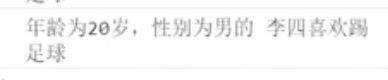
;(function(){var tab=function(){this.tab=document.getElementsByClassName('tab')[0];this.tabs=document.getElementsByClassName('t-item');this.pages=document.getElementsByClassName('p-item');}Tab.prototype={init:function(){this.bindEvent();},bindEvent: function(){var _self=this;//此处事件处理函数,一般都放在外面,单独写this.tab.addEventListener('click',function(){_self.tabClick.call(_self);//或者 this.tab.addEventListener('click',this.tabClick.bind(this),false)},false); //如果上面的把bind替换成call,就会直接执行了},tabClick: function(e){console.log(e)}}return new Tab().init();})
重写bind方法
bind 是挂载在Function.prototype
用apply模拟bind
Function.prototype.bindy=function(context){var _self=this,args=Array.prototype.slice.call(arguments,1);return function(){var newArgs=Array.prototype.slice.call(arguments);_self.apply(context,args.concat(newArgs))}}
var p={age: 20}function Person(name,sex){console.log(this);console.log(this.age);console.log(name,sex);}Function.prototype.bindy=function(context){var _self=this,args=Array.prototype.slice.call(arguments,1);return function(){var newArgs=Array.prototype.slice.call(arguments);_self.apply(context,args.concat(newArgs))}}var p2=Person.bindy(p,'zhangsan'); //此时的bingy的this指向不对new p2('男');var p2=Person.bind(p,'zhangsan');new p2('男');
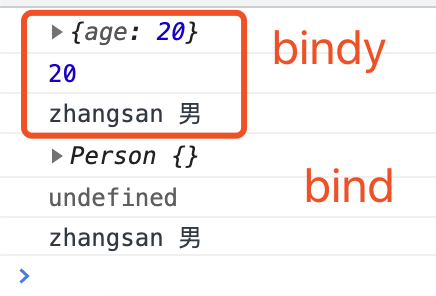
改为下面的形式就可以了(2021.06.21不懂)
Function.prototype.bindy=function(context){var _self=this,args=Array.prototype.slice.call(arguments,1);var fn= function(){var newArgs=Array.prototype.slice.call(arguments);_self.apply(this instanceof _self?this:context,args.concat(newArgs))}fn.prototype=this.prototype;return fn;}var p2=Person.bindy(p,'zhangsan');new p2('男');// var p2=Person.bind(p,'zhangsan');// new p2('男');