添加hadoop集群
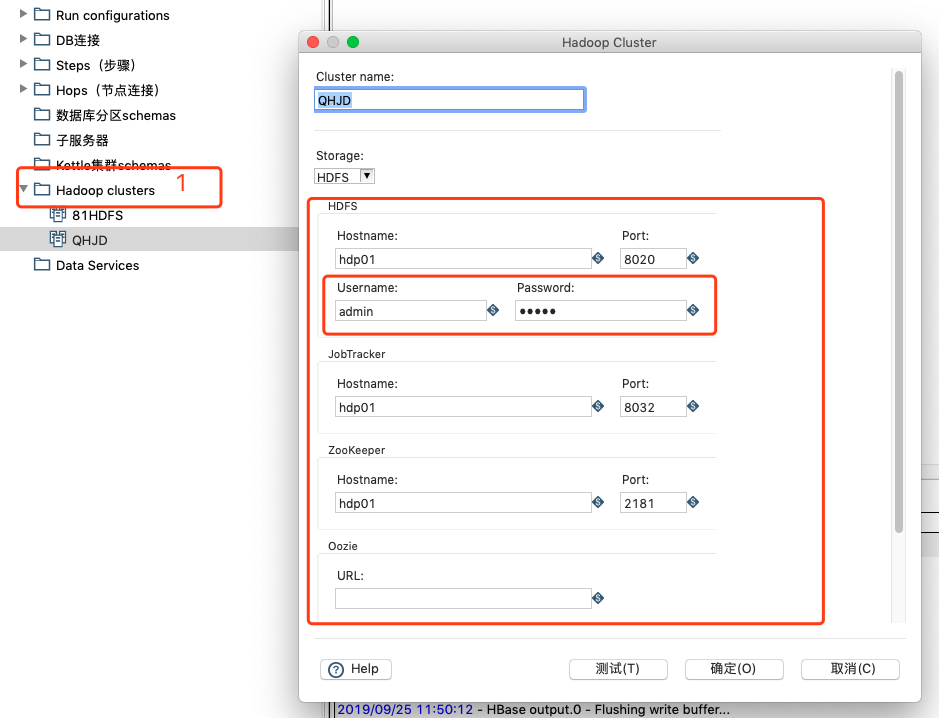
如图所示,步骤1-右键-添加集群,弹框如图。
示例中的 hdp01 是集群的某个节点ip。
注意:HDFS的用户名、密码我随意填的,因为导数据到Hbase用不到HDFS
配置好,点击测试按钮。只要HDFS和Zookeeper能连上就OK了。
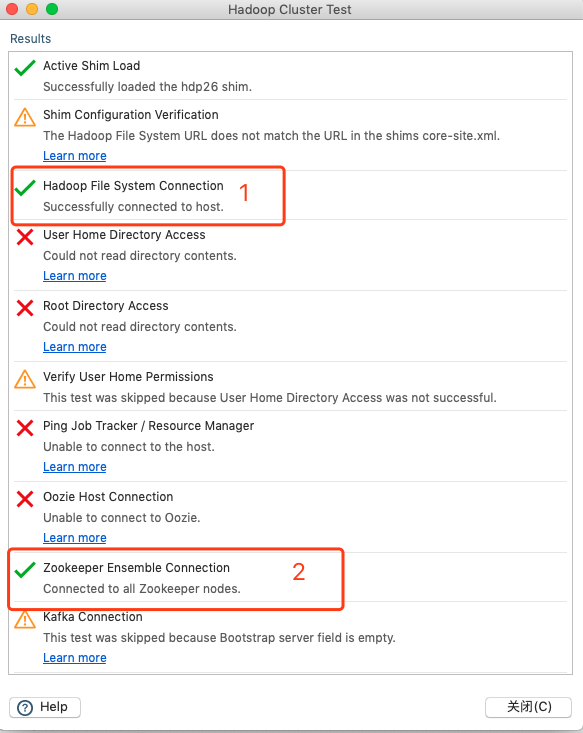
HBase Output
新建转换—在 Big data 找到 HBase output
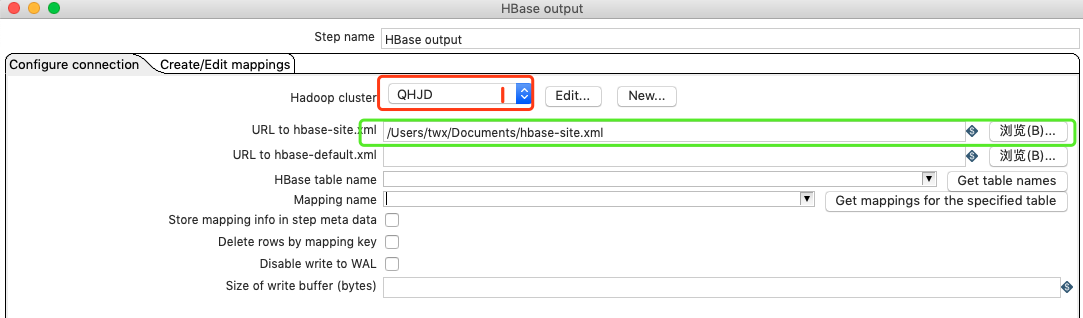
- 在Hadoop cluster中选择刚刚配置好的Hadoop 集群
- hbase-site.xml 选择浏览—找到hbase-site.xml位置(hbase-site.xml需要从服务节点上拷贝下来)
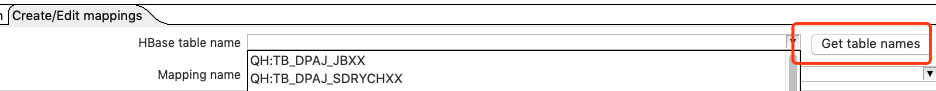
- 切换到Create/Edit mappings,点击Get table names,从下拉列表中选择你想要导出的目标表。
- 步骤看下图
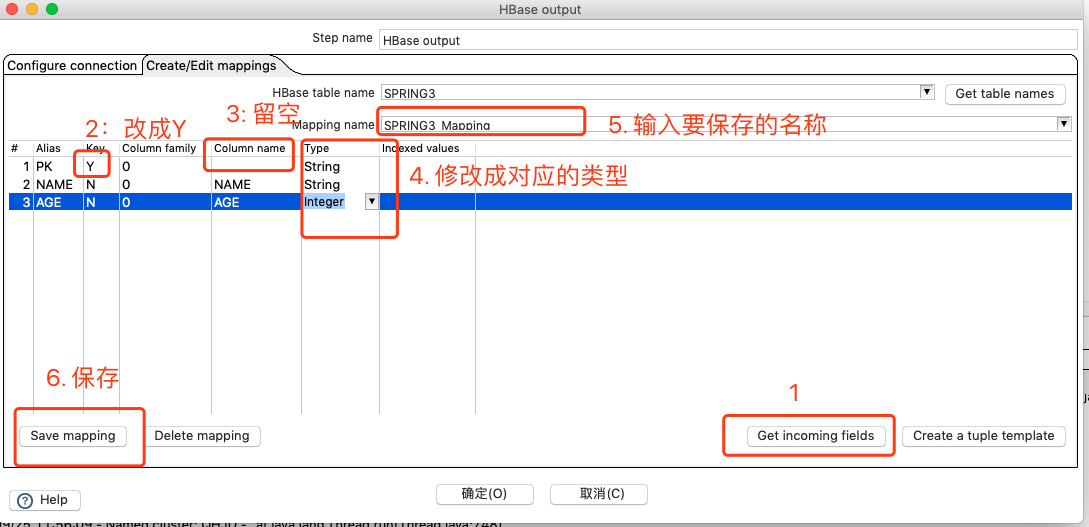
- 切换到Configure connection:
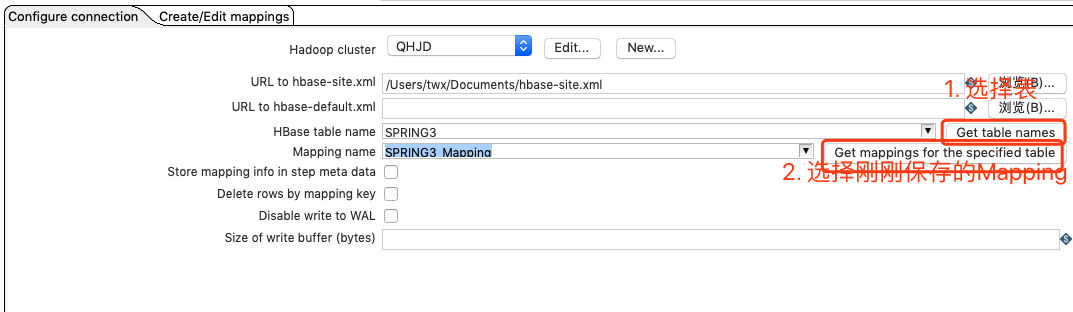
OK,完结。

