zerolog
什么是 Zerolog ?
zerolog 包提供了一个专门用于 JSON 输出的简单快速的Logger。
zerolog 的 API 旨在为开发者提供出色的体验和令人惊叹的性能。其独特的链式 API 允许通过避免内存分配和反射来写入 JSON ( 或 CBOR ) 日志。
uber 的 zap 库开创了这种方法,zerolog 通过更简单的应用编程接口和更好的性能,将这一概念提升到了更高的层次。
使用 zerolog
安装
go get -u github.com/rs/zerolog/log
Contextual Logger
func TestContextualLogger(t *testing.T) {log := zerolog.New(os.Stdout)log.Info().Str("content", "Hello world").Int("count", 3).Msg("TestContextualLogger")// 添加上下文 (文件名/行号/字符串)log = log.With().Caller().Str("foo", "bar").Logger()log.Info().Msg("Hello wrold")}
输出
// {"level":"info","content":"Hello world","count":3,"message":"TestContextualLogger"}// {"level":"info","caller":"log_example_test.go:29","message":"Hello wrold"}
与 zap 相同的是,都定义了强类型字段,你可以在这里找到支持字段的完整列表。
与 zap 不同的是,zerolog 采用链式调用。
多级Logger
zerolog 提供了从 Trace 到 Panic 七个级别
// 设置日志级别zerolog.SetGlobalLevel(zerolog.WarnLevel)log.Trace().Msg("Trace")log.Debug().Msg("Debug")log.Info().Msg("Info")log.Warn().Msg("Warn")log.Error().Msg("Error")log.Log().Msg("没有级别")
输出
{"level":"warn","message":"Warn"}{"level":"error","message":"Error"}{"message":"没有级别"}
注意事项
1.zerolog 不会对重复的字段删除
logger := zerolog.New(os.Stderr).With().Timestamp().Logger()logger.Info().Timestamp().Msg("dup")
输出
{"level":"info","time":1494567715,"time":1494567715,"message":"dup"}
2.链式调用必须调用 Msg 或 Msgf,Send 才能输出日志,Send 相当于调用 Msg(“”)
3.一旦调用 Msg ,Event 将会被处理 ( 放回池中或丢掉 ),不允许二次调用。
了解源码
本次zerolog的源码分析基于 zerolog 1.22.0 版本,源码分析较长,希望大家耐心看完。希望大家能有所收获。
看一下 Logger 结构体
Logger 的参数 w 类型是 LevelWriter 接口,用于向目标输出事件。zerolog.New 函数用来创建 Logger,看下方源码。
// ============ log.go ===type Logger struct {w LevelWriter // 输出对象level Level // 日志级别sampler Sampler // 采样器context []byte // 存储上下文hooks []Hookstack bool}func New(w io.Writer) Logger {if w == nil {// ioutil.Discard 所有成功执行的 Write 操作都不会产生任何实际的效果w = ioutil.Discard}lw, ok := w.(LevelWriter)// 传入的不是 LevelWriter 类型,封装成此类型if !ok {lw = levelWriterAdapter{w}}// 默认输出日志级别 TraceLevelreturn Logger{w: lw, level: TraceLevel}}
debug 了解输出日志流程
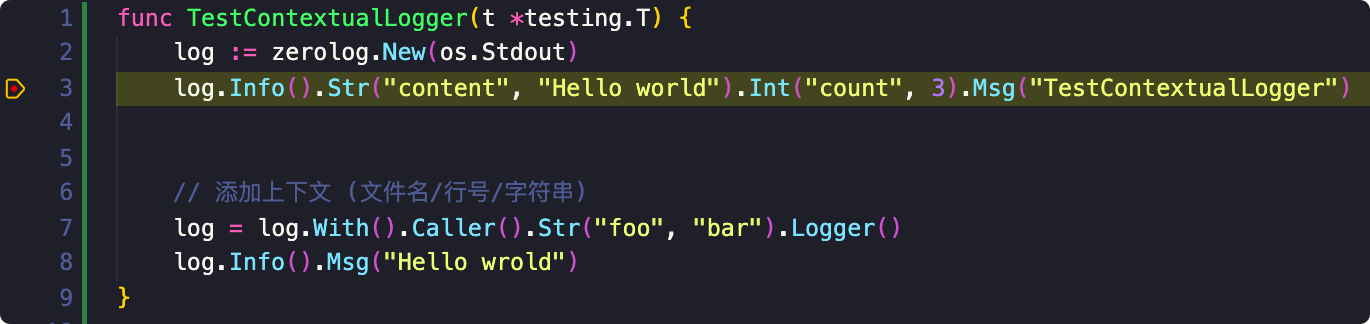
如上图所示,在第三行打上断点。
下图表示该行代码执行流程。
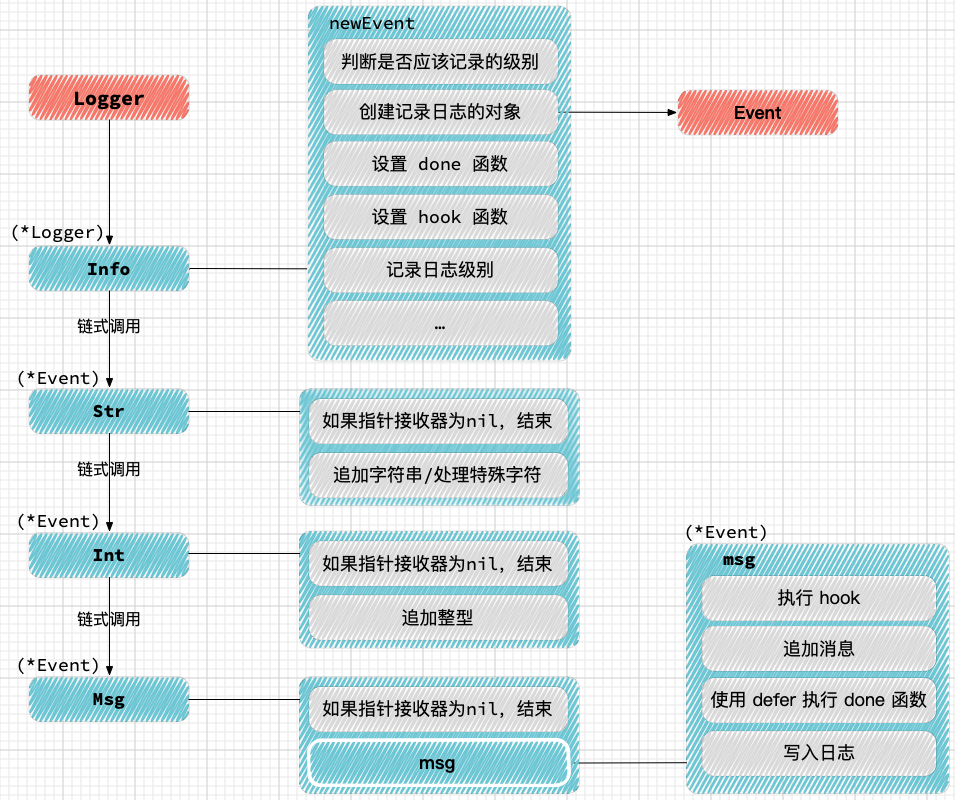
开始 debug
// ============ log.go ===// Info 开始记录一条 info 级别的消息// 你必须在返回的 *Event 上调用 Msg 才能发送事件func (l *Logger) Info() *Event {return l.newEvent(InfoLevel, nil)}func (l *Logger) newEvent(level Level, done func(string)) *Event {// 判断是否应该记录的级别enabled := l.should(level)if !enabled {return nil}// 创建记录日志的对象e := newEvent(l.w, level)// 设置 done 函数e.done = done// 设置 hook 函数e.ch = l.hooks// 记录日志级别if level != NoLevel && LevelFieldName != "" {e.Str(LevelFieldName, LevelFieldMarshalFunc(level))}// 记录上下文if l.context != nil && len(l.context) > 1 {e.buf = enc.AppendObjectData(e.buf, l.context)}// 堆栈跟踪if l.stack {e.Stack()}return e}
should 函数用于判断是否需要记录本次消息。
// ============ log.go ===// should 如果应该被记录,则返回 truefunc (l *Logger) should(lvl Level) bool {if lvl < l.level || lvl < GlobalLevel() {return false}// 采样后面讲if l.sampler != nil && !samplingDisabled() {return l.sampler.Sample(lvl)}return true}
newEvent 函数使用 sync.Pool 获取Event对象,并将 Event 参数初始化:日志级别level和写入对象LevelWriter。
// ============ event.go ===// 表示一个日志事件type Event struct {buf []byte // 消息w LevelWriter // 待写入的目标接口level Level // 日志级别done func(msg string) // msg 函数结束事件stack bool // 错误堆栈跟踪ch []Hook // hook 函数组skipFrame int}func newEvent(w LevelWriter, level Level) *Event {e := eventPool.Get().(*Event)e.buf = e.buf[:0]e.ch = nil// 在开始添加左大括号 '{'e.buf = enc.AppendBeginMarker(e.buf)e.w = we.level = levele.stack = falsee.skipFrame = 0return e}
Str 函数是负责将键值对添加到 buf,字符串类型添加到 JSON 格式,涉及到特殊字符编码问题,如果是特殊字符,调用 appendStringComplex 函数解决。
// ============ event.go ===func (e *Event) Str(key, val string) *Event {if e == nil {return e}e.buf = enc.AppendString(enc.AppendKey(e.buf, key), val)return e}// ============ internal/json/base.go ===type Encoder struct{}// 添加一个新 keyfunc (e Encoder) AppendKey(dst []byte, key string) []byte {// 非第一个参数,加个逗号if dst[len(dst)-1] != '{' {dst = append(dst, ',')}return append(e.AppendString(dst, key), ':')}// === internal/json/string.go ===func (Encoder) AppendString(dst []byte, s string) []byte {// 双引号起dst = append(dst, '"')// 遍历字符for i := 0; i < len(s); i++ {// 检查字符是否需要编码if !noEscapeTable[s[i]] {dst = appendStringComplex(dst, s, i)return append(dst, '"')}}// 不需要编码的字符串,添加到 dstdst = append(dst, s...)// 双引号收return append(dst, '"')}
Int 函数将键值(int类型)对添加到 buf,内部调用 strconv.AppendInt 函数实现。
// ============ event.go ===func (e *Event) Int(key string, i int) *Event {if e == nil {return e}e.buf = enc.AppendInt(enc.AppendKey(e.buf, key), i)return e}// === internal/json/types.go ===func (Encoder) AppendInt(dst []byte, val int) []byte {// 添加整数return strconv.AppendInt(dst, int64(val), 10)}
Msg 函数
// === event.go ===// Msg 是对 msg 的封装调用,当指针接收器为 nil 返回func (e *Event) Msg(msg string) {if e == nil {return}e.msg(msg)}// msgfunc (e *Event) msg(msg string) {// 运行 hookfor _, hook := range e.ch {hook.Run(e, e.level, msg)}// 记录消息if msg != "" {e.buf = enc.AppendString(enc.AppendKey(e.buf, MessageFieldName), msg)}// 判断不为 nil,则使用 defer 调用 done 函数if e.done != nil {defer e.done(msg)}// 写入日志if err := e.write(); err != nil {if ErrorHandler != nil {ErrorHandler(err)} else {fmt.Fprintf(os.Stderr, "zerolog: could not write event: %v\n", err)}}}// 写入日志func (e *Event) write() (err error) {if e == nil {return nil}if e.level != Disabled {// 大括号收尾e.buf = enc.AppendEndMarker(e.buf)// 换行e.buf = enc.AppendLineBreak(e.buf)// 向目标写入日志if e.w != nil {// 这里传递的日志级别,函数内并没有使用_, err = e.w.WriteLevel(e.level, e.buf)}}// 将对象放回池中putEvent(e)return}// === writer.go ===func (lw levelWriterAdapter) WriteLevel(l Level, p []byte) (n int, err error) {return lw.Write(p)}
以上 debug 让我们对日志记录流程有了大概的认识,接下来扩充一下相关知识。
从 zerolog 学习避免内存分配
每一条日志都会产生一个 Event对象 ,当多个 Goroutine 操作日志,导致创建的对象数目剧增,进而导致 GC 压力增大。形成 “并发大 - 占用内存大 - GC 缓慢 - 处理并发能力降低 - 并发更大”** 这样的恶性循环。在这个时候,需要有一个对象池,程序不再自己单独创建对象,而是从对象池中获取。
使用 sync.Pool 可以将暂时不用的对象缓存起来,下次需要的时候从池中取,不用再次经过内存分配。
下面代码中 putEvent 函数,当对象中记录消息的 buf 不超过 64KB 时,放回池中。这里有个链接,通过这个 issue 23199了解到使用动态增长的 buffer 会导致大量内存被固定,在活锁的情况下永远不会释放。
var eventPool = &sync.Pool{New: func() interface{} {return &Event{buf: make([]byte, 0, 500),}},}func putEvent(e *Event) {// 选择占用较小内存的 buf,将对象放回池中// See https://golang.org/issue/23199const maxSize = 1 << 16 // 64KiBif cap(e.buf) > maxSize {return}eventPool.Put(e)}
学习日志级别
下面代码中,包含了日志级别类型的定义,日志级别对应的字符串值,获取字符串值的方法以及解析字符串为日志级别类型的方法。
// ============= log.go ===// 日志级别类型type Level int8// 定义所有日志级别const (DebugLevel Level = iotaInfoLevelWarnLevelErrorLevelFatalLevelPanicLevelNoLevelDisabledTraceLevel Level = -1)// 返回当前级别的 valuefunc (l Level) String() string {switch l {case TraceLevel:return LevelTraceValuecase DebugLevel:return LevelDebugValuecase InfoLevel:return LevelInfoValuecase WarnLevel:return LevelWarnValuecase ErrorLevel:return LevelErrorValuecase FatalLevel:return LevelFatalValuecase PanicLevel:return LevelPanicValuecase Disabled:return "disabled"case NoLevel:return ""}return ""}// ParseLevel 将级别字符串解析成 zerolog level value// 当字符串不匹配任何已知级别,返回错误func ParseLevel(levelStr string) (Level, error) {switch levelStr {case LevelFieldMarshalFunc(TraceLevel):return TraceLevel, nilcase LevelFieldMarshalFunc(DebugLevel):return DebugLevel, nilcase LevelFieldMarshalFunc(InfoLevel):return InfoLevel, nilcase LevelFieldMarshalFunc(WarnLevel):return WarnLevel, nilcase LevelFieldMarshalFunc(ErrorLevel):return ErrorLevel, nilcase LevelFieldMarshalFunc(FatalLevel):return FatalLevel, nilcase LevelFieldMarshalFunc(PanicLevel):return PanicLevel, nilcase LevelFieldMarshalFunc(Disabled):return Disabled, nilcase LevelFieldMarshalFunc(NoLevel):return NoLevel, nil}return NoLevel, fmt.Errorf("Unknown Level String: '%s', defaulting to NoLevel", levelStr)}// ============= globals.go ===var (// ......// 级别字段的 key 名称LevelFieldName = "level"// 各个级别的 valueLevelTraceValue = "trace"LevelDebugValue = "debug"LevelInfoValue = "info"LevelWarnValue = "warn"LevelErrorValue = "error"LevelFatalValue = "fatal"LevelPanicValue = "panic"// 返回形参级别的 valueLevelFieldMarshalFunc = func(l Level) string {return l.String()}// ......)
全局日志级别参数
这里使用 atomic 来保证原子操作,要么都执行,要么都不执行,外界不会看到只执行到一半的状态,原子操作由底层硬件支持,通常比锁更有效率。
atomic.StoreInt32 用于存储 int32 类型的值。
atomic.LoadInt32 用于读取 int32 类型的值。
在源码中,做级别判断时,多处调用 GlobalLevel 以保证并发安全。
// ============= globals.go ===var (gLevel = new(int32)// ......)// SetGlobalLevel 设置全局日志级别// 要全局禁用日志,入参为 Disabledfunc SetGlobalLevel(l Level) {atomic.StoreInt32(gLevel, int32(l))}// 返回当前全局日志级别func GlobalLevel() Level {return Level(atomic.LoadInt32(gLevel))}
学习如何实现 Hook
首先定义 Hook 接口,内部有一个 Run 函数,入参包含 Event,日志级别level和消息 ( Msg 函数的参数 )。
然后定义了 LevelHook 结构体,用于为每个级别设置 Hook 。
// ============= hook.go ===// hook 接口type Hook interface {Run(e *Event, level Level, message string)}// HookFunc 函数适配器type HookFunc func(e *Event, level Level, message string)// Run 实现 Hook 接口.func (h HookFunc) Run(e *Event, level Level, message string) {h(e, level, message)}// 为每个级别应用不同的 hooktype LevelHook struct {NoLevelHook, TraceHook, DebugHook, InfoHook, WarnHook, ErrorHook, FatalHook, PanicHook Hook}// Run 实现 Hook 接口func (h LevelHook) Run(e *Event, level Level, message string) {switch level {case TraceLevel:if h.TraceHook != nil {h.TraceHook.Run(e, level, message)}case DebugLevel:if h.DebugHook != nil {h.DebugHook.Run(e, level, message)}case InfoLevel:if h.InfoHook != nil {h.InfoHook.Run(e, level, message)}case WarnLevel:if h.WarnHook != nil {h.WarnHook.Run(e, level, message)}case ErrorLevel:if h.ErrorHook != nil {h.ErrorHook.Run(e, level, message)}case FatalLevel:if h.FatalHook != nil {h.FatalHook.Run(e, level, message)}case PanicLevel:if h.PanicHook != nil {h.PanicHook.Run(e, level, message)}case NoLevel:if h.NoLevelHook != nil {h.NoLevelHook.Run(e, level, message)}}}// NewLevelHook 创建一个 LevelHookfunc NewLevelHook() LevelHook {return LevelHook{}}
在源码中是如何使用的?
定义 PrintMsgHook 结构体并实现 Hook 接口,作为参数传递给 log.Hook 函数,Logger 内部的 hooks 参数用来保存对象。
// 使用案例type PrintMsgHook struct{}// 实现 Hook 接口,用来向控制台输出 msgfunc (p PrintMsgHook) Run(e *zerolog.Event, l zerolog.Level, msg string) {fmt.Println(msg)}func TestContextualLogger(t *testing.T) {log := zerolog.New(os.Stdout)log = log.Hook(PrintMsgHook{})log.Info().Msg("TestContextualLogger")}
添加 hook 源码如下
// ============ log.go ===// Hook 返回一个带有 hook 的 Loggerfunc (l Logger) Hook(h Hook) Logger {l.hooks = append(l.hooks, h)return l}
输出日志必须调用 msg 函数,hook 将在此函数的开头执行。
// ============ event.go ===// msg 函数用来运行 hookfunc (e *Event) msg(msg string) {for _, hook := range e.ch {hook.Run(e, e.level, msg)}// .......// 写入日志,此函数上面已经介绍过,此处省略// .......}
学习如何得到调用者函数名
在看 zerolog 源码之前,需要知道一些关于 runtime.Caller 函数的前置知识,
- runtime.Caller 可以获取相关调用 goroutine 堆栈上的函数调用的文件和行号信息。
- 参数skip 是堆栈帧的数量,当 skip=0 时,输出当前函数信息; 当 skip=1 时,输出调用栈上一帧,即调用函数者的信息。
- 返回值为 程序计数器,文件位置,行号,是否能恢复信息
// ============ go@1.16.5 runtime/extern.go ===func Caller(skip int) (pc uintptr, file string, line int, ok bool) {rpc := make([]uintptr, 1)n := callers(skip+1, rpc[:])if n < 1 {return}frame, _ := CallersFrames(rpc).Next()return frame.PC, frame.File, frame.Line, frame.PC != 0}
再看 zerolog 源码,定义 callerHook 结构体并实现了 Hook 接口,实现函数中调用了参数 Event 提供的 caller** 函数。
其中入参为预定义参数 CallerSkipFrameCount 和 contextCallerSkipFrameCount ,值都为 2。
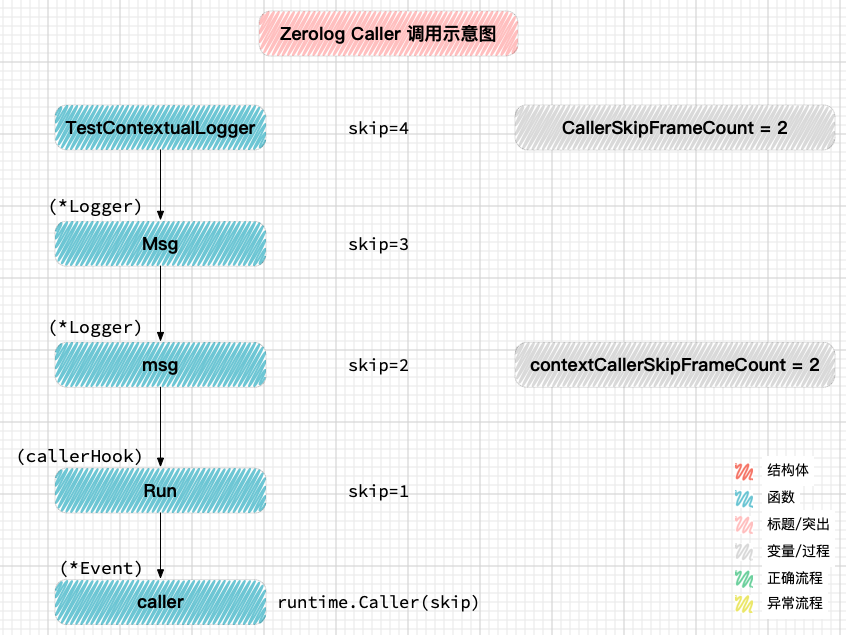
// ============ context.go ===type callerHook struct {callerSkipFrameCount int}func newCallerHook(skipFrameCount int) callerHook {return callerHook{callerSkipFrameCount: skipFrameCount}}func (ch callerHook) Run(e *Event, level Level, msg string) {switch ch.callerSkipFrameCount {// useGlobalSkipFrameCount 是 int32 类型最小值case useGlobalSkipFrameCount:// CallerSkipFrameCount 预定义全局变量,值为 2// contextCallerSkipFrameCount 预定义变量,值为 2e.caller(CallerSkipFrameCount + contextCallerSkipFrameCount)default:e.caller(ch.callerSkipFrameCount + contextCallerSkipFrameCount)}}// useGlobalSkipFrameCount 值:-2147483648const useGlobalSkipFrameCount = math.MinInt32// 创建默认 callerHookvar ch = newCallerHook(useGlobalSkipFrameCount)// Caller 为 Logger 添加 hook ,该 hook 用于记录函数调用者的 file:linefunc (c Context) Caller() Context {c.l = c.l.Hook(ch)return c}
// ============ event.go ===func (e *Event) caller(skip int) *Event {if e == nil {return e}_, file, line, ok := runtime.Caller(skip + e.skipFrame)if !ok {return e}// CallerFieldName是默认的 key 名// CallerMarshalFunc 函数用于拼接 file:linee.buf = enc.AppendString(enc.AppendKey(e.buf, CallerFieldName), CallerMarshalFunc(file, line))return e}
从日志采样中学习 atomic
这个使用案例中,TestSample 每秒允许 记录5 条消息,超过则每 20 条仅记录一条
func TestSample(t *testing.T) {sampled := log.Sample(&zerolog.BurstSampler{Burst: 5,Period: 1 * time.Second,NextSampler: &zerolog.BasicSampler{N: 20},})for i := 0; i <= 50; i++ {sampled.Info().Msgf("logged messages : %2d ", i)}}
输出结果本来应该输出 50 条日志,使用了采样,在一秒内输出最大 5 条日志,当大于 5 条后,每 20 条日志输出一次。
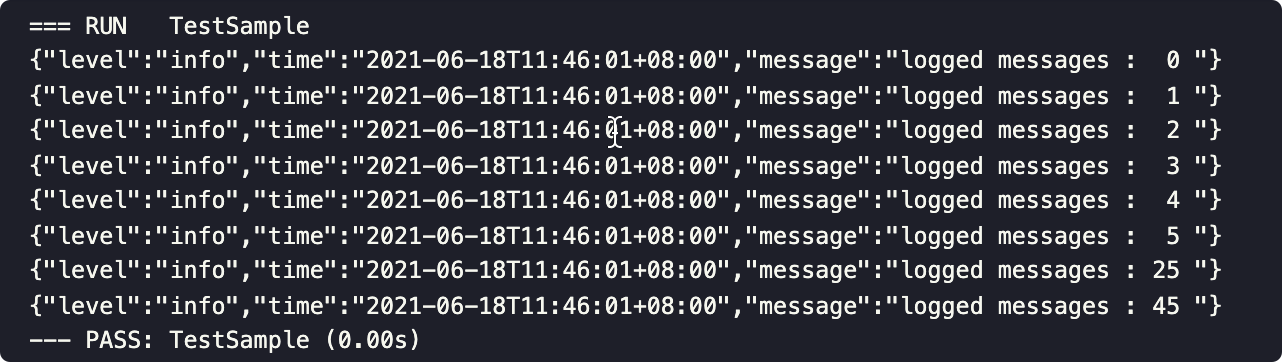
采样的流程示意图如下
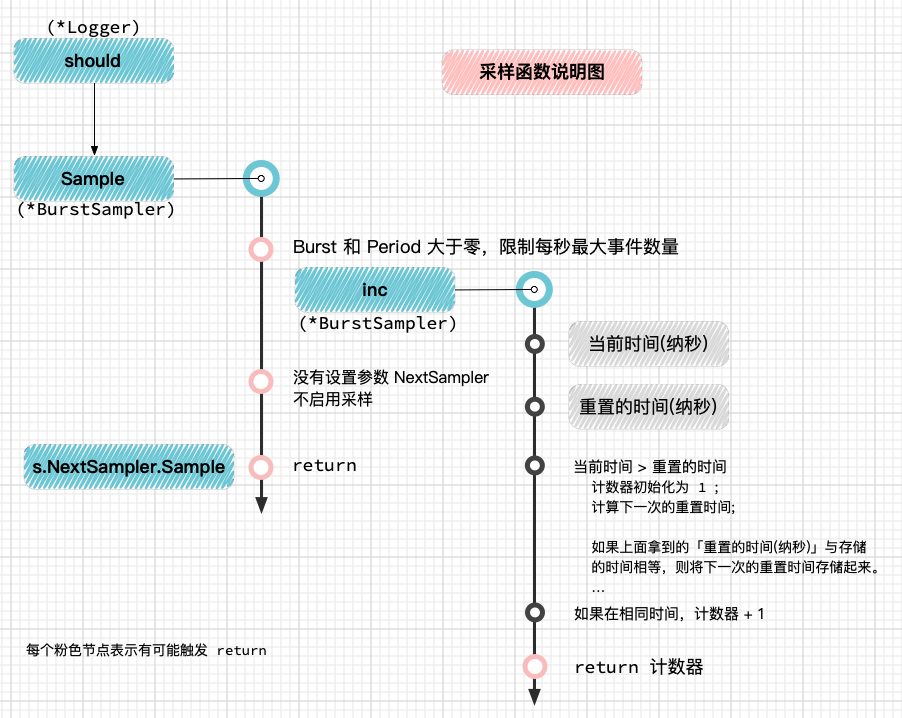
下方是定义采样接口及实现函数的源码。
在 inc 函数中,使用 atomic 包将竞争的接收器对象的参数变成局部变量,是学习 atomic 很好的实例。函数说明都写在注释里。
// =========== sampler.go ===// 采样器接口type Sampler interface {// 如果事件是样本的一部分返回 trueSample(lvl Level) bool}// BasicSampler 基本采样器// 每 N 个事件发送一次,不考虑日志级别type BasicSampler struct {Ncounter uint32}// 实现采样器接口func (s *BasicSampler) Sample(lvl Level) bool {n := s.Nif n == 1 {return true}c := atomic.AddUint32(&s.counter, 1)return c%n == 1}type BurstSampler struct {// 调用 NextSampler 之前每个时间段(Period)调用的最大事件数量Burst uint32// 如果为 0,则始终调用 NextSamplerPeriod time.Duration// 采样器NextSampler Sampler// 用于计数在一定时间内(Period)的调用数量counter uint32// 时间段的结束时间(纳秒),即 当前时间+PeriodresetAt int64}// 实现 Sampler 接口func (s *BurstSampler) Sample(lvl Level) bool {// 当设置了 Burst 和 Period,大于零时限制 一定时间内的最大事件数量if s.Burst > 0 && s.Period > 0 {if s.inc() <= s.Burst {return true}}// 没有采样器,结束if s.NextSampler == nil {return false}// 调用采样器return s.NextSampler.Sample(lvl)}func (s *BurstSampler) inc() uint32 {// 当前时间 (纳秒)now := time.Now().UnixNano()// 重置时间 (纳秒)resetAt := atomic.LoadInt64(&s.resetAt)var c uint32// 当前时间 > 重置时间if now > resetAt {c = 1// 重置 s.counter 为 1atomic.StoreUint32(&s.counter, c)// 计算下一次的重置时间newResetAt := now + s.Period.Nanoseconds()// 比较函数开头获取的重置时间与存储的时间是否相等// 相等时,将下一次的重置时间存储到 s.resetAt,并返回 truereset := atomic.CompareAndSwapInt64(&s.resetAt, resetAt, newResetAt)if !reset {// 在上面比较赋值那一步没有抢到的 goroutine 计数器+1c = atomic.AddUint32(&s.counter, 1)}} else {c = atomic.AddUint32(&s.counter, 1)}return c}
在代码中如何调用的呢?
Info 函数及其他级别函数都会调用 newEvent,在该函数的开头, should 函数用来判断是否需要记录的日志级别和采样。
// ============ log.go ===// should 如果应该被记录,则返回 truefunc (l *Logger) should(lvl Level) bool {if lvl < l.level || lvl < GlobalLevel() {return false}// 如果使用了采样,则调用采样函数,判断本次事件是否记录if l.sampler != nil && !samplingDisabled() {return l.sampler.Sample(lvl)}return true}
Doc
关于更多zerolog的使用可以参考 https://pkg.go.dev/github.com/rs/zerolog
比较
说明 : 以下资料来源于 zerolog 官方。从性能分析上zerolog比zap和其他logger库更胜一筹,关于zerolog和zap的使用,gopher可根据实际业务场景具体考量。
记录 10 个 KV 字段的消息 :
| Library | Time | Bytes Allocated | Objects Allocated |
|---|---|---|---|
| zerolog | 767 ns/op | 552 B/op | 6 allocs/op |
| ⚡ zap | 848 ns/op | 704 B/op | 2 allocs/op |
| ⚡ zap (sugared) | 1363 ns/op | 1610 B/op | 20 allocs/op |
| go-kit | 3614 ns/op | 2895 B/op | 66 allocs/op |
| lion | 5392 ns/op | 5807 B/op | 63 allocs/op |
| logrus | 5661 ns/op | 6092 B/op | 78 allocs/op |
| apex/log | 15332 ns/op | 3832 B/op | 65 allocs/op |
| log15 | 20657 ns/op | 5632 B/op | 93 allocs/op |
使用一个已经有 10 个 KV 字段的 logger 记录一条消息 :
| Library | Time | Bytes Allocated | Objects Allocated |
|---|---|---|---|
| zerolog | 52 ns/op | 0 B/op | 0 allocs/op |
| ⚡ zap | 283 ns/op | 0 B/op | 0 allocs/op |
| ⚡ zap (sugared) | 337 ns/op | 80 B/op | 2 allocs/op |
| lion | 2702 ns/op | 4074 B/op | 38 allocs/op |
| go-kit | 3378 ns/op | 3046 B/op | 52 allocs/op |
| logrus | 4309 ns/op | 4564 B/op | 63 allocs/op |
| apex/log | 13456 ns/op | 2898 B/op | 51 allocs/op |
| log15 | 14179 ns/op | 2642 B/op | 44 allocs/op |
记录一个字符串,没有字段或 printf 风格的模板 :
| Library | Time | Bytes Allocated | Objects Allocated |
|---|---|---|---|
| zerolog | 50 ns/op | 0 B/op | 0 allocs/op |
| ⚡ zap | 236 ns/op | 0 B/op | 0 allocs/op |
| standard library | 453 ns/op | 80 B/op | 2 allocs/op |
| ⚡ zap (sugared) | 337 ns/op | 80 B/op | 2 allocs/op |
| go-kit | 508 ns/op | 656 B/op | 13 allocs/op |
| lion | 771 ns/op | 1224 B/op | 10 allocs/op |
| logrus | 1244 ns/op | 1505 B/op | 27 allocs/op |
| apex/log | 2751 ns/op | 584 B/op | 11 allocs/op |
| log15 | 5181 ns/op | 1592 B/op | 26 allocs/op |
相似的库
logrus 功能强大
zap 非常快速,结构化,分级

