环境
- Cisco Packet Tracer 5.3
- Windows 10
操作
操作:按照如图所示连接拓扑图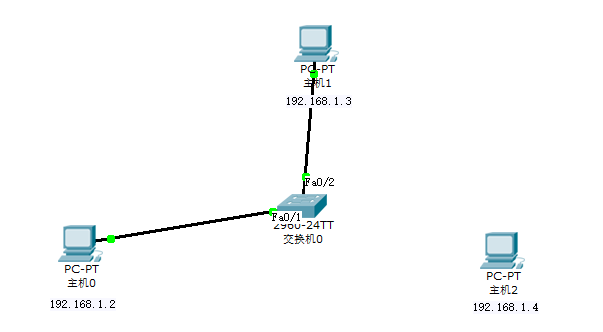
1、进入相应的接口
(以端口1设置Mac地址绑定,PC0接1端口举例)
2、接口设为access模式Switch>enableSwitch#configConfiguring from terminal, memory, or network [terminal]?Enter configuration commands, one per line. End with CNTL/Z.Switch(config)#Switch(config)#interface fastEthernet 0/1
Switch(config-if)#switchport mode access
3、启用安全端口
Switch(config-if)#switchport port-security(查看mac-address绑定的几种方式,分别为静态绑定和粘滞绑定)Switch(config-if)#switchport port-security mac-address ?H.H.H 48 bit mac addresssticky Configure dynamic secure addresses as sticky
第一种:动态配置
第二种:静态配置
(其中代码的最后一列为主机的Mac地址。寻找方法:单击主机→配置→fastEthernet→mac地址。)
Switch(config-if)#switchport port-security mac-address 0001.C94E.1321
设置完成后,用主机pc0 ping pc2,然后可以在特权模式下通过以下命令查看以下(ctrl+z,快速回到特权模式下)
Switch#show port-security address
若将pc0与端口1的连线断掉,改用pc3接端口1。在进行 pc3 ping pc2 不通(图示如下)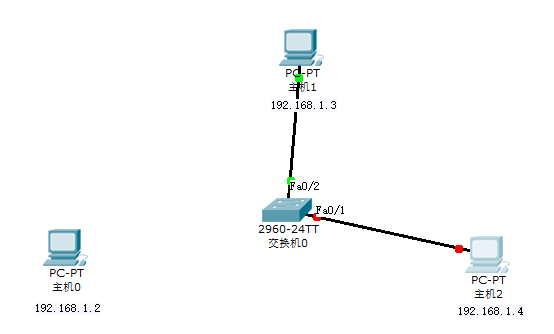
改回pc1依然不通,需重启路由器该端口
Switch(config-if)#shutdown%LINK-5-CHANGED: Interface FastEthernet0/1, changed state to administratively downSwitch(config-if)#no shutdown%LINK-5-CHANGED: Interface FastEthernet0/1, changed state to up%LINEPROTO-5-UPDOWN: Line protocol on Interface FastEthernet0/1, changed state to upSwitch(config-if)#

