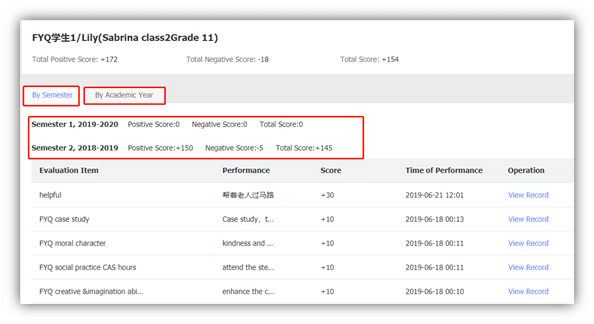Student Performance - Website Side
1. Record Student Performance
【Quality Evaluation】-【Student Performance】-【Add Performance】.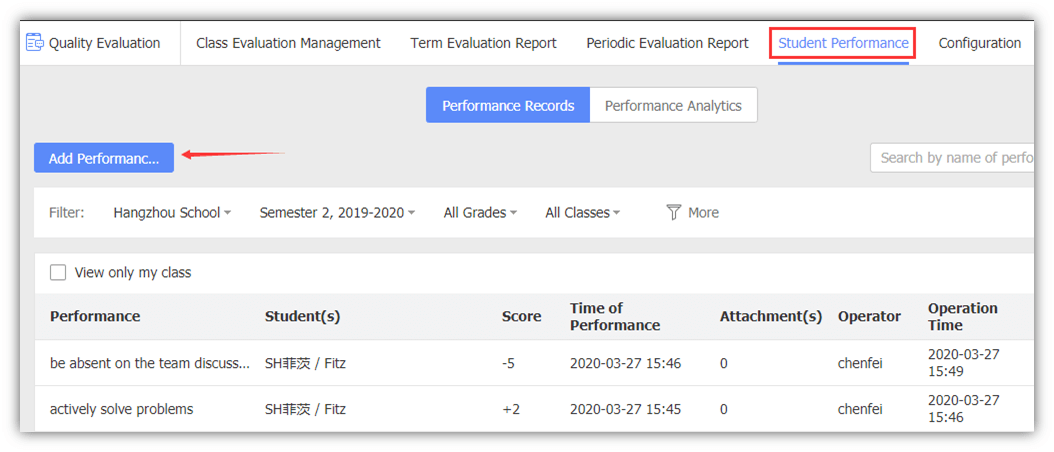
2. Fill in information
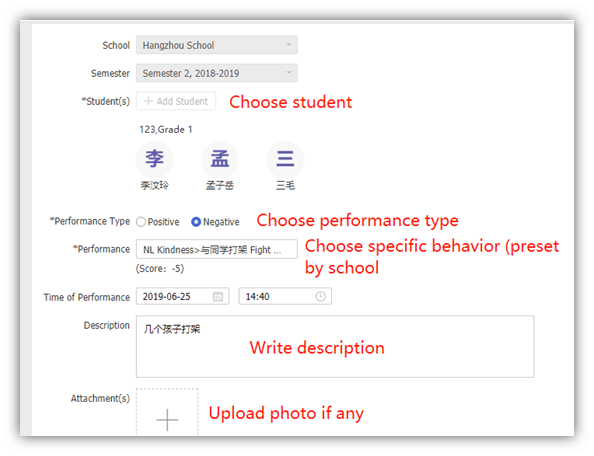
Student Performance - Mobile side
1. Add Performance record
Click【Student Performance】, then Click【Add performance records】to fill in information.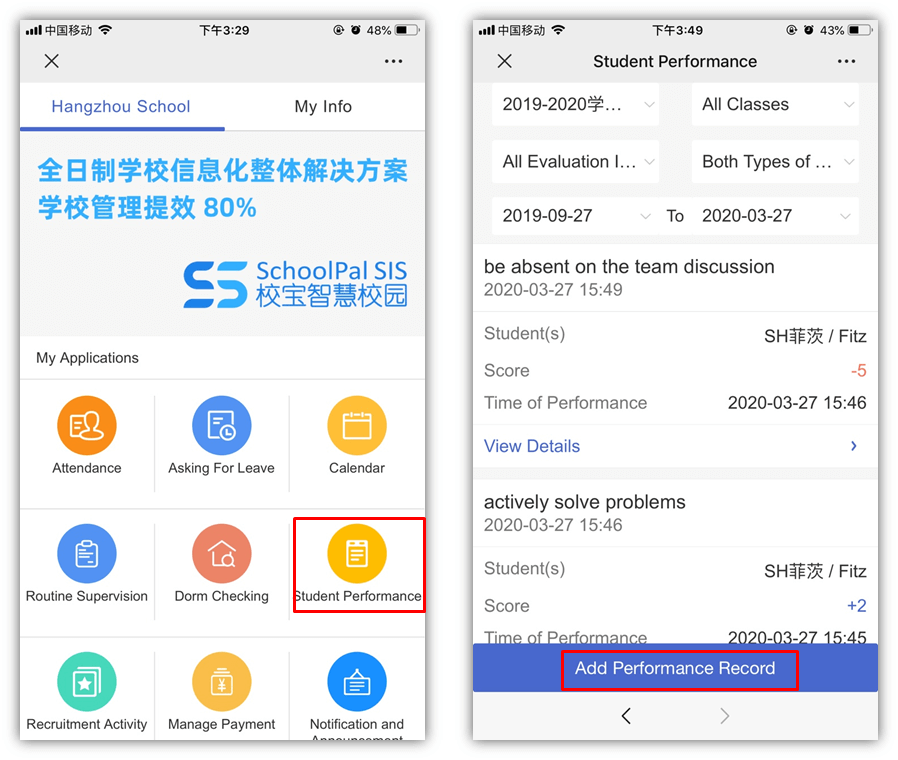
2. Fill in Information
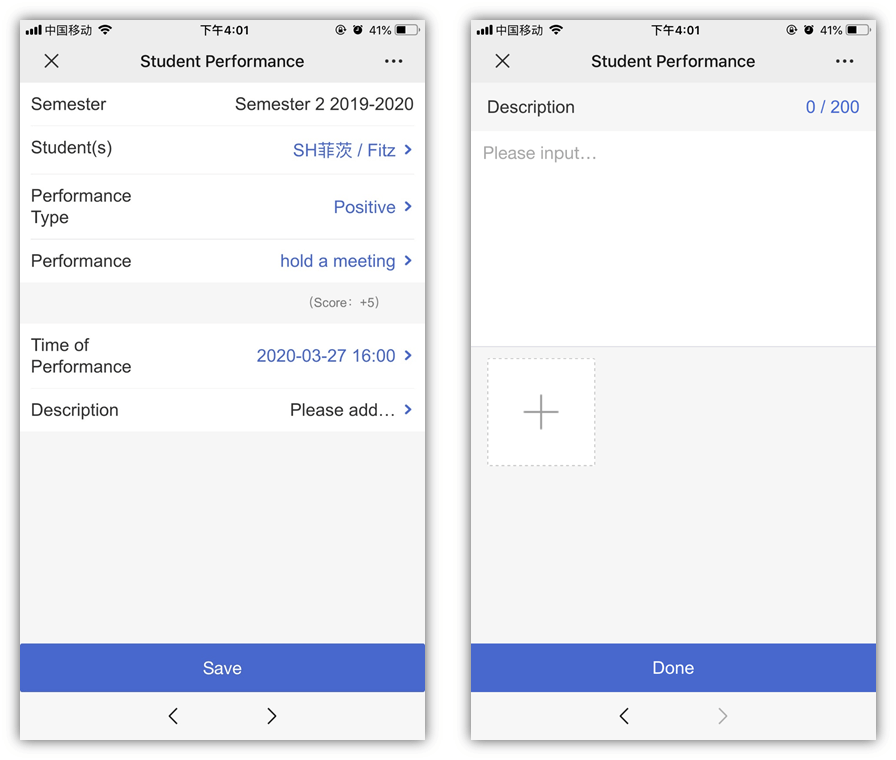
View Performance Statistics
Click 【Quality Evaluation】-【Student Performance】- 【Performance Analytics】 to view students ‘ accumulated points and rankings.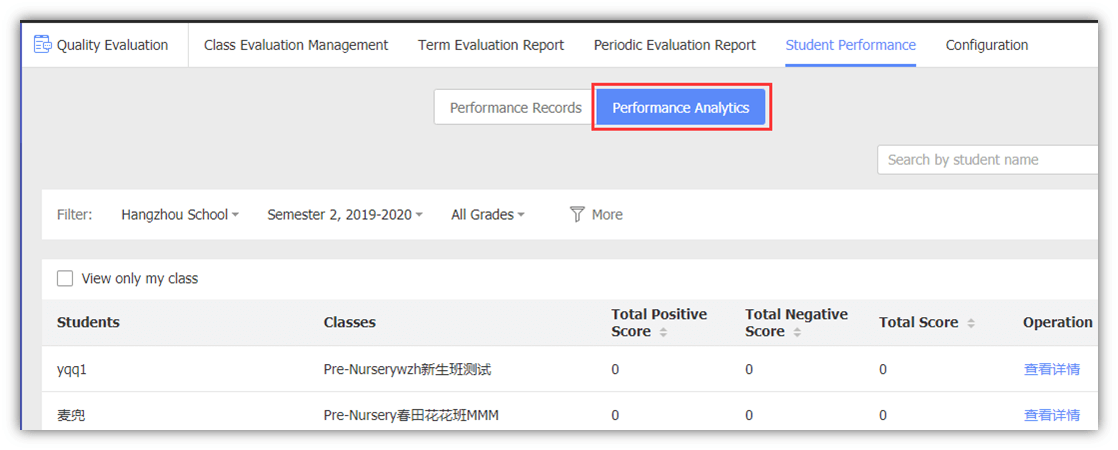
Click【查看详情】 to view details.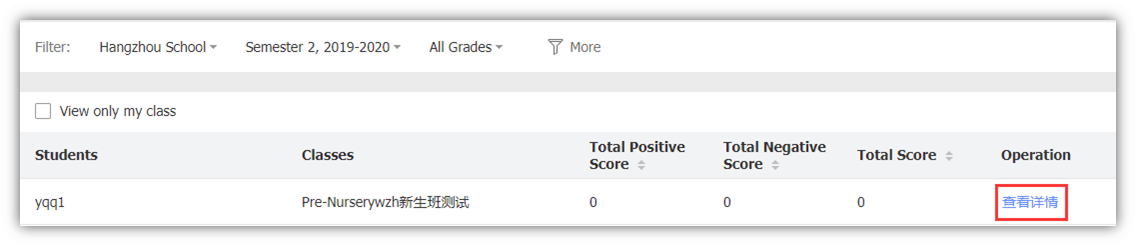
View details according to different dimensions (semester or academic year), and also the performance list.