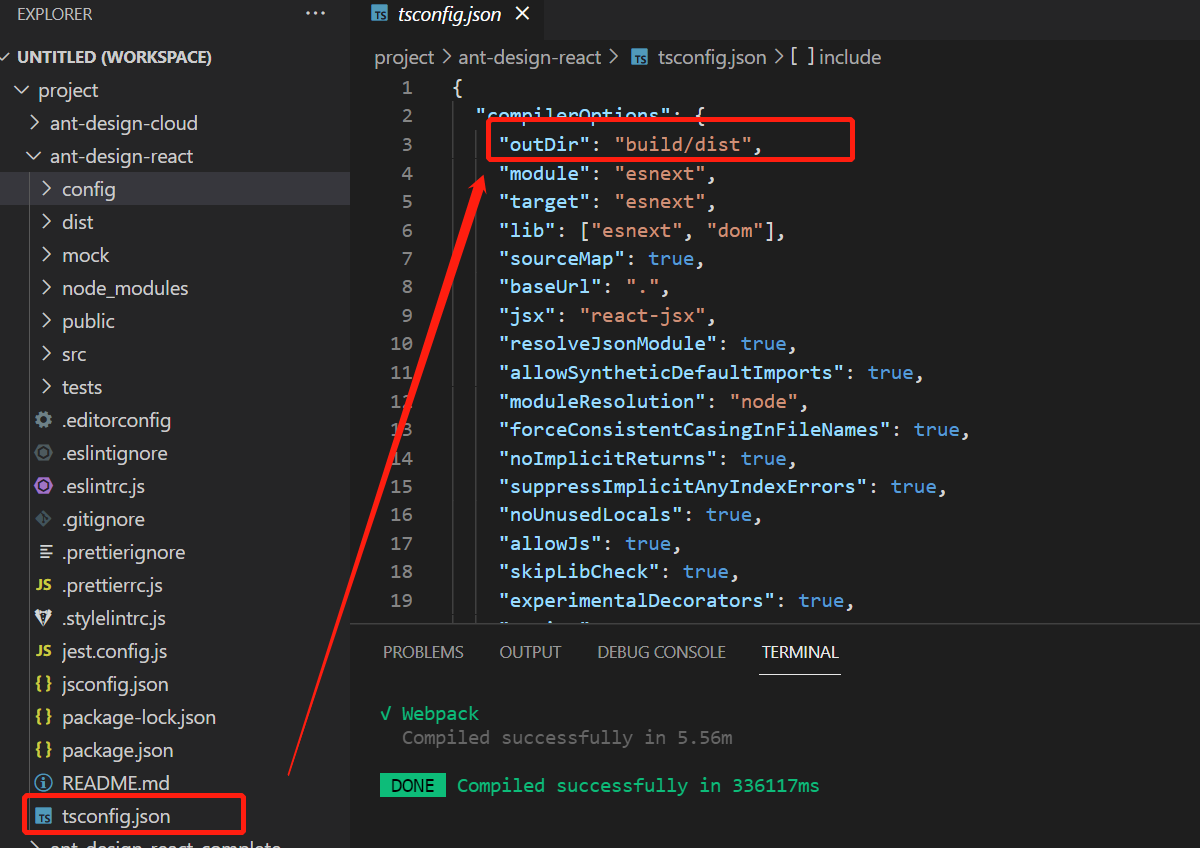1、更换 Ant Design Pro 的 logo 和名称
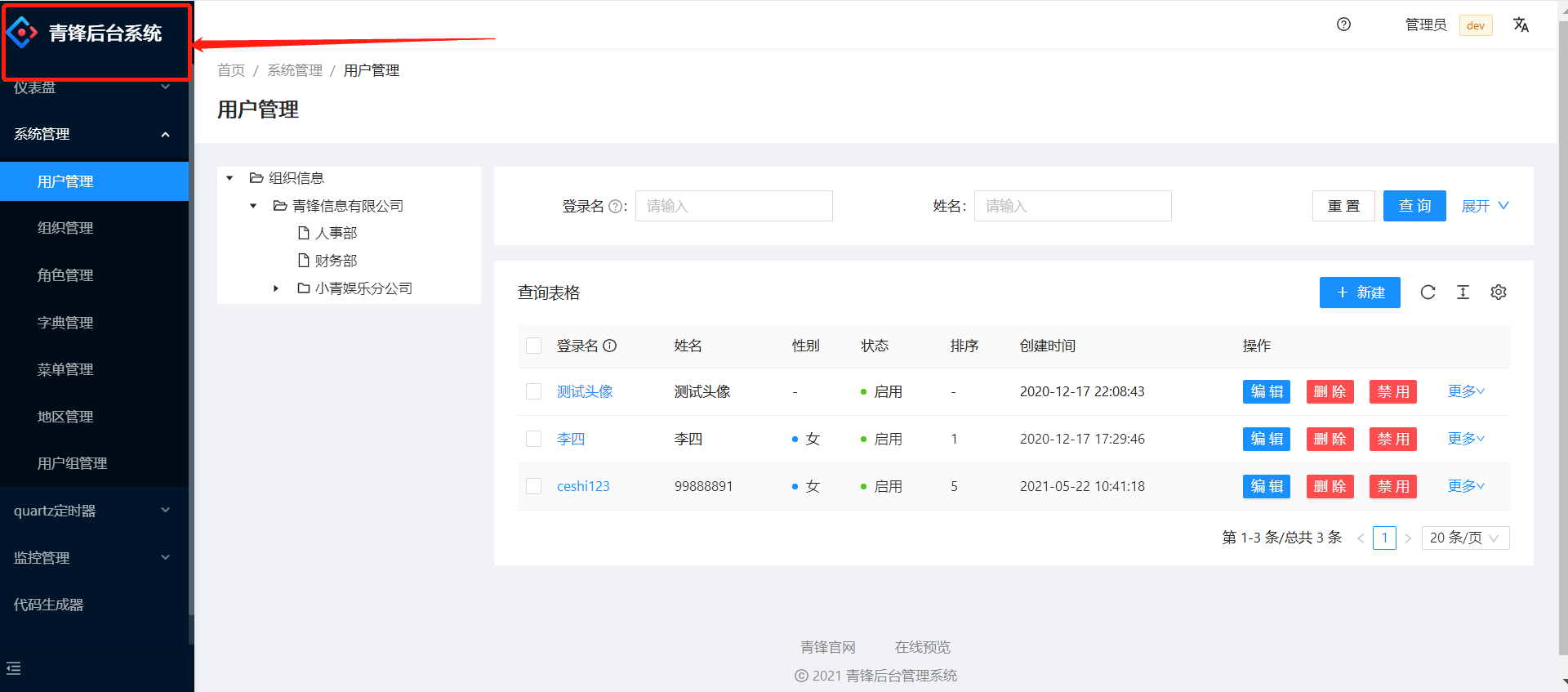
需要修改文件所在位置:/config/defaultSetting.js
const proSettings: DefaultSettings = {navTheme: 'dark',// 拂晓蓝primaryColor: '#1890ff',layout: 'side',contentWidth: 'Fluid',fixedHeader: false,fixSiderbar: true,colorWeak: false,title: '青锋后台系统',pwa: false,iconfontUrl: '',menu: {locale: false,},};
2、清除头部不必要的小组件
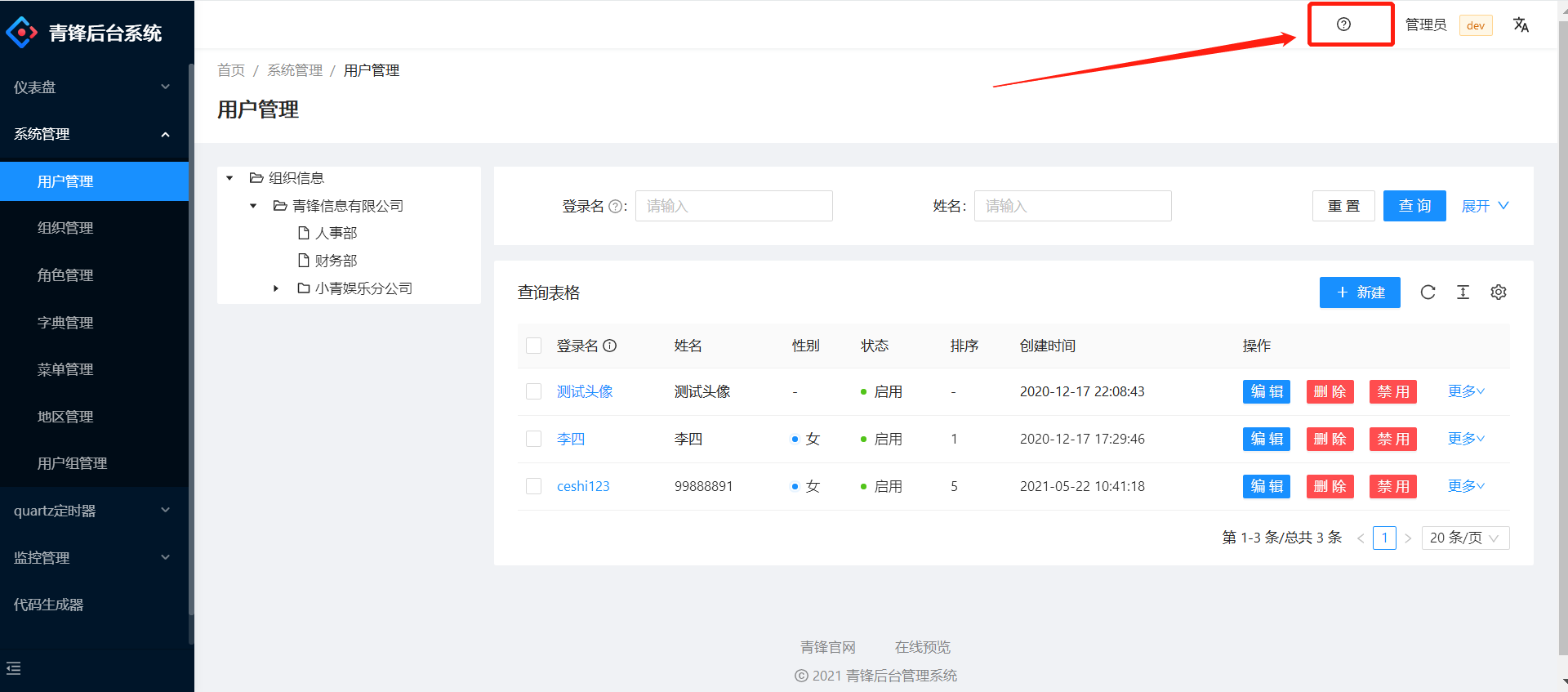
文件所在位置:src/components/GlobalHeader/RightContent.js
return (<div className={className}>{/* <HeaderSearchclassName={`${styles.action} ${styles.search}`}placeholder="站内搜索"defaultValue="umi ui"options={[{ label: <a href="https://umijs.org/zh/guide/umi-ui.html">umi ui</a>, value: 'umi ui' },{label: <a href="next.ant.design">Ant Design</a>,value: 'Ant Design',},{label: <a href="https://protable.ant.design/">Pro Table</a>,value: 'Pro Table',},{label: <a href="https://prolayout.ant.design/">Pro Layout</a>,value: 'Pro Layout',},]}// onSearch={value => {// //console.log('input', value);// }}/> */}<Tooltip title="使用文档"><astyle={{color: 'inherit',}}target="_blank"href="https://pro.ant.design/docs/getting-started"rel="noopener noreferrer"className={styles.action}><QuestionCircleOutlined /></a></Tooltip><Avatar />{REACT_APP_ENV && (<span><Tag color={ENVTagColor[REACT_APP_ENV]}>{REACT_APP_ENV}</Tag></span>)}<SelectLang className={styles.action} /></div>);
HeaderSearch、Tooltip、NoticeIcon、HeaderDropdown、SelectLang 它们分别代表 “全局搜索”、”使用文档”、”消息通知框”、”用户信息”、”国际化切换”,将不需要的内容注释掉即可。
3、更换地址栏图标
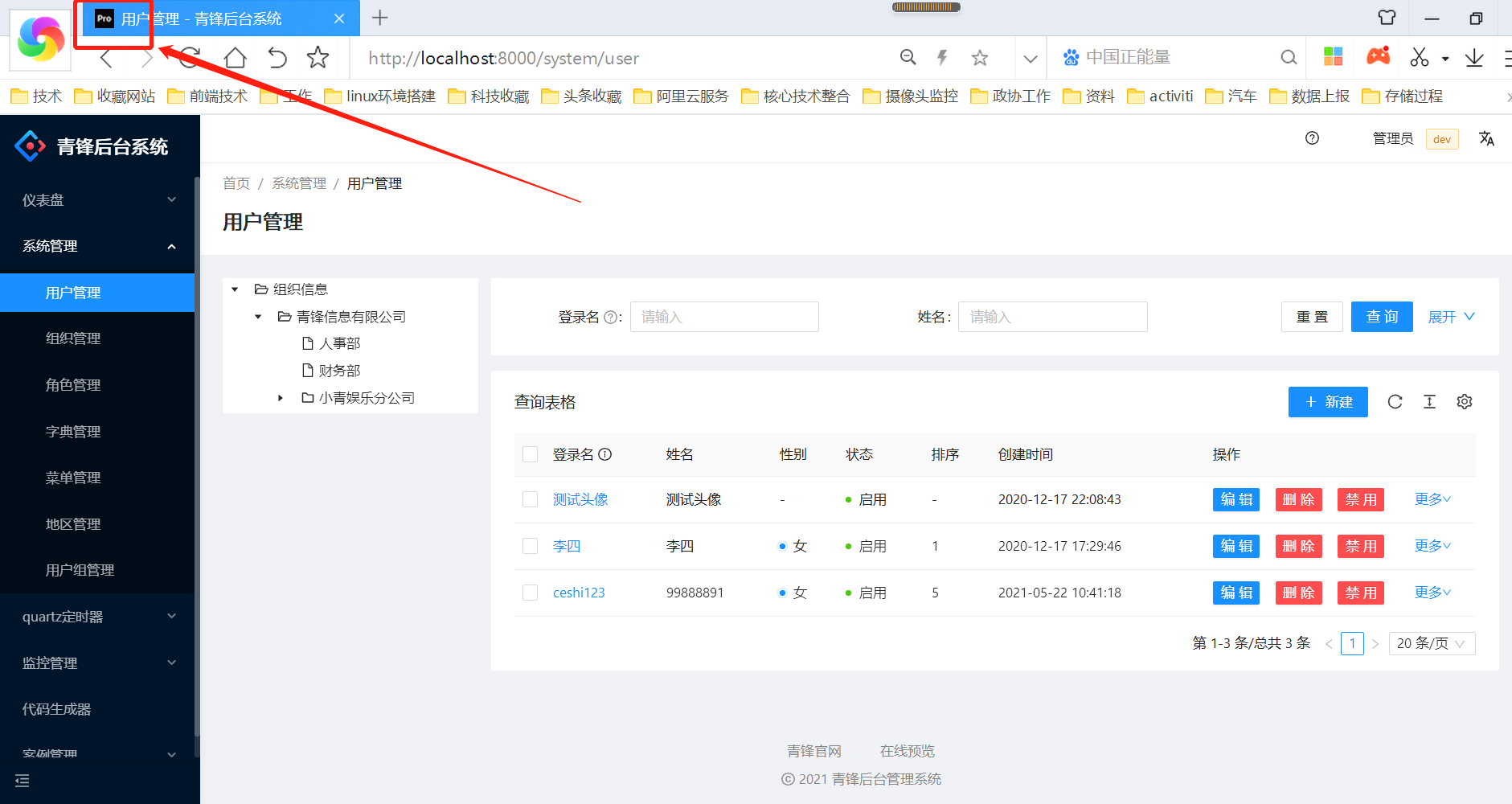
文件所在位置:/public/favicon.ico
制作自己的地址图标进行替换即可。
在线制作ico图标地址:https://www.bitbug.net/
大家可以根据自己的实际情况制作自己的地址图标即可。
替换后依然没有起作用。这是有缓存的问题,解决办法:重启浏览器,或者重启一下本地服务器(npm start)即可。
4、配置代理服务
如果我们不再使用mock 中的预设数据,就须通过 API 向后端获取相关数据。这时会碰到一个棘手的问题—同源策略。跨域用通俗的讲,浏览器不能跨域名访问别的网站获取数据。目前有两种解决方案:
第一种方案:
跨域是存在浏览器与浏览器之间的。所以知道这层概念之后,我可以走这种流程:浏览器->本地服务器->远程服务器。Ant Design Pro 也暖心的帮我们提供了跨域的配置项,那我们在那里设置呢?
位置:/config/proxy.ts
/*** 在生产环境 代理是无法生效的,所以这里没有生产环境的配置* The agent cannot take effect in the production environment* so there is no configuration of the production environment* For details, please see* https://pro.ant.design/docs/deploy*/export default {dev: {'/api/': {target: 'http://localhost:8301',changeOrigin: true,pathRewrite: { '^/api': '' },},},test: {'/api/': {target: 'http://localhost:8301',changeOrigin: true,pathRewrite: { '^/api': '' },},},pre: {'/api/': {target: 'http://localhost:8301',changeOrigin: true,pathRewrite: { '^/api': '' },},},};
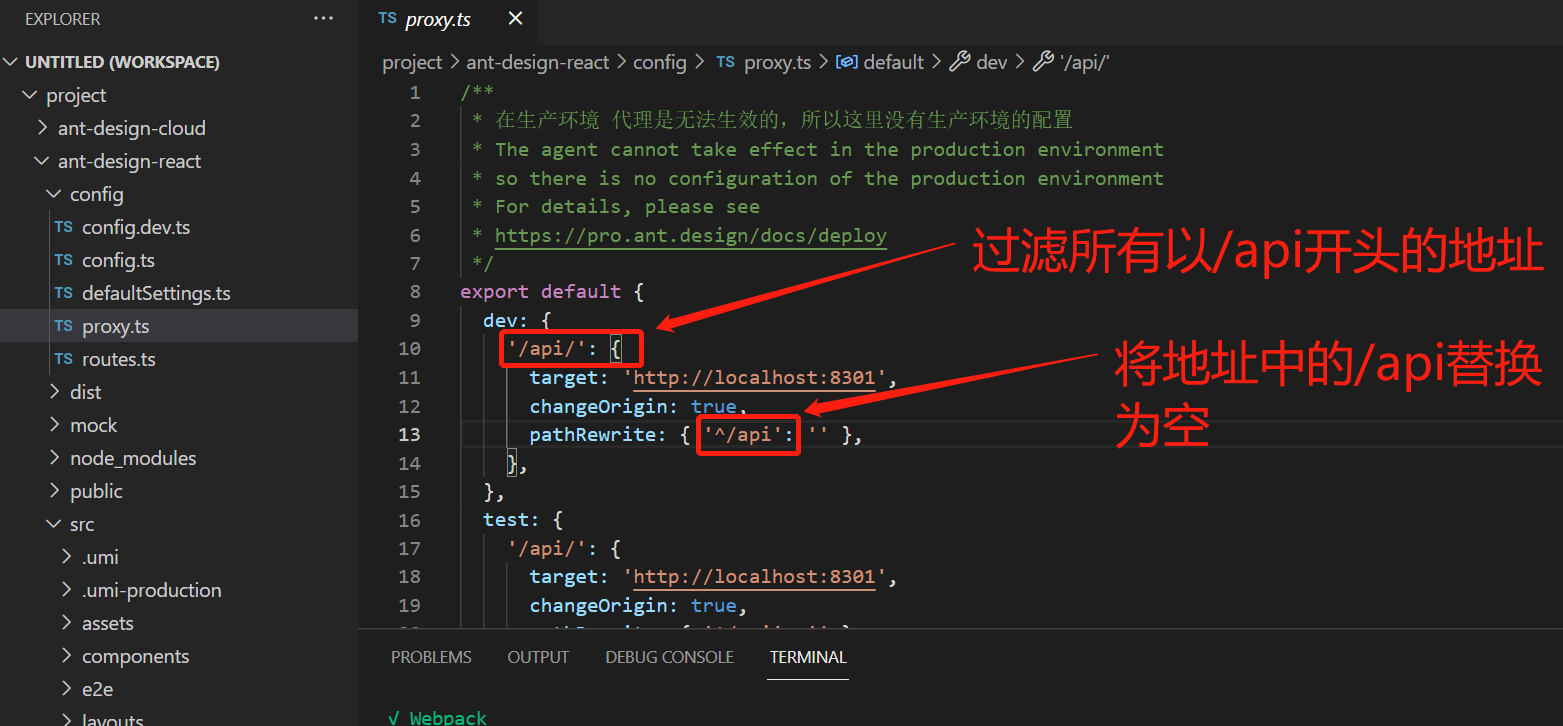
跨域问题,也可以在服务器后端解决的。
使用注解@CrossOrigin(局部跨域)
@Controller@RequestMapping("/shop")@CrossOrigin(originPatterns = "*", methods = {RequestMethod.GET, RequestMethod.POST})public class ShopController {@GetMapping("/")@ResponseBodypublic Map<String, Object> findAll() {//返回数据return DataSchool.getStudents();}}
5、关闭 Ant Design Pro 国际化
在我们配置菜单模块时,会时常遇到一个强大 Ant Design Pro 的功能—-国际化。但是如果不需要可以关闭掉。
文件所在位置:/src/defaultSetting.ts
const proSettings: DefaultSettings = {navTheme: 'dark',// 拂晓蓝primaryColor: '#1890ff',layout: 'side',contentWidth: 'Fluid',fixedHeader: false,fixSiderbar: true,colorWeak: false,title: '青锋后台系统',pwa: false,iconfontUrl: '',menu: {locale: false,},};
将 menu.disableLocal 的值改为:true ,即可关闭国际化配置。
6、调整打包JS的输出路径
在我们开发项目完成后,都会将打包后的文件,上传到服务器。但是有些情况下,我们需要对打包的输出路径。
文件所在位置:tsconfig.json
{"compilerOptions": {"outDir": "build/dist","module": "esnext","target": "esnext","lib": ["esnext", "dom"],"sourceMap": true,"baseUrl": ".","jsx": "react-jsx","resolveJsonModule": true,"allowSyntheticDefaultImports": true,"moduleResolution": "node","forceConsistentCasingInFileNames": true,"noImplicitReturns": true,"suppressImplicitAnyIndexErrors": true,"noUnusedLocals": true,"allowJs": true,"skipLibCheck": true,"experimentalDecorators": true,"strict": true,"paths": {"@/*": ["./src/*"],"@@/*": ["./src/.umi/*"]}},"include": ["mock/**/*","src/**/*","tests/**/*","test/**/*","__test__/**/*","typings/**/*","config/**/*",".eslintrc.js",".stylelintrc.js",".prettierrc.js","jest.config.js","mock/*"],"exclude": ["node_modules", "build", "dist", "scripts", "src/.umi/*", "webpack", "jest"]}
7、修改底部页脚内容

修改文件所在位置:/src/layouts/BasicLayout.tsx
<DefaultFootercopyright={`${new Date().getFullYear()} 青锋后台管理系统`}links={[{key: '青锋官网',title: '青锋官网',href: 'https://xinlingge.cn:8181',blankTarget: true,},// {// key: 'github',// title: <GithubOutlined />,// href: 'https://github.com/ant-design/ant-design-pro',// blankTarget: true,// },{key: '在线预览',title: '在线预览',href: 'https://xinlingge.cn:8181/qingfeng',blankTarget: true,},]}/>