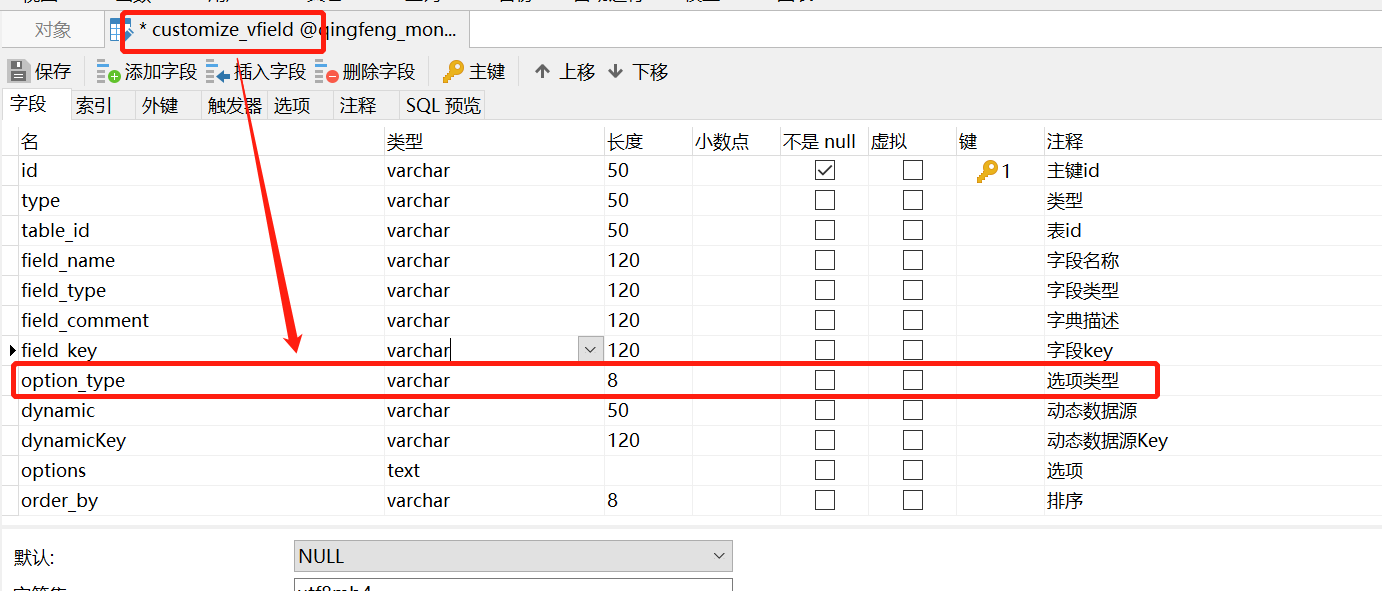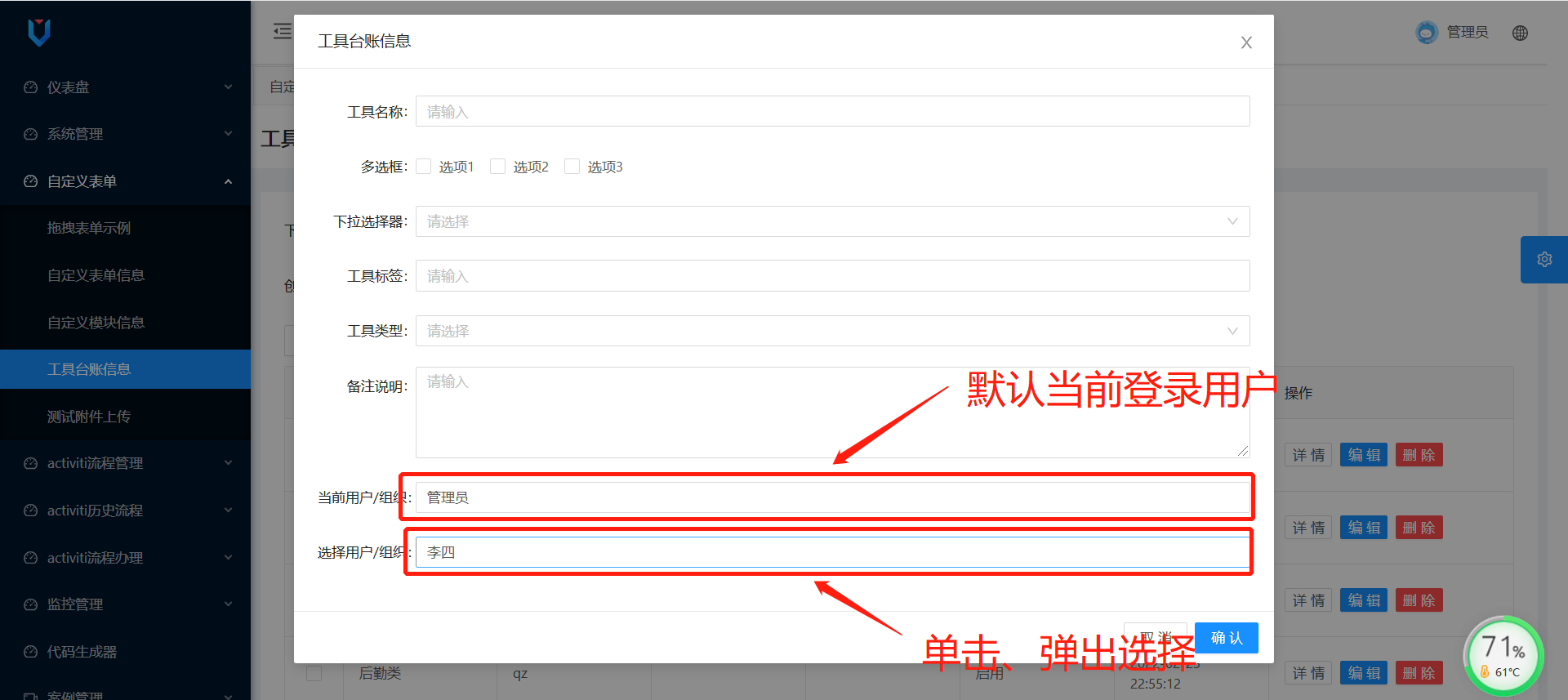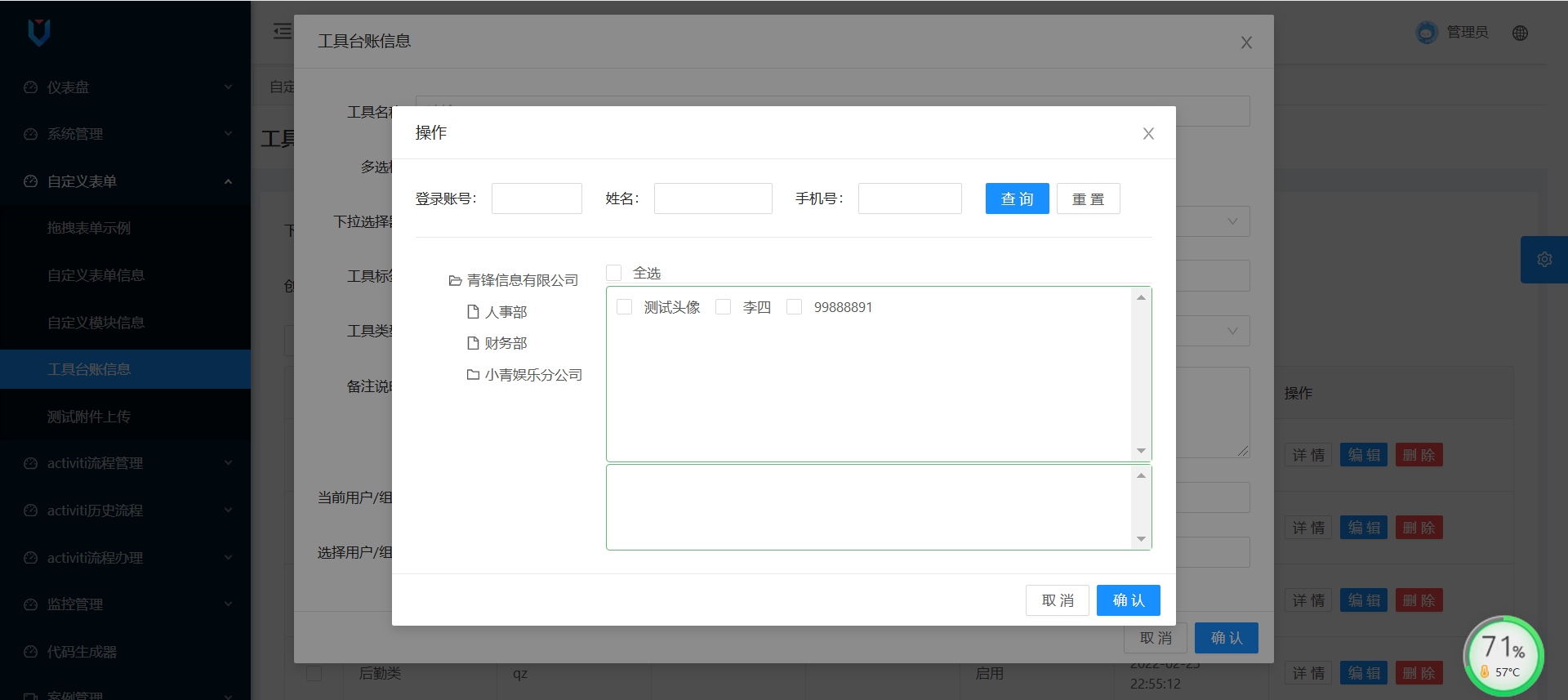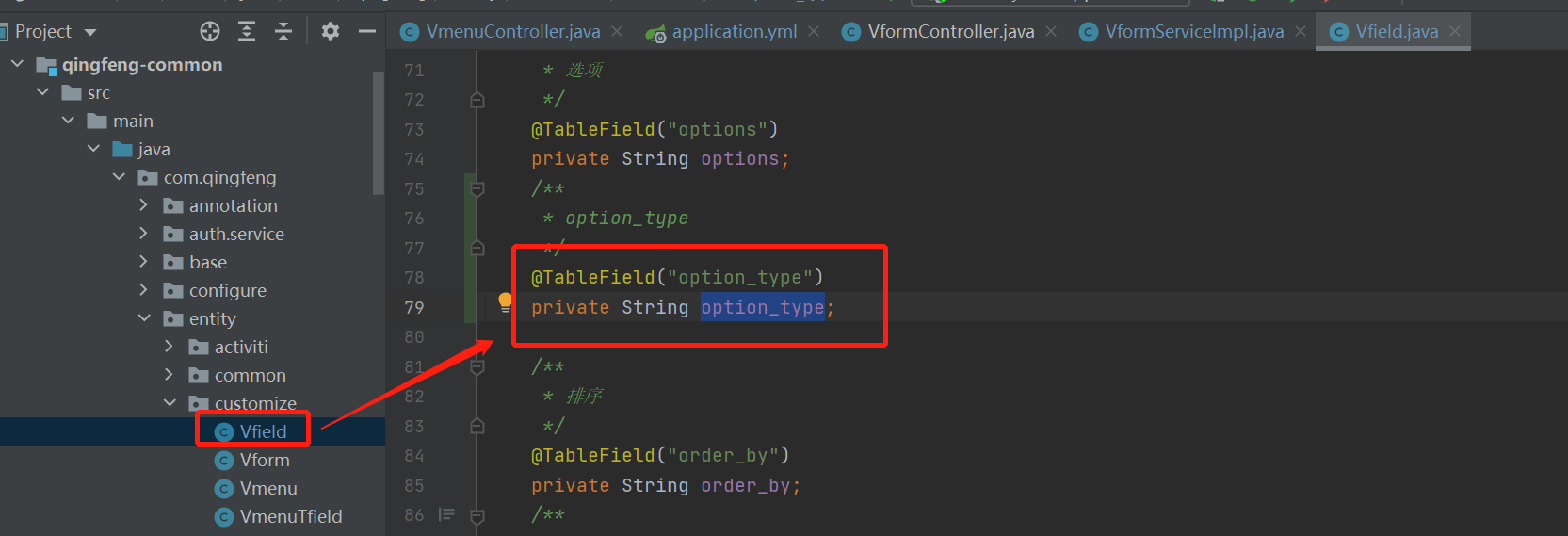青锋信息
青锋微信号:QF_qingfeng1024
青锋官网:http://www.qingfeng.plus/
组件使用
设计器新增组件
点击【自定义表单信息】-【新增/编辑】打开表单设计器,在青锋自定义表单下面新增了:当前用户/组织组件和选择用户/组织组件。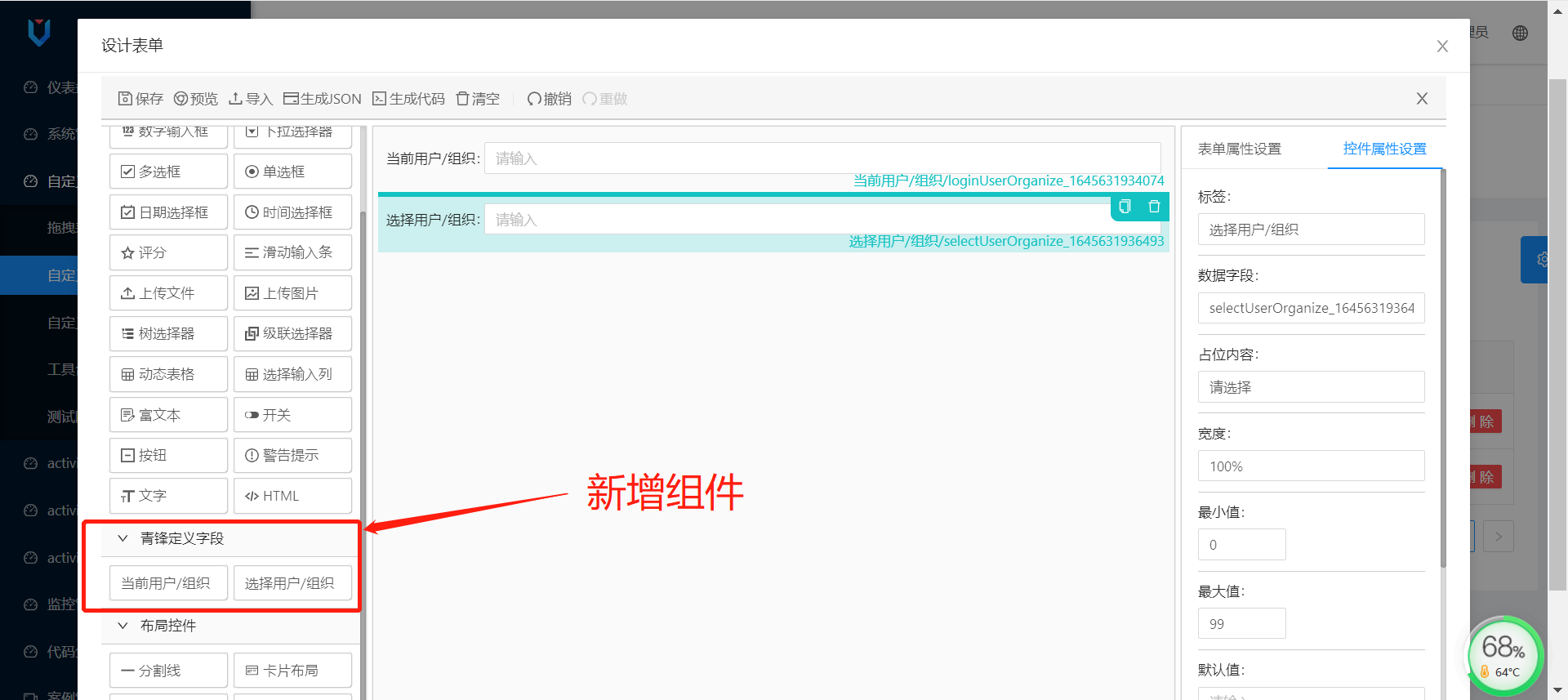
当前用户/组织组件
拖拽当前用户/组织组件,在右侧空间属性设置中,需要设置组件的内容设置:
1、当前用户:默认展示当前登录者的名称。
2、当前组织:默认展示当前登录者的组织名称。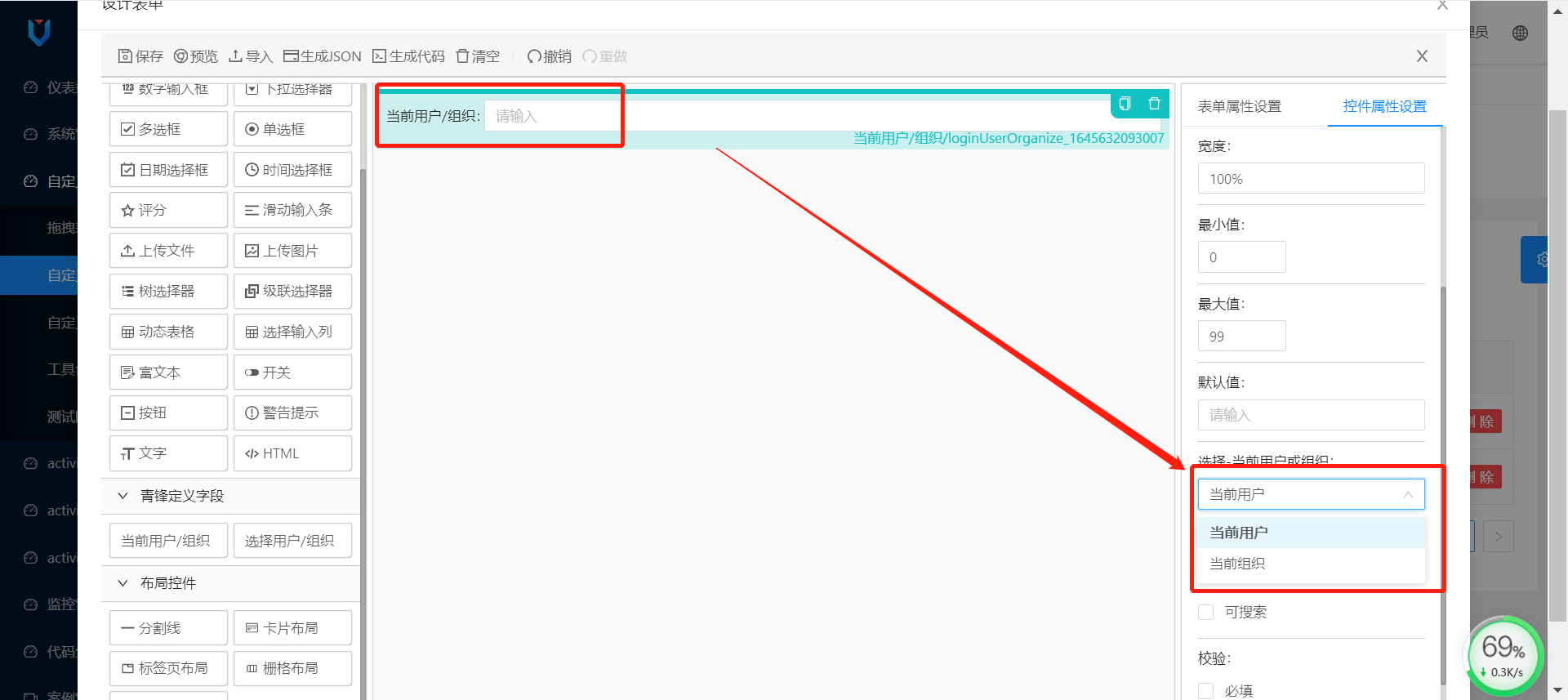
选择用户/组织组件
拖拽选择用户/组织组件,在右侧空间属性设置中,需要设置组件的内容设置:
1、选择单用户:点击表单输入框,弹出单用户选择器,选择系统用户。
2、选择单组织:点击表单输入框,弹出单组织选择器,选择系统组织。
3、选择多用户:点击表单输入框,弹出多用户选择器,选择系统用户。
4、选择多组织:点击表单输入框,弹出多组织选择器,选择系统组织。
表单示例
vue端改造
mainjs中设置KFormDesign.setConfig
在main.js中新增组件内容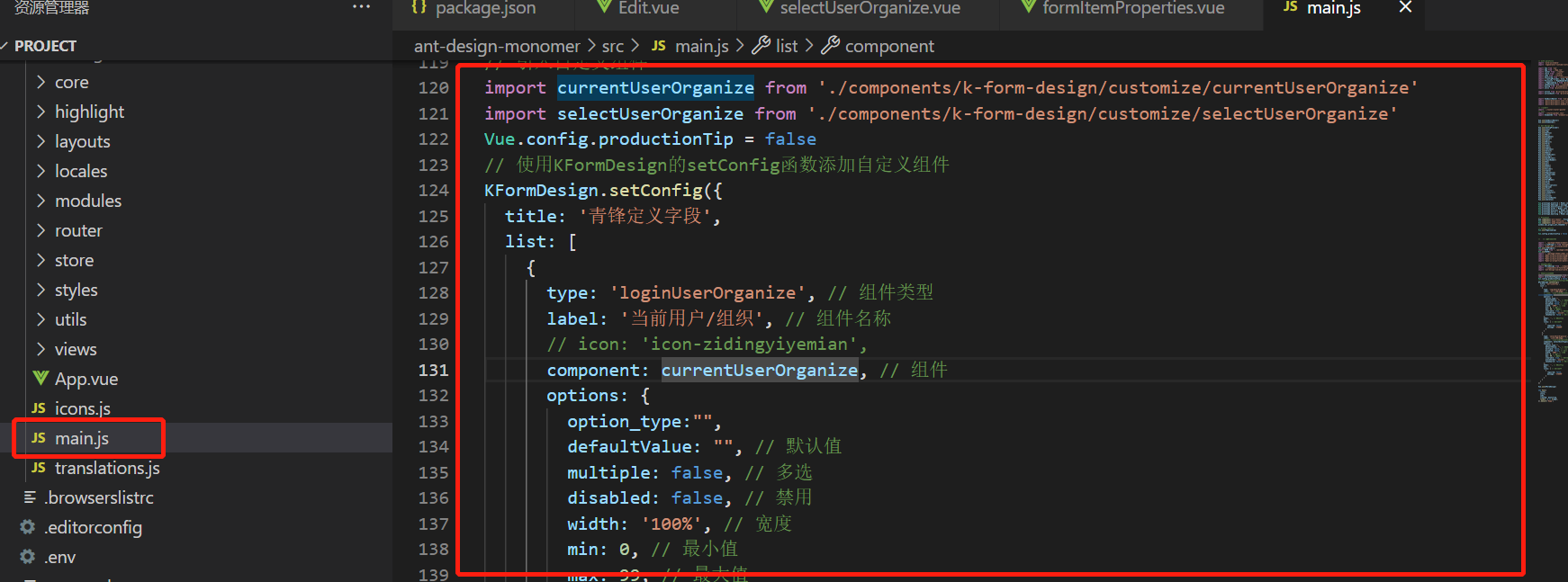
新增代码如下:
// 引入自定义组件import currentUserOrganize from './components/k-form-design/customize/currentUserOrganize'import selectUserOrganize from './components/k-form-design/customize/selectUserOrganize'Vue.config.productionTip = false// 使用KFormDesign的setConfig函数添加自定义组件KFormDesign.setConfig({title: '青锋定义字段',list: [{type: 'loginUserOrganize', // 组件类型label: '当前用户/组织', // 组件名称// icon: 'icon-zidingyiyemian',component: currentUserOrganize, // 组件options: {option_type:"",defaultValue: "", // 默认值multiple: false, // 多选disabled: false, // 禁用width: '100%', // 宽度min: 0, // 最小值max: 99, // 最大值clearable: true, // 可清除placeholder: '请选择', // 占位内容showSearch: false // 可搜索},model: '', // 数据字段key: '',rules: [ // 校验规则{required: false,message: '必填项'}]},{type: 'selectUserOrganize', // 组件类型label: '选择用户/组织', // 组件名称// icon: 'icon-zidingyiyemian',component: selectUserOrganize, // 组件options: {option_type:"",defaultValue: "", // 默认值multiple: false, // 多选disabled: false, // 禁用width: '100%', // 宽度min: 0, // 最小值max: 99, // 最大值clearable: true, // 可清除placeholder: '请选择', // 占位内容showSearch: false // 可搜索},model: '', // 数据字段key: '',rules: [ // 校验规则{required: false,message: '必填项'}]}]})Vue.use(KFormDesign)
新增currentUserOrganize当前用户或组织组件

<template><div><a-inputhiddenv-model="value"@input="handleChange"/><a-input v-model="name" v-if="disabled" disabled /><a-input v-model="name" v-if="!disabled" readOnly placeholder="请输入" @input="handleChange" /></div></template><script>import { mapGetters } from 'vuex'export default {name: 'cc',props: ['record', 'value','disabled'],// props: {// record: {// type: Object,// require: true// },// value: {// type: String,// default: ''// }// },data() {return {name:''};},methods: {handleChange (e) {console.log(e.target.value)// 使用 onChange 事件修改值this.$emit('change', e.target.value)}},computed: {...mapGetters(['currentUser'])},mounted () {console.log("::::"+this.disabled)// 打印接收的optionsif(this.value==''){if(this.record.options.option_type=='0'){this.value=this.currentUser.id+":"+this.currentUser.name;this.name = this.currentUser.name;this.$emit('change', this.value)}else if(this.record.options.option_type=='1'){this.value=this.currentUser.orgPd.organize_id+":"+this.currentUser.orgPd.organize_namethis.name = this.currentUser.orgPd.organize_name;this.$emit('change', this.value)}}else{this.name = this.value.split(":")[1];this.$emit('change', this.value)}}}</script>
新增selectUserOrganize选择用户及组织组件
<template><div><a-inputhiddenv-model="value"@input="handleChange"/><a-inputv-model="name"placeholder="请输入"v-if="disabled"disabled/><a-inputv-model="name"readOnlyplaceholder="请输入"v-if="!disabled"@click="selectData"@input="handleChange"/></div></template><script>import SelectOneUser from "@/views/system/User/SelectOneUser";import SelectMoreUser from "@/views/system/User/SelectMoreUser";import SelectOneOrganize from "@/views/system/Organize/SelectOneOrganize";import SelectMoreOrganize from "@/views/system/Organize/SelectMoreOrganize";export default {name: "cc",props: ["record", "value","disabled"],// props: {// record: {// type: Object,// require: true// },// value: {// type: String,// default: ''// }// },data() {return {name:''};},methods: {handleChange(e) {console.log(e.target.value);// 使用 onChange 事件修改值this.$emit("change", e.target.value);},selectData() {if (this.record.options.option_type == "0") {const user = {user_id: this.value.split(":")[0],user_name: this.value.split(":")[1]};this.dialog(SelectOneUser, user);} else if (this.record.options.option_type == "1") {const organize = {organize_id: this.value.split(":")[0],organize_name: this.value.split(":")[1]};this.dialog(SelectOneOrganize, organize);} else if (this.record.options.option_type == "2") {const users = {user_ids: this.value.split(":")[0],user_names: this.value.split(":")[1]};this.dialog(SelectMoreUser, users);} else if (this.record.options.option_type == "3") {const organizes = {organize_ids: this.value.split(":")[0],organize_names: this.value.split(":")[1]};console.log(organizes)this.dialog(SelectMoreOrganize, organizes);}},dialog(component, record) {const that = this;this.$dialog(component,// component props{record,on: {ok() {console.log("ok 回调");},cancel() {console.log("cancel 回调");},close() {console.log("modal close 回调");},initValue(value, type) {that.name=value.split(":")[1];that.value=value;that.$emit("change", value);},},},// modal props{title: "操作",width: 800,height: 500,centered: true,maskClosable: false,okText: "确认",cancelText: "取消",});},},mounted() {// 打印接收的optionsconsole.log(this.record);// console.log(this.value)this.name = this.value.split(":")[1];},updated(){this.name = this.value.split(":")[1];}};</script>
修改拓展设计器的属性
属性修改文件:formItemProperties 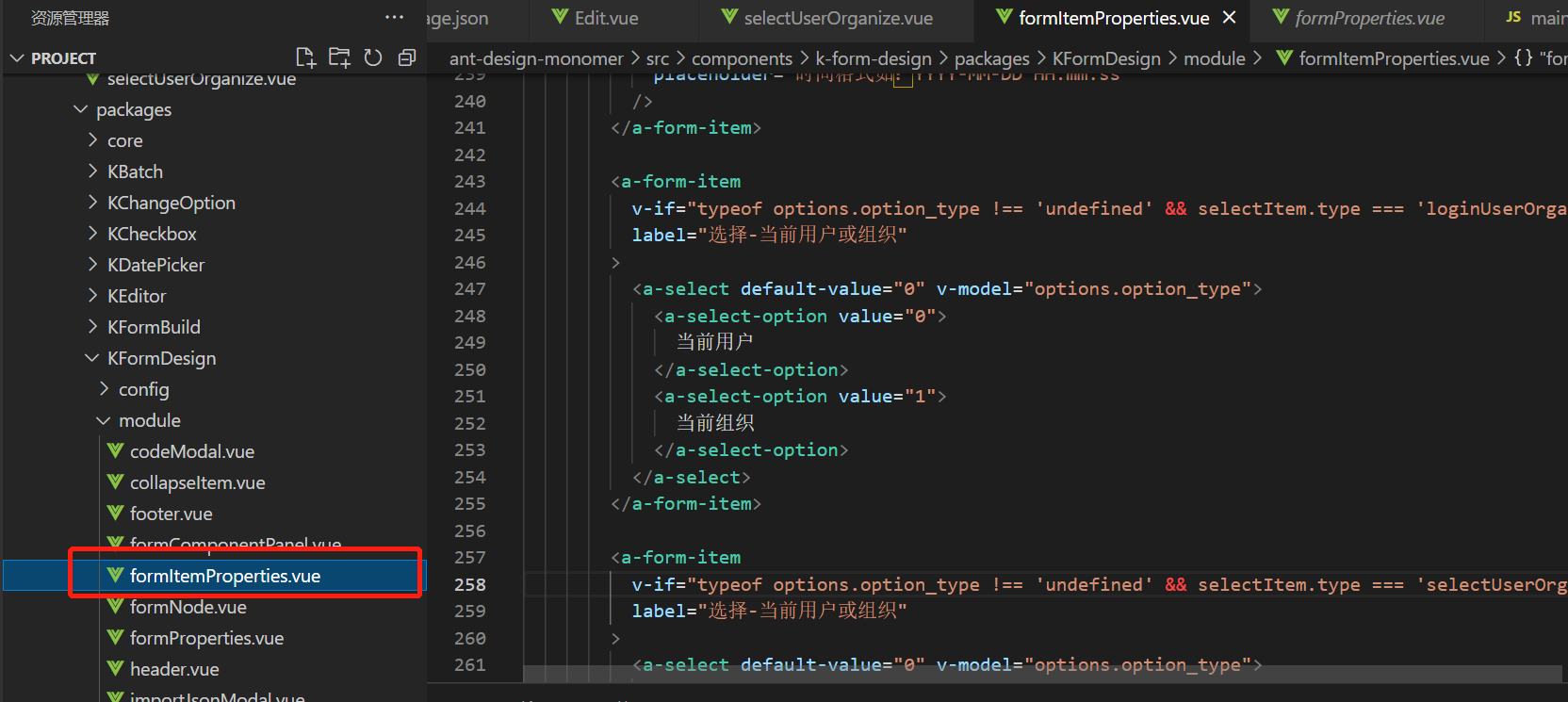
增加代码
说明:通过selectItem.type可以获取组件定义的类型,通过点击不同的类型,切换属性内容。
<a-form-itemv-if="typeof options.option_type !== 'undefined' && selectItem.type === 'loginUserOrganize'"label="选择-当前用户或组织"><a-select default-value="0" v-model="options.option_type"><a-select-option value="0">当前用户</a-select-option><a-select-option value="1">当前组织</a-select-option></a-select></a-form-item><a-form-itemv-if="typeof options.option_type !== 'undefined' && selectItem.type === 'selectUserOrganize'"label="选择-当前用户或组织"><a-select default-value="0" v-model="options.option_type"><a-select-option value="0">选择单用户</a-select-option><a-select-option value="1">选择单组织</a-select-option><a-select-option value="2">选择多用户</a-select-option><a-select-option value="3">选择多组织</a-select-option></a-select></a-form-item>
java后端改造
修改VformServiceImpl
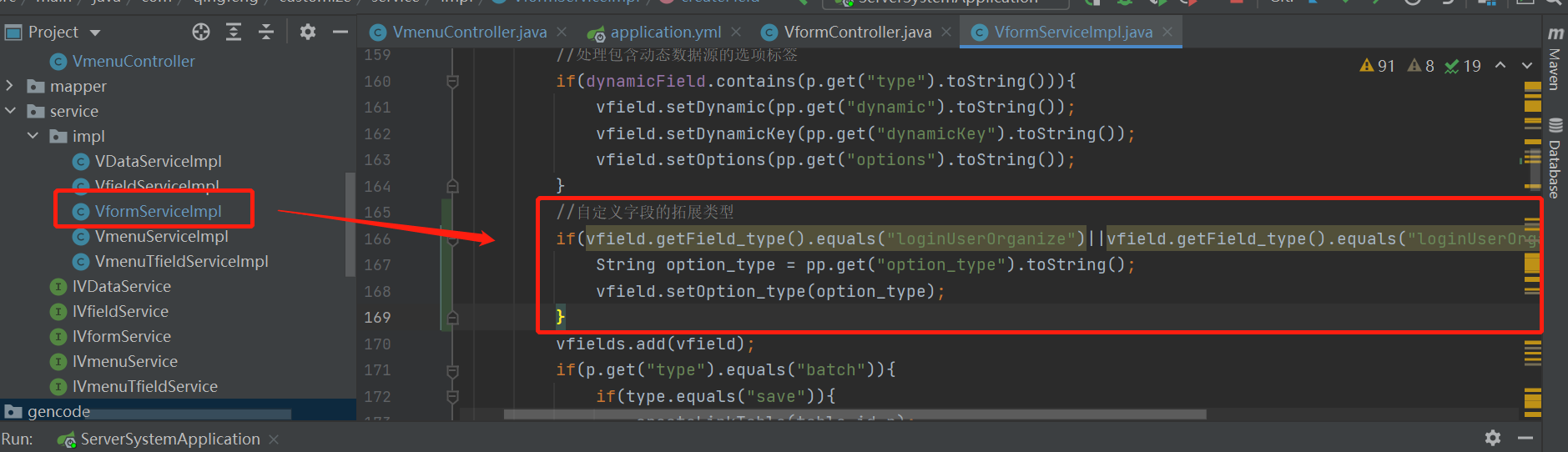
新增代码
//自定义字段的拓展类型if(vfield.getField_type().equals("loginUserOrganize")||vfield.getField_type().equals("loginUserOrganize")){String option_type = pp.get("option_type").toString();vfield.setOption_type(option_type);}
新增字段:option_type
数据库增加字段:option_type