Dev 15
Good morning, @Dev-Build Tester! So yesterday and today, I fixed a couple of bugs and implemented a couple of features. Here is the change log…
早上好,玛卡巴卡!昨天和今天两天,我修了几个 bug,还加了点新功能,更新日志如下。
McLib 2.0-dev15:
— Changed track pad fields from float to double, this change basically fixes precision of numbers which go beyond 1 million, because floats lose floating point precision making it impossible to use with world’s where camera fixtures must be beyond 20 million blocks away from origin (requested by @terbin)
— 将触控板的数域由单精度浮点数改为双精度浮点数,这一改变基本上修正了 100 万以上数值的精准度,因为单精度浮点数会使浮点数丢失精度,从而使数值在相机关键点位置必须离原点 2000 万格以上的世界中完全无法使用(由 @terbin 请求)
Aperture 1.4-dev10:
— Changed keyframe fixture to support double precision (related to McLib’s change)
— 更改了关键帧关键点以支持双精度数值(与 McLib 的更改相关)
— Fixed tick and value text fields not being focusable
— 修复了 tick 与数值的文字控件无法聚焦的问题
Blockbuster 2.0-dev22:
— Added local rotation option to particle morph which allows to toggle between body part rotation particle spawning or without rotation
— 在粒子伪装中加入了本地旋转选项,可以调整粒子生成跟随或不跟随身体部分的旋转
— Added /record fill
— 加入了 /record fill <文件名> <持续时间> [tick] 用于在第 [tick] tick 时加入 <持续时间> ticks 的空白,如果未指定 [tick],那么指定的空白会在录制的最后被加入(由 @terbin 建议)
— Added error reporting to action execution (reported by @Forager)
— 向动作执行中加入了错误报告功能(由 @Forager 报告)
— 🆕 Added image morph animations (suggested by @Ethobot)
— 🆕 加入了图片伪装的动画(由 @Ethobot 建议)
— Added texture XY offset and rotation properties to image morph
— 向图片伪装中加入了材质 XY 偏移和旋转属性
— Fixed server crashing on start up (reported by @Joziah2)
— 修复了服务器芜湖时就暴毙的问题(由 @Joziah2 报告)
— Fixed recursive sequencer morph editing (reported by @Chunk7)
— 修复了序列发生器编辑时的自动套娃问题(由 @Chunk7 报告)
Coolest feature here is the image morph animations. They work exactly the same way as animated poses do, here is the demonstration:
这次更新最牛的新功能是图片伪装的动画,它的工作原理与动画姿势相同。这里有一个演示:out.mp4
点击预览即可在线播放视频,无需登录
I saw a lot of people on Twitter and here were really fond of this feature, so here I decided to let you guys ASAP instead of hogging it until I finish model editor rewrite… :joy:
我看到 Twitter 上还有这里(指 Discord 服务器)有很多人非常喜欢这个功能,所以我决定 GKD 而不是直到我完成模型编辑器的重写再发布这个功能…… :D
Have fun (report any bugs)!
最后祝您身体健康,再见(bug 反馈摩多摩多阿里嘎多)!
Make sure to replace all of the mods! And @Super Supporter, DM me for a new dev build of S&B, new changes broke the previous build.
一定要替换所有 mod!请超级赞助者(在 Patreon 上一个月捅马哥 60 刀的带恶人)私聊我以获取 S&B mod 的最新开发版,这次的更新让之前的版本失效了。
Dev 16
Hello @Dev-Build Tester! I have a new dev build to test with some cool features! :stuck_out_tongue:
嗨,小朋友们大家好,我整了一个新开发版,有很多酷炫的新功能供大家测试!:D
McLib 2.0-dev16:
— Added an option to set custom GUI scale within my GUIs, 2 (normal) by default (suggested by @Andruxioid)
— 加入了在我的 GUI 中设置自定义 GUI 大小的选项,默认设置为 2(普通)(由 @Andruxioid 建议)
— Added an ability to use enter (to confirm) and escape (to cancel) keybinds within modals
— 加入了在模态框中使用 Enter (确认) 和 Esc (取消) 热键的功能
— Added escape keybind to close texture picker (suggested by @Chunk7)
— 加入了 Esc 热键用于关闭材质选择器(由 @Chunk7 建议)
— Added a little semi-transparent background behind the color element hex label
— 在颜色 HEX 调整面板后加入了一个小小的半透明背景
— Fixed uniform toggle not being reset after filling the data (reported by @Chunk7)
— 修复了全局缩放开关在输入数据后不会重置的问题(由 @Chunk7 报告)
Aperture 1.4-dev11:
— Fixed profile not appearing selected after loading it
— 修复了加载配置文件后,选中配置文件之后不会出现的问题
Blockbuster 2.0-dev23:
— Added repositioning of preview model to fit the model in the viewport when starting editing the custom model morph
— 当开始编辑自定义模型伪装时,加入了预览模型的复位功能,以适应视窗中的模型
— Fixed snowstorm morph particles disappearing when player not looking at the actor or when actor disappears
— 修复了在玩家没有看向演员或演员消失时暴雪粒子伪装消失的问题
— Reworked fully model editor GUI
— 完全重做了模型编辑器的 GUI
Minema 3.5-dev3:
— Added Use alpha (Capturing category) option to allow to record alpha channel (for more information see below)
— 加入了“使用 Alpha”(捕捉分类)选项以录制 Alpha 通道(下文有详细介绍)
— Added Encoder logs (Encoder category) option which allows to toggle ffmpeg logs generation (suggested by @idiotface)
— 加入了编码日志(编码分类)选项以允许调整 FFmpeg 日志的生成(由 @idiotface 建议)
— Added Held frames (Capturing category) option which holds the same frame for specific amount of render frames, read for more information below (suggested by @STH)
— 加入了保持帧(捕捉分类)选项以使一帧画面在特定数量的帧内保持不动,下文有详细介绍(由 @STH 建议)
So the biggest thing I’ve been working on in this dev build was rework of model editor. It’s practically the same thing, but internally cleaned up and reorganized. It should be much easier to use as well IMO.
所以,在这次开发版中,我最重要的工作是对模型编辑器进行重写。实际上两者是同一个东西,但其内部进行了代码清理和重组。它用起来应该会更方便了,在我看来是这样。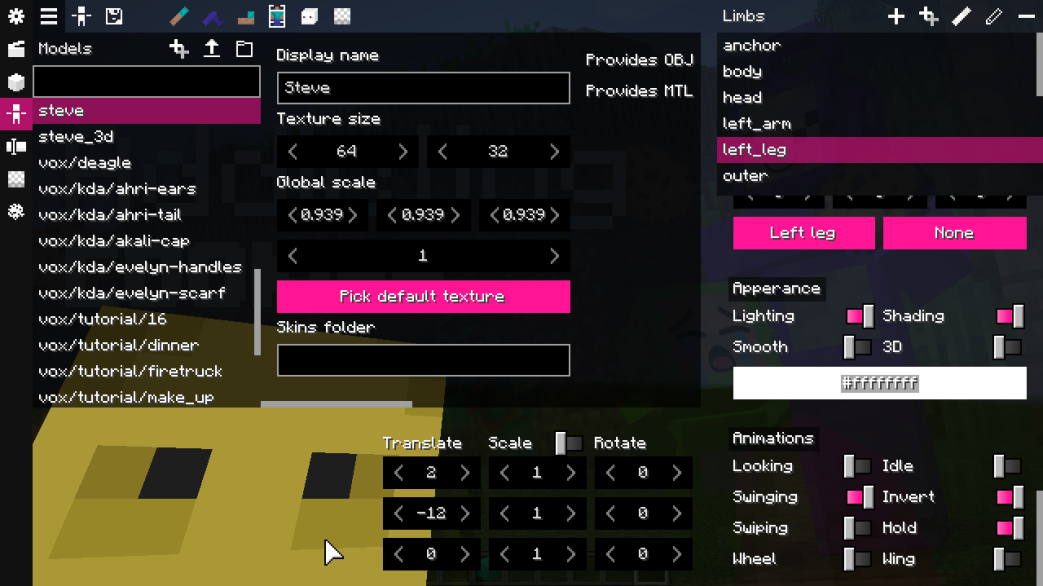

About Use alpha Minema option - 关于 Minema 的「使用 Alpha」选项
So with introduction of this feature, it’s possible to generate footage with transparent background without using keying plugins. However, there are a lot of obstacles in the way in order to achieve good results with it. First of all, it’s important to read the tooltip I added to that config option.
在引入这一功能后,就可以在不使用抠图插件的情况下生成透明背景的素材了。不过,要想用它达到好的效果,仍有许多的障碍。首先,阅读我在该配置选项中加入的工具提示是重中之重。
Second, this feature requires chroma sky option with opacity fully turned off and special ffmpeg configuration (which is given in the tooltip). Shaders most likely won’t support this feature straight out of bat, and require editing to fix that. I have fixed BSL v7.01.4 for my personal purposes, but if what I can share it, if you need it, but beside that it’s a very complex feature which requires cooperation of many sides of Minecraft in order to work correctly.
其次,这个功能需要在不透明度完全关闭的情况下,使用色度天空选项,并且需要特殊的ffmpeg 配置(工具提示中有写)。光影很可能不会直接支持这个功能,需要编辑光影包来解决。我已经修复了 BSL v7.01.4,用于我的个人目的,如果你需要的话,在允许我分发的情况下可以发给你,但除此之外,这是一个十分复杂的功能,需要 Minecraft 开发者们的多方面的合作才能正常使用。
About Held frames Minema option - 关于 Minema 的「保持帧」选项
This is primarily to be used with ray tracing/path tracing shaders (PTGI for example) to fix the issue with ghost lighting. See this video for a demonstration:
这主要用于光线追踪/路径追踪的光影(例如PTGI),用于解决光照产生的鬼影问题。请看这段视频的演示:
out.mp4
I hope you’ll like new tweaks, although they’re very niche. I would really appreciate if you could test out new model editor, minema config options and importantly new snowstorm morph rendering (there might be bugs that weren’t happening before).
我希望你喜欢这些新的调整,虽然他们真的很几把小。同时,如果你能测试一下新的模型编辑器、Minema 的设置以及最重要的新版暴雪粒子伪装渲染,我会十分感激(或许还会有之前没出现的 bug)。
Also, this should be third (or less) to last dev build. I’m honestly done with almost all of the things! :partying_face:
还有,这应该是倒数第三个开发版了,有一说一,我已经完成几乎所有内容了!:D
From now on I’ll be polishing features, fixing bugs and hopefully soon I’ll be starting making change log videos with @Ethobot! Thank you all for investing your time into the mod! Without you, I wouldn’t find probably have of the bugs, so you’re the reason why mods are stable! :tip_hat:
现在开始我要完善一下新功能、修修 bug,而且有希望近期就能和 @Ethobot 开始做更新日志的视频了!感谢大家在这些 mod 上所倾注的时间!如果没有你们,我根本连一半的 bug 都找不出来,所以你们就是这些 mod 变得稳定的原因!
Dev 17
Good morning, @Dev-Build Tester, it’s Friday, and here is a really quick fix for Emoticons (plus a thing I did this morning).
早上好,我的世界测试者们,今天是周五,我整了个 Emoticons 的快速修复(还有今早我整的一个活)。
Blockbuster 2.0-dev24:
— Added “Resize crop” option to image morph (this is basically allows to crop without affecting the position)
— 向图片伪装加入了“缩放裁剪”选项(这基本上能够在裁剪的同时不影响位置)
— Added pose option (Translate, Scale, Rotate) to image morph (suggested by @Ethobot and @ItsKylos)
— 向图片伪装加入了姿势选项(位移、缩放和旋转)(由 @Ethobot 和 @ItsKylos 建议)
— Changed image morph rendering
— 更改了图片伪装的渲染
— Removed “Scale” option in image morph (but it should convert this data, so don’t worry about losing custom scale)
— 在图片伪装中移除了“缩放”选项(但数据应该能转换,所以不必担心丢失缩放数据)
Emoticons 0.5-dev6:
— Fixed black texture I accidentally left by trying to optimize the model rendering
— 修复了我在尝试优化模型渲染时不小心留下的黑色材质
I’m not 100% sure, but with this dev build, there might be some issues with pre-configured image morphs, in worst case scenario they will be flipped on X axis. Sorry for little inconvenience with Emoticons mod. :sweat:
我不是百分之百确定,但是我感觉这次开发版可能会在预先设置好的图片伪装上有点小问题,最坏的设想是他们可能在 X 轴上直接翻转。我对使用 Emoticons 时带来的不便深感抱歉。:d
下载
如果你没有使用过上一次开发版,请务必要阅读前一篇更新日志再使用 » McHorse’s Mods 开发版模组更新日志
将前一个开发版的 MOD 替换为此次修复版本,再启动游戏

