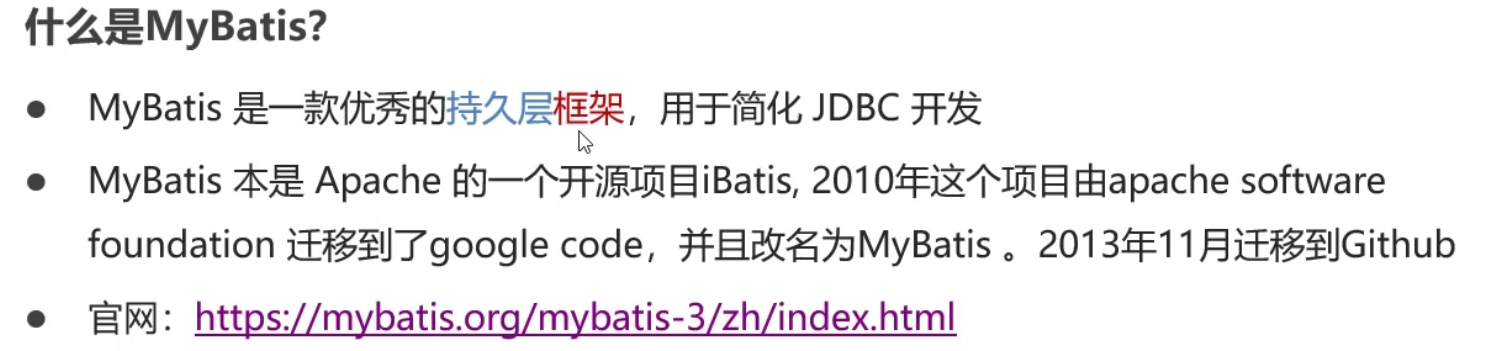
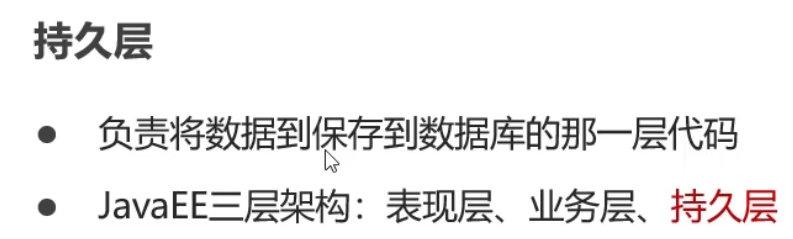
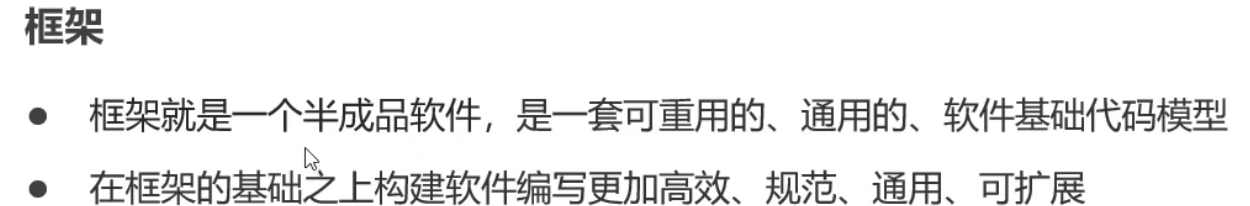
总结MyBatis是用于简化JDBC开发的框架,该矿建代码用于将数据保存在数据库中,作用于持久层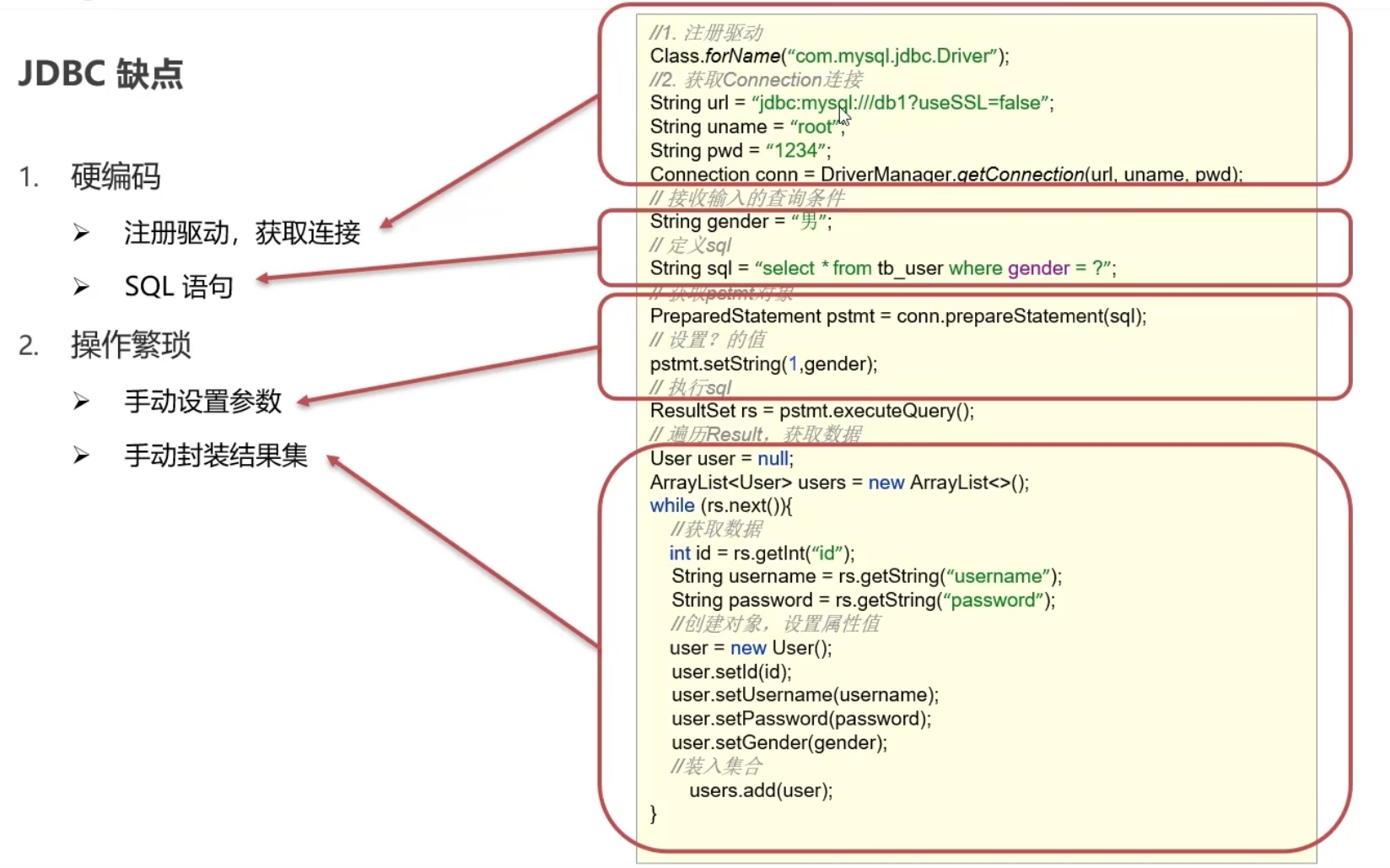
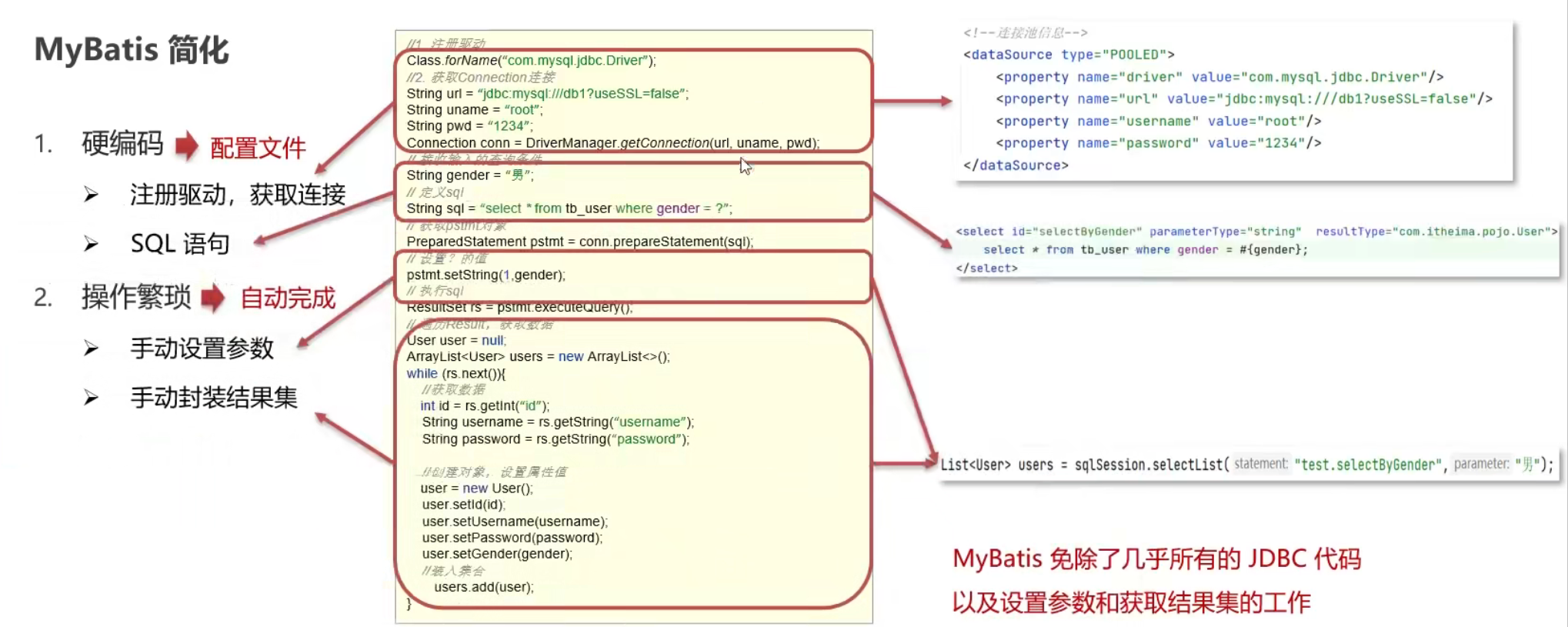
Mybatis 快速入门
查询user表中所有数据
- 创建对应的数据库表,添加数据
- 创建模块,导入坐标
- 编写MyBatis核心配置文件
- —> 替换原有JDBC代码链接数据库硬编码问题
<dataSource type=”POOLED”>
<property name=”driver” value=”com.mysql.jdbc.Driver”/>
<property name=”url” value=”jdbc:mysql:///mybatis?useSSL=false”/>
<property name=”username” value=”root”/>
<property name=”password” value=”1234”/>
</dataSource>
- 编写SQL映射文件—> 统一管理sql语句,解决硬编码问题
<mapper resource=”UserMapper.xml”/>
- 编码
- 定义POJO类
- 加载核心MyBatis配置文件
- //1.加载Mybatis核心配置文件,获取SqlSessionFactory(核心)
// resourced是mybatis文件配置路径
String resource = “mybatis-config.xml”;
InputStream inputStream = Resources.getResourceAsStream(resource);
SqlSessionFactory sqlSessionFactory = new SqlSessionFactoryBuilder().build(inputStream);
- //1.加载Mybatis核心配置文件,获取SqlSessionFactory(核心)
- 使用SqlSessionFactory中openSession方法执行MyBatis文件的sql语句
- //2.获取SqlSessionFactory对象执行sql语句
final SqlSession sqlSession = sqlSessionFactory.openSession();
- //2.获取SqlSessionFactory对象执行sql语句
- 执行sql语句,使用selectList(xxx.xxx)可以查询一个集合。
- // selectList(xxx)参数是对应xxxMapper.xml文件的名称空间namespace和对应的sql语句id标识
<mapper namespace=”test”>
<select id=”selectAll” resultType=”com.lichang.User”> select * from tb_user;
</select>
</mapper>**- //3.执行sql语句
// 查询所有可以查询List也可以查询一个one
final List<Object> users = sqlSession.selectList(“test.selectAll”);
System.out.println(users);
- 释放资源
- //4.释放资源
sqlSession.close();
- //4.释放资源

