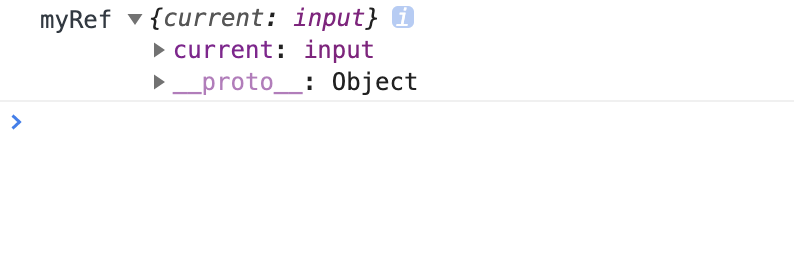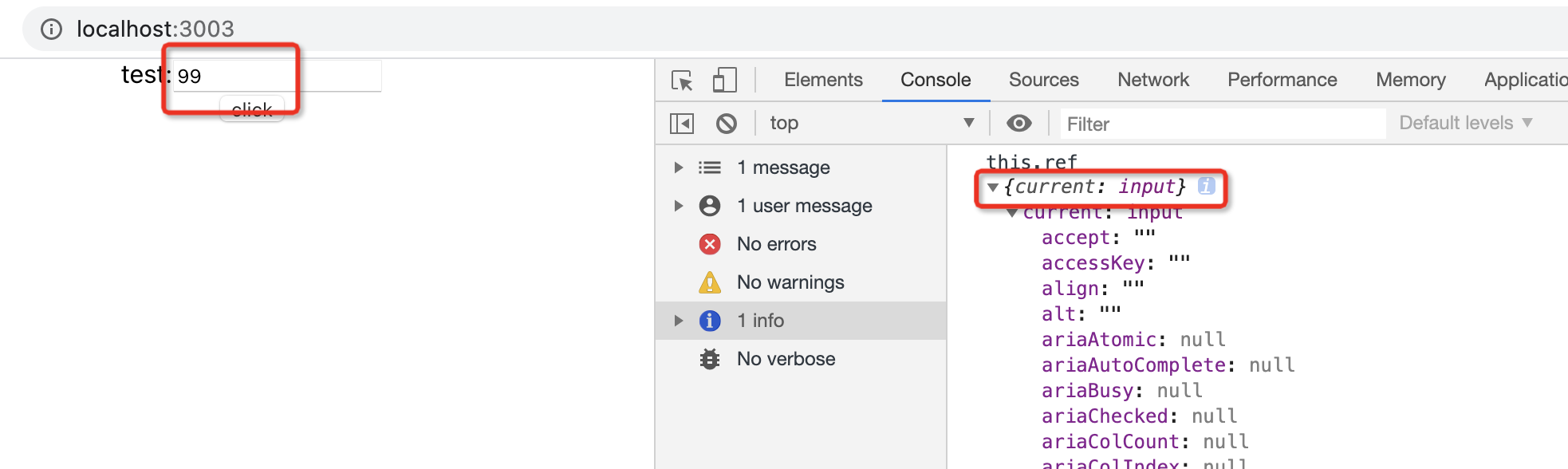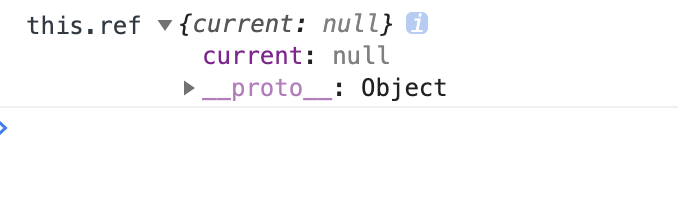Refs是什么
React 中的 Refs 提供了一种方式,用于访问 render 方法创建的 React元素 或 Dom节点。
本质是返回 ReactDOM.render() 返回的组件实例,如果是渲染组件则返回的是组件实例,如果渲染 dom 则返回的是具体的dom节点。
使用Refs
dom元素使用ref
1、class类组件中的dom元素绑定ref
export default class ClassRef extends React.Component{constructor(props) {super(props)// 创建Refsthis.myRef = React.createRef();}clickButton = () =>{// 访问Refsconsole.log('this.ref',this.myRef)this.myRef.current.value = 'ddsds';}render(){return (<div><button onClick={this.clickButton}>ref点击</button>// 绑定Refs,1test:<input type="text" ref={this.myRef} />// 绑定Refs,2<input type="text" ref={(element)=>{ this.myRef = element}} /></div>)}}
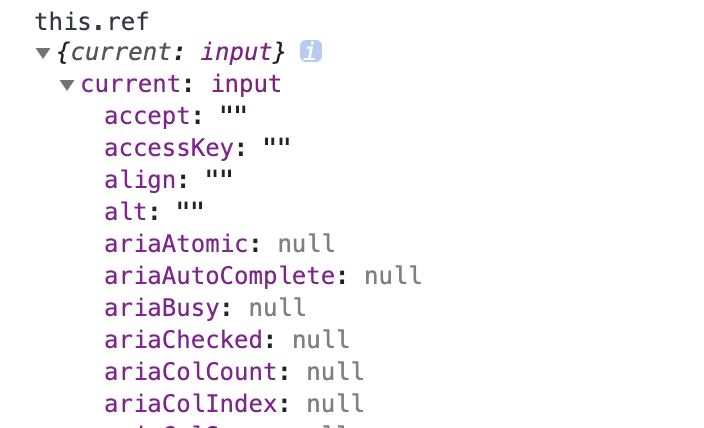
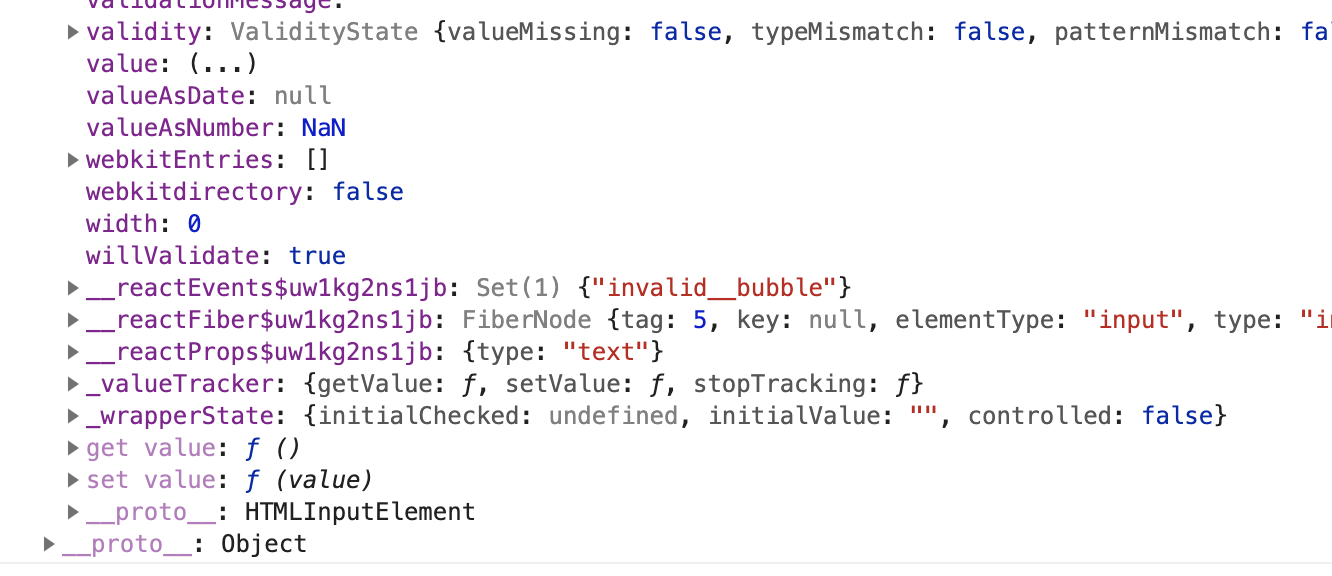
由上能发现 this.myRef.current 拿到了整个 input 节点,点击时可以如上更新input的value值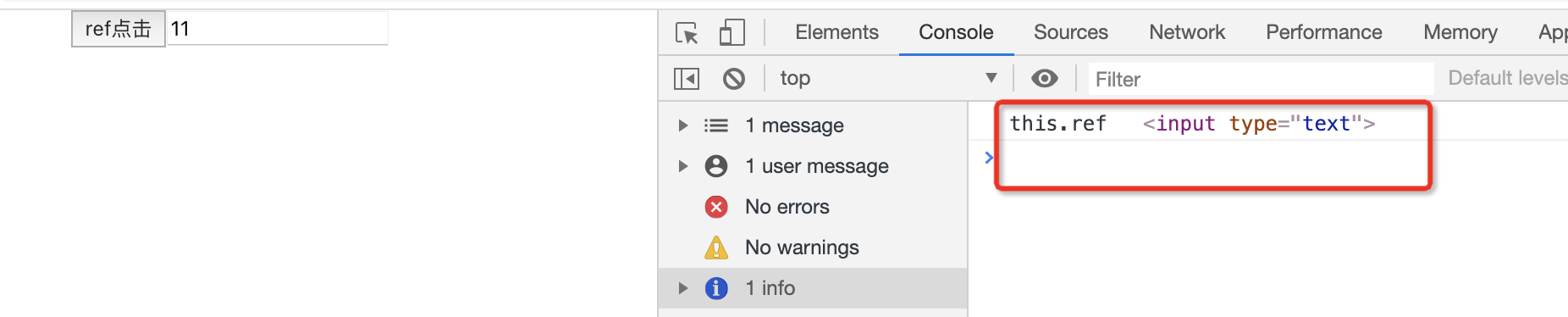
第二种绑定方法,this.myRef 直接拿到了node节点
2、hook组件中的dom元素绑定ref
import React,{ useRef } from 'react';function HookRef() {// 创建Refsconst myRef = useRef(null)function refClick(){// 访问Refsconsole.log('myRef',myRef);myRef.current.focus();}return (<div>// 绑定Refs<input ref={ myRef } type="text"/><button onClick={ refClick }>ref click</button></div>);}
myRef.current 拿到的值跟上面class的是一至的,调用foucs() 方法时,input获得焦点光标选中。
组件使用ref
1、class组件使用ref
import React from "react";import ClassSelfR from "../ClassSelf";export default class ClassRef extends React.Component{constructor(props) {super(props)// 创建Refsthis.myRef = React.createRef();}clickButton = () =>{// 访问Refsconsole.log('this.ref',this.myRef)this.myRef.current.setState({tag:'hah'})}render(){return (<div><button onClick={this.clickButton}>ref点击</button>// 绑定Refs<ClassSelfR ref={this.myRef}/></div>)}}class ClassSelfR extends React.Component {constructor (props){super(props)this.aa = 99this.state = {tag:'wq'}}a = 9render(){return <div>{this.state.tag}</div>}}
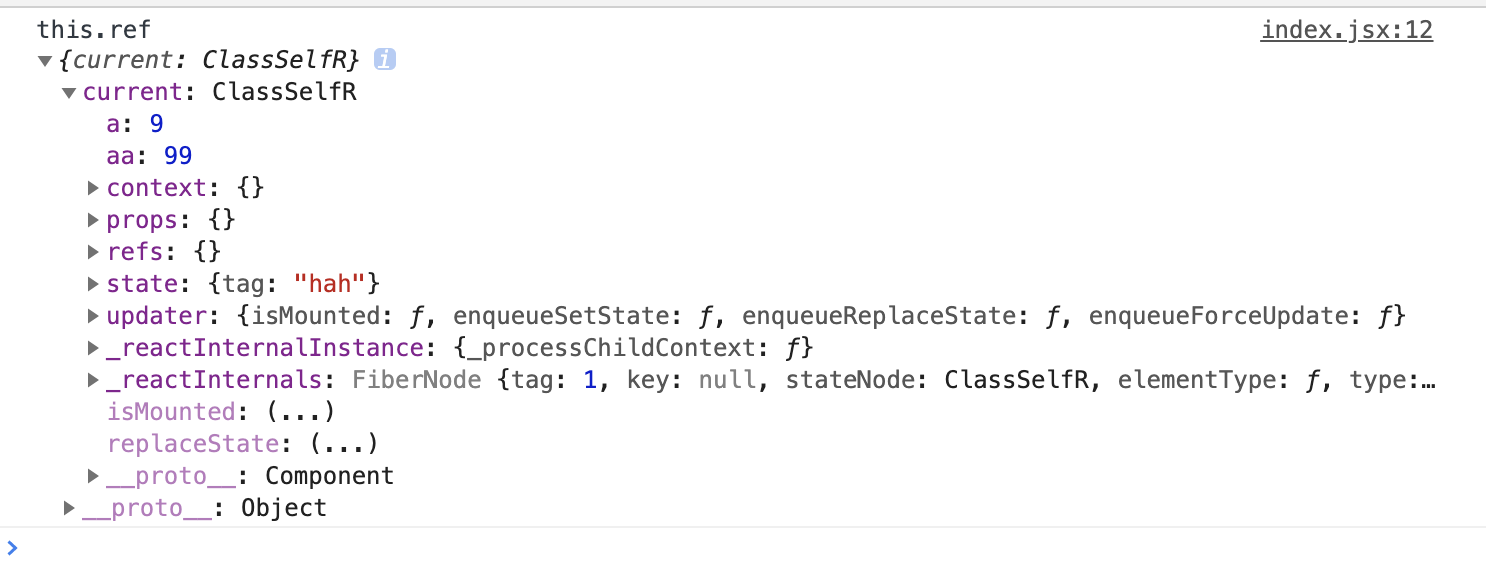
可以看到,拿到了整个子组件ClassSelfR 的实例,且可以调用 setState 改变tag值
2、函数组件不能使用ref
export default class ClassRef extends React.Component{constructor(props) {super(props)this.myRef = React.createRef();}clickButton = () =>{console.log('this.ref',this.myRef)}render(){return (<div>// This will *not* work!<button onClick={this.clickButton}>ref点击</button><HookT ref= {this.myRef} /></div>)}}function HookT() {return <input />;}
不正当使用Refs
将子组件dom通过ref暴露给父组件
1、Refs转发
export default class ClassRef extends React.Component{constructor(props) {super(props)this.myRef = React.createRef();}clickButton = () =>{console.log('this.ref',this.myRef)}render(){return (<div><button onClick={this.clickButton}>ref点击</button><HookRef ref= {this.myRef} > 点击</HookRef></div>)}}const HookRef = React.forwardRef((props, ref)=>{return(<button ref={ref}>{ props.children }</button>)})
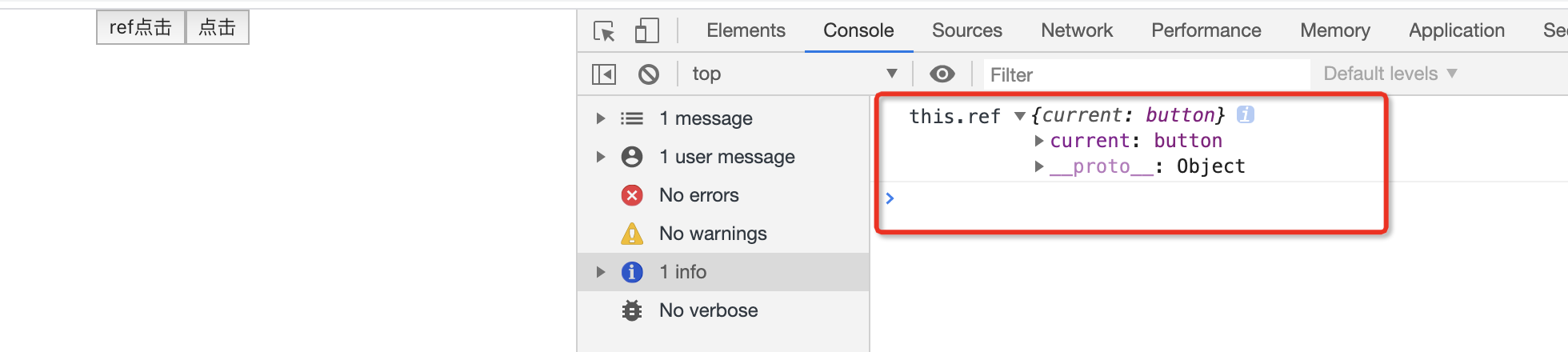
ref转发允许某些组件接收 ref,并向下传递给子组件。第二个参数 ref 只在使用 React.forwardRef 定义组件时存在。常规函数和 class 组件不接收 ref 参数,且 props 中也不存在 ref。
Ref 转发不仅限于 DOM 组件,你也可以转发 refs 到 class 组件实例中。
2、回调Refs
export default class ClassRef extends React.Component{constructor(props) {super(props)this.myRef = React.createRef();}clickButton = () =>{console.log('this.ref',this.myRef)this.myRef.value = 99}render(){return (<div><button onClick={this.clickButton}>ref点击</button>// 回调函数 当成props 传递给子组件<HookT inRef={ element => this.myRef = element}></HookT></div>)}}function HookT( props) {return (<div><input ref={props.inRef} type="text"/></div>);}
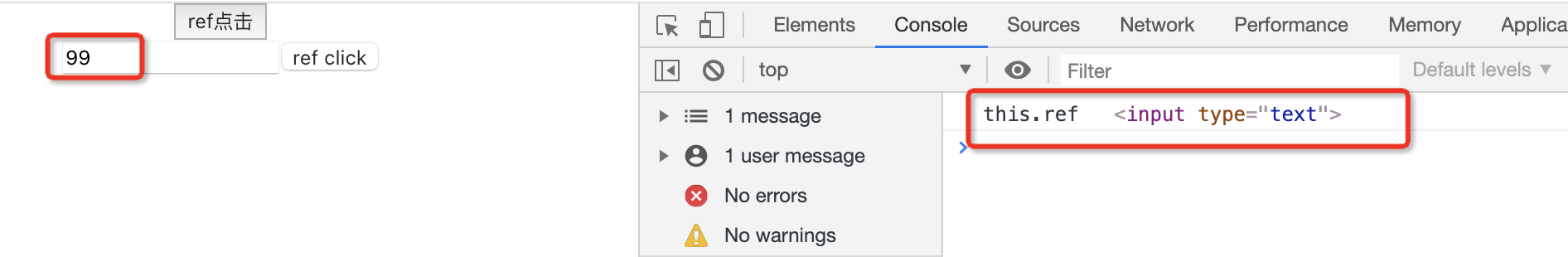
点击时可以直接取到子组件的dom,并且改变了它的value值
将父组件某个dom通过ref暴露给子组件
export default class ClassRef extends React.Component{constructor(props) {super(props)this.myRef = React.createRef();}render(){return (<div>test:<input type="text" ref={this.myRef} /><HookT inRef= {this.myRef}></HookT></div>)}}function HookT( props) {return (<div><button onClick={()=>{console.log('this.ref',props.inRef);props.inRef.current.value =99}}>click</button></div>);}
把ref当成参数传过去,子组件可以获得父组件里的dom。嗯,可以但没必要没啥用
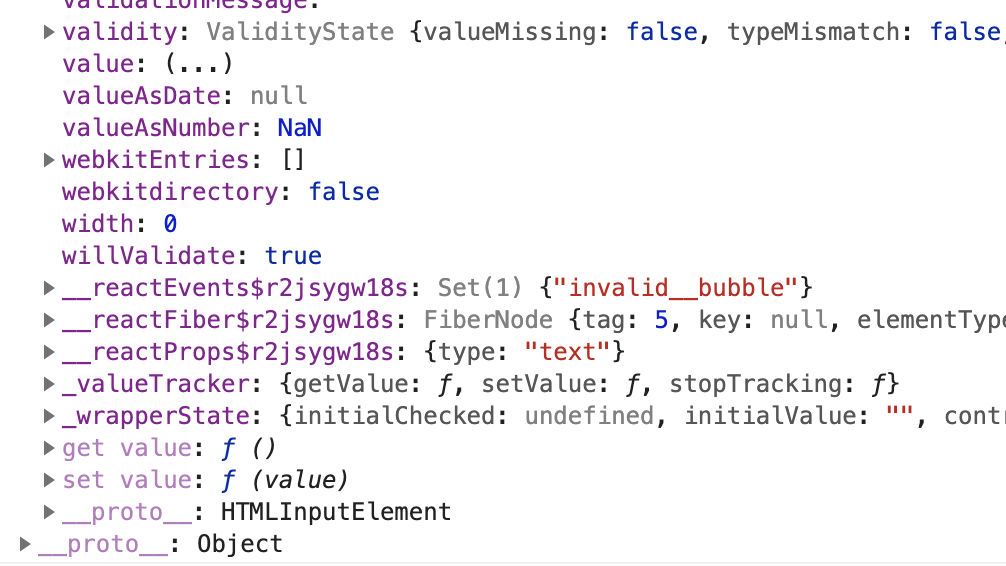 ">
">