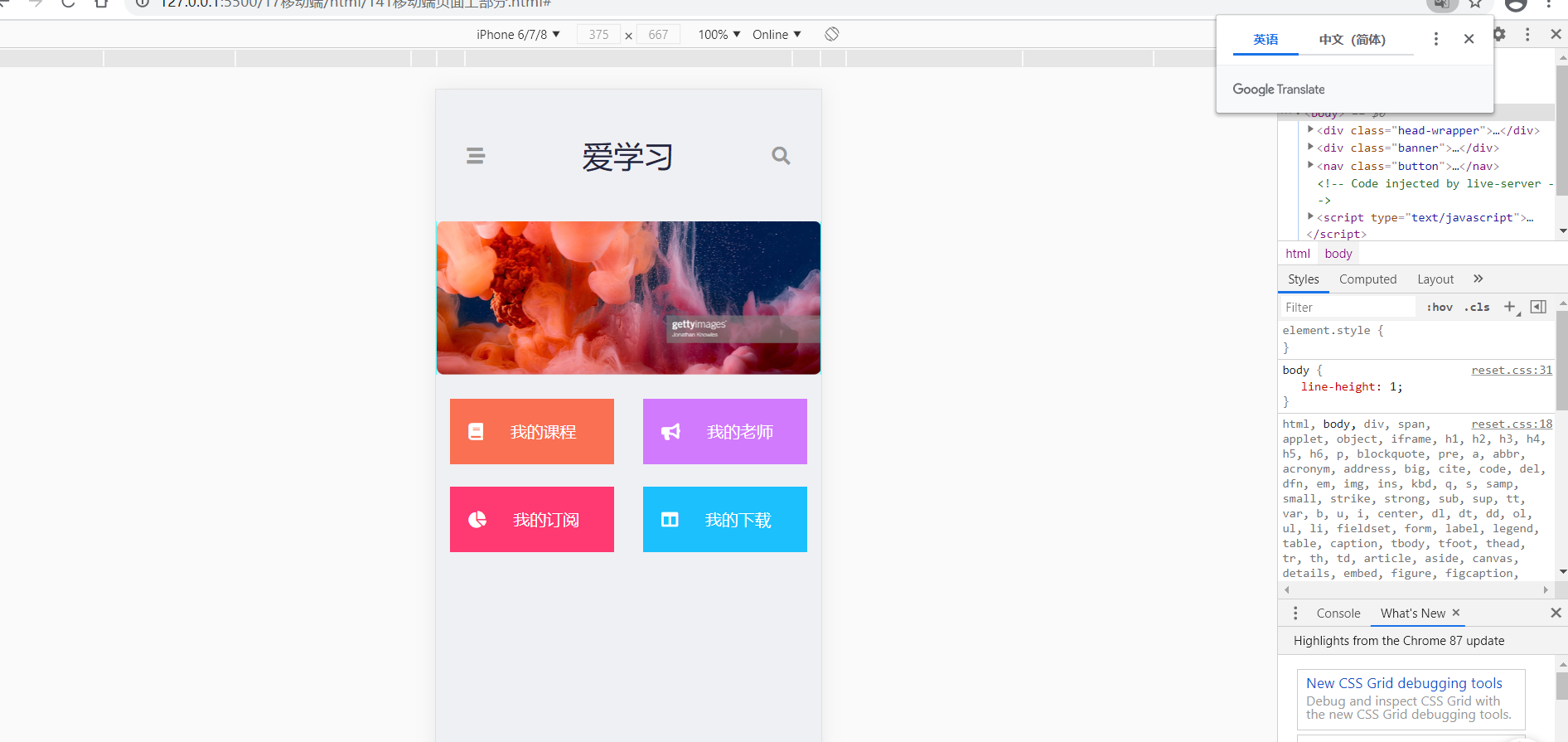html:
(1)当一个整体快包含四部分时,这四个部分有框架和fas组成,那么可以四个部分可以不由块元素包围,而是采用a标签
<!DOCTYPE html><html lang="en"><head><meta charset="UTF-8"><meta http-equiv="X-UA-Compatible" content="IE=edge"><meta name="viewport" content="width=device-width, initial-scale=1.0"><title>Document</title><link rel="stylesheet" href="../../css/reset.css"><link rel="stylesheet" href="../css/141移动端页面上部分.css"><link rel="stylesheet" href="../../fa/css/all.css"></head><body><div class="head-wrapper"><div class="stream"><a href="#"></a><i class="fas fa-stream"></i></div><h1 class="head-title"><a href="#">爱学习</a></h1><div class="search"><a href="#"></a><i class="fas fa-search"></i></div></div><div class="banner"><img src="../img/banner.png"></div><nav class="button"><a class="course" href="#"><i class="fas fa-book"></i>我的课程</a><a class="teacher" href="#"><i class="fas fa-bullhorn"></i>我的老师</a><a class="sub" href="#"><i class="fas fa-chart-pie"></i>我的订阅</a><a class="download" href="#"><i class="fas fa-columns"></i>我的下载</a></nav></body></html>
less:
(1)统一设置宽度和大小变量,并且将.w {} 写好,以后每一个直接通过 :extend(.w) {} 来引用
(2)justify-content在flex布局中,设置主轴的对齐方式。 space-between是中间间隔,space-evenly; //定义了辅轴上的对齐方式, 均匀排列每个元素,每个元素之间的间隔相等//
justify-content: space-around; //定义了主轴上的对齐方式,所有元素两端都有间隔//
(3)当父元素设置为flex之后,那么a元素也可以设置长宽了
@total-width:750;
@h:175;
.w {
width: 693/40rem;
margin: 0 auto;
}
html {
font-size: 100vw/@total-width*40;
background-color: #eff0f4;
}
.head-wrapper:extend(.w) {
background-color: #eff0f4;
display: flex;
height: 8rem;
flex-direction: row;
justify-content: space-between;
align-items: center;
.stream {
margin: 0 0 0 30px;
font-size: 18px;
color: #999999;
}
.search {
margin: 0 30px 0 0;
font-size: 18px;
color: #999999;
}
.head-title {
font-size: 30px;
a {
text-decoration: none;
color: #24253d;
}
}
}
.banner:extend(.w) {
border-radius: 10px;
img {
width: 100%;
}
}
.button:extend(.w) {
display: flex;
flex-wrap: wrap;
flex-direction: row;
background-color: #eff0f4;
height: 12rem;
align-content: space-evenly; //定义了辅轴上的对齐方式, 均匀排列每个元素,每个元素之间的间隔相等//
justify-content: space-around; //定义了主轴上的对齐方式,所有元素两端都有间隔//
a {
width: 10rem;
height: 4rem;
line-height: 4rem;
text-decoration: none;
color: #ffffff;
i {
margin: 0 22px 0 18px;
}
}
.course {
background-color: #f97053;
}
.teacher {
background-color: #d17afd;
}
.sub {
background-color: #ff3971;
}
.download {
background-color: #1bc0fc;
}
}