LifeCycle的作用是什么:生命周期感知型组件可执行操作来响应另一个组件(如 Activity 和 Fragment)的生命周期状态的变化。这些组件有助于您编写出更有条理且往往更精简的代码,此类代码更易于维护(摘自Android官网的解释)。 Lifecycle 最早是在 support 26.1.0 时被引入的,目前已经成为源码的一部分,而几乎无需使用者在 Gradle 额外地配置依赖。 Lifecycle的出现,可以帮助我们感知生命周期。
关于LifeCycle的使用这里不在复述直接看官方文档,本篇文章旨在理解Lifecycle的本质以及优秀代码的设计思想。
Lifecycle出现的背景原因
在LifeCycle没有出现之前,如果外部类要先监听Activity/Fragment的生命周期,需要定义个接口来监听Activity的生命周期方法(onCreate onStart onResume)等。避免内存泄漏等问题。
如下代码:随着Activity的功能越来越复杂,Listener处理的事情就会越来越多,最终导致代码难以维护。
class MyLocationListener {public MyLocationListener(Context context, Callback callback) {// ...}void start() {// connect to system location service}void stop() {// disconnect from system location service}}class MyActivity extends AppCompatActivity {private MyLocationListener myLocationListener;@Overridepublic void onCreate(...) {myLocationListener = new MyLocationListener(this, (location) -> {// update UI});}@Overridepublic void onStart() {super.onStart();myLocationListener.start();// manage other components that need to respond// to the activity lifecycle}@Overridepublic void onStop() {super.onStop();myLocationListener.stop();// manage other components that need to respond// to the activity lifecycle}}
Lifecycle 实现隔离
在Android的官方文档中看到有两个关键的接口LifecycleOwner 表示该类具有Lifecycle 和LifecycleObserver 监听生命周期事件 以及 [LifecycleRegistry](https://developer.android.com/reference/androidx/lifecycle/LifecycleRegistry?hl=zh-cn) 将生命周期事件转发
下面我们来自定义LifecycleOwner来实现Lifecycle的完整流转。
open class LActivity:Activity(),LifecycleOwner {/*** 负责转发生命周期事件*/private var mFragmentLifecycleRegistry = LifecycleRegistry(this)override fun onCreate(savedInstanceState: Bundle?) {super.onCreate(savedInstanceState)mFragmentLifecycleRegistry.handleLifecycleEvent(Lifecycle.Event.ON_CREATE)}override fun onStart() {super.onStart()mFragmentLifecycleRegistry.handleLifecycleEvent(Lifecycle.Event.ON_START)}override fun onResume() {super.onResume()mFragmentLifecycleRegistry.handleLifecycleEvent(Lifecycle.Event.ON_RESUME)}override fun onStop() {super.onStop()mFragmentLifecycleRegistry.handleLifecycleEvent(Lifecycle.Event.ON_STOP)}override fun onDestroy() {super.onDestroy()mFragmentLifecycleRegistry.handleLifecycleEvent(Lifecycle.Event.ON_DESTROY)}override fun getLifecycle(): Lifecycle {return mFragmentLifecycleRegistry}}
LifecycleEventObserver监听生命周期:
class LifecycleActivity : LActivity() {override fun onCreate(savedInstanceState: Bundle?) {super.onCreate(savedInstanceState)setContentView(R.layout.activity_lifecycle)//感知生命周期lifecycle.addObserver(MyLifecycleObserver())}}/*** 监听生命周期*/class MyLifecycleObserver:LifecycleEventObserver{override fun onStateChanged(source: LifecycleOwner, event: Lifecycle.Event) {Log.e("MyLifecycleObserver", "onStateChanged: ${source.lifecycle.currentState} event:${event}" )}}
运行结果如下:Lifecycle的事件以及状态的对应关系
在Android的官方文档 给出的事件和状态的关系,如下图和我们上述的是一致的。
事件是监听生命周期的而状态是判断页面是否处于激活状态。
ON_CREATE 和 ON_STOP 对应着CREATED。ON_START和ON_PAUSE对应着STARTED。这样的状态对应是因为ON_PAUSE有重走onStart的潜力,而ON_STOP有重走onCreate的潜力
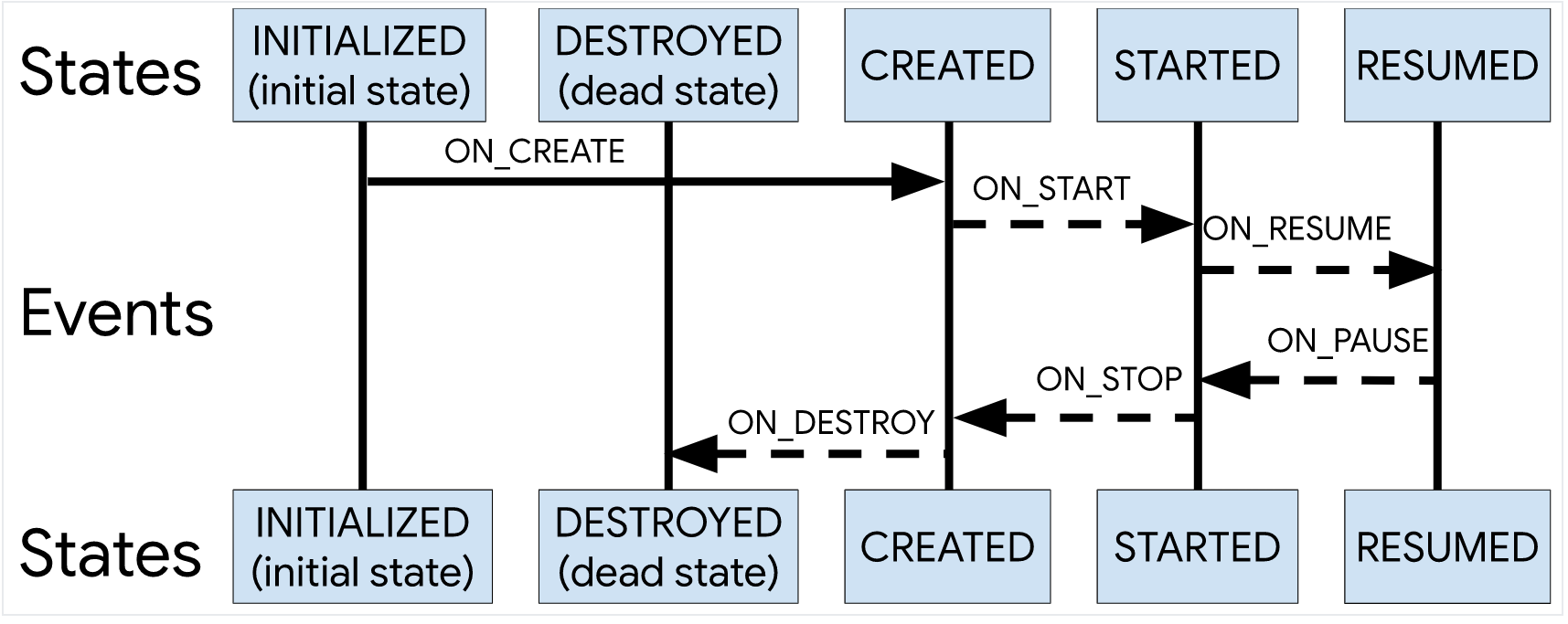
Lifecycle事件和状态的对应关系
- event:实现了
LifecycleObserver的第三方组件,能够在onCreate到onDestroy等 event 方法内完成对生命周期的监听,event 是针对 第三方组件内部作为观察者,来观察 页面对组件的推送。 - state :的存在,主要是 为了方便使用者判断 页面是否处于激活状态,以便实现生命周期安全的通知(在之前的一篇文章LiveData 如何安全观察数据,讲解了LiveData的核心代码和Lifecycle有关),state 是针对 页面作为观察者,来观察 来自第三方组件内部对页面的推送,那么此时通过 state 的判断,我们可确保在页面处于非激活状态时不收到 基于 LifeCycle 的组件(比如 LiveData)的推送。
LiveData是根据State来判断生命周期是否处于活跃状态的,如下代码:
lifecycleOwner.lifecycle.currentState.isAtLeast(Lifecycle.State.STARTED)
只有 onResume 和 onPause 是介于 STARTED、RESUMED 状态之间,也即 只有这两个生命周期节点 100% 确定能收到 LiveData 的推送(FragmentActivity 额外支持 onStart 期间的接收)。(在重学安卓专栏中有介绍过状态的作用)
LifecycleRegistry 核心类
LifecycleRegistry 的设计如何去分发事件。其实看到源码可以和LiveData的分发消息差不多。

如下代码:通过handleLifecycleEvent发送生命周期事件
// 分发生命周期事件public void handleLifecycleEvent(@NonNull Lifecycle.Event event) {enforceMainThreadIfNeeded("handleLifecycleEvent");moveToState(event.getTargetState());}private void moveToState(State next) {......sync();......}private void sync() {LifecycleOwner lifecycleOwner = mLifecycleOwner.get();....while (!isSynced()) {mNewEventOccurred = false;if (mState.compareTo(mObserverMap.eldest().getValue().mState) < 0) {backwardPass(lifecycleOwner);}Map.Entry<LifecycleObserver, ObserverWithState> newest =mObserverMap.newest();if (!mNewEventOccurred && newest != null&& mState.compareTo(newest.getValue().mState) > 0) {forwardPass(lifecycleOwner);}}mNewEventOccurred = false;}
sync()方法分别调用了forwardPass和backwardPass进行分发生命周期事件。
监听生命周期事件及状态:mObserverMap存储监听ObserverWithState
private FastSafeIterableMap<LifecycleObserver, ObserverWithState> mObserverMap =new FastSafeIterableMap<>();
addObserver添加监听事件,将obsever包装成ObserverWithState(这一段代码和LiveData中的observer类似)
@Overridepublic void addObserver(@NonNull LifecycleObserver observer) {enforceMainThreadIfNeeded("addObserver");State initialState = mState == DESTROYED ? DESTROYED : INITIALIZED;//observer 包装ObserverWithStateObserverWithState statefulObserver = new ObserverWithState(observer, initialState);//mObserverMap 存储statefulObserverObserverWithState previous = mObserverMap.putIfAbsent(observer, statefulObserver);//.......boolean isReentrance = mAddingObserverCounter != 0 || mHandlingEvent;State targetState = calculateTargetState(observer);mAddingObserverCounter++;//重复addObserver 会返回之前的状态while ((statefulObserver.mState.compareTo(targetState) < 0&& mObserverMap.contains(observer))) {pushParentState(statefulObserver.mState);final Event event = Event.upFrom(statefulObserver.mState);if (event == null) {throw new IllegalStateException("no event up from " + statefulObserver.mState);}//发送生命周期事件statefulObserver.dispatchEvent(lifecycleOwner, event);popParentState();// mState / subling may have been changed recalculatetargetState = calculateTargetState(observer);}if (!isReentrance) {// we do sync only on the top level.sync();}mAddingObserverCounter--;}
ObserverWithState包装类通过dispatchEvent,在通过mLifecycleObserver.onStateChanged分发事件
static class ObserverWithState {State mState;LifecycleEventObserver mLifecycleObserver;ObserverWithState(LifecycleObserver observer, State initialState) {mLifecycleObserver = Lifecycling.lifecycleEventObserver(observer);mState = initialState;}void dispatchEvent(LifecycleOwner owner, Event event) {//获取该事件对应的状态State newState = event.getTargetState();//判断当前的状态mState = min(mState, newState);//发送事件及状态mLifecycleObserver.onStateChanged(owner, event);mState = newState;}}

