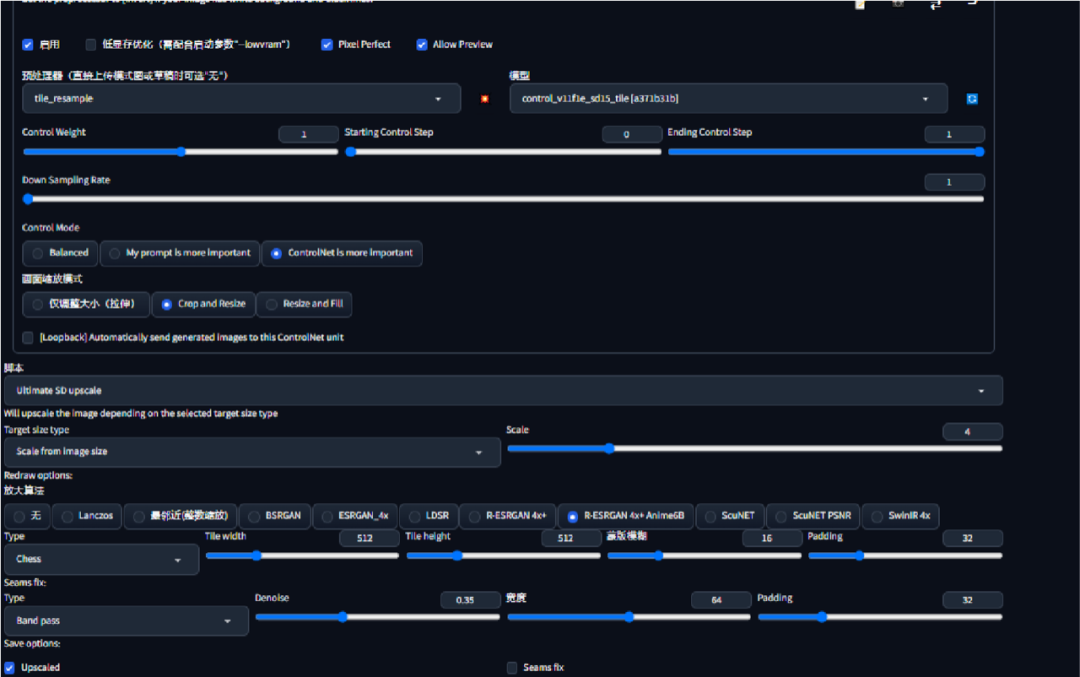1.线稿生成图片
第一步输入正向关键词:CBD办公场景,宽敞明亮,有格调,高清摄影,广告级修图,8K高清,CBD office scene,Bright and spacious,There is style,HD photography,Ad-level retouching,8K HD, 反向关键词:NSFW,nude,naked,porn,(worst quality, low quality:1.4),deformed iris,deformed pupils,(deformed,distorteddisfigured:1.3)cropped,out of frame,poorly drawn,bad anatomy,wrong anatomy,extralimb,missing limb,floating limbs,cdoned face(mutated hands and fingers:1.4),disconnected limbs,extra legs,fused fingers,too many fingers,long neck,mutation,mutated,ugly,disgusting.amputation,blurry,jpegartifacts,watermark,watermarked,text,Signature,sketch,输入关键词的同时将脑子里的想法通过绘图软件绘制成线稿图(这个线稿的布局及外形决定了出图的结构及布局),将绘制好的草图上传至control net插件里选择scribble模型(实际操作界面如下)。
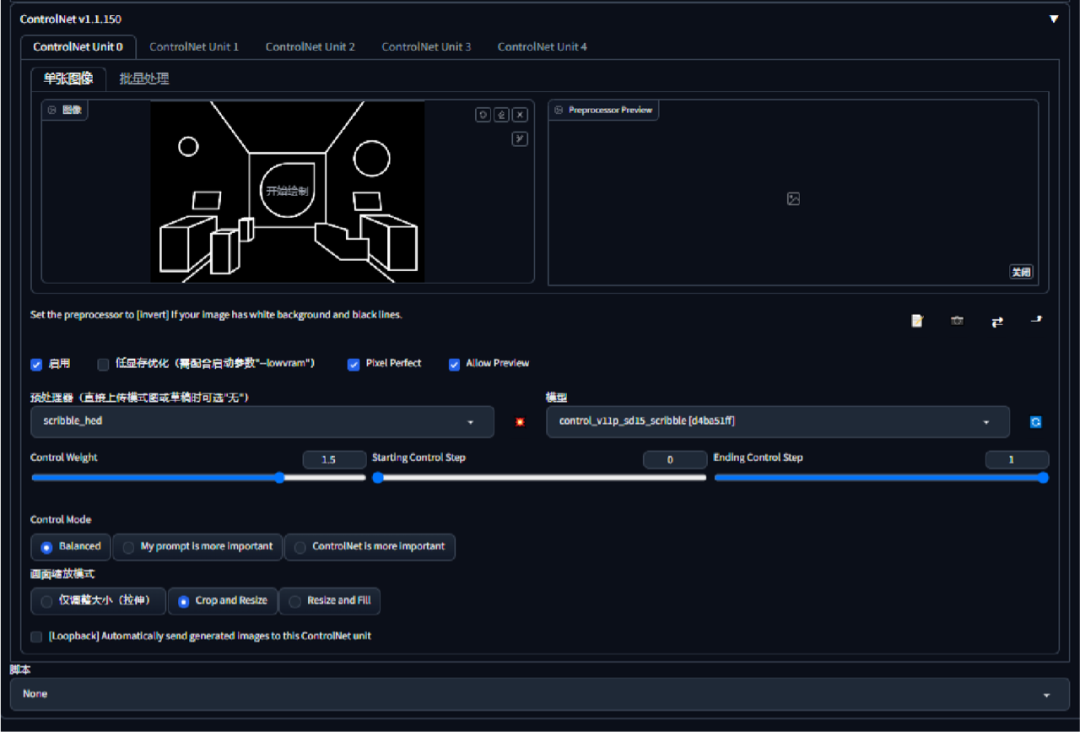
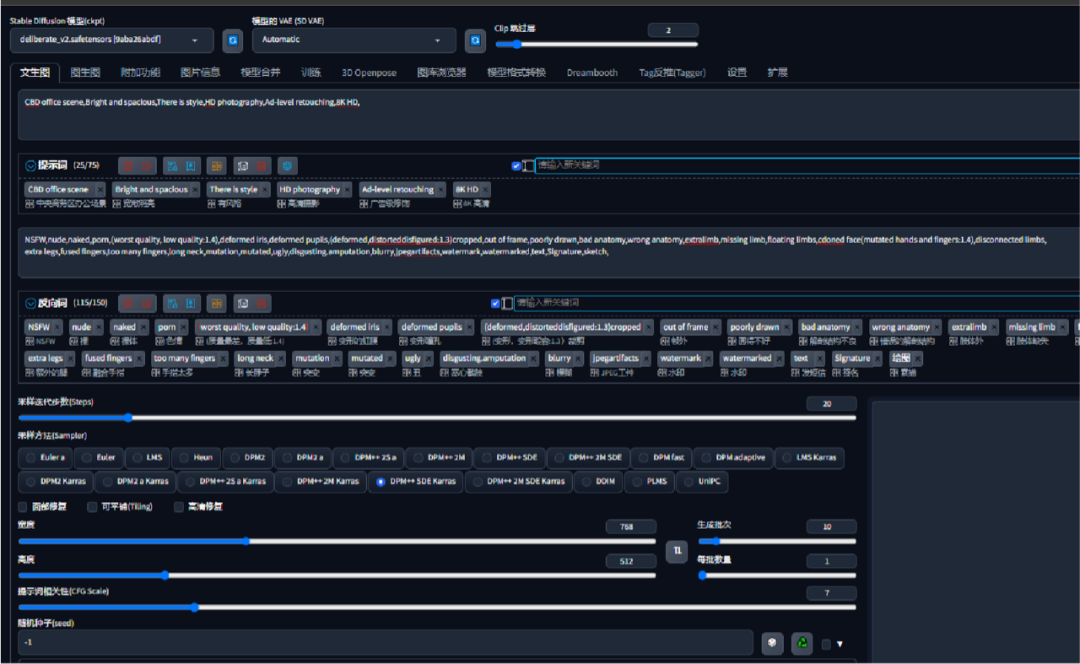

2.SEG色值生成
第二步:根据画面需要对场景内的物体进行材质更换(这一步需要配合关键词即画面中出现的材质需要在关键词中也对应提及,关键词的重要程度要用()强调)同样也借助control net插件里选择seg模型,配合第一步的操作双开control net 模型,SEG权重的大小数值,决定最终呈现的效果。
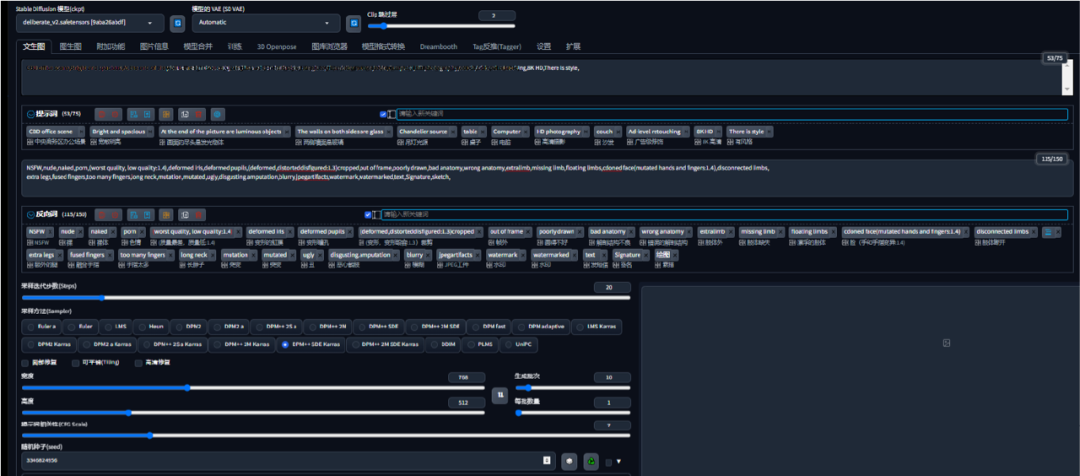


3.放大图片调整细节
第三步:选择一张自己心仪的图片然后转到图生图模式,将图片结合control net 插件中的tile_resample进行细节丰富,同时使用脚本中的UItemate SD upscale模型将其放大至自己想要的图片大小。