IDEA配置自定义注释
打开idea的配置:Setting->Editor->Live Templates
先创建一个自定义的模板组(选项2),然后创建新模板(选项1)
1、方法注释: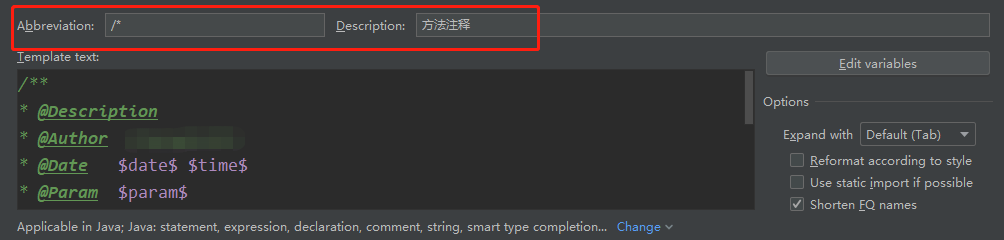
实例模板如下:
/*** @author: name* @Date: $Date$ $time$* @Description:*/
然后点击下方的Define,勾选java:

然后修改模板中的参数(Edit variables):
2、类注释:
操作如类注释,勾选的地方有变化,变为java,javascript,jsp,快捷键为/**
模板:
/*** @Description* @Author name* @Date $date$ $time$* @Param $param$* @Return $return$* @Exception $exception$*/
配置参数:
然后我们在想注释的类上输入/*,按tab,就可以看见你的配置模板了

