1.起因
昨天突然断了一秒钟电,导致公司内部两台机器的EMQX服务停了,还要登上去重新启动太麻烦了,所以这里配置一个开机自启的脚本。
2.如何配置
方法就是我们需要配置一个脚本先,我这里贴一个我的,大家根据需要改动自己的路径
首先编写一个脚本: vi /etc/init.d/emqx
#!/bin/sh## emqttd## Startup script for emqx## chkconfig: 2345 90 10# description: emqx is mqtt broker.## source function library. /etc/rc.d/init.d/functionsexport HOME=/rootstart() {echo "starting emqx..."# 此处根据实际安装目录修改下面的路径cd /www/server/emqx/emqx1 && ./bin/emqx start}stop() {echo "stopping emqx..."# 此处根据实际安装目录修改下面的路径cd /www/server/emqx/emqx1 && ./bin/emqx stop}restart() {stopstart}case "$1" instart)start;;stop)stop;;restart)restart;;*)echo $"Usage: $0 {start|stop}"RETVAL=2esac
然后我们把这个脚本注册为服务
chmod +x /etc/init.d/emqxchkconfig --add emqx
然后我们用chkconfig —list查看是否有刚才编写的内容: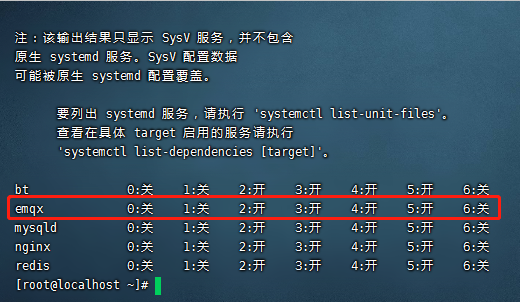
现在就已经可以做到开机自启了,我们用shutdown -r now重启,然后查看状态
以后我们也不必进入安装目录启动了,可以直接使用以下三条
#启动服务systemctl start emqx#停止服务systemctl stop emqx#重启服务systemctl restart emqx#查看状态systemctl status emqx
注:
Centos7以下版本不支持systemctl命令,但该脚本不会影响开机自启

