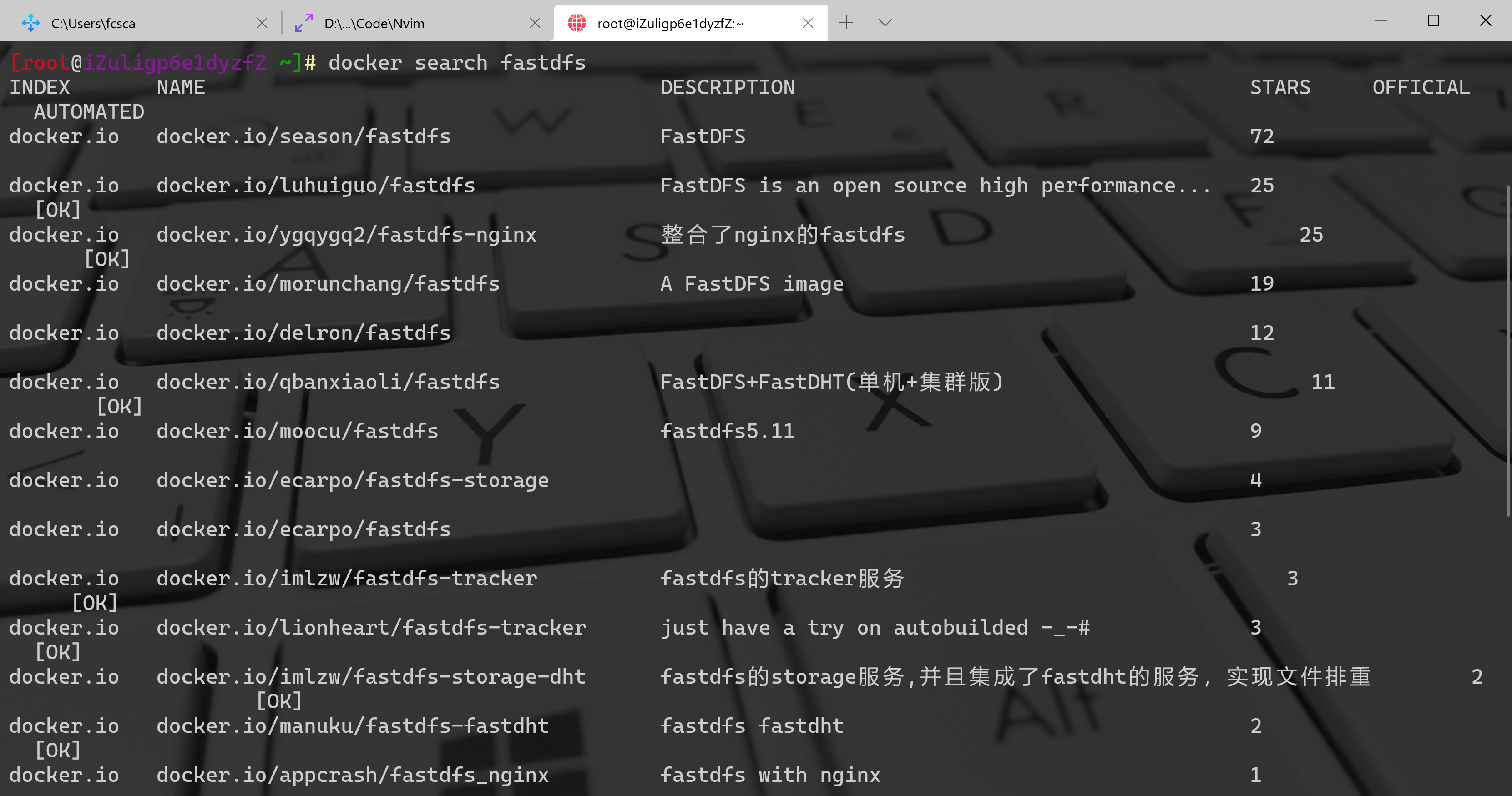搜索FastDFS的Docker镜像
docker search fastdfs
拉取FastDFS镜像
docker pull qbanxiaoli/fastdfs
启动FastDFS容器
docker run -d --restart=always --privileged=true --net=host --name=fastdfs -e IP=192.168.127.131 -e WEB_PORT=80 -v ${HOME}/fastdfs:/var/local/fdfs qbanxiaoli/fastdfs
IP 后面是服务器公网ip或者虚拟机的IP,-e WEB_PORT=80 指定nginx端口
进入容器测试文件上传
docker exec -it fastdfs /bin/bashecho "Hello FastDFS!">index.htmlfdfs_test /etc/fdfs/client.conf upload index.html
一键式安装Docker中的FastDFS脚本
docker pull qbanxiaoli/fastdfsdocker run -d --restart=always --privileged=true --net=host --name=fastdfs -e IP=192.168.127.131 -e WEB_PORT=80 -v ${HOME}/fastdfs:/var/local/fdfs qbanxiaoli/fastdfs