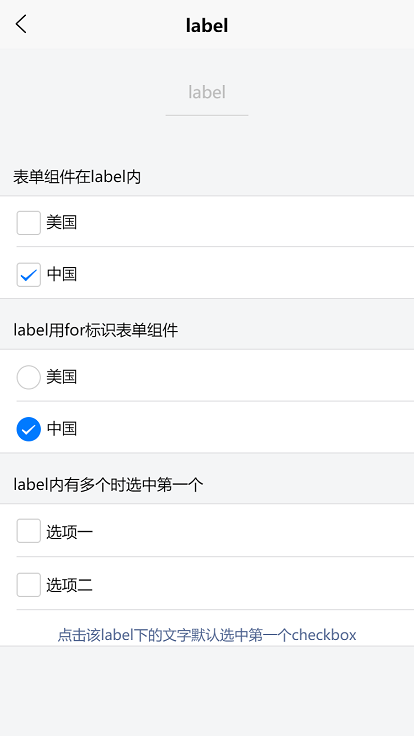用来改进表单组件的可用性,使用for属性找到对应的id,或者将控件放在该标签下,当点击时,就会触发对应的控件。
for优先级高于内部控件,内部有多个控件的时候默认触发第一个控件。
目前可以绑定的控件有:<button>, <checkbox>, <radio>, <switch>。
属性说明
| 属性名 | 类型 | 说明 |
|---|---|---|
| for | String | 绑定控件的 id |
注:
- app-nvue平台 暂不支持for属性
示例
查看演示
以下示例代码,来自于hello uni-app项目,推荐使用HBuilderX,新建uni-app项目,选择hello uni-app模板,可直接体验完整示例。<!-- 本示例未包含完整css,获取外链css请参考上文,在hello uni-app项目中查看 --><template><view><view class="uni-common-mt"><view class="uni-form-item uni-column"><view class="title">表单组件在label内</view><checkbox-group class="uni-list" @change="checkboxChange"><label class="uni-list-cell uni-list-cell-pd" v-for="item in checkboxItems" :key="item.name"><view><checkbox :value="item.name" :checked="item.checked"></checkbox></view><view>{{item.value}}</view></label></checkbox-group></view><view class="uni-form-item uni-column"><view class="title">label用for标识表单组件</view><radio-group class="uni-list" @change="radioChange"><label class="uni-list-cell uni-list-cell-pd" v-for="(item,index) in radioItems" :key="index"><view><radio :id="item.name" :value="item.name" :checked="item.checked"></radio></view><view><label class="label-2-text" :for="item.name"><text>{{item.value}}</text></label></view></label></radio-group></view><view class="uni-form-item uni-column"><view class="title">label内有多个时选中第一个</view><checkbox-group class="uni-list" @change="checkboxChange"><label class="label-3"><view class="uni-list-cell uni-list-cell-pd"><checkbox class="checkbox-3">选项一</checkbox></view><view class="uni-list-cell uni-list-cell-pd"><checkbox class="checkbox-3">选项二</checkbox></view><view class="uni-link uni-center" style="margin-top:20rpx;">点击该label下的文字默认选中第一个checkbox</view></label></checkbox-group></view></view></view></template>
export default {data() {return {checkboxItems: [{name: 'USA',value: '美国'},{name: 'CHN',value: '中国',checked: 'true'}],radioItems: [{name: 'USA',value: '美国'},{name: 'CHN',value: '中国',checked: 'true'}],hidden: false}},methods: {checkboxChange: function(e) {console.log(e)var checked = e.target.valuevar changed = {}for (var i = 0; i < this.checkboxItems.length; i++) {if (checked.indexOf(this.checkboxItems[i].name) !== -1) {changed['checkboxItems[' + i + '].checked'] = true} else {changed['checkboxItems[' + i + '].checked'] = false}}},radioChange: function(e) {var checked = e.target.valuevar changed = {}for (var i = 0; i < this.radioItems.length; i++) {if (checked.indexOf(this.radioItems[i].name) !== -1) {changed['radioItems[' + i + '].checked'] = true} else {changed['radioItems[' + i + '].checked'] = false}}}}}