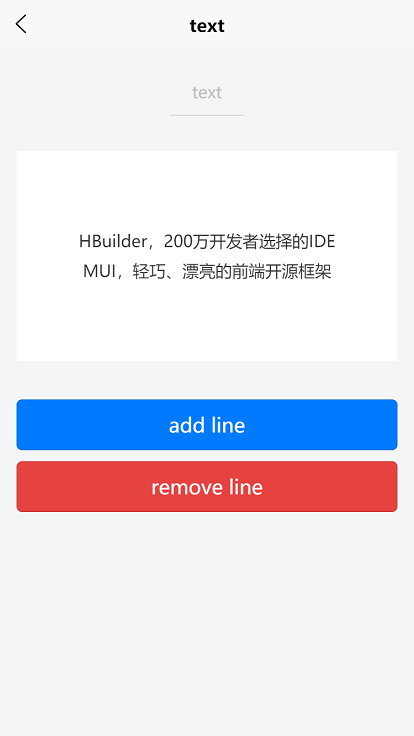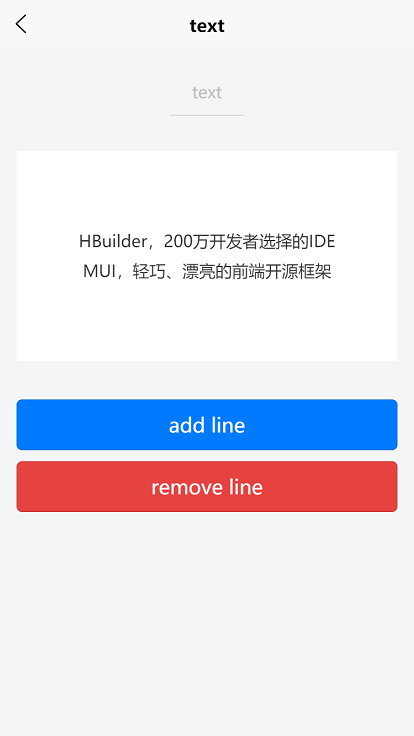如果使用 <span> 组件编译时会被转换为 <text>。
示例
查看演示
以下示例代码,来自于hello uni-app项目,推荐使用HBuilderX,新建uni-app项目,选择hello uni-app模板,可直接体验完整示例。<!-- 本示例未包含完整css,获取外链css请参考上文,在hello uni-app项目中查看 --><template> <view> <view class="uni-padding-wrap uni-common-mt"> <view class="text-box" scroll-y="true"> <text>{{text}}</text> </view> <view class="uni-btn-v"> <button type="primary" :disabled="!canAdd" @click="add">add line</button> <button type="warn" :disabled="!canRemove" @click="remove">remove line</button> </view> </view> </view></template>
export default { data() { return { texts: [ 'HBuilder,500万开发者选择的IDE', 'MUI,轻巧、漂亮的前端开源框架', 'wap2app,M站快速转换原生体验的App', '5+Runtime,为HTML5插上原生的翅膀', 'HBuilderX,轻巧、极速,极客编辑器', 'uni-app,终极跨平台方案', 'HBuilder,500万开发者选择的IDE', 'MUI,轻巧、漂亮的前端开源框架', 'wap2app,M站快速转换原生体验的App', '5+Runtime,为HTML5插上原生的翅膀', 'HBuilderX,轻巧、极速,极客编辑器', 'uni-app,终极跨平台方案', '......' ], text: '', canAdd: true, canRemove: false, extraLine: [] } }, methods: { add: function(e) { this.extraLine.push(this.texts[this.extraLine.length % 12]); this.text = this.extraLine.join('\n'); this.canAdd = this.extraLine.length < 12; this.canRemove = this.extraLine.length > 0; }, remove: function(e) { if (this.extraLine.length > 0) { this.extraLine.pop(); this.text = this.extraLine.join('\n'); this.canAdd = this.extraLine.length < 12; this.canRemove = this.extraLine.length > 0; } } }}