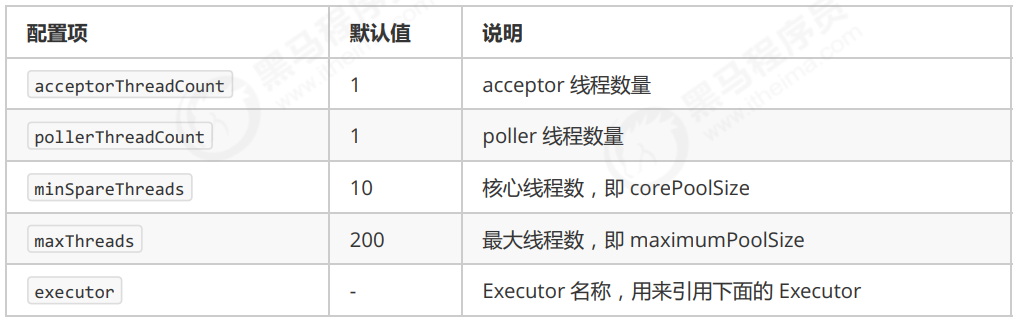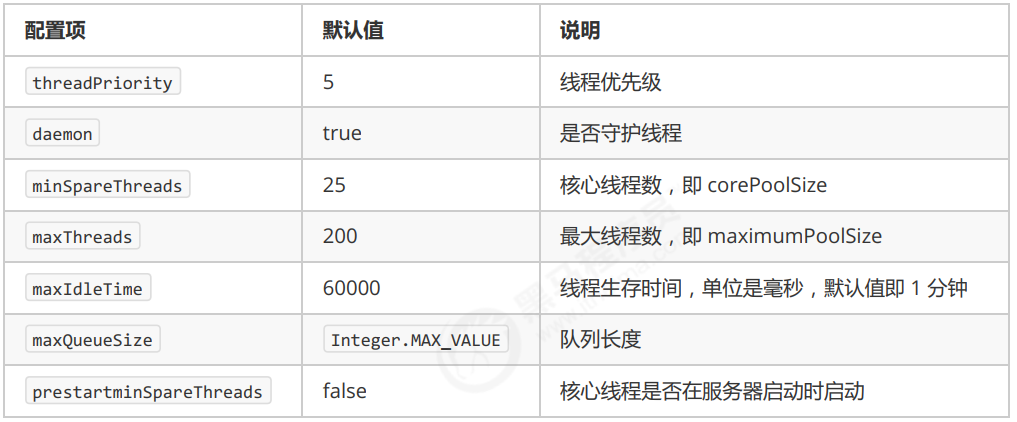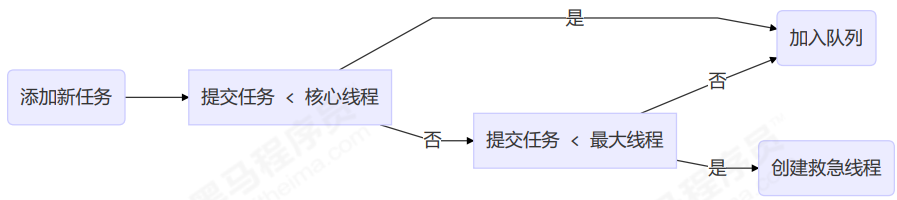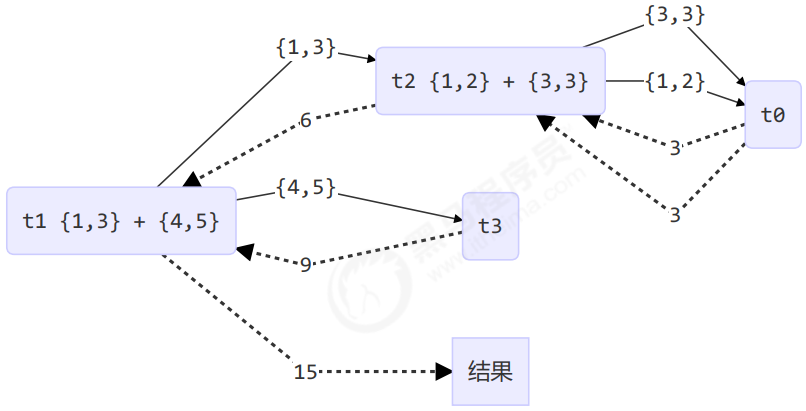3)newFixedThreadPool
public static ExecutorService newFixedThreadPool(int nThreads) {return new ThreadPoolExecutor(nThreads, nThreads,0L, TimeUnit.MILLISECONDS,new LinkedBlockingQueue<Runnable>());}
特点
- 核心线程数 == 最大线程数(没有救急线程被创建),因此也无需超时时间
- 阻塞队列是无界的,可以放任意数量的任务
评价 适用于任务量已知,相对耗时的任务
4)newCachedThreadPool
public static ExecutorService newCachedThreadPool() {return new ThreadPoolExecutor(0, Integer.MAX_VALUE,60L, TimeUnit.SECONDS,new SynchronousQueue<Runnable>());}
特点
- 核心线程数是 0, 最大线程数是 Integer.MAX_VALUE,救急线程的空闲生存时间是 60s,意味着
- 全部都是救急线程(60s 后可以回收)
- 救急线程可以无限创建
队列采用了 SynchronousQueue 实现特点是,它没有容量,没有线程来取是放不进去的(一手交钱、一手交货) ```java SynchronousQueue
integers = new SynchronousQueue<>(); new Thread(() -> { try { log.debug("putting {} ", 1);integers.put(1);log.debug("{} putted...", 1);log.debug("putting...{} ", 2);integers.put(2);log.debug("{} putted...", 2);
} catch (InterruptedException e) {
e.printStackTrace();
} },”t1”).start();
sleep(1);
new Thread(() -> { try { log.debug(“taking {}”, 1); integers.take(); } catch (InterruptedException e) { e.printStackTrace(); } },”t2”).start();
sleep(1);
new Thread(() -> { try { log.debug(“taking {}”, 2); integers.take(); } catch (InterruptedException e) { e.printStackTrace(); } },”t3”).start();
输出```java11:48:15.500 c.TestSynchronousQueue [t1] - putting 111:48:16.500 c.TestSynchronousQueue [t2] - taking 111:48:16.500 c.TestSynchronousQueue [t1] - 1 putted...11:48:16.500 c.TestSynchronousQueue [t1] - putting...211:48:17.502 c.TestSynchronousQueue [t3] - taking 211:48:17.503 c.TestSynchronousQueue [t1] - 2 putted...
评价 整个线程池表现为线程数会根据任务量不断增长,没有上限,当任务执行完毕,空闲 1分钟后释放线程。 适合任务数比较密集,但每个任务执行时间较短的情况
5)newSingleTthreadPool
public static ExecutorService newSingleThreadExecutor() {return new FinalizableDelegatedExecutorService(new ThreadPoolExecutor(1, 1,0L, TimeUnit.MILLISECONDS,new LinkedBlockingQueue<Runnable>()));}
使用场景:
希望多个任务排队执行。线程数固定为 1,任务数多于 1 时,会放入无界队列排队。任务执行完毕,这唯一的线程也不会被释放。
区别:
- 自己创建一个单线程串行执行任务,如果任务执行失败而终止那么没有任何补救措施,而线程池还会新建一
个线程,保证池的正常工作 - Executors.newSingleThreadExecutor() 线程个数始终为1,不能修改
- FinalizableDelegatedExecutorService 应用的是装饰器模式,只对外暴露了 ExecutorService 接口,因
此不能调用 ThreadPoolExecutor 中特有的方法
- FinalizableDelegatedExecutorService 应用的是装饰器模式,只对外暴露了 ExecutorService 接口,因
- Executors.newFixedThreadPool(1) 初始时为1,以后还可以修改
// 提交任务 task,用返回值 Future 获得任务执行结果
// 提交 tasks 中所有任务
// 提交 tasks 中所有任务,带超时时间
// 提交 tasks 中所有任务,哪个任务先成功执行完毕,返回此任务执行结果,其它任务取消
// 提交 tasks 中所有任务,哪个任务先成功执行完毕,返回此任务执行结果,其它任务取消,带超时时间
<a name="sghOp"></a>#### 7)关闭线程池**shutdown**```java/*线程池状态变为 SHUTDOWN- 不会接收新任务- 但已提交任务会执行完- 此方法不会阻塞调用线程的执行*/void shutdown();
public void shutdown() {final ReentrantLock mainLock = this.mainLock;mainLock.lock();try {checkShutdownAccess();// 修改线程池状态advanceRunState(SHUTDOWN);// 仅会打断空闲线程interruptIdleWorkers();onShutdown(); // 扩展点 ScheduledThreadPoolExecutor} finally {mainLock.unlock();}// 尝试终结(没有运行的线程可以立刻终结,如果还有运行的线程也不会等)tryTerminate();}
shutdownNow
/*线程池状态变为 STOP- 不会接收新任务- 会将队列中的任务返回- 并用 interrupt 的方式中断正在执行的任务*/List<Runnable> shutdownNow();
public List<Runnable> shutdownNow() {List<Runnable> tasks;final ReentrantLock mainLock = this.mainLock;mainLock.lock();try {checkShutdownAccess();// 修改线程池状态advanceRunState(STOP);// 打断所有线程interruptWorkers();// 获取队列中剩余任务tasks = drainQueue();} finally {mainLock.unlock();}// 尝试终结tryTerminate();return tasks;}
其它方法
// 不在 RUNNING 状态的线程池,此方法就返回 trueboolean isShutdown();// 线程池状态是否是 TERMINATEDboolean isTerminated();// 调用 shutdown 后,由于调用线程并不会等待所有任务运行结束,因此如果它想在线程池 TERMINATED 后做些事情,可以利用此方法等待boolean awaitTermination(long timeout, TimeUnit unit) throws InterruptedException;
模式之Worker Thread
8)任务调度线程池
在『任务调度线程池』功能加入之前,可以使用 java.util.Timer 来实现定时功能,Timer 的优点在于简单易用,但由于所有任务都是由同一个线程来调度,因此所有任务都是串行执行的,同一时间只能有一个任务在执行,前一个任务的延迟或异常都将会影响到之后的任务。
public static void main(String[] args) {Timer timer = new Timer();TimerTask task1 = new TimerTask() {@Overridepublic void run() {log.debug("task 1");sleep(2);}};TimerTask task2 = new TimerTask() {@Overridepublic void run() {log.debug("task 2");}};// 使用 timer 添加两个任务,希望它们都在 1s 后执行// 但由于 timer 内只有一个线程来顺序执行队列中的任务,因此『任务1』的延时,影响了『任务2』的执行timer.schedule(task1, 1000);timer.schedule(task2, 1000);}
输出
20:46:09.444 c.TestTimer [main] - start...20:46:10.447 c.TestTimer [Timer-0] - task 120:46:12.448 c.TestTimer [Timer-0] - task 2
使用 ScheduledExecutorService 改写:
ScheduledExecutorService executor = Executors.newScheduledThreadPool(2);// 添加两个任务,希望它们都在 1s 后执行executor.schedule(() -> {System.out.println("任务1,执行时间:" + new Date());try { Thread.sleep(2000); } catch (InterruptedException e) { }}, 1000, TimeUnit.MILLISECONDS);executor.schedule(() -> {System.out.println("任务2,执行时间:" + new Date());}, 1000, TimeUnit.MILLISECONDS);
输出
任务1,执行时间:Thu Jan 03 12:45:17 CST 2019任务2,执行时间:Thu Jan 03 12:45:17 CST 2019
scheduleAtFixedRate 例子:
ScheduledExecutorService pool = Executors.newScheduledThreadPool(1);log.debug("start...");pool.scheduleAtFixedRate(() -> {log.debug("running...");}, 1, 1, TimeUnit.SECONDS);
输出
21:45:43.167 c.TestTimer [main] - start...21:45:44.215 c.TestTimer [pool-1-thread-1] - running...21:45:45.215 c.TestTimer [pool-1-thread-1] - running...21:45:46.215 c.TestTimer [pool-1-thread-1] - running...21:45:47.215 c.TestTimer [pool-1-thread-1] - running...
scheduleAtFixedRate 例子(任务执行时间超过了间隔时间):
ScheduledExecutorService pool = Executors.newScheduledThreadPool(1);log.debug("start...");pool.scheduleAtFixedRate(() -> {log.debug("running...");sleep(2);}, 1, 1, TimeUnit.SECONDS);
输出分析:一开始,延时 1s,接下来,由于任务执行时间 > 间隔时间,间隔被『撑』到了 2s
21:44:30.311 c.TestTimer [main] - start...21:44:31.360 c.TestTimer [pool-1-thread-1] - running...21:44:33.361 c.TestTimer [pool-1-thread-1] - running...21:44:35.362 c.TestTimer [pool-1-thread-1] - running...21:44:37.362 c.TestTimer [pool-1-thread-1] - running...
scheduleWithFixedDelay 例子:
ScheduledExecutorService pool = Executors.newScheduledThreadPool(1);log.debug("start...");pool.scheduleWithFixedDelay(()-> {log.debug("running...");sleep(2);}, 1, 1, TimeUnit.SECONDS);
输出分析:一开始,延时 1s,scheduleWithFixedDelay 的间隔是 上一个任务结束 <-> 延时 <-> 下一个任务开始 所以间隔都是 3s
21:40:55.078 c.TestTimer [main] - start...21:40:56.140 c.TestTimer [pool-1-thread-1] - running...21:40:59.143 c.TestTimer [pool-1-thread-1] - running...21:41:02.145 c.TestTimer [pool-1-thread-1] - running...21:41:05.147 c.TestTimer [pool-1-thread-1] - running...
评价 整个线程池表现为:线程数固定,任务数多于线程数时,会放入无界队列排队。任务执行完毕,这些线
程也不会被释放。用来执行延迟或反复执行的任务
9)正确处理执行任务异常
方法1:主动捉异常
ExecutorService pool = Executors.newFixedThreadPool(1);pool.submit(() -> {try {log.debug("task1");int i = 1 / 0;} catch (Exception e) {log.error("error:", e);}});
输出
21:59:04.558 c.TestTimer [pool-1-thread-1] - task121:59:04.562 c.TestTimer [pool-1-thread-1] - error:java.lang.ArithmeticException: / by zeroat cn.itcast.n8.TestTimer.lambda$main$0(TestTimer.java:28)at java.util.concurrent.Executors$RunnableAdapter.call(Executors.java:511)at java.util.concurrent.FutureTask.run(FutureTask.java:266)at java.util.concurrent.ThreadPoolExecutor.runWorker(ThreadPoolExecutor.java:1149)at java.util.concurrent.ThreadPoolExecutor$Worker.run(ThreadPoolExecutor.java:624)at java.lang.Thread.run(Thread.java:748)
方法2:使用 Future
ExecutorService pool = Executors.newFixedThreadPool(1);Future<Boolean> f = pool.submit(() -> {log.debug("task1");int i = 1 / 0;return true;});log.debug("result:{}", f.get());
输出
21:54:58.208 c.TestTimer [pool-1-thread-1] - task1Exception in thread "main" java.util.concurrent.ExecutionException:java.lang.ArithmeticException: / by zeroat java.util.concurrent.FutureTask.report(FutureTask.java:122)at java.util.concurrent.FutureTask.get(FutureTask.java:192)at cn.itcast.n8.TestTimer.main(TestTimer.java:31)Caused by: java.lang.ArithmeticException: / by zeroat cn.itcast.n8.TestTimer.lambda$main$0(TestTimer.java:28)at java.util.concurrent.FutureTask.run(FutureTask.java:266)at java.util.concurrent.ThreadPoolExecutor.runWorker(ThreadPoolExecutor.java:1149)at java.util.concurrent.ThreadPoolExecutor$Worker.run(ThreadPoolExecutor.java:624)at java.lang.Thread.run(Thread.java:748)
应用之定时任务
10)Tomcat线程池
Tomcat 在哪里用到了线程池呢
- LimitLatch 用来限流,可以控制最大连接个数,类似 J.U.C 中的 Semaphore 后面再讲
- Acceptor 只负责【接收新的 socket 连接】
- Poller 只负责监听 socket channel 是否有【可读的 I/O 事件】
- 一旦可读,封装一个任务对象(socketProcessor),提交给 Executor 线程池处理
- Executor 线程池中的工作线程最终负责【处理请求】
Tomcat 线程池扩展了 ThreadPoolExecutor,行为稍有不同
- 如果总线程数达到 maximumPoolSize
- 这时不会立刻抛 RejectedExecutionException 异常
- 而是再次尝试将任务放入队列,如果还失败,才抛出 RejectedExecutionException 异常
源码 tomcat-7.0.42
public void execute(Runnable command, long timeout, TimeUnit unit) {submittedCount.incrementAndGet();try {super.execute(command);} catch (RejectedExecutionException rx) {if (super.getQueue() instanceof TaskQueue) {final TaskQueue queue = (TaskQueue)super.getQueue();try {if (!queue.force(command, timeout, unit)) {submittedCount.decrementAndGet();throw new RejectedExecutionException("Queue capacity is full.");}} catch (InterruptedException x) {submittedCount.decrementAndGet();Thread.interrupted();throw new RejectedExecutionException(x);}} else {submittedCount.decrementAndGet();throw rx;}}}
TaskQueue.java
public boolean force(Runnable o, long timeout, TimeUnit unit) throws InterruptedException {if ( parent.isShutdown() )throw new RejectedExecutionException("Executor not running, can't force a command into the queue");return super.offer(o,timeout,unit); //forces the item onto the queue, to be used if the taskis rejected}
3. Fork/Join
1)概念
Fork/Join 是 JDK 1.7 加入的新的线程池实现,它体现的是一种分治思想,适用于能够进行任务拆分的 cpu 密集型运算
所谓的任务拆分,是将一个大任务拆分为算法上相同的小任务,直至不能拆分可以直接求解。跟递归相关的一些计算,如归并排序、斐波那契数列、都可以用分治思想进行求解
Fork/Join 在分治的基础上加入了多线程,可以把每个任务的分解和合并交给不同的线程来完成,进一步提升了运算效率
Fork/Join 默认会创建与 cpu 核心数大小相同的线程池
2)使用
提交给 Fork/Join 线程池的任务需要继承 RecursiveTask(有返回值)或 RecursiveAction(没有返回值),例如下面定义了一个对 1~n 之间的整数求和的任务
@Slf4j(topic = "c.AddTask")class AddTask1 extends RecursiveTask<Integer> {int n;public AddTask1(int n) {this.n = n;}@Overridepublic String toString() {return "{" + n + '}';}@Overrideprotected Integer compute() {// 如果 n 已经为 1,可以求得结果了if (n == 1) {log.debug("join() {}", n);return n;}// 将任务进行拆分(fork)AddTask1 t1 = new AddTask1(n - 1);t1.fork();log.debug("fork() {} + {}", n, t1);// 合并(join)结果int result = n + t1.join();log.debug("join() {} + {} = {}", n, t1, result);return result;}}
然后提交给 ForkJoinPool 来执行
public static void main(String[] args) {ForkJoinPool pool = new ForkJoinPool(4);System.out.println(pool.invoke(new AddTask1(5)));}
结果
[ForkJoinPool-1-worker-0] - fork() 2 + {1}[ForkJoinPool-1-worker-1] - fork() 5 + {4}[ForkJoinPool-1-worker-0] - join() 1[ForkJoinPool-1-worker-0] - join() 2 + {1} = 3[ForkJoinPool-1-worker-2] - fork() 4 + {3}[ForkJoinPool-1-worker-3] - fork() 3 + {2}[ForkJoinPool-1-worker-3] - join() 3 + {2} = 6[ForkJoinPool-1-worker-2] - join() 4 + {3} = 10[ForkJoinPool-1-worker-1] - join() 5 + {4} = 1515
用图来表示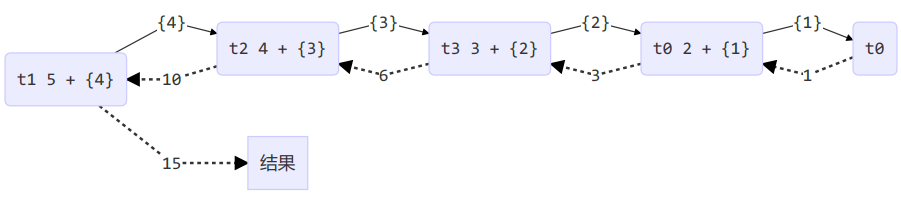
改进
class AddTask3 extends RecursiveTask<Integer> {int begin;int end;public AddTask3(int begin, int end) {this.begin = begin;this.end = end;}@Overridepublic String toString() {return "{" + begin + "," + end + '}';}@Overrideprotected Integer compute() {// 5, 5if (begin == end) {log.debug("join() {}", begin);return begin;}// 4, 5if (end - begin == 1) {log.debug("join() {} + {} = {}", begin, end, end + begin);return end + begin;}// 1 5int mid = (end + begin) / 2; // 3AddTask3 t1 = new AddTask3(begin, mid); // 1,3t1.fork();AddTask3 t2 = new AddTask3(mid + 1, end); // 4,5t2.fork();log.debug("fork() {} + {} = ?", t1, t2);int result = t1.join() + t2.join();log.debug("join() {} + {} = {}", t1, t2, result);return result;}}
然后提交给 ForkJoinPool 来执行
public static void main(String[] args) {ForkJoinPool pool = new ForkJoinPool(4);System.out.println(pool.invoke(new AddTask3(1, 10)));}
结果
[ForkJoinPool-1-worker-0] - join() 1 + 2 = 3[ForkJoinPool-1-worker-3] - join() 4 + 5 = 9[ForkJoinPool-1-worker-0] - join() 3[ForkJoinPool-1-worker-1] - fork() {1,3} + {4,5} = ?[ForkJoinPool-1-worker-2] - fork() {1,2} + {3,3} = ?[ForkJoinPool-1-worker-2] - join() {1,2} + {3,3} = 6[ForkJoinPool-1-worker-1] - join() {1,3} + {4,5} = 1515