1. MyBatis接口代理方式实现Dao层
1.1 代理开发方式介绍
- 传统方式实现Dao层,我们既要写接口,还要写实现类。而MyBatis框架可以帮助我们省略编写Dao层接口实现类的步骤。程序猿只需要编写接口,由MyBatis框架根据接口的定义来创建该接口的动态代理对象。
采用 Mybatis 的代理开发方式实现 DAO 层的开发,这种方式是我们后面进入企业的主流。
Mapper 接口开发方法只需要程序员编写Mapper 接口(相当于Dao 接口),由Mybatis 框架根据接口定义创建接口的动态代理对象,代理对象的方法体同上边Dao接口实现类方法。
Mapper 接口开发需要遵循以下规范:
1) Mapper.xml文件中的namespace与mapper接口的全限定名相同
2) Mapper接口方法名和Mapper.xml中定义的每个statement的id相同
3) Mapper接口方法的输入参数类型和mapper.xml中定义的每个sql的parameterType的类型相同
4) Mapper接口方法的输出参数类型和mapper.xml中定义的每个sql的resultType的类型相同
总结:
接口开发的方式: 程序员只需定义接口,就可以对数据库进行操作,那么具体的对象怎么创建?
1.程序员负责定义接口
2.在操作数据库,mybatis框架根据接口,通过动态代理的方式生成代理对象,负责数据库的crud操作
1.2 编写StudentMapper接口
基础部分需要我们编写Mapper层的实现类,现在不需要了。mybatis会帮我们生成!!
mapper映射文件
<?xml version="1.0" encoding="UTF-8" ?><!--MyBatis的DTD约束--><!DOCTYPE mapperPUBLIC "-//mybatis.org//DTD Mapper 3.0//EN""http://mybatis.org/dtd/mybatis-3-mapper.dtd"><!--mapper:核心根标签namespace属性:名称空间,这个名字可以随意起,这个以后有用--><mapper namespace="com.gjt.mapper.StudentMapper"><!--select:查询功能的标签id属性:唯一标识resultType属性:指定结果映射对象类型,映射的全类名parameterType属性:指定参数映射对象类型--><select id="selectAll" resultType="student">SELECT * FROM student</select><select id="selectById" resultType="com.gjt.bean.Student" parameterType="java.lang.Integer">SELECT * FROM student WHERE id = #{11}</select><insert id="insert" parameterType="student">INSERT INTO student VALUES (#{id},#{name},#{age})</insert><update id="update" parameterType="student">UPDATE student SET name = #{name},age = #{age} WHERE id = #{id}</update><delete id="delete" parameterType="int">DELETE FROM student WHERE id = #{id}</delete></mapper>
mapper文件
package com.gjt.mapper;/*@author gaoJunTao*/import com.gjt.bean.Student;import java.util.List;/*持久层接口*/public interface StudentMapper {//查询全部public abstract List<Student> selectAll();//根据id查询public abstract Student selectById(Integer id);//新增数据public abstract Integer insert(Student stu);//修改数据public abstract Integer update(Student stu);//删除数据public abstract Integer delete(Integer id);//多条件查询public abstract List<Student> selectCondition(Student stu);//根据多个id查询public abstract List<Student> selectByIds(List<Integer> ids);}
1.3 编写Service层和controller层
service层接口省略!
package com.gjt.service;/*@author gaoJunTao*/import com.gjt.bean.Student;import com.gjt.mapper.StudentMapper;import org.apache.ibatis.io.Resources;import org.apache.ibatis.session.SqlSession;import org.apache.ibatis.session.SqlSessionFactory;import org.apache.ibatis.session.SqlSessionFactoryBuilder;import java.io.IOException;import java.io.InputStream;import java.util.List;/*业务层实现类*/public class StudentServiceImpl implements StudentService {@Overridepublic List<Student> selectAll() {List<Student> list = null;SqlSession sqlSession = null;InputStream is = null;try {//1.加载核心配置文件is = Resources.getResourceAsStream("MyBatisConfig.xml");//2.获取SqlSession工厂对象SqlSessionFactory sqlSessionFactory = new SqlSessionFactoryBuilder().build(is);//3.通过工厂对象获取SqlSession对象sqlSession = sqlSessionFactory.openSession(true);//4.获取StudentMapper接口的实现类对象StudentMapper mapper = sqlSession.getMapper(StudentMapper.class); // StudentMapper mapper = new StudentMapperImpl();//5.通过实现类对象调用方法,接收结果list = mapper.selectAll();} catch (Exception e) {} finally {//6.释放资源if (sqlSession != null) {sqlSession.close();}if (is != null) {try {is.close();} catch (IOException e) {e.printStackTrace();}}}//7.返回结果return list;}@Overridepublic Student selectById(Integer id) {Student stu = null;SqlSession sqlSession = null;InputStream is = null;try {//1.加载核心配置文件is = Resources.getResourceAsStream("MyBatisConfig.xml");//2.获取SqlSession工厂对象SqlSessionFactory sqlSessionFactory = new SqlSessionFactoryBuilder().build(is);//3.通过工厂对象获取SqlSession对象sqlSession = sqlSessionFactory.openSession(true);//4.获取StudentMapper接口的实现类对象StudentMapper mapper = sqlSession.getMapper(StudentMapper.class); // StudentMapper mapper = new StudentMapperImpl();//5.通过实现类对象调用方法,接收结果stu = mapper.selectById(id);} catch (Exception e) {} finally {//6.释放资源if (sqlSession != null) {sqlSession.close();}if (is != null) {try {is.close();} catch (IOException e) {e.printStackTrace();}}}//7.返回结果return stu;}@Overridepublic Integer insert(Student stu) {Integer result = null;SqlSession sqlSession = null;InputStream is = null;try {//1.加载核心配置文件is = Resources.getResourceAsStream("MyBatisConfig.xml");//2.获取SqlSession工厂对象SqlSessionFactory sqlSessionFactory = new SqlSessionFactoryBuilder().build(is);//3.通过工厂对象获取SqlSession对象sqlSession = sqlSessionFactory.openSession(true);//4.获取StudentMapper接口的实现类对象StudentMapper mapper = sqlSession.getMapper(StudentMapper.class); // StudentMapper mapper = new StudentMapperImpl();//5.通过实现类对象调用方法,接收结果result = mapper.insert(stu);} catch (Exception e) {} finally {//6.释放资源if (sqlSession != null) {sqlSession.close();}if (is != null) {try {is.close();} catch (IOException e) {e.printStackTrace();}}}//7.返回结果return result;}@Overridepublic Integer update(Student stu) {Integer result = null;SqlSession sqlSession = null;InputStream is = null;try {//1.加载核心配置文件is = Resources.getResourceAsStream("MyBatisConfig.xml");//2.获取SqlSession工厂对象SqlSessionFactory sqlSessionFactory = new SqlSessionFactoryBuilder().build(is);//3.通过工厂对象获取SqlSession对象sqlSession = sqlSessionFactory.openSession(true);//4.获取StudentMapper接口的实现类对象StudentMapper mapper = sqlSession.getMapper(StudentMapper.class); // StudentMapper mapper = new StudentMapperImpl();//5.通过实现类对象调用方法,接收结果result = mapper.update(stu);} catch (Exception e) {} finally {//6.释放资源if (sqlSession != null) {sqlSession.close();}if (is != null) {try {is.close();} catch (IOException e) {e.printStackTrace();}}}//7.返回结果return result;}@Overridepublic Integer delete(Integer id) {Integer result = null;SqlSession sqlSession = null;InputStream is = null;try {//1.加载核心配置文件is = Resources.getResourceAsStream("MyBatisConfig.xml");//2.获取SqlSession工厂对象SqlSessionFactory sqlSessionFactory = new SqlSessionFactoryBuilder().build(is);//3.通过工厂对象获取SqlSession对象sqlSession = sqlSessionFactory.openSession(true);//4.获取StudentMapper接口的实现类对象StudentMapper mapper = sqlSession.getMapper(StudentMapper.class); // StudentMapper mapper = new StudentMapperImpl();//5.通过实现类对象调用方法,接收结果result = mapper.delete(id);} catch (Exception e) {} finally {//6.释放资源if (sqlSession != null) {sqlSession.close();}if (is != null) {try {is.close();} catch (IOException e) {e.printStackTrace();}}}//7.返回结果return result;}}
controller层
package com.gjt.controller;import com.gjt.bean.Student;import com.gjt.service.StudentService;import com.gjt.service.StudentServiceImpl;import org.junit.Test;import java.util.List;/*控制层测试类*/public class StudentController {//创建业务层对象private StudentService service = new StudentServiceImpl();//查询全部功能测试@Testpublic void selectAll() {List<Student> students = service.selectAll();for (Student stu : students) {System.out.println(stu);}}//根据id查询功能测试@Testpublic void selectById() {Student stu = service.selectById(3);System.out.println(stu);}//新增功能测试@Testpublic void insert() {Student stu = new Student(4,"赵六",26);Integer result = service.insert(stu);System.out.println(result);}//修改功能测试@Testpublic void update() {Student stu = new Student(4,"赵六",16);Integer result = service.update(stu);System.out.println(result);}//删除功能测试@Testpublic void delete() {Integer result = service.delete(4);System.out.println(result);}}
其它文件:如三个依赖包;日志配置文件,和MyBatis全局配置文件和jdbc.properties这里省略。
1.4 源码简单分析
- 分析动态代理对象如何生成的? 通过动态代理开发模式,我们只编写一个接口,不写实现类,我们通过 getMapper() 方法最终获取到 org.apache.ibatis.binding.MapperProxy 代理对象,然后执行功能,而这个代理对象正是 MyBatis 使用了 JDK 的动态代理技术,帮助我们生成了代理实现类对象。从而可以进行相关持久化操作。
- 分析方法是如何执行的?动态代理实现类对象在执行方法的时候最终调用了 mapperMethod.execute() 方法,这个方法中通过 switch 语句根据操作类型来判断是新增、修改、删除、查询操作,最后一步回到了 MyBatis 最原生的 SqlSession 方式来执行增删改查。
这里的源码分析非常浅显,不管了。只需要知道是通过动态代理方式获得即可。
1.5 知识小结
接口代理方式可以让我们只编写接口即可,而实现类对象由 MyBatis 生成。
实现规则 :
- 映射配置文件中的名称空间必须和 Dao 层接口的全类名相同。
- 映射配置文件中的增删改查标签的 id 属性必须和 Dao 层接口的方法名相同。
- 映射配置文件中的增删改查标签的 parameterType 属性必须和 Dao 层接口方法的参数相同。
- 映射配置文件中的增删改查标签的 resultType 属性必须和 Dao 层接口方法的返回值相同。
- 获取动态代理对象 SqlSession 功能类中的 getMapper() 方法。
获取动态代理对象
- SqlSession功能类中的getMapper()方法。
2. MyBatis映射配置文件——动态SQL
2.1 动态sql语句概述
Mybatis 的映射文件中,前面我们的 SQL 都是比较简单的,有些时候业务逻辑复杂时,我们的 SQL是动态变化的,此时在前面的学习中我们的 SQL 就不能满足要求了。
参考的官方文档,描述如下: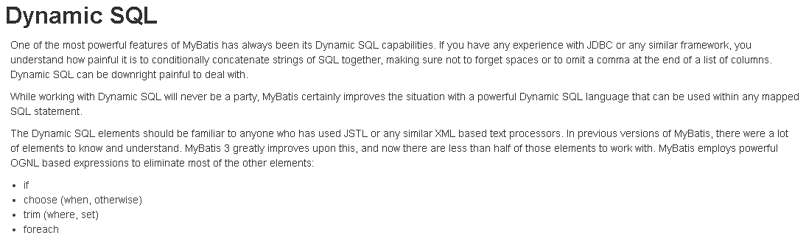
2.2 动态 SQL 之
我们根据实体类的不同取值,使用不同的 SQL语句来进行查询。比如在 id如果不为空时可以根据id查询,如果username 不同空时还要加入用户名作为条件。这种情况在我们的多条件组合查询中经常会碰到。
如下图:
当查询条件id和username都存在时,控制台打印的sql语句如下:<select id="findByCondition" parameterType="student" resultType="student">select * from student<where><if test="id!=0">and id=#{id}</if><if test="username!=null">and username=#{username}</if></where></select>
… … …//获得MyBatis框架生成的StudentMapper接口的实现类StudentMapper mapper = sqlSession.getMapper( StudentMapper.class);Student condition = new Student();condition.setId(1);condition.setUsername("lucy");Student student = mapper.findByCondition(condition);… … …
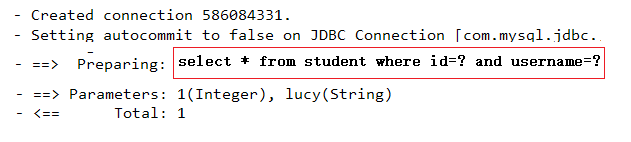
当查询条件只有id存在时,控制台打印的sql语句如下:… … …//获得MyBatis框架生成的UserMapper接口的实现类StudentMapper mapper = sqlSession.getMapper( StudentMapper.class);Student condition = new Student();condition.setId(1);Student student = mapper.findByCondition(condition);… … …
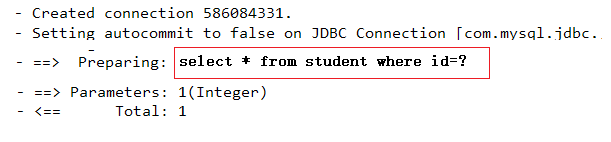
总结语法:<where>:条件标签。如果有动态条件,则使用该标签代替 where 关键字。<if>:条件判断标签。<if test=“条件判断”>查询条件拼接</if>
2.3 动态 SQL 之
循环执行sql的拼接操作,例如:SELECT * FROM student WHERE id IN (1,2,5)。
测试代码片段如下:<select id="findByIds" parameterType="list" resultType="student">select * from student<where><foreach collection="array" open="id in(" close=")" item="id" separator=",">#{id}</foreach></where></select>
总结语法:… … …//获得MyBatis框架生成的UserMapper接口的实现类StudentMapper mapper = sqlSession.getMapper(StudentMapper.class);int[] ids = new int[]{2,5};List<Student> sList = mapper.findByIds(ids);System.out.println(sList);… … …
属性<foreach>:循环遍历标签。适用于多个参数或者的关系。<foreach collection=“”open=“”close=“”item=“”separator=“”>获取参数</foreach>
collection:参数容器类型, (list-集合, array-数组)。
open:开始的 SQL 语句。
close:结束的 SQL 语句。
item:参数变量名。
separator:分隔符。2.4 SQL片段抽取
Sql 中可将重复的 sql 提取出来,使用时用 include 引用即可,最终达到 sql 重用的目的
总结语法:<!--抽取sql片段简化编写--><sql id="selectStudent" select * from student</sql><select id="findById" parameterType="int" resultType="student"><include refid="selectStudent"></include> where id=#{id}</select><select id="findByIds" parameterType="list" resultType="student"><include refid="selectStudent"></include><where><foreach collection="array" open="id in(" close=")" item="id" separator=",">#{id}</foreach></where></select>
我们可以将一些重复性的 SQL 语句进行抽取,以达到复用的效果。 ```sql :抽取 SQL 语句标签。 :引入 SQL 片段标签。 抽取的 SQL 语句 ``` 2.5 知识小结
MyBatis映射文件配置: ```sql

