Model tree
This feature implements a tree component that can be dragged and dropped to achieve data hierarchy, sorting, and other operations, and here is the basic Usage.
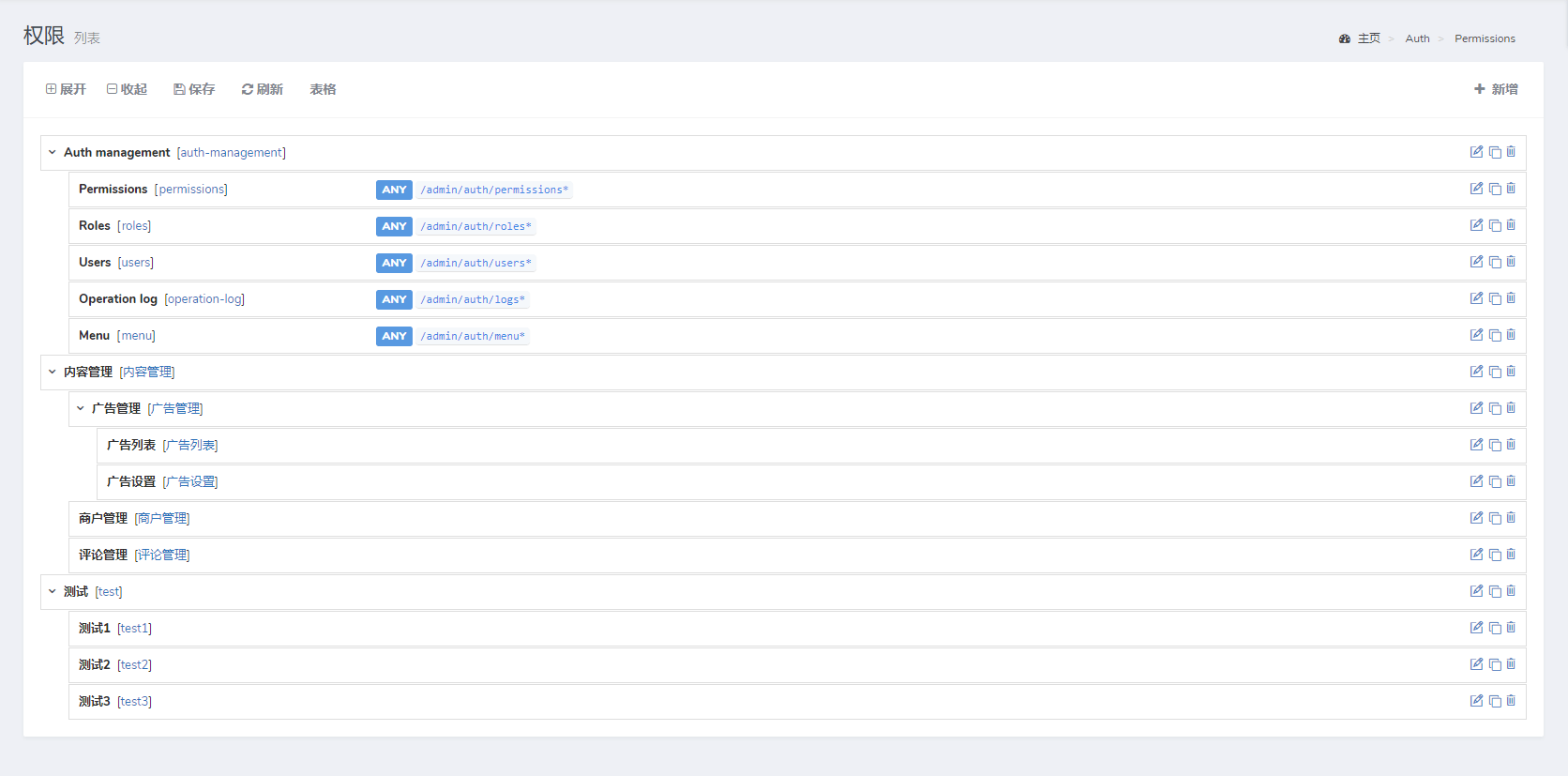
Table structures and models
To use model-tree, follow the agreed table structure:
{tip} The
parent_idfield must default to0!!!!
CREATE TABLE `demo_categories` (`id` int(10) unsigned NOT NULL AUTO_INCREMENT,`parent_id` int(11) NOT NULL DEFAULT '0',`order` int(11) NOT NULL DEFAULT '0',`title` varchar(50) COLLATE utf8_unicode_ci NOT NULL,`created_at` timestamp NOT NULL DEFAULT CURRENT_TIMESTAMP,`updated_at` timestamp NOT NULL DEFAULT CURRENT_TIMESTAMP ON UPDATE CURRENT_TIMESTAMP,PRIMARY KEY (`id`)) ENGINE=InnoDB DEFAULT CHARSET=utf8 COLLATE=utf8_unicode_ci
The above table structure has three required fields inside parent_id, order, title, the other fields are not required.
The corresponding models areapp/Models/Category.php:
<?phpnamespace App\Models\Demo;use Dcat\Admin\Traits\ModelTree;use Illuminate\Database\Eloquent\Model;class Category extends Model{use ModelTree;protected $table = 'demo_categories';}
The names of the three fields parent_id, order and title in the table structure can also be modified:
{tip} For ease of reading, the
Repositorycode is no longer shown here.
<?phpnamespace App\Models\Demo;use Dcat\Admin\Traits\ModelTree;use Illuminate\Database\Eloquent\Model;class Category extends Model{use ModelTree;protected $table = 'demo_categories';// Parent ID field name, default value is parent_idprotected $parentColumn = 'pid';// Sort by field name, default value is orderprotected $orderColumn = 'sort';// TITLE field name, default value is titleprotected $titleColumn = 'name';// Since v2.1.6-beta,Defining the depthColumn property will save the current row's hierarchy in the data tableprotected $depthColumn = 'depth';}
Methods of use
Then it’s time to use model-tree on the page:
<?phpnamespace App\Admin\Controllers\Demo;use App\Models\Category;use Dcat\Admin\Layout\Row;use Dcat\Admin\Layout\Content;use Dcat\Admin\Tree;use Dcat\Admin\Controllers\AdminController;class CategoryController extends AdminController{public function index(Content $content){return $content->header('树状模型')->body(function (Row $row) {$tree = new Tree(new Category);$row->column(12, $tree);});}}
The display of row data can be modified in the following ways:
$tree = new Tree(new Category);$tree->branch(function ($branch) {$src = config('admin.upload.host') . '/' . $branch['logo'] ;$logo = "<img src='$src' style='max-width:30px;max-height:30px' class='img'/>";return "{$branch['id']} - {$branch['title']} $logo";});
The string type data returned in the callback function is what is displayed for each row in the tree component, and the $branch parameter is an array of data for the current row.
Modify Model Lookup Criteria
If you want to modify the model’s query, use the following
$tree->query(function ($model) {return $model->where('type', 1);});
Limit the maximum number of levels
Default 5
$tree->maxDepth(3);
Custom line operations
use Dcat\Admin\Tree;$tree->actions(function (Tree\Actions $actions) {if ($actions->row->id > 5) {$actions->disableDelete(); // Disable the delete button.}// Add a new action$actions->append(...);});// Batch add action$tree->actions([new Action1(),"<div>...</div>",...]);
Customize complex actions, refer to model-tree action.
Customize toolbar buttons
Please refer to the document model-tree action.

