- Basic use of columns
- Set columns to be sortable
- Set the width of the column (width)
- fixColumns
- Get the row number (index)
- Set td tag HTML attributes (setAttributes)
- Set Table Header HTML Attributes (setHeaderAttributes)
- Set the column selector (field show or hide showColumnSelector)
- Set column prompt message (help)
- Set column search
- Extended column function
Basic use of columns
Set columns to be sortable
$grid->column('id')->sortable();
Form fields support sorting of relational table fields and json fields
Note that associative relationships only support
hasOneandbelongsTotypes of field sorting, and do not support multiple levels of nesting!
// Sorting fields in the association table$grid->column('profile.age')->sortable();// Specify the name of the field to be sorted$grid->column('my_age')->sortable('profile.age');// json field sorting$grid->column('options.price')->sortable('options->price');// Sort the json fields of the association table$grid->column('profile.options.price')->sortable('profile.options->price');
Support MySql order by cast(`{field}` as {type}) usage
$grid->column('profile.age')->sortable(null, 'SIGNED');$grid->column('profile.options.price')->sortable('profile.options->price', 'SIGNED');
set default sort
$grid->model()->orderBy('id', 'desc');
This function also supports sorting fields in the association table, note that only one to one and one to many associations are supported here
$grid->model()->orderBy('profile.age');
Set the width of the column (width)
Set the column width, which can be used to limit the column width when the field is too long
// px$grid->column('long_text')->width('300px');// percentage$grid->column('long_text')->width('15%');
fixColumns
Through fixColumns method, you can set fixed columns for the table, the first parameter is to fix the first three columns from the beginning, the second parameter is to fix two columns from the back to the front, (the second parameter can not be passed, the default is -1).
$grid->fixColumns(2, -2);
result
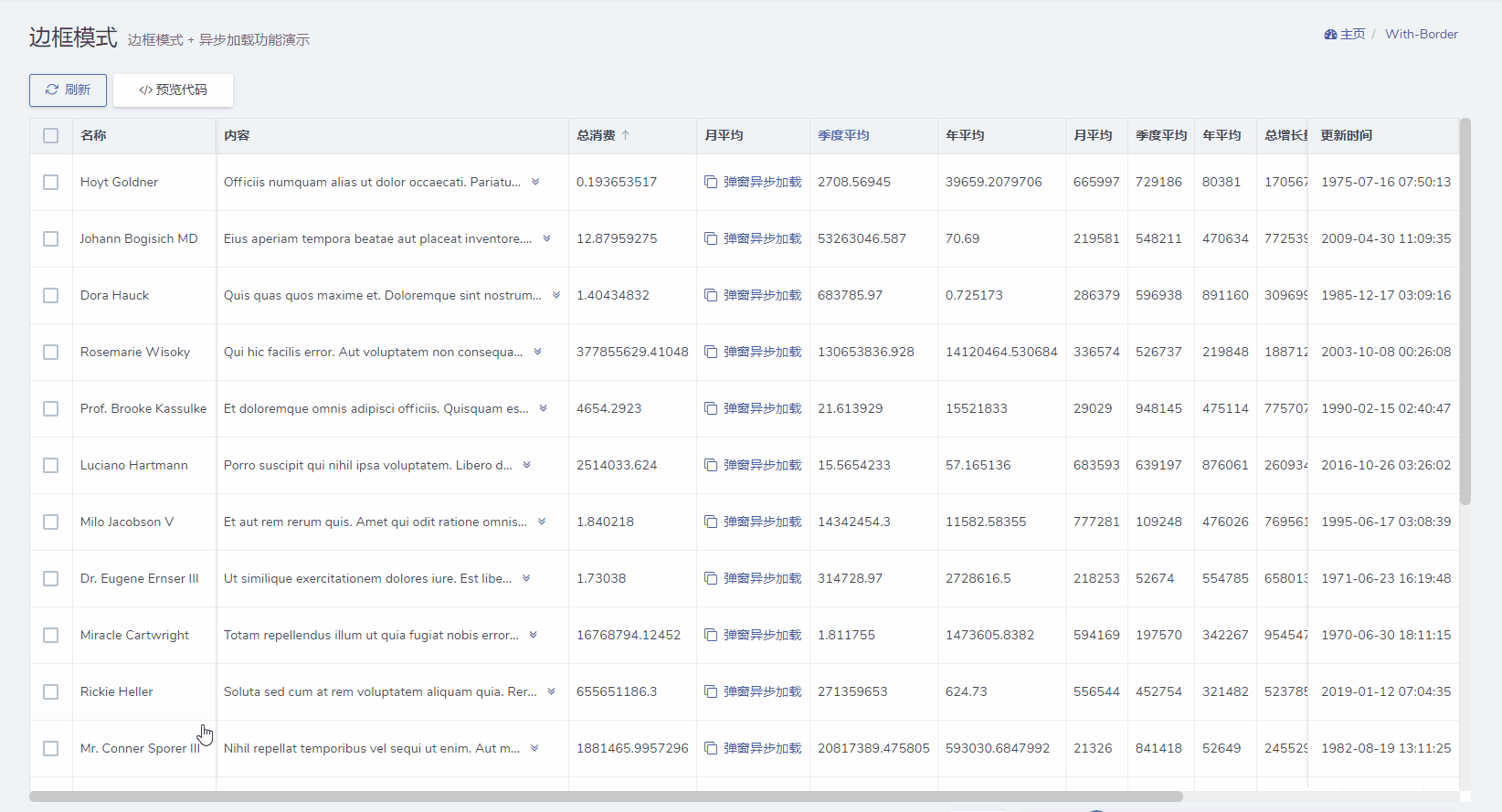
Get the row number (index)
The number is counted from 0.
// Use in the display callback$grid->column('number')->display(function () {return $this->_index + 1;});// used in a row action$grid->actions(function ($actions) {$index = $this->_index;...});
Set td tag HTML attributes (setAttributes)
$grid->column('email')->setAttributes(['name' => '...'])
Set Table Header HTML Attributes (setHeaderAttributes)
Set the html attribute of TITLE
// Change Color$grid->column('name')->setHeaderAttributes(['style' => 'color:#5b69bc']);
Set the column selector (field show or hide showColumnSelector)
This feature is not enabled by default.
// Enables field selector function$grid->showColumnSelector();// Set default hidden fields$grid->hideColumns(['field1', ...]);

Storage driver (persistent)
In the configuration file config/admin.php you can configure the way to store the column selector state, the supported storage methods are as follows
-### Set column prompt message
Dcat\Admin\Grid\ColumnSelector\SessionStoreColumn selector state data is stored insession, valid only in login stateDcat\Admin\Grid\ColumnSelector\CacheStore\ Column selector state data is stored in [Laravel Cache](https://laravel.com/docs/8.x/cache#driver-prerequisites) cache system for up to300days and can be configured withadmin.grid.column_selector.store_params.driverwhich defaults tofile`
'grid' => [...'column_selector' => ['store' => Dcat\Admin\Grid\ColumnSelector\SessionStore::class,'store_params' => ['driver' => 'file',],],],
Set column prompt message (help)
Grid\Column::help parameters.
- $help
stringprompt content - $style
stringThe background color of the prompt, supportsgreen,blue,red,purple. - $placement
stringThe position of the prompt, supportstop,left,right,bottom

$grid->column('id')->help('tip');
Set column search
The Grid\Column::filter method allows you to set a filter for a column, which makes it easy to filter the data table by that column. Refer to column filter for the detailed usage.

Extended column function
Column methods can be extended by the Grid\Column::macro method.
Add the following code to app/Admin/bootstrap.php:
use Dcat\Admin\Grid;// $value is the value of the current field// $p1、$p2 are custom parametersGrid\Column::macro('myHeader', function ($value, $p1, $p2 = null) {// MyHeader needs to implement the Illuminate\Contracts\Support\Renderable interface// Of course, you can also pass a string herereturn $this->addHeader(new MyHeader($this, $p1, $p2));});
The MyHeader class
use Dcat\Admin\Grid\Column;use Illuminate\Contracts\Support\Renderable;class MyHeader implements Renderable{public function __construct(Column $column, $p1, $p2){...}public function render(){...}}
use
$grid->column('user')->myHeader($p1, $p2);$grid->column('first_name')->myHeader($p1);

