Form callbacks
Form currently provides the following methods for receiving callback functions:
creating
Calling on a new page (non-committed action)
$form->creating(function (Form $form) {if (...) { // verification logic$form->responseValidationMessages('title', 'Wrong title format');// If there are multiple error messages, the second parameter can be passed as an array.$form->responseValidationMessages('content', ['content format error', 'content cannot be empty']);}});
editing
Invoked on the edit page (non-commit operation)
$form->editing(function (Form $form) {if (...) { // verification logic$form->responseValidationMessages('title', 'Wrong title format');// If there are multiple error messages, the second parameter can be passed as an array.$form->responseValidationMessages('content', ['content format error', 'content cannot be empty']);}});
submitted
Called before the form is submitted, this event allows you to modify or delete the data submitted by the user or abort the submitted operation.
$form->submitted(function (Form $form) {// Get user submission parameters$title = $form->title;// The above is equivalent to$title = $form->input('title');// Delete user-submitted data$form->deleteInput('title');// Interruption follow-up logicreturn $form->response()->error('The server is down.~');});
saving
A callback before saving, in which you can modify or delete the data submitted by the user or interrupt the commit operation.
$form->saving(function (Form $form) {// Determine if it is a new operationif ($form->isCreating()) {}// Delete user-submitted data$form->deleteInput('title');// Interruption follow-up logicreturn $form->response()->error('The server is down.~');});
saved
This event is shared by both the add and modify operations. The second parameter $result is used to determine if the data is stored in success.
{tip} The value of
$resultunder the Add page is the self-added ID of the new record.
$form->saved(function (Form $form, $result) {// Determine if it is a new operationif ($form->isCreating()) {// Self-added ID$newId = $result;// You can also get a self-added ID like this$newId = $form->getKey();if (! $newId) {return $form->error('Data save failed');}return;}// Modification operations});
{tip}
$form->repository()->eloquent()to get the currently added or edited eloquent model.
$form->saved(function (Form $form, $result) {// Get eloquent after the form is saved$form->repository()->eloquent()->update(['data' => 'new']);});
deleting
Callback before deletion
$form->deleting(function (Form $form) {// Gets the data for the deleted rows, in this case a two-dimensional array.$data = $form->model()->toArray();});
deleted
The second parameter $result is used to determine if the data is deleted successively.
$form->deleted(function (Form $form, $result) {// Gets the data for the deleted rows, in this case a two-dimensional array.$data = $form->model()->toArray();// With $result, you can determine if the data is deleted from the successor.if (! $result) {return $form->response()->error('Data deletion failure');}// Return to delete success reminder, where the jump parameter is invalid.return $form->response()->success('Delete success');});
uploading
Image, file upload events
{tip} The file upload is a separate api request and the
redirectmethod is invalid in this event.
use Dcat\Admin\Form;use Dcat\Admin\Form\Field;use Dcat\Admin\Contracts\UploadField as UploadFieldInterface;use Symfony\Component\HttpFoundation\File\UploadedFile;$form->uploading(function (Form $form, UploadFieldInterface $field, UploadedFile $file) {// $file is the currently uploaded file./* @var Field $field */// Get the name of the file upload field$column = $field->column();});
uploaded
Image/file upload completion event
{tip} The file upload is a separate api request and the
redirectmethod is invalid in this event.
use Dcat\Admin\Form;use Dcat\Admin\Form\Field;use Dcat\Admin\Contracts\UploadField as UploadFieldInterface;use Symfony\Component\HttpFoundation\File\UploadedFile;$form->uploaded(function (Form $form, UploadFieldInterface $field, UploadedFile $file, $response) {// $file is the currently uploaded file./* @var Field $field */// Get the name of the file upload field$column = $field->column();$response = (array) $response->getData();// File Uploadsuccessif ($response['status']) {// file access address$url = $response['url'];}});
Access to data in the model
$form->saved(function (Form $form) {$id = $form->getKey();$username = $form->model()->username;// Get the final saved array$updates = $form->updates();});
Modify or delete user-submitted data
This feature is valid for the saving and submitted events.
$form->select('author_id');$form->saving(function (Form $form) {// Modifying user-submitted data$form->author_id = 1;// Delete, ignore data submitted by users$form->deleteInput('author_id');});
Modify the data in the model
Modifying the data in the model needs to be used in conjunction with the hidden form. For example:
$form->hidden('author_id');$form->saving(function (Form $form) {$form->author_id = 1;});
Form response
{tip} This method is not available in
creatingandeditingevents.
Refer to the Actions and Form Responses section of the documentation for detailed usage.
redirect (partial refresh / single page refresh)
// Jump and prompt for success information$form->saved(function (Form $form) {return $form->response()->success('Save success')->redirect('auth/user');});// Jump and error messages$form->saved(function (Form $form) {return $form->response()->error('system error')->redirect('auth/user');});
Returns only error messages without skipping
$form->saving(function (Form $form) {return $form->response()->error('system anomaly');});
Error messages can also be displayed in the form of exceptions thrown
$form->submitted(function ($form) {throw new \Exception('Access prohibited');});
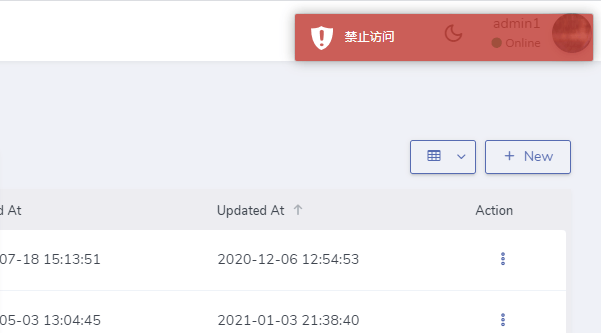
Return field validation error message
The responseValidationMessages method makes it easy to return field validation error messages without using the Laravel validation feature.
General Use
protected function form(){return Form::make(new Model(), function (Form $form) {if (...) { // verification logic$form->responseValidationMessages('title', 'Wrong title format');// If there are multiple error messages, the second parameter can be passed as an array.$form->responseValidationMessages('content', ['content format error', 'content cannot be empty']);}});}
Use in events
{tip} This method is only available for the
submittedevent.
$form->submitted(function (Form $form) {// Receive form parameters$title = $form->title;if (...) { // verification logic$form->responseValidationMessages('title', 'Wrong title format');// If there are multiple error messages, the second parameter can be passed as an array.$form->responseValidationMessages('content', ['content format error', 'content cannot be empty']);}});

