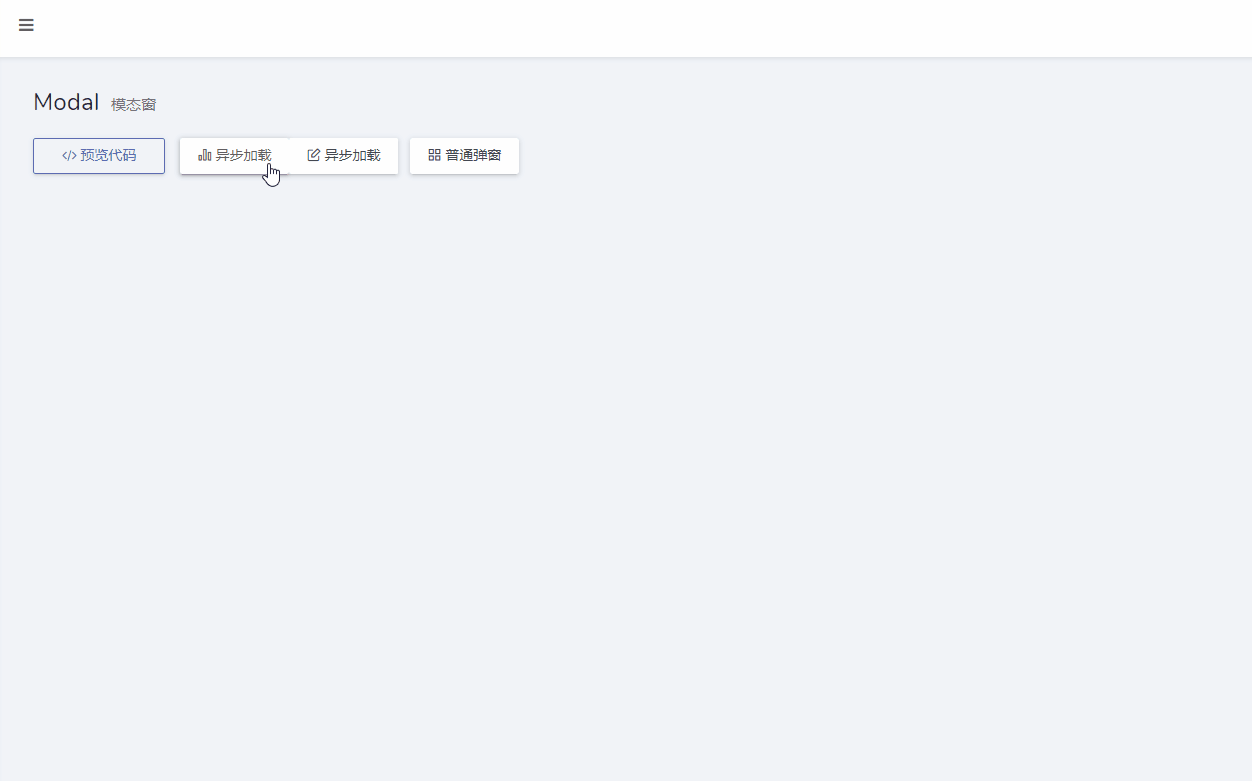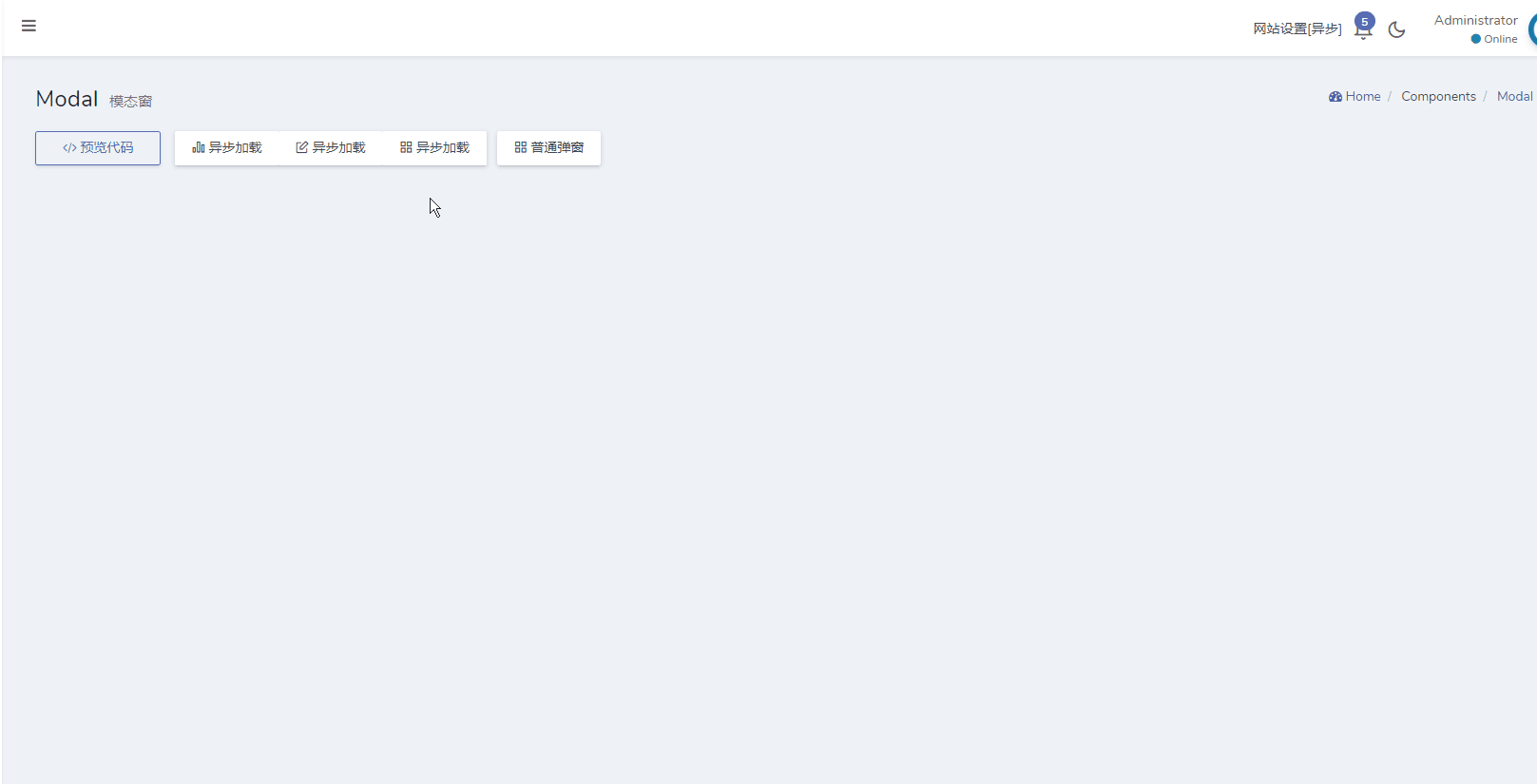Basic use of asynchronous loading
{tip} The asynchronous loading feature supports load on demand of static resources, and currently all built-in all components support the use of asynchronous rendering in anywhere on the page.
The asynchronous loading feature allows for asynchronous rendering of whole or partial components of a page using ajax to improve page load efficiency (e.g. popups to load forms asynchronously).
Basic Usage
The following is a simple example to demonstrate the use of the asynchronous load feature
First, define an asynchronous rendering class that inherits Dcat\Admin\Support\LazyRenderable
<?phpnamespace App\Admin\Renderable;use App\Admin\Widgets\Charts\Bar;use Dcat\Admin\Support\LazyRenderable;class PostChart extends LazyRenderable{public function render(){// Getting externally passed parameters$id = $this->id;// Query Data Logic$data = [...];// This can return built-in components, view files or HTML strings.return Bar::make($data);}}
Then you need to pass the rendering class instance into the Dcat\Admin\Widgets\Lazy object in order to achieve the final asynchronous rendering effect.
use App\Admin\Renderable\PostChart;use Dcat\Admin\Widgets\Lazy;use Dcat\Admin\Layout\Content;public function index(Content $content){// Instantiate asynchronous rendering classes and pass custom parameters$chart = PostChart::make(['id' => ...]);return $content->body(Lazy::make($chart));}
It can also be placed in the built-in components
{tip} In the case of components such as
Dcat\Admin\Widgets\Card,Dcat\Admin\Widgets\Box,Dcat\Admin\Widgets\Modal,Dcat\Admin\Widgets\Tab,Dcat\Admin\Widgets\Tabmay be omitted.Widgets\Lazycomponent, directly passing rendering class instances
use App\Admin\Renderable\PostChart;use Dcat\Admin\Widgets\Card;use Dcat\Admin\Layout\Content;public function index(Content $content){$chart = PostChart::make(['id' => ...]);// The Card component supports passing LazyRenderable instances directly, bypassing the Lazy object.return $content->body(Card::make($chart));}// In the case of Modal, Box, etc., you can just skip Lazy.use Dcat\Admin\Widgets\Modal;$chart = PostChart::make(['id' => ...]);$modal = Modal::make()->lg()->title('TITLE')->delay(300) // If the chart is rendered asynchronously, you need to set a delay time, otherwise the chart may render abnormally.->body($chart);
Of course, it can also be prevented in views or HTML code
use App\Admin\Renderable\PostChart;use Dcat\Admin\Widgets\Lazy;use Dcat\Admin\Layout\Content;public function index(Content $content){$chart = Lazy::make(PostChart::make(['id' => ...]));return $content->body(view('admin.xxx', ['chart' => $chart]));}
result
Dcat\Admin\Support\LazyRenderable
parameter passing (payload)
use App\Admin\Renderable\PostChart;PostChart::make(['key1' => '值', ...]);// Can also be passed via the payload methodPostChart::make()->payload(['key1' => '值', ...]);
Get Parameters
class PostChart extends LazyRenderable{protected $title = ['#', 'TITLE', '内容'];public function render(){// Getting externally passed parameters$key1 = $this->key1;$key2 = $this->key2;...}}
Loading JS and CSS
The asynchronous load feature also supports static resources on demand and is very easy to use.
<?phpnamespace App\Admin\Renderable;use Dcat\Admin\Support\LazyRenderable;use Dcat\Admin\Admin;class CustomView extends LazyRenderable{// Write the paths to the js and css files that need to be loaded herepublic static $js = ['xxx/xxx1.js','xxx/xxx2.js',];public static $css = ['xxx/xxx1.css','xxx/xxx2.css',];protected function addScript(){Admin::script(<<<JSconsole.log('The JS scripts are all loaded.~');JS);}public function render(){// Adding your JS code$this->addScript();return view('admin.custom', ['...']);}}
Template file code examples, be careful not to include tags such as body and html etc.
<div id="custom" class="custom"><h2>asynchronous load function</h2></div><script>Dcat.ready(function () {// JS The code can also be placed in the template fileconsole.log('Template file execution js~');});</script>
Dcat\Admin\Widgets\Lazy
onLoad
This method allows you to listen for asynchronous load completion events
use App\Admin\Renderable\PostChart;use Dcat\Admin\Widgets\Lazy;$chart = Lazy::make(PostChart::make())->onLoad(<<<JSconsole.log('Component rendering complete');JS);
load
This method controls whether to render the asynchronous component immediately.
use App\Admin\Renderable\PostChart;use Dcat\Admin\Widgets\Lazy;use Dcat\Admin\Admin;$lazy = Lazy::make(PostChart::make())->load(false);Admin::script(<<<JSsetTimeout(function () {// Asynchronous rendering event triggered automatically after 3 seconds{$lazy->getLoadScript()}}, 3000);JS);
JS events
use App\Admin\Renderable\PostChart;use Dcat\Admin\Widgets\Lazy;use Dcat\Admin\Admin;$lazy = Lazy::make(PostChart::make());Admin::script(<<<JS// Manually triggering asynchronous rendering events$('{$lazy->getElementSelector()}').trigger('lazy:load');// Listening for rendering completion events$('{$lazy->getElementSelector()}').on('lazy:loaded', function () {console.log('The component is rendered.')});JS);
Loading data tables asynchronously
If you need to load the data table asynchronously, you need to inherit Dcat\Admin\Grid\LazyRenderable when defining the rendering class
<?phpnamespace App\Admin\Renderable;use Dcat\Admin\Grid;use Dcat\Admin\Grid\LazyRenderable;use Dcat\Admin\Models\Administrator;class UserTable extends LazyRenderable{// Specify the name of the translation fileprotected $translation = 'user';public function grid(): Grid{return Grid::make(new Administrator(), function (Grid $grid) {$grid->column('id');$grid->column('username');$grid->column('name');$grid->column('created_at');$grid->column('updated_at');$grid->quickSearch(['id', 'username', 'name']);$grid->paginate(10);$grid->disableActions();$grid->filter(function (Grid\Filter $filter) {$filter->like('username')->width(4);$filter->like('name')->width(4);});});}}
Usage
use App\Admin\Renderable\UserTable;use Dcat\Admin\Widgets\Modal;use Dcat\Admin\Layout\Content;public function index(Content $content){$modal = Modal::make()->lg()->title('异步加载 - 表格')->body(UserTable::make()) // Modal components support direct passing of rendering class instances.->button('Open Form');return $content->body($modal);}
result
Similarly, instances of the Render class can be attached to components such as Dcat\Admin\Widgets\Card, Dcat\Admin\Widgets\Box, Dcat\Admin\Widgets\Tab.
use App\Admin\Renderable\UserTable;use Dcat\Admin\Widgets\Card;$table = UserTable::make();$card = Card::make('TITLE', $table)->withHeaderBorder();
When the above code renders the UserTable instance, it is actually an instance of the Dcat\Admin\Widgets\LazyTable class automatically added at the bottom level.
use App\Admin\Renderable\UserTable;use Dcat\Admin\Widgets\Card;use Dcat\Admin\Widgets\LazyTable;$table = LazyTable::make(UserTable::make()->simple());$card = Card::make('TITLE', $table)->withHeaderBorder();
Dcat\Admin\Grid\LazyRenderable
Dcat\AdminGrid\LazyRenderable is used for asynchronous rendering of data tables and is a subclass of Dcat\AdminSupport\LazyRenderable
Simplified model
This feature removes the ability to simplify some data forms that are enabled by default and not enabled by default.
use App\Admin\Renderable\UserTable;use Dcat\Admin\Widgets\LazyTable;use Dcat\Admin\Layout\Content;public function index(Content $content){$table = UserTable::make()->simple();return $content->body(LazyTable::make($table));}
Note that if a rendering class instance is injected directly into a component such as Dcat\Admin\Widgets\Card, Dcat\Admin\Widgets\Box, Dcat\Admin\WidgetsTab and Dcat\Admin\WidgetsModal, Dcat\Admin\Widgets simple mode is automatically enabled.
use App\Admin\Renderable\UserTable;use Dcat\Admin\Widgets\Card;// simple mode is automatically enabled here.$card = Card::make('TITLE', UserTable::make())->withHeaderBorder();
If you don’t want simple mode enabled, you can pass the LazyTable instance
use App\Admin\Renderable\UserTable;use Dcat\Admin\Widgets\Card;use Dcat\Admin\Widgets\LazyTable;$table = LazyTable::make(UserTable::make());$card = Card::make('TITLE', $table)->withHeaderBorder();
Dcat\Admin\Widgets\LazyTable
onLoad
This method allows you to listen for asynchronous load completion events.
use App\Admin\Renderable\PostChart;use Dcat\Admin\Widgets\Lazy;$chart = Lazy::make(PostChart::make())->onLoad(<<<JSconsole.log('Component rendering complete');JS);
load
This method controls whether to render the asynchronous component immediately. The default value is true.
use App\Admin\Renderable\UserTable;use Dcat\Admin\Widgets\LazyTable;use Dcat\Admin\Admin;$lazy = LazyTable::make(UserTable::make())->load(false);Admin::script(<<<JSsetTimeout(function () {// Asynchronous rendering event triggered automatically after 3 seconds{$lazy->getLoadScript()}}, 3000);JS);
JS events
use App\Admin\Renderable\UserTable;use Dcat\Admin\Widgets\LazyTable;use Dcat\Admin\Admin;$lazy = LazyTable::make(UserTable::make());Admin::script(<<<JS// Manually triggering asynchronous rendering events$('{$lazy->getElementSelector()}').trigger('table:load');// Listening for rendering completion events$('{$lazy->getElementSelector()}').on('table:loaded', function () {console.log('The component is rendered.')});JS);
Asynchronous Loading Tool Form
Define the tool form class, implement the Dcat\Admin\Contracts\LazyRenderable, and load the trait of Dcat\Admin\Traits\LazyWidget.
<?phpnamespace App\Admin\Forms;use Dcat\Admin\Contracts\LazyRenderable;use Dcat\Admin\Traits\LazyWidget;use Dcat\Admin\Widgets\Form;class UserProfile extends Form implements LazyRenderable{use LazyWidget;// Specify the name of the translation fileprotected $translation = 'user-profile';public function handle(array $input){return $this->response()->success('Save successfully');}public function form(){$this->text('name', trans('admin.name'))->required()->help('User nickname');$this->image('avatar', trans('admin.avatar'))->autoUpload();$this->password('old_password', trans('admin.old_password'));$this->password('password', trans('admin.password'))->minLength(5)->maxLength(20)->customFormat(function ($v) {if ($v == $this->password) {return;}return $v;})->help('Please enter 5-20 characters');$this->password('password_confirmation', trans('admin.password_confirmation'))->same('password')->help('Please enter your confirmation password.');}}
use
use App\Admin\Forms\UserProfile;use Dcat\Admin\Widgets\Modal;use Dcat\Admin\Layout\Content;public function index(Content $content){$modal = Modal::make()->lg()->title('Asynchronous Loading - Forms')->body(UserProfile::make()) // Modal components support direct passing of rendering class instances->button('Open Form');return $content->body($modal);}
result
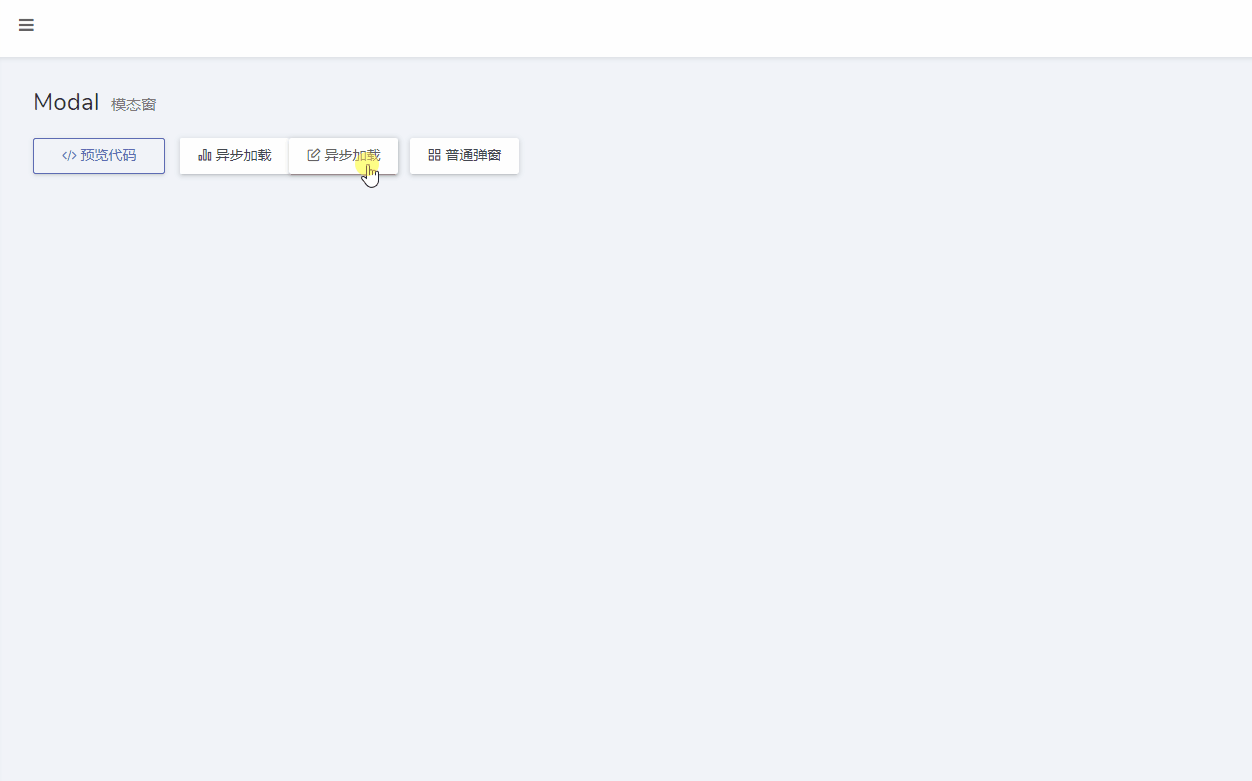
Asynchronous form instances, of course, can be used in other components as well
use App\Admin\Forms\UserProfile;use Dcat\Admin\Widgets\Lazy;use Dcat\Admin\Widgets\Card;$form = UserProfile::make();// Passing directly to Card Components$card = Card::make($form);// equal to$card = Card::make(Lazy::make($form));
Passing custom parameters
Passing parameters to an asynchronous form is very simple, modify the above form class as follows
<?phpnamespace App\Admin\Forms;use Dcat\Admin\Contracts\LazyRenderable;use Dcat\Admin\Traits\LazyWidget;use Dcat\Admin\Widgets\Form;class UserProfile extends Form implements LazyRenderable{use LazyWidget;public function handle(array $input){// Getting externally passed parameters$key1 = $this->payload['key1'] ?? null;$key2 = $this->payload['key1'] ?? null;return $this->response()->success('Save successfully');}public function form(){// Getting externally passed parameters$key1 = $this->payload['key1'] ?? null;$key2 = $this->payload['key1'] ?? null;$this->text('name', trans('admin.name'))->required()->help('User nickname');$this->image('avatar', trans('admin.avatar'))->autoUpload();$this->password('old_password', trans('admin.old_password'));$this->password('password', trans('admin.password'))->minLength(5)->maxLength(20)->customFormat(function ($v) {if ($v == $this->password) {return;}return $v;})->help('Please enter 5-20 characters');$this->password('password_confirmation', trans('admin.password_confirmation'))->same('password')->help('Please enter your confirmation password.');}public function default(){// Getting externally passed parameters$key1 = $this->payload['key1'] ?? null;$key2 = $this->payload['key1'] ?? null;return ['name' => '...',];}}
Passing parameter code as follows
// Passing custom parameters$form = UserProfile::make()->payload(['key1' => '...', 'key2' => '...']);$modal = Modal::make()->lg()->title('Asynchronous Loading - Forms')->body($form)->button('Open Form');