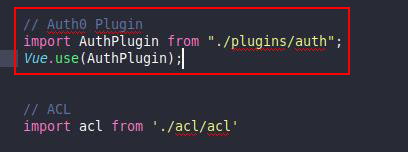Have some questions regarding Auth0?? Check if it’s listed below.
How to remove Auth0 from template?
Login
Open /src/views/pages/login and remove LoginAuth0.vue file and also remove rendering code along with it’s import from Login.vue file.
Registration
Also remove same for registration.
Token
Now remove token renewing from /src/App.vue file. Only remove try-catch block from async created()
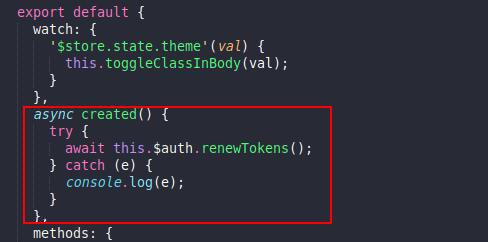
Callback
Next step, Remove callback component from your admin. Go to /src/views/ and remove Callback.vue file.

Along with this also remove route of that callback component from /src/router.js file
 )
)
Router
Remove Auth0 import from top of /src/router.js file
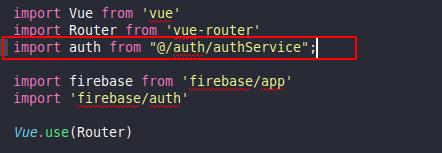
NavBar
Then remove auth0 logout from /src/layouts/components/TheNavbar.vue. Remove below code from this file.
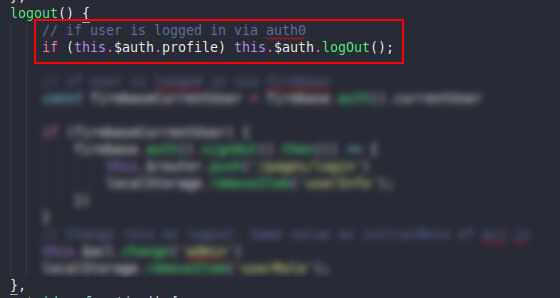
Store
Now let’s go over store. Open /src/store/auth/moduleAuthState.js file and update isLoggedIn state as below:
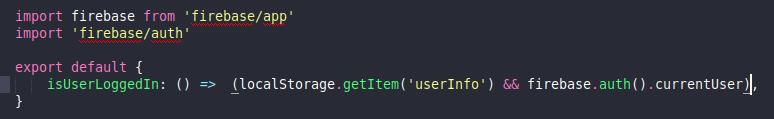
Now remove auth service by removing /src/auth folder. Which contains authService.js file.
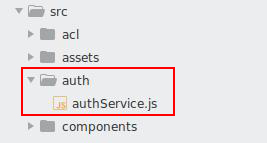
Now remove auth0 plugin from your app by removing src/plugins/auth.js file.
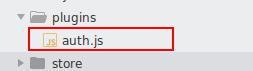
TIP If you haven’t installed any other plugins then you can remove this empty folder. After that remove import of above plugin from
src/main.jsfile.
Next remove auth0 config file from root of your project.
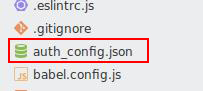
Finallly remove auth0 from package.json file.
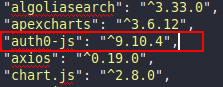
Done. Your template is now auth0 free.