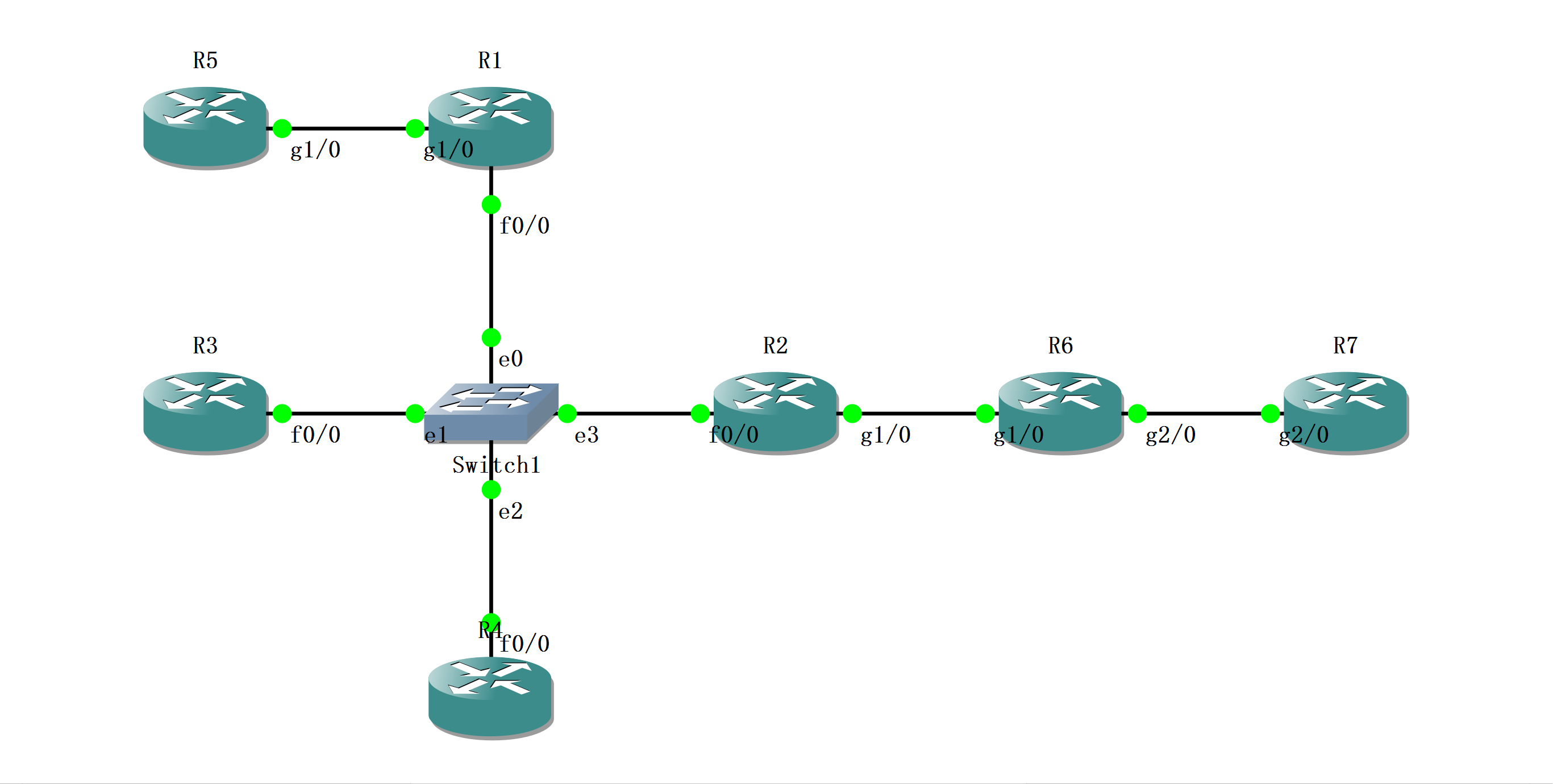拓扑
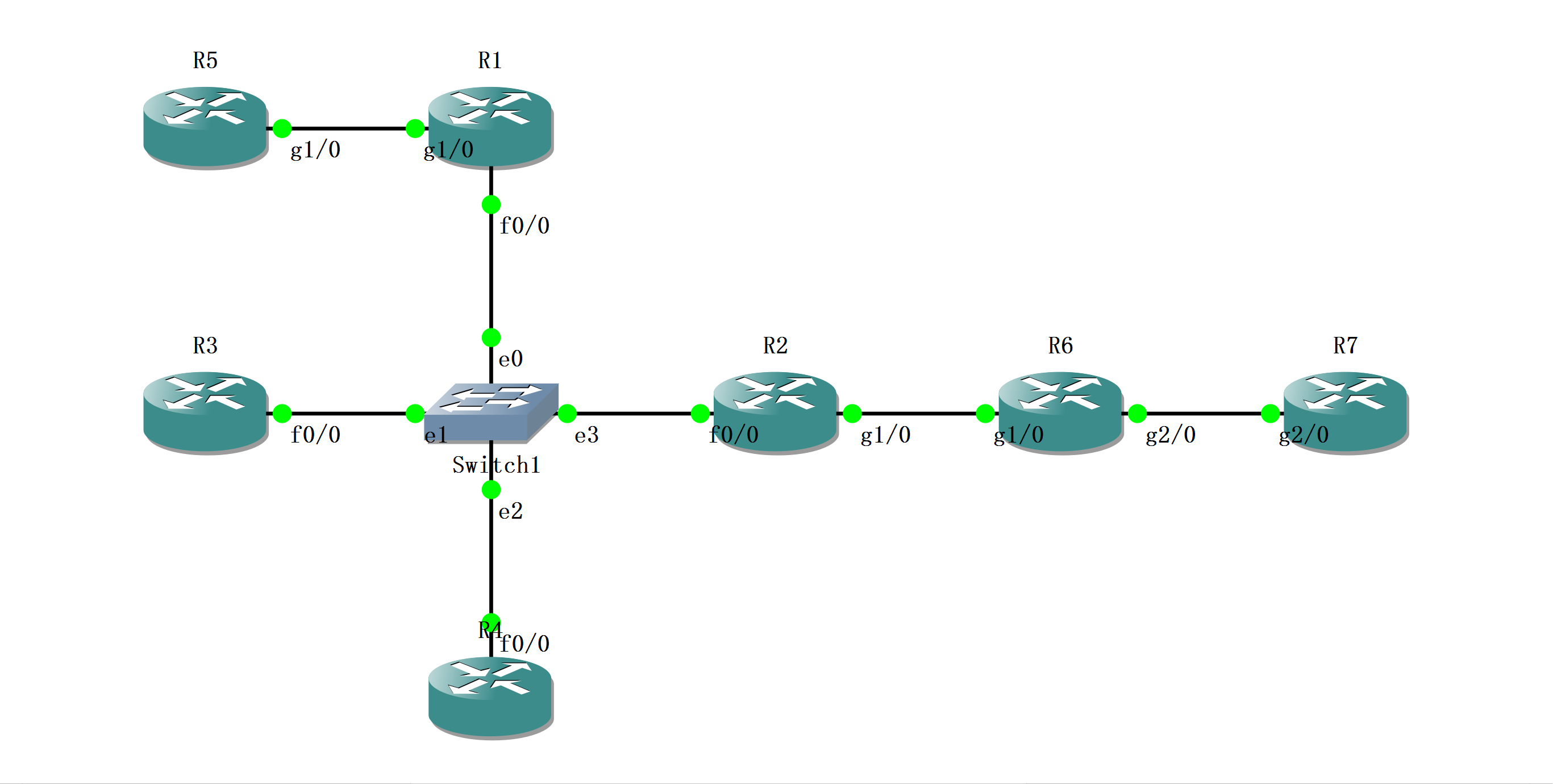
实验01 DR && BDR
- 配置各接口IP,开启OSPF
- 观察DR 和 BDR
- 调整非DR Router的接口的Priority,使其称为DR
- ip ospf priority XX
实验02 Default Route
- 方式1 静态路由 + default-information originate
- 方式2 default-information originate always
实验03 Passive Interface
- 在R2 进入OSPF进程 Passive-interface gi1/0
- 到R6 上观察路由变化
实验04 Authentication
- Interface : 在R6 和 R7 之间开启
- Area : 需要结合Interface 配置
interface GigabitEthernet2/0 ip address 67.67.67.1 255.255.255.0 ip ospf authentication message-digest ip ospf message-digest-key 1 md5 CISCOrouter ospf 1 log-adjacency-changes area 0 authentication area 1 authentication message-digestinterface FastEthernet0/0 ip address 1.1.1.2 255.255.255.0 ip ospf authentication-key CISCOinterface GigabitEthernet1/0 ip address 26.26.26.1 255.255.255.0 ip ospf message-digest-key 1 md5 CISCO
实验04 Network Type
- Loopback Type : 在R6 上配1个 6.6.6.6/24 的环回地址,到R7上观察路由
- Broadcast Type :
- 在R6上 show ip ospf interface G2/0
- 观察R6 和 R7 的 DR/BDR 关系
- Point-to-Point
- 在接口上 ip ospf network TYPE
- R6的G2/0是P2P,另1端R7的G2/0是Broadcast,在R7也还是能看到R6 是BDR —— 这是正常的么