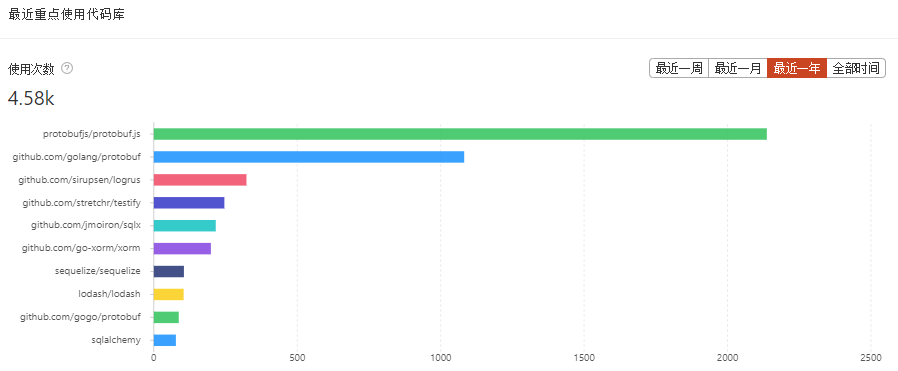By reading this article, you will learn how to use Merico to view member’s skill set . This view can help managers quickly understand the strengths of each member, so as to reasonably decide its work content and development path. To search for members with a certain skill, please go to Talent Search .
First in Repository/Project List, please find the repository/project in which the member you want to view is working on, and click View Report.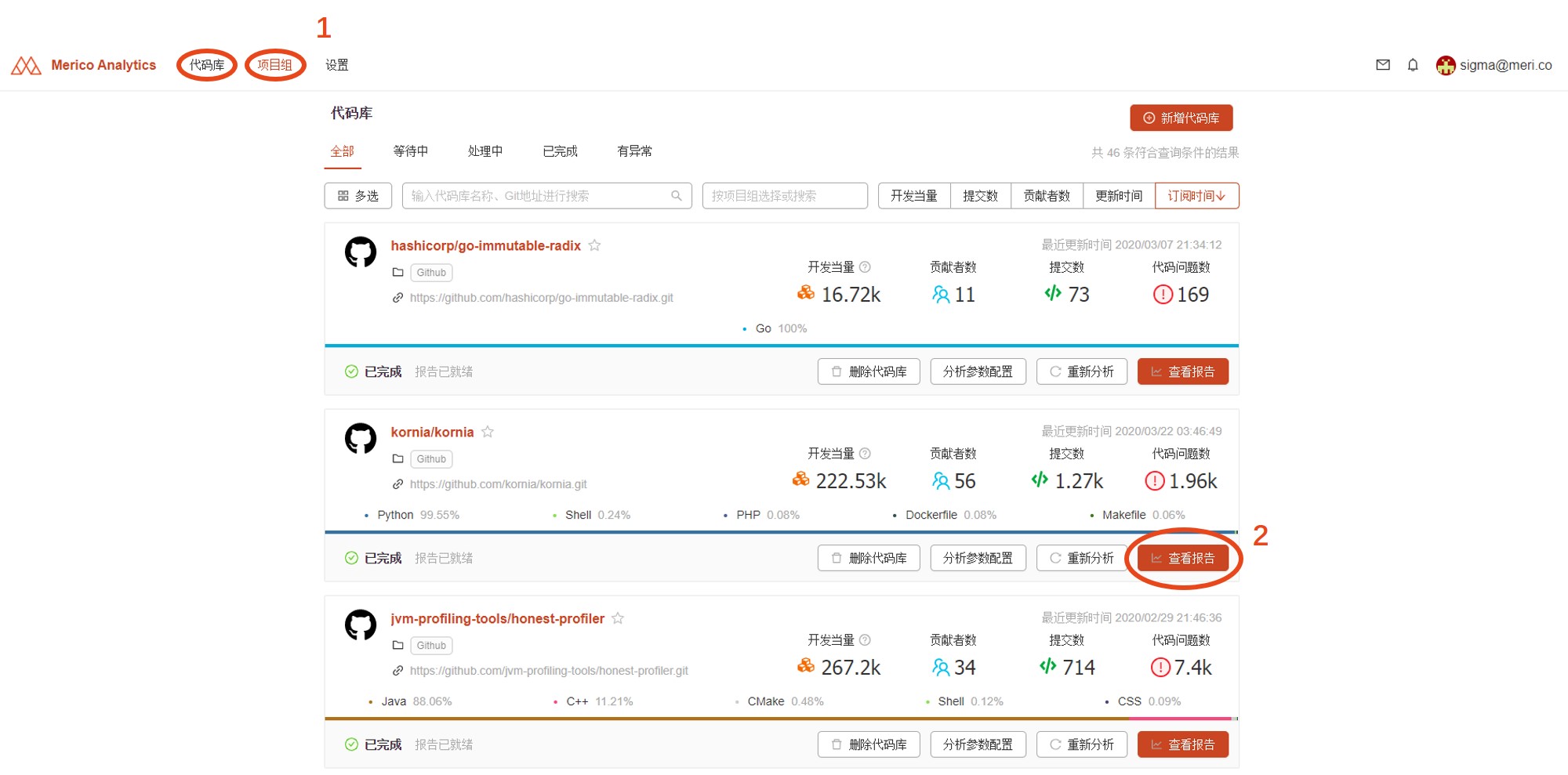
After entering the overview page, you can directly drop down and findThe most valuable contributorList, which lists the top 10 developers in the code base/project group. You can also find it in the left-side menu.List of contributors, this listIt covers all the contributors of the code base/project team.Click the developer you want to view to enter the personal report page.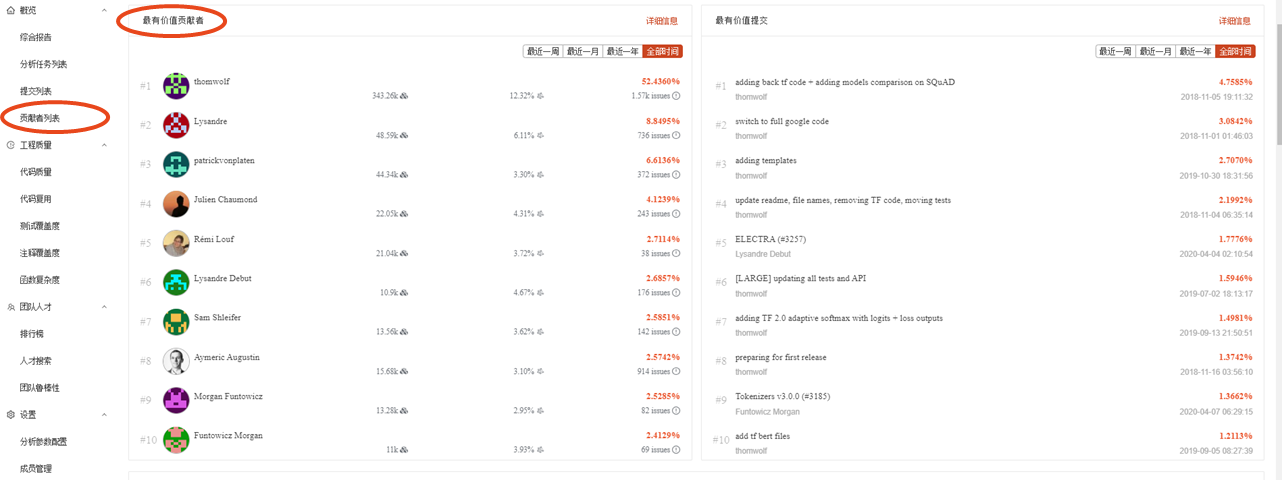
In the overview of the developer’s personal report page, you can view it directly from the drop-down list.Recent key coding, this view mainly shows the distribution of the developer’s skill stacks. You can click the button in the upper right corner to switch the time period.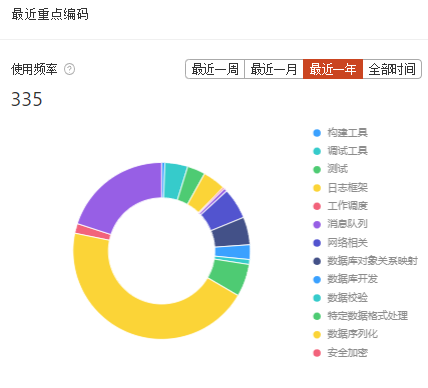
For more details, you can continue to view the drop-downRecently, focus on using code libraries, this view provides the frequency distribution information of the developer’s recent reference to the third-party library. On the one hand, it helps team members to understand each other’s work content and skill system, on the other hand, it also intuitively shows the project’s dependence on the third-party library to managers.