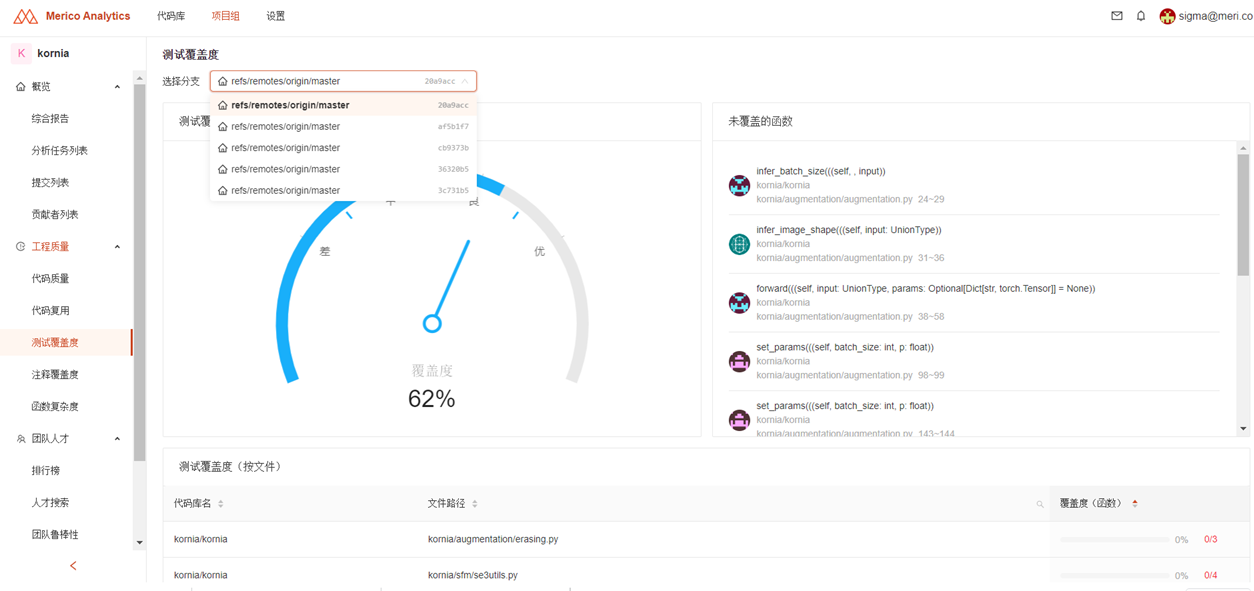By reading this article, you will learn how to view test coverage in Merico system.”Test coverage”This metric represents the proportion of functions covered by test cases to the total number of functions.
In the Repository/Project list, please find the one you want to view, and click View Report.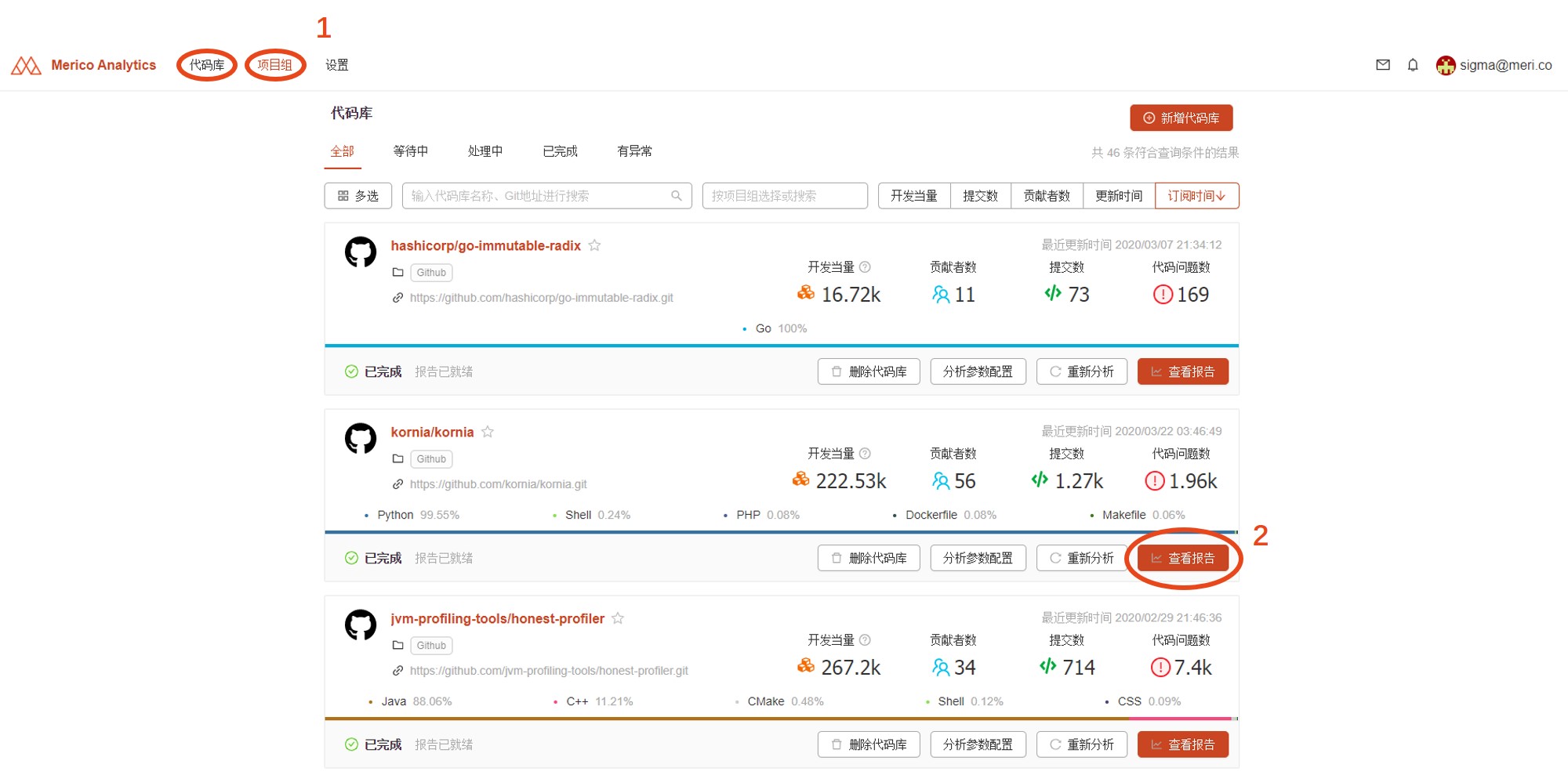
On the comprehensive report page, you can directly view the annotation coverage value in the project quality compass on the right.
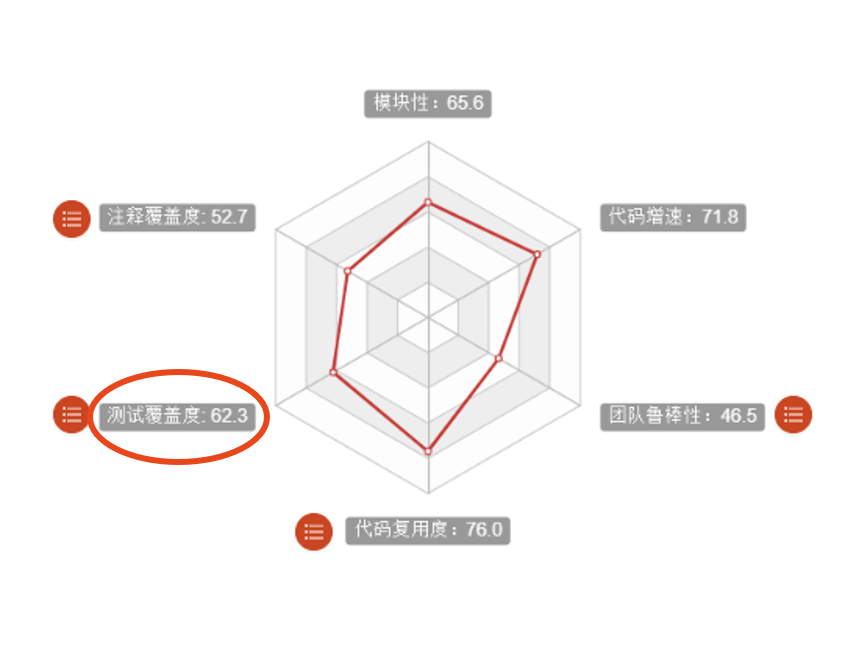
o view details, you may click the Red Button or directly enter from Test Coverage in the navigation menu. 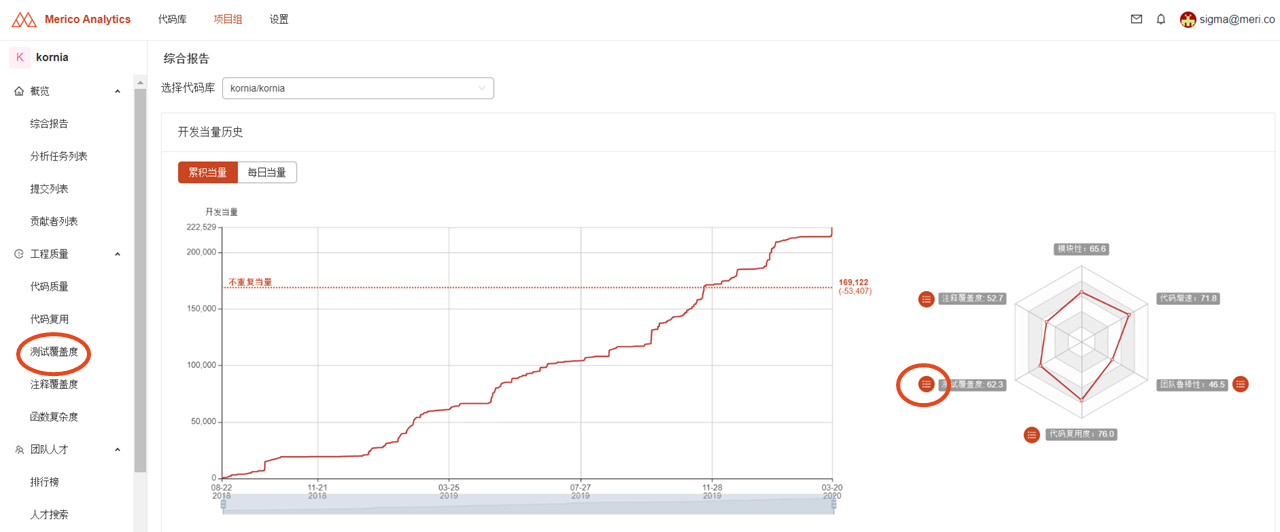
In the detail page, the list on the right shows Functions not covered by test cases; the one at the bottom shows File and its test coverage .
_Note: When viewing the duplicate codes in a project, you may use the Select Branch drop=down list to view duplicate codes in a specific branch.