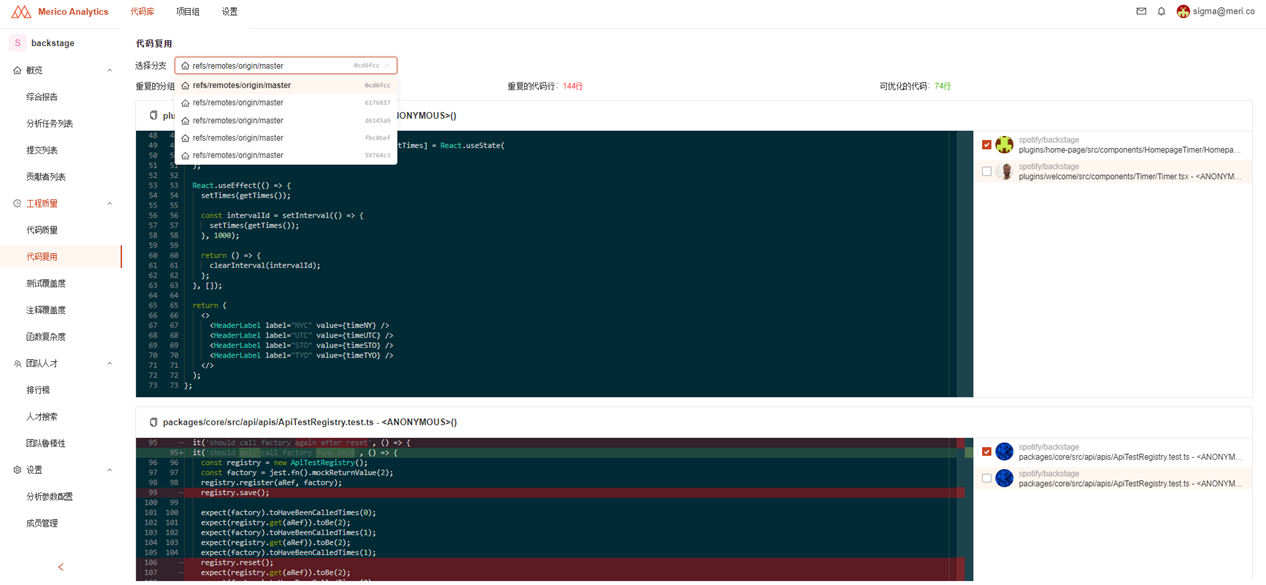By reading this article, you will learn how to view duplicate code in Merico system and quickly start refactoring them.”Code reuse degree”This metric represents the proportion of non-duplicate code to all codes.
In the Repository/Project list, please find the one you want to view, and click View Report.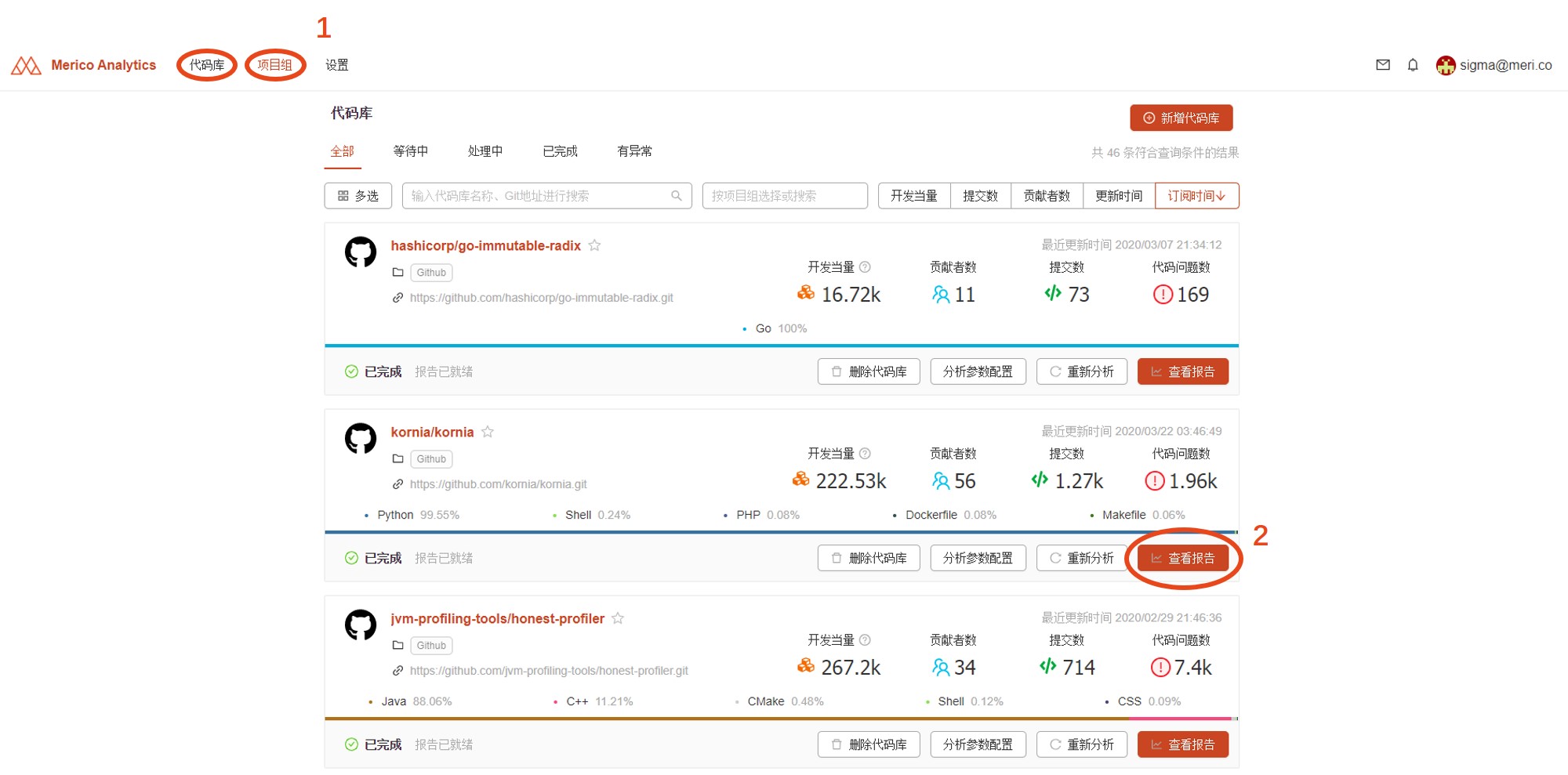
On the comprehensive report page, you can directly view the code reuse value in the project quality compass on the right.
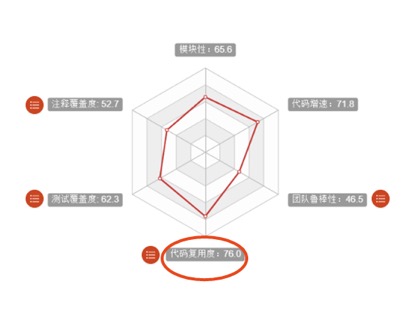
To view details, you may click the Red Button or directly enter from Code reuse in the navigation menu.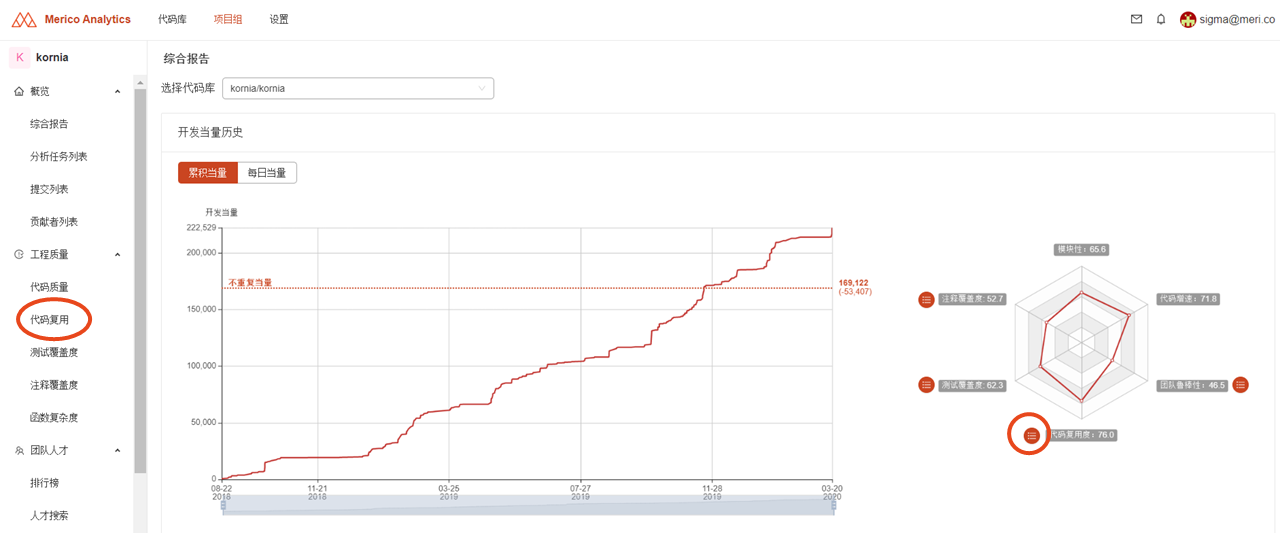
The details page displays multiple code groups that can be optimized. On the right side of the code window, you can Gou Xuan one as the basic code of the control, and then select another code to display the difference between the code and the basic code of the control. The red bottom indicates the lines of code deleted from the base code, while the green bottom indicates the lines of code added from the base code.
_Note: When viewing the duplicate codes in a project, you may use the Select Branch drop=down list to view duplicate codes in a specific branch.