By reading this article, you will learn how to use Merico to view the key code and modules of a member. This view can help the team understand the energy distribution of each member in different work, thus better working plan and cooperation. To learn about the overall work of the development team, please goDevelopment value ranking list.
First in Repository/Project List, please find the repository/project of the member you want to view, and click View Report.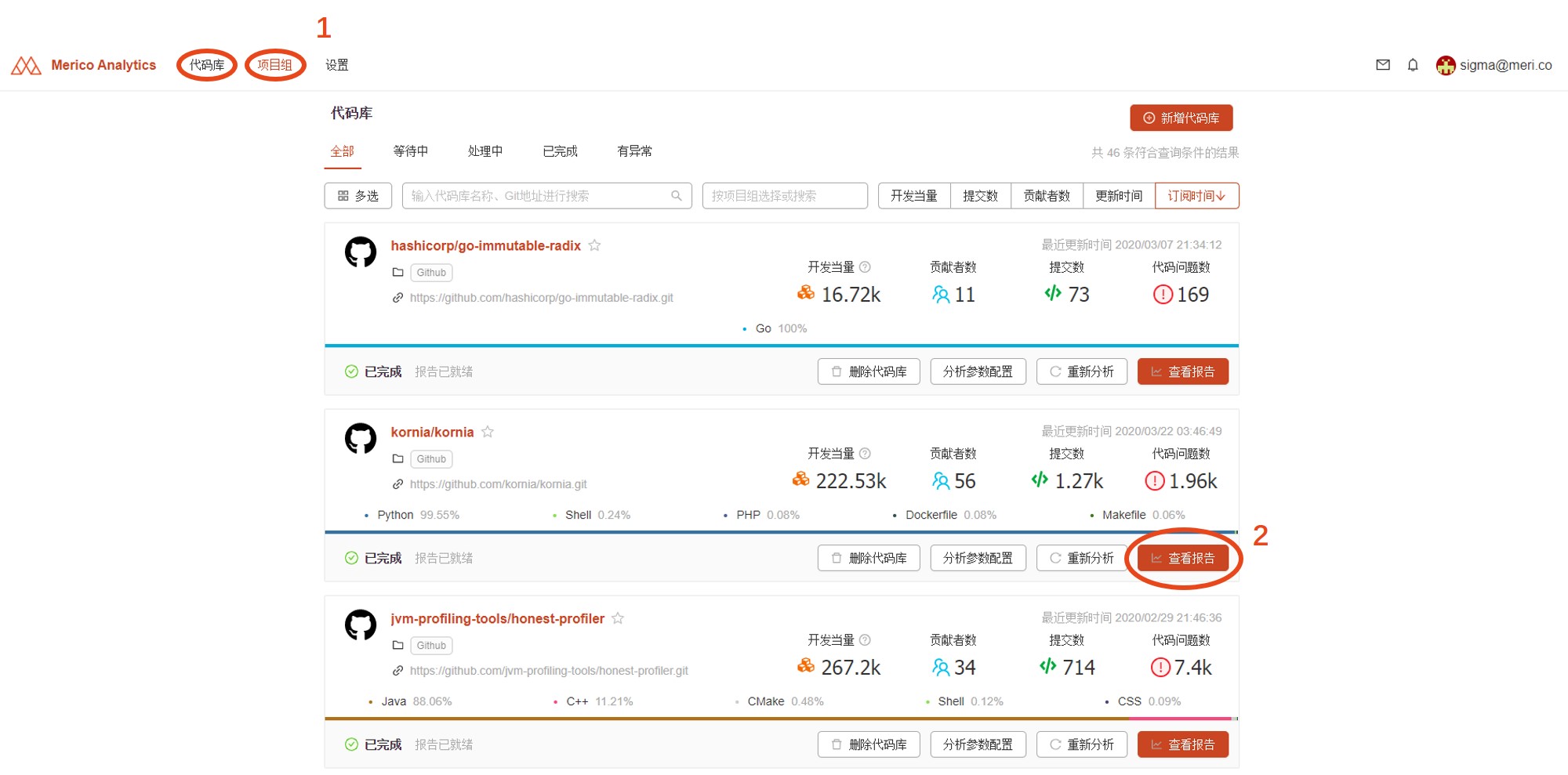
After entering the overview page, you can directly drop down and findThe most valuable contributorList, which lists the top 10 developers in the code base/project group. You can also find it in the left-side menu.List of contributors, this listIt covers all the contributors of the code base/project team.Click the developer you want to view to enter the personal report page.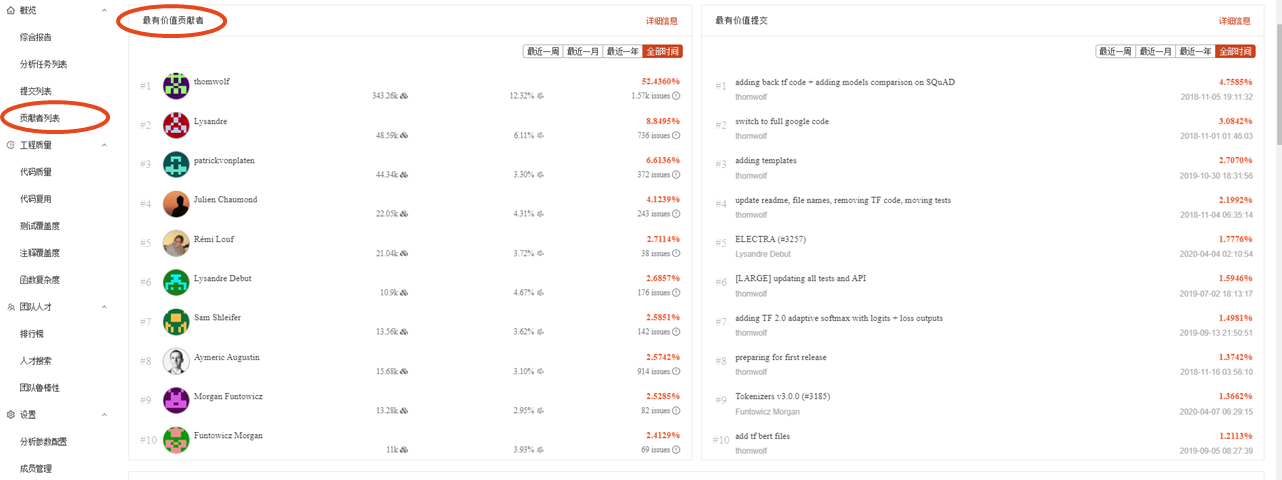
In the personal report page, click Most valuable submission or Most valuable module tab, you can view the developer’s Top 10 key codes. The default ranking is sorted by dev value percentage in all time periods, in a high to low order. You may also modify parameters including time period, sorting index and filter rules.
In the submission list, you can view more information by clicking Details.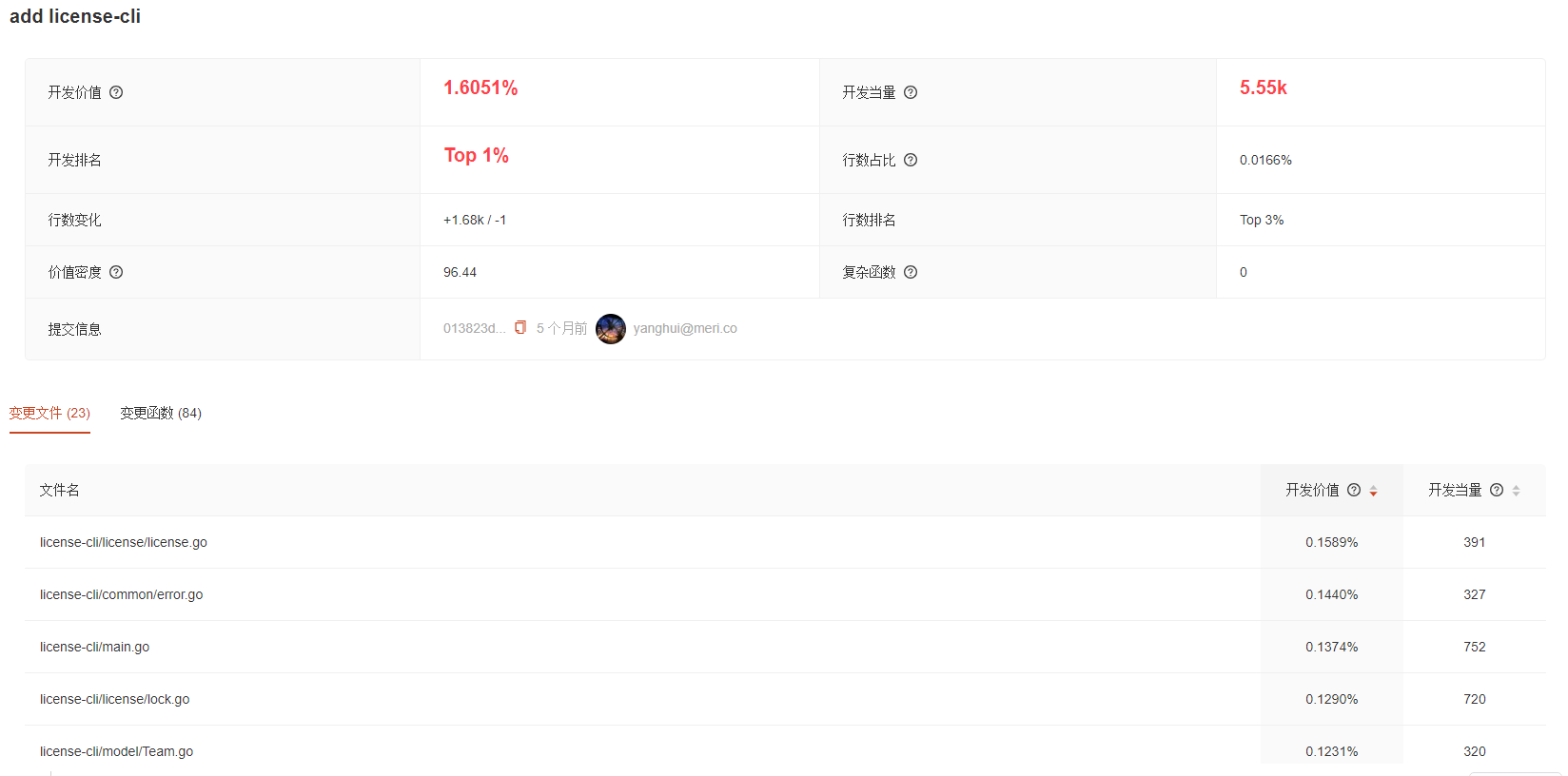
If you would like to know more about the member’s recent project,please refer to Member’s Recent Project。

