注意:请老师确认**关闭**所有杀毒软件、防火墙,
浏览器使用**chrome浏览器**
下载新版chrome浏览器 链接 https://pc.qq.com/detail/1/detail_2661.html
0.安装编程助手
------ 浏览器打开链接,运行作品:[https://code.xueersi.com/ide/code/6](https://code.xueersi.com/ide/code/6)<br /> -------按提示点击下载<br /> 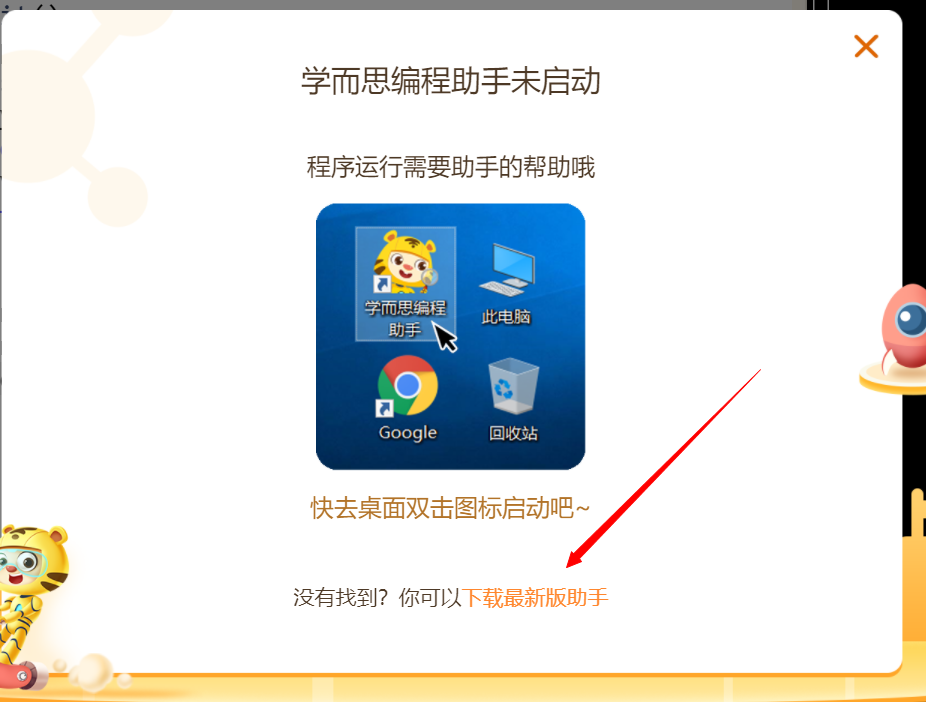
1.直播间编程助手下载失败/安装中断,如图
——如果是windows电脑,退出客户端换成管理员权限启动重新进入直播间;
——如果是mac电脑,检查网络是否正常,重试下载,无法解决直接客诉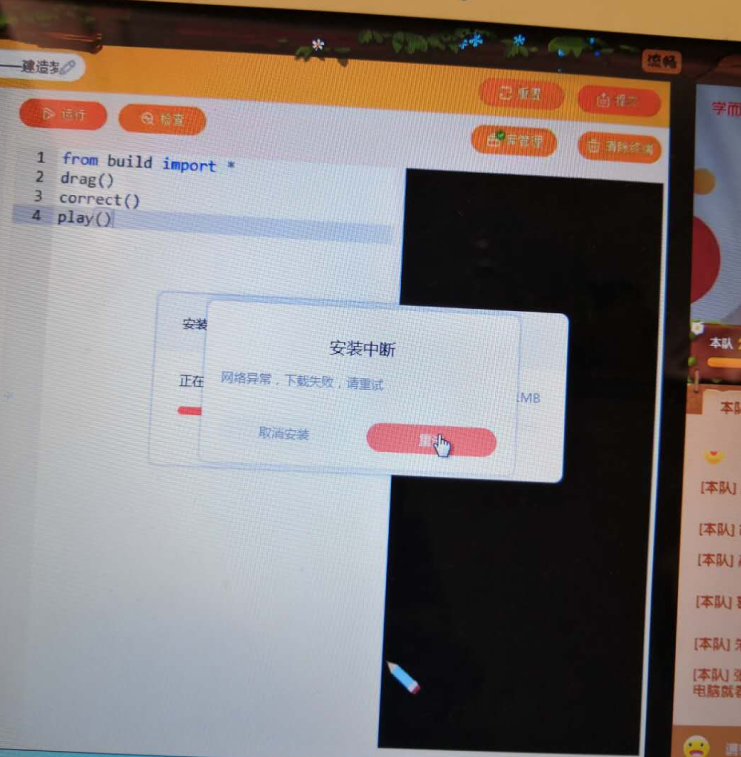
2.课中运行程序时,助手闪退、python意外退出
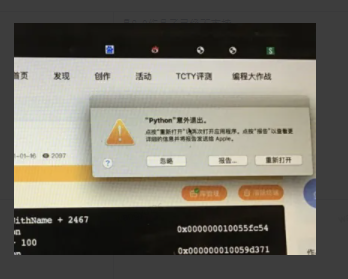 <br />--------请先清除缓存,然后再次运行作品,按提示更新<br /> --------如失败,安装:WIN:[https://liveclient.xesimg.com/student/win/3.5.0/555/xes_live_win_v3.5.0.exe](https://liveclient.xesimg.com/student/win/3.5.0/555/xes_live_win_v3.5.0.exe)<br /> MAC:[https://liveclient.xesimg.com/student/mac/3.5.0/660/xes_live_mac_v3.5.0.dmg](https://liveclient.xesimg.com/student/mac/3.5.0/660/xes_live_mac_v3.5.0.dmg) <br />-------再次尝试运行作品<br />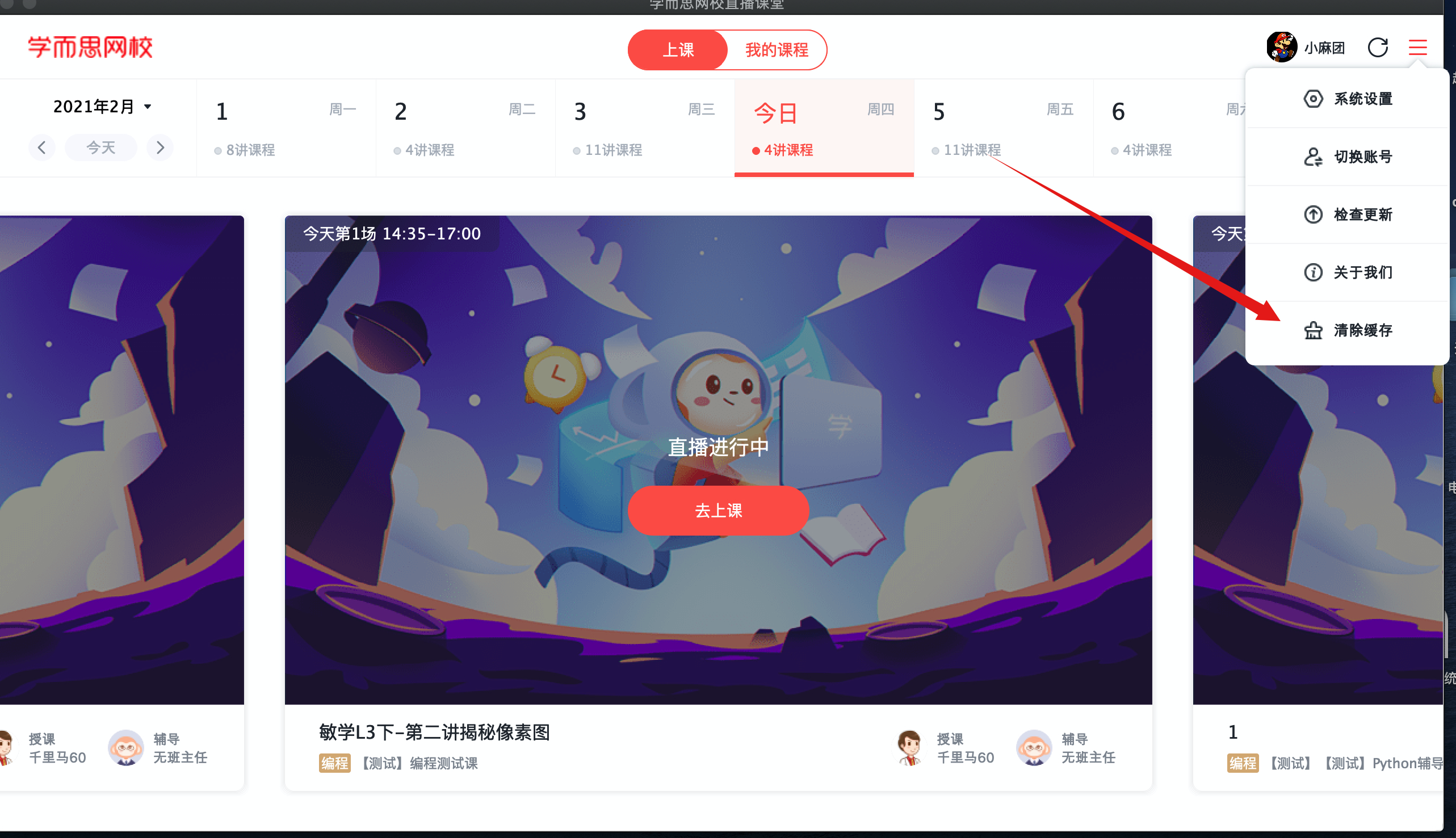<br />
3.助手不能启动
a检查是否关闭所有杀毒软件,关闭防火墙
b.检查电脑是否启动编程助手
windows 系统:
mac OS 系统:
.Windows 系统请检查是否关闭防火墙,如图未已关闭防火墙
C 如何关闭电脑防火墙
百度链接:https://jingyan.baidu.com/article/17bd8e52083ce685ab2bb839.html

