作用: @Conditional 是 Spring4 新提供的注解,它的作用是按照一定的条件进行判断,满足条件的才给容器注册Bean。
一、概述
1、@Conditional 注解定义
@Target({ElementType.TYPE, ElementType.METHOD})@Retention(RetentionPolicy.RUNTIME)@Documentedpublic @interface Conditional {Class<? extends Condition>[] value();}
2、Condition
我们点进去看后,发现它是一个接口,有一个方法。
@FunctionalInterfacepublic interface Condition {boolean matches(ConditionContext var1, AnnotatedTypeMetadata var2);}
3、ConditionContext
它持有不少有用的对象,可以用来获取很多系统相关的信息,来丰富条件判断,接口定义如下
public interface ConditionContext {/*** 获取Bean定义*/BeanDefinitionRegistry getRegistry();/*** 获取Bean工程,因此就可以获取容器中的所有bean*/@NullableConfigurableListableBeanFactory getBeanFactory();/*** environment 持有所有的配置信息*/Environment getEnvironment();/*** 资源信息*/ResourceLoader getResourceLoader();/*** 类加载信息*/@NullableClassLoader getClassLoader();}
二、案例
需求 根据当前系统环境的的不同实例不同的 Bean,比如现在是Mac那就实例一个 Bean,如果是Window系统实例另一个 Bean。
1、SystemBean
首先创建一个Bean类
@Data@AllArgsConstructor@NoArgsConstructor@ToStringpublic class SystemBean {/*** 系统名称*/private String systemName;/*** 系统code*/private String systemCode;}
2、通过Configuration配置实例化 Bean
@Slf4j@Configurationpublic class ConditionalConfig {/*** 如果 WindowsCondition 的实现方法返回 true,则注入这个 bean*/@Bean("windows")@Conditional({WindowsCondition.class})public SystemBean systemWi() {log.info("ConditionalConfig方法注入 windows实体");return new SystemBean("windows系统","002");}/*** 如果 MacCondition 的实现方法返回 true,则注入这个 bean*/@Bean("mac")@Conditional({MacCondition.class})public SystemBean systemMac() {log.info("ConditionalConfig方法注入 mac实体");return new SystemBean("Mac ios系统","001");}}
3、WindowsCondition 和 MacCondition
这两个类都实现了 Condition 接口, 只有 matches 方法返回 true 才会实例化当前 Bean。
1)WindowsCondition**
@Slf4jpublic class WindowsCondition implements Condition {/*** @param conditionContext:判断条件能使用的上下文环境* @param annotatedTypeMetadata:注解所在位置的注释信息*/@Overridepublic boolean matches(ConditionContext conditionContext, AnnotatedTypeMetadata annotatedTypeMetadata) {//获取ioc使用的beanFactoryConfigurableListableBeanFactory beanFactory = conditionContext.getBeanFactory();//获取类加载器ClassLoader classLoader = conditionContext.getClassLoader();//获取当前环境信息Environment environment = conditionContext.getEnvironment();//获取bean定义的注册类BeanDefinitionRegistry registry = conditionContext.getRegistry();//获得当前系统名String property = environment.getProperty("os.name");//包含Windows则说明是windows系统,返回trueif (property.contains("Windows")){log.info("当前操作系统是:Windows");return true;}return false;}}
2) MacCondition**
@Slf4jpublic class MacCondition implements Condition {@Overridepublic boolean matches(ConditionContext conditionContext, AnnotatedTypeMetadata annotatedTypeMetadata) {Environment environment = conditionContext.getEnvironment();String property = environment.getProperty("os.name");if (property.contains("Mac")) {log.info("当前操作系统是:Mac OS X");return true;}return false;}}
4、测试类测试
/*** @author xub* @date 2019/6/13 下午10:42*/@SpringBootTest(classes = Application.class)@RunWith(SpringRunner.class)public class TestConditionOn {@Autowiredprivate SystemBean windows;@Autowiredprivate SystemBean mac;@Testpublic void test() {if (windows != null) {System.out.println("windows = " + windows);}if (mac != null) {System.out.println("linux = " + mac);}}}
运行结果**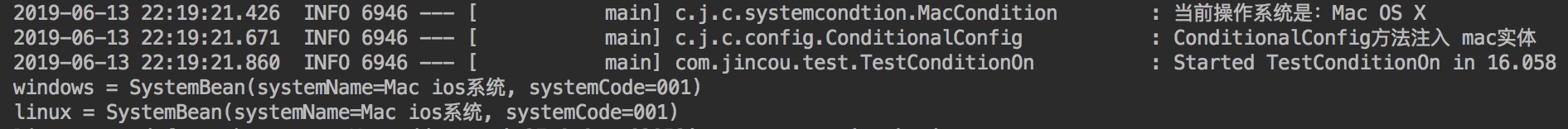
通过运行结果可以看出
- 虽然配置两个 Bean,但这里只实例化了一个 Bean,因为我这边是Mac电脑,所以实例化的是 mac 的 SystemBean
- 注意一点,我们可以看出
window并不为 null,而是mac 实例化的 Bean。说明只要实例化一个 Bean 的,不管你命名什么,都可以注入这个Bean。
修改一下**
这里做一个修改,我们把ConditionalConfig中的这行代码注释掉。
// @Conditional({WindowsCondition.class})
再运行下代码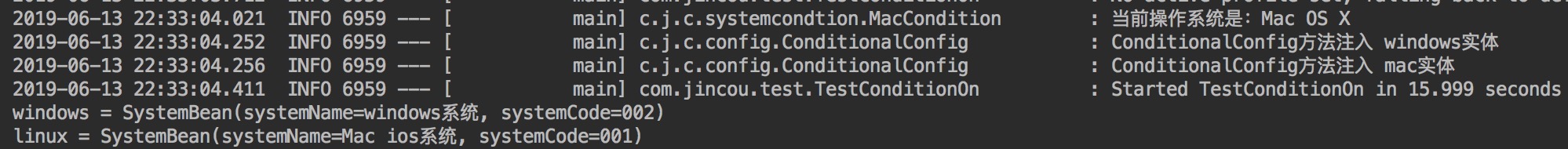
通过运行结果可以看出,配置类的两个 Bean 都已经注入成功了。
注意 当同一个对象被注入两次及以上的时候,那么你在使用当前对象的时候,名称一定要是两个 bean 名称的一个,否则报错。比如修改为
@Autowiredprivate SystemBean windows;@Autowiredprivate SystemBean mac;@Autowiredprivate SystemBean linux;
在启动发现,报错了。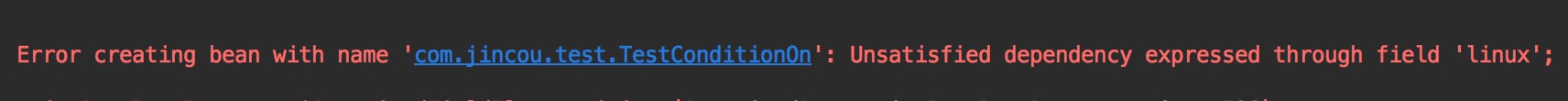
意思很明显,就是上面只实例化成功一个 SystemBean 的时候,你取任何名字,反正就是把当前已经实例化的对象注入给你就好了。
但是你现在同时注入了两个 SystemBean,你这个时候有个名称为 linux,它不知道应该注入那个 Bean,所以采用了报错的策略。<br />
GitHub源码https://github.com/yudiandemingzi/spring-boot-study 项目名称 03-conditional

