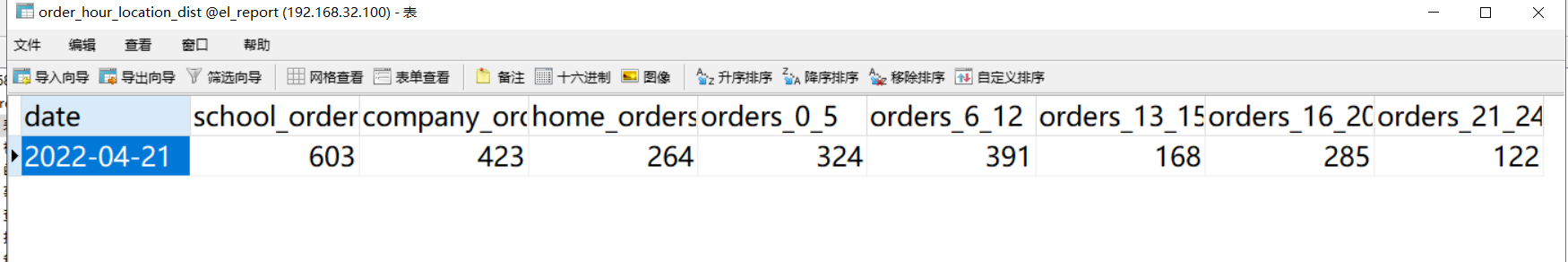一、准备数据
导入SQL如果报错了,设置一个全局变量:set global log_bin_trust_function_creators=TRUE;
导入SQL语句:
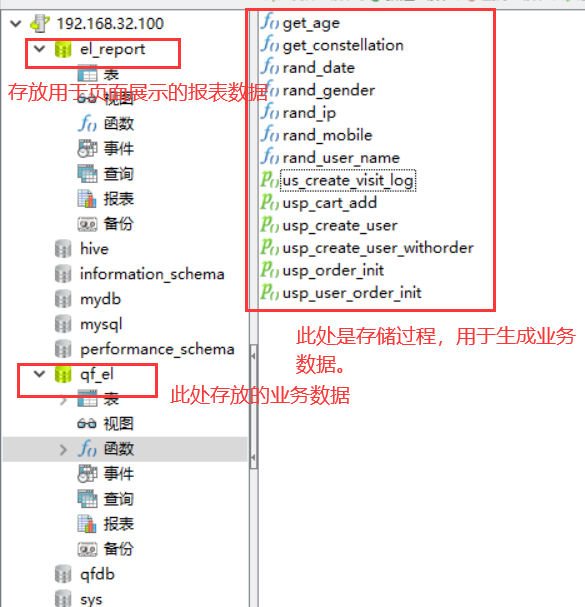
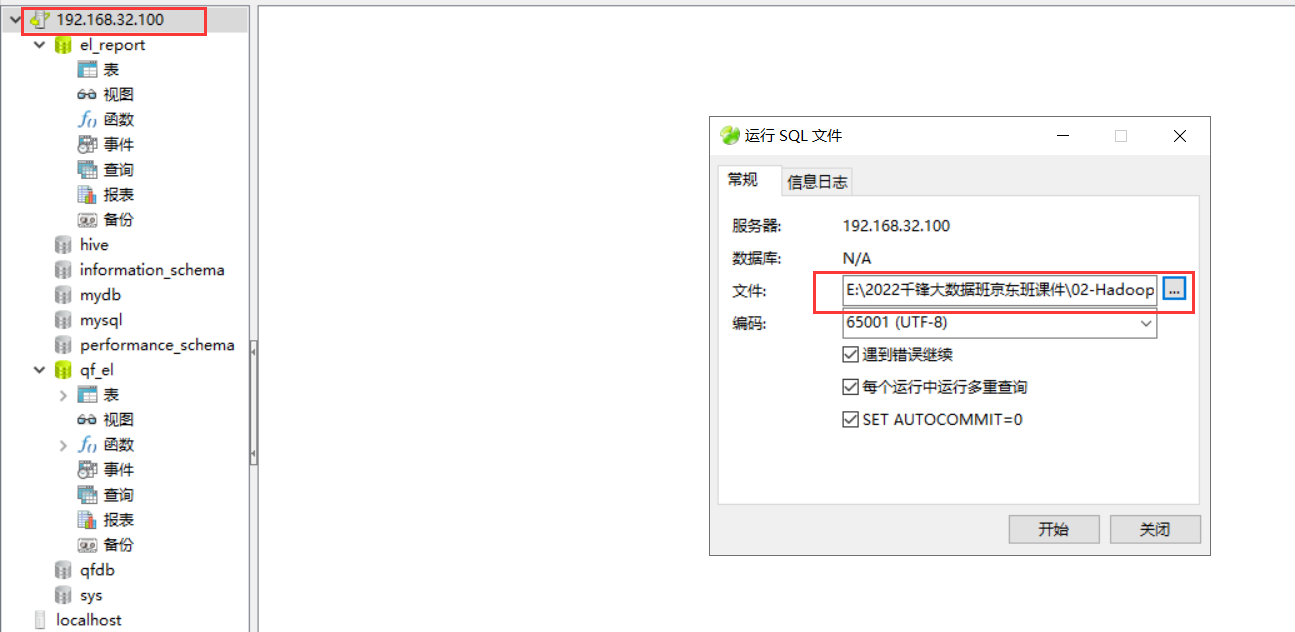
通过存储过程(类似于java代码中的方法),生成数据: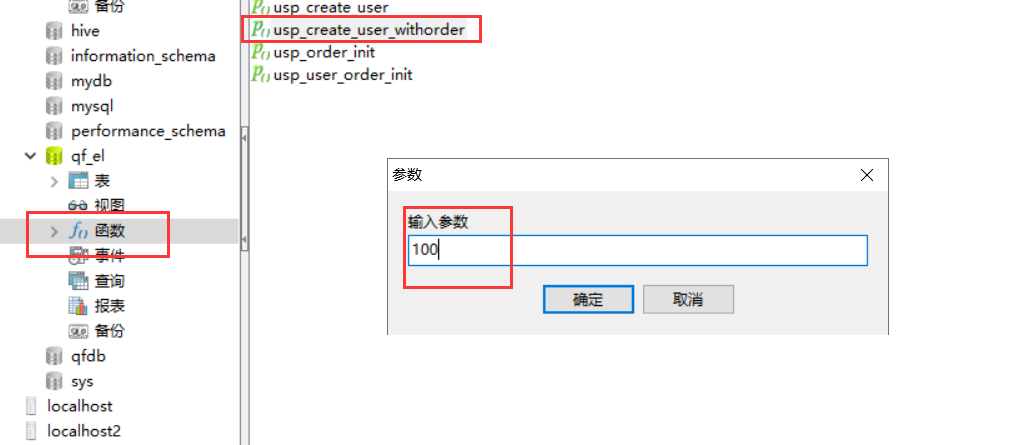
查看用户表信息中大约有几千条数据即可,不要太多,也不要太少。
二、分析一下项目
1、可以通过ER图,查看各个表关系(在有外键关联的情况下)
2、在公司中,一般都会数据库设计详细的文档。
分析的指标:
2022-04-21日当天,整个外卖平台,在家里,在学校,在公司的一个下单情况。
2022-04-21日当天,整个外卖平台,凌晨,早上,上午,中午,下午,晚上各个时间段的一个下单量。
想分析上面的指标,需要哪几个表呢?
us_order 表中的下单时间,推测 是凌晨,早上,上午,中午,下午,晚上。
在哪里下单在哪些表中出现?
us_order 、 user 、 user_addr
三个表是如何关联的?
us_order 有 user_id , user_addr 也有 user_id.
整体的一个做法:
1、将mysql中的数据,拉去到hive表中的ods层。(ods层就是原始数据层,最接近原始数据的层级)
2、dim层
用户信息表 , 用户的地址表
3、dw层
制作一个订单主题的宽表(将几个表中的字段都放在一个表中,字段很多)
4、dm层
统计出来的各种指标(数据集市)
5、将dm层的数据导出到mysql中即可。
三、实战
创建四个数据库:
create database ods_el;create database dim_el;create database dw_el;create database dm_el;
接着创建ods层中的表:us_order , order_delivery
在ods_el数据库中,常见us_order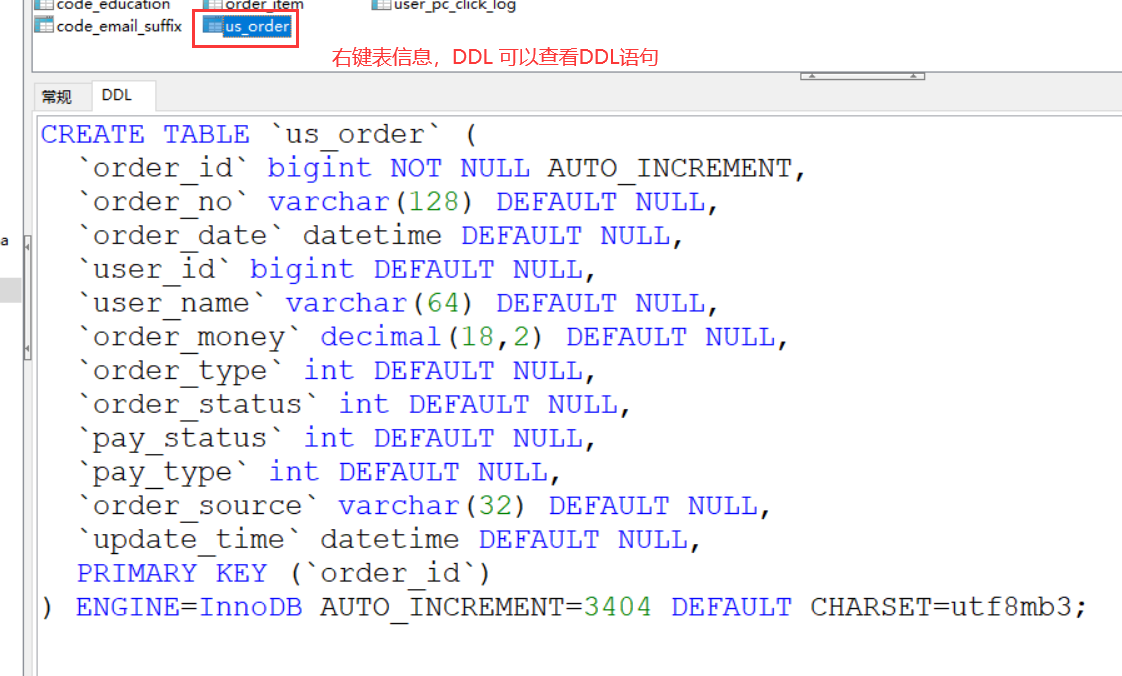
CREATE TABLE `us_order` (`order_id` bigint,`order_no` string,`order_date` string,`user_id` bigint,`user_name` string,`order_money` double,`order_type` int ,`order_status` int ,`pay_status` int,`pay_type` int ,`order_source` string,`update_time` string)partitioned by (dt string)row format delimitedfields terminated by ','lines terminated by '\n'stored as textfile;
CREATE TABLE if not exists ods_el.order_delivery (`order_id` bigint,`order_no` string,`consignee` string,`area_id` bigint,`area_name` string,`address` string,`mobile` bigint,`phone` string,`coupon_id` bigint,`coupon_money` double,`carriage_money` double,`create_time` string,`update_time` string,`addr_id` bigint)partitioned by(dt string)row format delimitedfields terminated by ','lines terminated by '\n'stored as textfile;
在维度层中创建 user 相关的表user, user_addr :
use dim_el;
CREATE TABLE if not exists dim_el.`user` (`user_id` bigint,`user_name` string,`user_gender` tinyint,`user_birthday` string,`user_age` int,`constellation` string,`province` string,`city` string,`city_level` tinyint,`e_mail` string,`op_mail` string,`mobile` bigint,`num_seg_mobile` int,`op_Mobile` string,`register_time` string,`login_ip` string,`login_source` string,`request_user` string,`total_score` double,`used_score` double,`is_blacklist` tinyint,`is_married` tinyint,`education` string,`monthly_income` double,`profession` string,`create_date` string)row format delimitedfields terminated by ','lines terminated by '\n'stored as textfile;
CREATE TABLE if not exists dim_el.user_addr (`user_id` bigint,`order_addr` string,`user_order_flag` tinyint,`addr_id` bigint,`arear_id` int)row format delimitedfields terminated by ','lines terminated by '\n'stored as textfile;
通过Sqoop工具,将mysql中的数据导入到hive中。
普通表:
新建hive表,会在hdfs上,生成一个文件地址,我向这个地址传递文件,hive表中就会有数据了。
通过表名的方式导入数据:sqoop import --connect jdbc:mysql://bigdata01:3306/qf_el \--username root --password 123456 \--table user \--target-dir /user/hive/warehouse/dim_el.db/user \--delete-target-dir \-m 1
导入数据后,查询一下。有数据:
select * from `user` limit 10;
导入数据到hive表中,可以使用另一种形式:
sqoop import --connect jdbc:mysql://192.168.32.100:3306/qf_el \--username root \--password 123456 \--table user \--hive-import \--hive-overwrite \--hive-table "user" \--hive-database dim_el \-m 1
继续导入user_addr表:
如果之前建好了表,也可以执行如下的命令:
sqoop import \--connect jdbc:mysql://bigdata01:3306/qf_el \--username root \--password 123456 \--query "SELECT * FROM qf_el.user_addr where 1=1 and \$CONDITIONS" \--fields-terminated-by ',' \--target-dir /user/hive/warehouse/dim_el.db/user_addr \--delete-target-dir \--m 1
如果之前没有创建user_addr这个表的话:可以使用mySQL 导入 hive的方法:
sqoop import --connect jdbc:mysql://192.168.32.100:3306/qf_el \--username root \--password 123456 \--table user_addr \--hive-import \--hive-overwrite \--hive-table "user_addr" \--hive-database dim_el \-m 1
如果之前已经创建了表结构,没有删除,那么执行以上命令不会报错,但是查询出来的结果为null。
如果碰到一下问题的解决办法: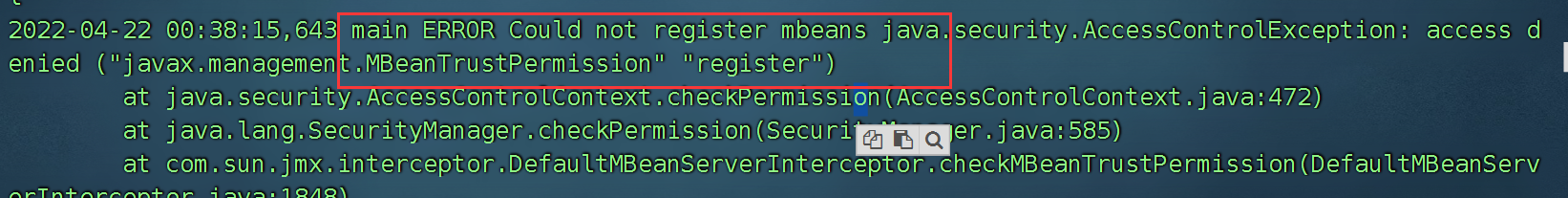
在jdk路径下 jre/lib/security/java.policy ,添加:
permission javax.management.MBeanTrustPermission "register";
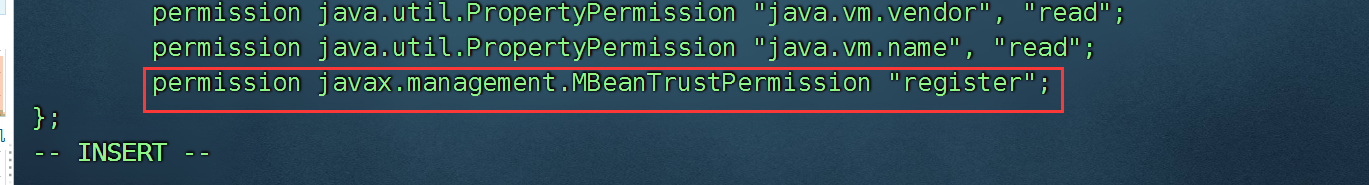
切换ods_el,导入us_order 以及 order_delivery 这两个表的数据:
sqoop import \--connect jdbc:mysql://bigdata01:3306/qf_el \--username root \--password 123456 \--query "SELECT * FROM qf_el.us_order uo WHERE DATE(uo.order_date) ='2022-04-21' and \$CONDITIONS" \--fields-terminated-by ',' \--target-dir /user/hive/warehouse/ods_el.db/us_order/dt=2022-04-21 \--delete-target-dir \-m 1
查询发现没有数据,需要给us_order 表添加分区:
alter table us_order add partition(dt='2022-04-21');
如果你想分享三天的数据,需要导入其他两天的数据。
update order_deliveryset create_time='2022-04-21 11:59:59';
因为我们的us_order 中的数据是4月21日的数据,但是order_delivery 中,没有对应的日期,所以修改一下,让其有对应的数据。
抽取order_delivery 中的数据到 hive中
sqoop import \--connect jdbc:mysql://bigdata01:3306/qf_el \--username root \--password 123456 \--query "SELECT * FROM qf_el.order_delivery uo WHERE DATE(uo.create_time) ='2022-04-21' and \$CONDITIONS" \--fields-terminated-by ',' \--target-dir /user/hive/warehouse/ods_el.db/order_delivery/dt=2022-04-21 \--delete-target-dir \-m 1
alter table order_delivery add partition(dt='2022-04-21');
编写DW层:
在 dw_el 数据库中。
创建一个关于order订单的宽表。
创建这个表:
这个表中的字段一定要跟我们分析的指标靠近,略有富裕。
create table order_wide_detail(`order_id` bigint ,`order_no` string,`order_date` string,`user_id` bigint ,`user_name` string,`order_money` double,`order_type` int ,`order_status` int ,`pay_status` int ,`pay_type` int ,`order_source` string,`update_time` string,`user_gender` tinyint,`user_birthday` string,`user_age` int ,`constellation` string,`province` string,`city` string,`city_level` tinyint ,`user_order_flag` tinyint)partitioned by(dt string)row format delimitedfields terminated by ',';
向表中插入数据:
select * from
ods_el.us_order uo
left join ods_el.order_delivery od
on uo.order_no = od.order_no
left join dim_el.user_addr ua
on od.addr_id = ua.addr_id
left join dim_el.`user` uu
on uo.user_id = uu.user_id
where uo.dt='2022-04-21';
将查询的数据导入到宽表中:
insert into order_wide_detail partition(dt='2022-04-21')
select
uo.`order_id` ,
uo.`order_no` ,
uo.`order_date` ,
uo.`user_id` ,
uo.`user_name` ,
uo.`order_money` ,
uo.`order_type` ,
uo.`order_status` ,
uo.`pay_status` ,
uo.`pay_type` ,
uo.`order_source` ,
uo.`update_time` ,
uu.`user_gender` ,
uu.`user_birthday` ,
uu.`user_age` ,
uu.`constellation` ,
uu.`province` ,
uu.`city` ,
uu.`city_level` ,
ua.`user_order_flag`
from
ods_el.us_order uo
left join ods_el.order_delivery od
on uo.order_no = od.order_no
left join dim_el.user_addr ua
on od.addr_id = ua.addr_id
left join dim_el.`user` uu
on uo.user_id = uu.user_id
where uo.dt='2022-04-21';
宽表中有数据了,这个表就是我们进行分析的依据。
DM层—数据集市—就是各种统计的指标
1、统计2022-04-21 当天,在学校,公司,以及家里的下单量,以及凌晨,上午,中午,下午,晚上的下单量。
创建一个外部表:
create external table order_hour_locat_dist(
`date` string,
school_orders int,
company_orders int,
home_orders int,
orders_0_5 int,
orders_6_12 int,
orders_13_15 int,
orders_16_20 int,
orders_21_24 int
)
partitioned by(dt string)
row format delimited fields terminated by ',';
分析数据:
insert into dm_el.order_hour_locat_dist partition(dt='2022-04-21')
select
to_date(order_date) `date`,
sum(case when user_order_flag=1 then 1 else 0 end) school_orders,
sum(case when user_order_flag=2 then 1 else 0 end) company_orders,
sum(case when user_order_flag=3 then 1 else 0 end) home_orders,
sum(case when hour(order_date) between 0 and 5 then 1 else 0 end) orders_0_5,
sum(case when hour(order_date) between 6 and 12 then 1 else 0 end) orders_6_12,
sum(case when hour(order_date) between 13 and 15 then 1 else 0 end) orders_13_15,
sum(case when hour(order_date) between 16 and 20 then 1 else 0 end) orders_16_20,
sum(case when hour(order_date) between 21 and 23 then 1 else 0 end) orders_21_24
from
dw_el.order_wide_detail owd
where to_date(order_date) = '2022-04-21'
group by to_date(order_date);
查询表结果:
select * from order_hour_locat_dist;
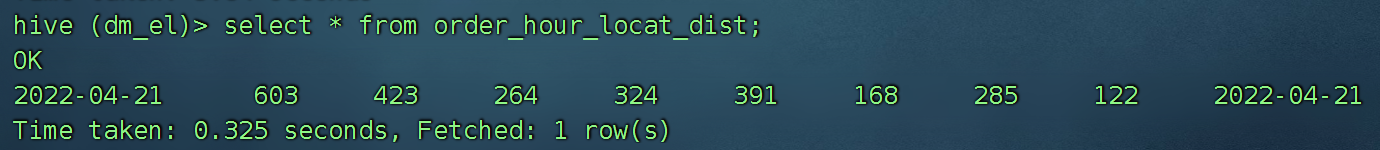
分析结果导出:
在mysql中创建一个表,用于接收导出的数据:
CREATE TABLE `order_hour_location_dist` (
`date` varchar(255) DEFAULT NULL,
`school_orders` int DEFAULT NULL,
`company_orders` int DEFAULT NULL,
`home_orders` int DEFAULT NULL,
`orders_0_5` int DEFAULT NULL,
`orders_6_12` int DEFAULT NULL,
`orders_13_15` int DEFAULT NULL,
`orders_16_20` int DEFAULT NULL,
`orders_21_24` int DEFAULT NULL
) ENGINE=InnoDB DEFAULT CHARSET=utf8mb3;
使用sqoop导出结果:
sqoop export \
--connect jdbc:mysql://bigdata01:3306/el_report \
--username root \
--password 123456 \
--table order_hour_location_dist \
--fields-terminated-by ',' \
--export-dir /user/hive/warehouse/dm_el.db/order_hour_locat_dist/dt=2022-04-21 \
-m 1