在 Rasa 框架中使用ActionQueryKnowledgeBase在对话中利用知识库的信息,知识库操作可以使得我们能够处理以下类型的对话: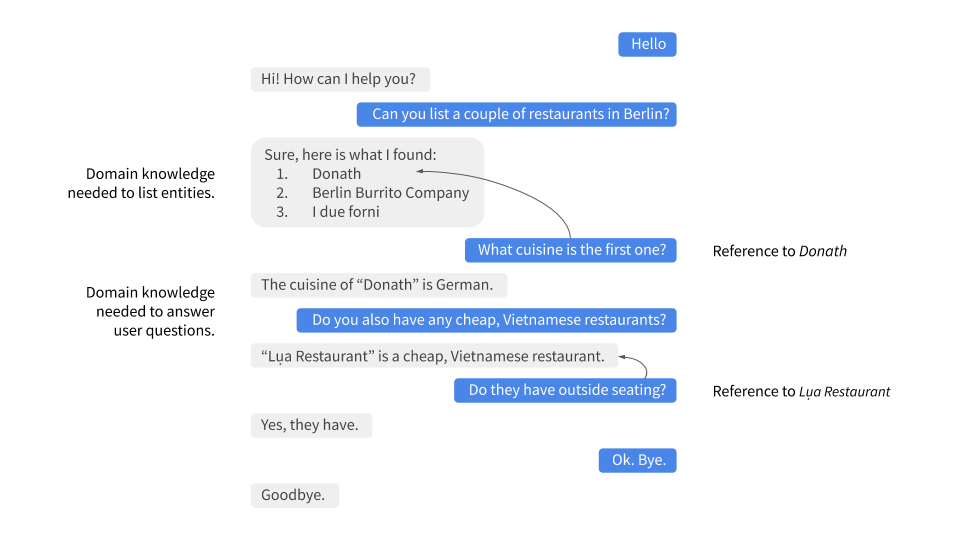
对话式AI中的一个常见问题是,用户不仅通过名称来引用某些对象,而且还使用诸如“第一个”或“它”之类的引用术语。我们需要跟踪提供的信息,这些信息帮助我们将这些提及解析为正确的对象。
此外,用户可能希望在对话期间获得有关对象的详细信息,例如餐厅是否有户外座位,或者它有多贵。为了响应这些用户请求,需要有关餐厅领域的知识。由于信息可能会发生变化,因此硬编码信息不是解决方案。
为了应对上述挑战,Rasa 可以与知识库集成。要使用此集成,我们可以创建一个从ActionQueryKnowledgeBase继承的自定义操作,这是一个预先编写的自定义操作,其中包含查询知识库中对象及其属性的逻辑。
我们可以在 examples/knowledgebasebot 中找到完整的示例,以及在下面实现此自定义操作的说明。
1. 使用ActionQueryKnowledgeBase
1.1 创建知识库
用于回答用户请求的数据将存储在知识库中,知识库可以用来存储复杂的数据结构,建议开始时使用InMemoryKnowledgeBase。一旦你想开始处理大量数据,可以切换到一个定制的知识库。
要初始化InMemoryKnowledgeBase,需要在 JSON 文件中提供数据。以下示例包含有关餐厅和酒店的数据,JSON 结构应该包含每个对象类型的键,例如resuaurant和hotel。每个对象类型都映射到一个对象列表,这里我们有一个包含 3 家餐厅和 3 家酒店的列表。
{"restaurant": [{"id": 0,"name": "Donath","cuisine": "Italian","outside-seating": true,"price-range": "mid-range"},{"id": 1,"name": "Berlin Burrito Company","cuisine": "Mexican","outside-seating": false,"price-range": "cheap"},{"id": 2,"name": "I due forni","cuisine": "Italian","outside-seating": true,"price-range": "mid-range"}],"hotel": [{"id": 0,"name": "Hilton","price-range": "expensive","breakfast-included": true,"city": "Berlin","free-wifi": true,"star-rating": 5,"swimming-pool": true},{"id": 1,"name": "Hilton","price-range": "expensive","breakfast-included": true,"city": "Frankfurt am Main","free-wifi": true,"star-rating": 4,"swimming-pool": false},{"id": 2,"name": "B&B","price-range": "mid-range","breakfast-included": false,"city": "Berlin","free-wifi": false,"star-rating": 1,"swimming-pool": false},]}
一旦在 JSON 文件中定义了数据,例如 data.json,我们可以使用此数据文件创建InMemoryKnowledgeBase,它将被传递给查询知识库的操作。知识库中的每个对象都应该至少有name和id字段以使用默认实现。如果没有,则必须自定义InMemoryKnowledgeBase。
1.2 定义NLU数据
在本章节中:
- 我们将引入一个新的意图
query_knowledge_base - 我们将标注
mention实体,以便模型检测到像“第一个”这样间接提及的对象 - 我们将广泛使用同义词
为了让机器人理解用户想要从知识库中检索信息,我们需要定义一个新的意图,这里称之为query_knowledge_base。我们可以将ActionQueryKnowledgeBase可以处理的请求分为两类:
- 用户希望获得特定类型的对象列表
- 用户希望了解对象的某个属性
意图应该包含着两个请求的多个变化:
nlu:- intent: query_knowledge_baseexamples: |- what [restaurants]{"entity": "object_type", "value": "restaurant"} can you recommend?- list some [restaurants]{"entity": "object_type", "value": "restaurant"}- can you name some [restaurants]{"entity": "object_type", "value": "restaurant"} please?- can you show me some [restaurants]{"entity": "object_type", "value": "restaurant"} options- list [German](cuisine) [restaurants]{"entity": "sobject_type", "value": "restaurant"}- do you have any [mexican](cuisine) [restaurants]{"entity": "object_type", "value": "restaurant"}?- do you know the [price range]{"entity": "attribute", "value": "price-range"} of [that one](mention)?- what [cuisine](attribute) is [it](mention)?- do you know what [cuisine](attribute) the [last one]{"entity": "mention", "value": "LAST"} has?- does the [first one]{"entity": "mention", "value": "1"} have [outside seating]{"entity": "attribute", "value": "outside-seating"}?- what is the [price range]{"entity": "attribute", "value": "price-range"} of [Berlin Burrito Company](restaurant)?- what about [I due forni](restaurant)?- can you tell me the [price range](attribute) of [that restaurant](mention)?- what [cuisine](attribute) do [they](mention) have?
上述示例仅仅是为了展示与餐厅领域相关的例子,我们应该将知识库中存在的每种对象类型的示例添加到 query_knowledge_base意图中。
除了为每种查询类型添加各种训练示例外,还需要在训练示例中指定和注释以下实体:
obejct_type:每当训练样本引用知识库中的特定对象类型时,该对象应该标记为实体。使用同义词将restaurants映射到restaurant,正确的对象类型为知识库中的键。mention:如果用户通过“第一个”、“那个”或“它”引用对象,则应该将这些术语标记为mention,我们还使用同义词将一些提及映射到符号。attribute:知识库中定义的所有属性名称都应该在 NLU 数据中标识为属性。同样,使用同义词将属性名称的变体映射到知识库中使用的名称。
请记住将这些实体添加到域文件中(作为实体和插槽):
entities:- object_type- mention- attributeslots:object_type:type: anyinfluence_conversation: falsemappings:- type: from_entityentity: object_typemention:type: anyinfluence_conversation: falsemappings:- type: from_entityentity: mentionattribute:type: anyinfluence_conversation: falsemappings:- type: from_entityentity: attribute
1.3 创建查询知识库的操作
要创建自己的知识库操作,需要继承ActionQueryKnowledgeBase,并将知识库传递给ActionQueryKnowledgeBase的构造函数。
from rasa_sdk.knowledge_base.storage import InMemoryKnowledgeBasefrom rasa_sdk.knowledge_base.actions import ActionQueryKnowledgeBaseclass MyKnowledgeBaseAction(ActionQueryKnowledgeBase):def __init__(self):knowledge_base = InMemoryKnowledgeBase("data.json")super().__init__(knowledge_base)
无论何时创建ActionQueryKnowledgeBase,都需要将知识库传递给构造函数,它可以是InMemoryKnowledgeBase类或者自己实现的KnowledgeBase类。因为不支持同时使用多个知识库,我们只能从一个知识库中提取信息。
以下是此操作的全部代码,操作的名称是action_query_knowledge_base,不要忘记将其添加到域文件中。
actions:- action_query_knowledge_base
:::info
📌 备注
——————————
如果我们重写了默认操作action_query_knowledge_base,那么需要将以下三个未特征化的插槽添加到域文件中。这些插槽会在ActionQueryKnowledgeBase内部进行使用,如果我们保留了默认操作名称,则会自动添加这些插槽:
knowledge_base_objectsknowledge_base_last_objectknowledge_base_last_object_type:::
我们需要确保将故事添加到故事文件中,其中包括query_knowledge_base意图和action_query_knowledge_base操作。例如:
stories:- story: knowledge base happy pathsteps:- intent: greet- action: utter_greet- intent: query_knowledge_base- action: action_query_knowledge_base- intent: goodbye- action: utter_goodbye
我们需要做的最后一件事是在域文件中定义响应utter_ask_rephrase,如果该操作不知道如何处理用户的请求,它将使用此响应来要求用户重新措辞:
responses:utter_ask_rephrase:- text: "Sorry, I'm not sure I understand. Could you rephrase it?"- text: "Could you please rephrase your message? I didn't quite get that."
2. 如何工作
ActionQueryKnowledgeBase会查看在请求中提取的实体,以及之前设置的插槽,以决定查询什么。
2.1 查询知识库中的对象
为了查询任何类型对象的知识库,用户的请求需要包含对象类型。
有这样一个例子“Can you please name some restaurants?”,此问题包含了感兴趣的对象类型restaurant。机器人需要获取该实体来指定查询,否则该操作将不知道用户对哪些对象感兴趣。
当用户说了这样的内容“What Italian restaurant options in Berlin do I have?”,用户想要获取的餐厅列表要包含两个条件,一是有意大利美食,二是坐落于 Berlin。如果命名实体识别在用户的请求种检测到这些属性,则操作将使用这些属性来过滤在知识库中找到的餐厅。
为了让那个机器人检测这些属性,我们需要在 NLU 数据中将 “Italian”和“Berlin”标记为实体:
intents:- intent: query_knowledge_baseexamples: |- What [Italian](cuisine) [restaurant](object_type) options in [Berlin](city) do I have?.
属性的名称cuisine和city应该与知识库中使用的名称相同,我们需要将他们作为实体和插槽添加到域文件中。
2.2 查询知识库中的对象属性
如果用户想要获取关于某个对象的特定信息,则请求应该包括感兴趣的对象和属性。
例如,如果用户问了这样的内容“What is the cuisine of Berlin Burrito Company?”,用户想要获得 Berlin Burrito Company 餐厅(感兴趣的对象)的 “cuisine”(感兴趣的属性)。应该将感兴趣的属性和对象标记为 NLU 训练数据中的实体:
intents:- intent: query_knowledge_baseexamples: |- What is the [cuisine](attribute) of [Berlin Burrito Company](restaurant)?
确保将对象类型restaurant作为实体和插槽添加到域文件中。
2.3 解决提及
按照上面的例子,用户可能并不总是用他们的名字来指代餐馆。用户可以通过名称引用感兴趣的对象,例如“Berlin Burrito Company”(对象的标识字符串),或者他们可能通过提及引用先前列出的对象,例如“What is the cuisine of the second restaurant you mentioned?”,我们的操作能够将这些提及解析为知识库中的实际对象。更具体地说,它可以解析两种提及和类型:序数(例如“第一个”)和指代(例如“它”或“那个”)。
1)序数提及
当用户通过它在列表中的位置来引用一个对象时,它被称为序数提及。以下是一个示例:
User: What restaurants in Berlin do you know?Bot: Found the following objects of type 'restaurant': 1: I due forni 2: PastaBar 3: Berlin Burrito CompanyUser: Does the first one have outside seating?
用户使用“the first one”一词来指代“I due forni”,其他序数提及可能包含“第二个”、“最后一个”、“任何”或“3”。
当向用户呈现对象列表时,通常使用序号提及,为了将这些提及解析为实际对象,我们可以使用在KnowledgeBase类中设置的序数提及映射。默认映射如下所示:
{"1": lambda l: l[0],"2": lambda l: l[1],"3": lambda l: l[2],"4": lambda l: l[3],"5": lambda l: l[4],"6": lambda l: l[5],"7": lambda l: l[6],"8": lambda l: l[7],"9": lambda l: l[8],"10": lambda l: l[9],"ANY": lambda l: random.choice(l),"LAST": lambda l: l[-1],}
序数提及映射将字符串(例如“1”)映射到列表中的对象(例如lambda l: l[0]表示索引为 0 的对象)。例如,由于序数提及映射不包含“the first one”条目,因此使用实体同义词将 NLU 数据中的“the first one”映射到“1”很重要:
intents:- intent: query_knowledge_baseexamples: |- Does the [first one]{entity: "mention", value": 1} have [outside seating]{entity: "attribute", value": "outside-seating"}
命名实体识别将“first one”检测为提及实体,但将“1”放入mention插槽。因此,我们的操作可以将mention槽与序数提及映射一起使用,从而将“first one”解析为实际对象“I due forni”。
我们可以通过KnowledgeBase实现的set_oridinal_mention_mapping函数来覆写序数提及。
2)指代提及
我们来看一段下面的对话:
User: What is the cuisine of PastaBar?Bot: PastaBar has an Italian cuisine.User: Does it have wifi?Bot: Yes.User: Can you give me an address?
在“Does it have wifi?”问题中,用户通过“it”这个词来指代“PastBar”。如果命名实体识别检测到“it”作为实体提及,知识库操作会将其解析为对话中最后提到的对象“PastBar”。
在下一个输入中,用户间接引用对象“PastBar”,而不是明确提及它。知识库操作将检测用户想要获取特定属性的值,在上例中为地址。如果命名实体识别未检测到提及或对象,则该操作假定用户指的是最近提及的对象“PastBar”。
我们可以在初始化操作时,将user_last_object_mention设置为False来禁用此行为。
3. 自定义
3.1 创建ActionQueryKnowledgeBase
如果想自定义机器人对用户说的内容,我们可以覆写ActionQueryKnowledgeBase的两个函数:utter_objects和utter_attribute_value。
当用户请求对象列表时使用utter_objects,一旦机器人从知识库中检索到对象,它将默认使用一条消息响应用户,格式如下:
Found the following objects of type 'restaurant':1. I due forni2. PastaBar3. Berlin Burrito Company
或者如果没有对象被发现:
I could not find any objects of type 'restaurant'.
如果想要更改话语格式,我们可以在操作中覆写utter_objects方法。
当用户询问有关对象的特定信息时,utter_atrribute_value函数决定说什么。如果在知识库中找到感兴趣的属性,机器人将用以下话语进行响应:
'Berlin Burrito Company' has the value 'Mexican' for attribute 'cuisine'.
如果没有找到请求属性的值,机器人将响应:
Did not find a valid value for attribute 'cuisine' for object 'Berlin Burrito Company'.
如果要更改机器人的话语,我们可以覆写utter_attribute_value函数。
:::info
⌛ 备注
——————————
在此博客上有一个关于如何在自定义操作中使用知识库的教程,这里主要详细解释ActionQueryKnowledgeBase背后的实现。
:::
3.2 创建自己的知识库操作
借助于ActionQueryKnowledgeBase,我们可以轻松地将知识库集成到操作中。但是,该操作只能处理两种用户请求:
- 用户想要从知识库中获取对象列表
- 用户想要获取特定对象的属性值
该操作无法在我们的知识库中比较对象,或考虑对象之间的关系。此外,解决任何提及都采用对话中最后提及的对象,这种方式不总是最优的结果。
如果想要处理更复杂的用例,我们可以编写自己的自定义操作。Rasa SDK 提供了一些助手函数[rasa_sdk.knowledge_base.utils](https://github.com/RasaHQ/rasa-sdk/tree/main/rasa_sdk/knowledge_base/)可以帮助我们实现自己的解决方案。建议使用KnowledgeBase接口,这样在新自定义操作中仍然可以使用ActionQueryKnowledgeBase。
3.3 自定义InMemoryKnowledgeBase
InMemoryKnowledgeBase继承了KnowledgeBase,我们可以通过覆写以下函数来自定义InMemoryKnowledgeBase:
get_key_attribute_of_object:为了跟踪用户最后谈论的对象,我们将重要属性的值存储在特定的插槽中。每个对象都应该有一个唯一的主键属性,类似于关系数据库中的主键。默认情况下,每个对象类型的主键属性的名称都设置为id。通过调用set_key_attribute_of_object,覆写特定对象类型的主键属性的名称。get_representation_function_of_object:我们看一个示例{"id": 0,"name": "Donath","cuisine": "Italian","outside-seating": true,"price-range": "mid-range"}
当用户要求机器人列出任何意大利餐厅时,它不需要餐厅的所有细节。相反地,他可能希望能提供一个有意义的名称来标识餐厅,在大多数情况下,对象的名称就可以了。get_representation_function_of_object函数返回一个lambda函数,该函数将上述餐厅对象映射到其名称。
lambda obj: obj["name"]
每当机器人谈论特定对象时,都会使用此功能,以便为用户提供一个有意义的对象名称。默认情况下,lambda函数返回对象name属性的值。如果对象没有name属性,或者对象的name不明确,则应该通过调用set_representation_function_of_object为该对象类型设置新的lambda函数。
set_ordinal_mention_mapping:要将序数提及(例如“second one”)解析为列表中的对象,需要使用序数提及映射。默认情况下,序数提及映射如下所示:
我们可以通过调用{"1": lambda l: l[0],"2": lambda l: l[1],"3": lambda l: l[2],"4": lambda l: l[3],"5": lambda l: l[4],"6": lambda l: l[5],"7": lambda l: l[6],"8": lambda l: l[7],"9": lambda l: l[8],"10": lambda l: l[9],"ANY": lambda l: random.choice(l),"LAST": lambda l: l[-1],}
set_ordinal_mention_mapping函数来覆写。
有关InMemoryKnowledgeBase的示例实现,请参见示例,它使用了set_representation_function_of_object方法覆写对象类型为hotel的默认表示。
3.4 创建自己的知识库
如果有更多的数据,或者想使用更复杂的数据结构(例如涉及不同对象之间的关系),我们可以创建自己的知识库实现。只需要继承KnowledgeBase并实现get_objects、get_object以及get_attribute_of_object,知识库代码提供了关于这些方法应该做什么的更多信息。
我们还可以通过调整自定义InMemoryKnowledgeBase中的方法,进一步定制知识库,这里有一篇博客解释如何建立自己的知识库。

