一、安装axios
yarn add axios
import axios from 'axios'; // 是在.vue文件中 写了这个就不用写下一行 不用挂载到原型上Vue.prototype.axios = axios
<script>import axios from 'axios';export default {name: 'home',data(){return{list:[]}},mounted(){axios.get("http://yapi.demo.qunar.com/mock/36046/cart").then(res=>{this.list = res.data;console.log(this.list)})}}</script>
二、vue中axios发送请求(请求成功弹框,并把input输入框的值清空)
接口地址:https://devqixin.91djb.net/score-mall-v19/service/taylor/swift.php
数据结构:{
“func”: “t:lotteryBaby”,
“params”: {
“enterprise”: “保护伞公司”,
“product”: “Tesla”,
“phone”: “13800138000”,
“city”: “浣熊市”,
“name”: “威斯克”
}
}
直接上代码
handleClick() {var that =this;console.log("发送数据");axios({url:"https://devqixin.91djb.net/score-mall-v19/service/taylor/swift.php",method: "post",data: {func: "t:lotteryBaby",params: {enterprise: that.enterprise,product: that.product,phone: that.phone,city: that.city,name: that.name,},},headers: {"Content-Type": "application/json",},}).then(function(response) {console.log(response);if(response.data.code == 200){alert("提交成功")that.enterprise ='';that.product ='';that.phone='';that.city='';that.name='';}}).catch(function(error) {console.log(error);});}
返回数据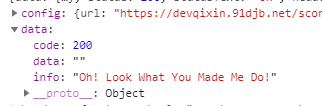
成功!

