功能
- 兼容 PC 和 Mobile;
- 画布自适应屏幕大小变化(窗口缩放、屏幕旋转时画布无需重置,自动校正坐标);
- 自定义画布尺寸(导出图尺寸),画笔粗细、颜色,画布背景色;
- 支持裁剪 (针对需求:有的签字需要裁剪掉四周空白)。
- 导出图片格式为 base64;
- 示例demo
安装—插件
npm install --save vue-esign
使用
在
**mian.js**中引用import vueEsign from 'vue-esign'Vue.use(vueEsign)
页面中使用 必须设置 ref ,用来调用组件的两个内置方法
** reset() **和** generate()**
无需给组件设置 style 的宽高,如果画布的 width属性值没超出父元素的样式宽度,则该组件的样式宽度就是画布宽度,超出的话,组件样式宽度则是父元素的100%; 所以只需设置好父元素的宽度即可 ```vue
data () { return { lineWidth: 6, lineColor: ‘#000000’, bgColor: ‘’, resultImg: ‘’, isCrop: false } }, methods: { handleReset () { this.$refs.esign.reset() }, handleGenerate () { this.$refs.esign.generate().then(res => { this.resultImg = res }).catch(err => { alert(err) // 画布没有签字时会执行这里 ‘Not Signned’ }) } }
3. 说明:两个内置方法,通过给组件设置 **ref** 调用: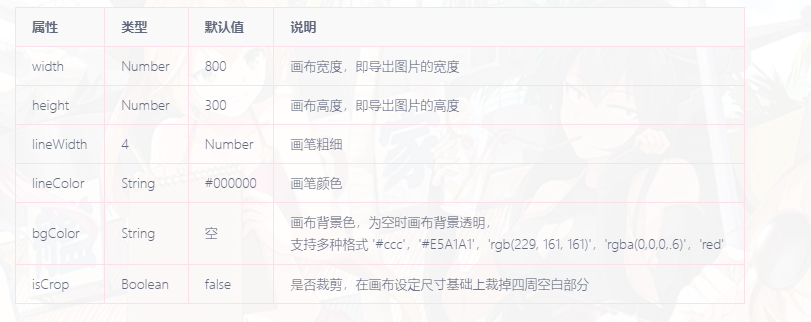4. **清空画布**```vuethis.$refs.esign.reset()
- 生成图片 ```vue this.$refs.esign.generate().then(res => { console.log(res) // base64图片 }).catch(err => { alert(err) // 画布没有签字时会执行这里 ‘Not Signned’ })
```

