Webpack中文:
DevServer | webpack 中文文档
为什么
我们在使用单页面框架进行开发的时候经常会使用到Router路由这个概念,那么Webpack如何配置路由 404 的问题呢?
先来安装一下路由
安装:
$ npm install react-router-dom -S
引入两个React代码文件和路由:
import React, { Component } from "react";import ReactDom from "react-dom";import { BrowserRouter, Route } from "react-router-dom";import Home from './home.js'import List from './list.js'class App extends Component {render() {return (<div><BrowserRouter><Route path="/" exact component={Home}></Route><Route path="/list" component={List}></Route></BrowserRouter></div>)}}ReactDom.render(<App />,document.getElementById("root"));
import React, { Component } from "react";class Home extends Component {render() {return <div>HomePage</div>}}export default Home;
import React, { Component } from "react";class List extends Component {render() {return <div>ListPage</div>}}export default List;
index.js文件主要配置了路由表,根据路径对React代码文件进行映射,我们来看一下效果。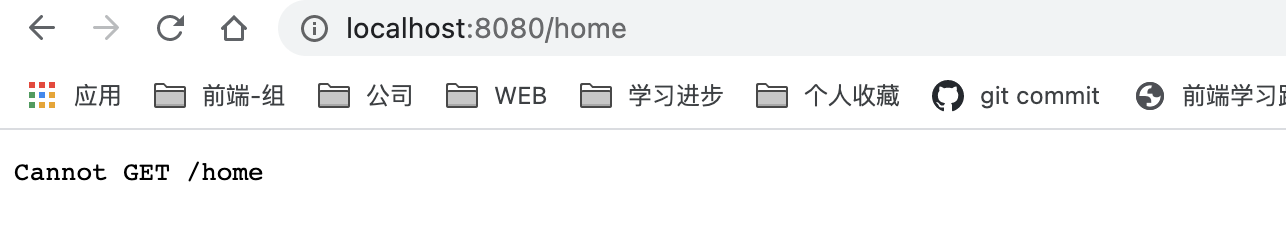
这个时候就能看到页面 404 了,这是因为项目运行以为/home是要查找项目下的home.html文件,所有才会 404 了,这和Nginx上运行是一样的。
是什么
这个时候就需要我们对Webpack的配置文件进行devServer.historyApiFallback配置:
// ...module.exports = {// ...devServer: {contentBase: "./dist",open: true,hot: true,hotOnly: true,// 所有路由都响应 index.html 的内容historyApiFallback: true,proxy: {"/react/api": {target: "http://www.dell-lee.com",// 容许请求 httpssecure: false,pathRewrite: {"header.json": "demo.json"},changeOrigin: true}}},// ...}
然后重新运行项目npm run build就能看到正常的页面啦。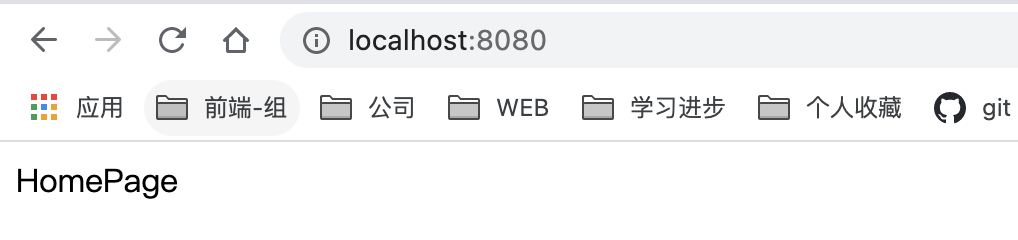
更多配置项:
1、connect-history-api-fallback:
GitHub - bripkens/connect-history-api-fallback: Fallback to index.html for applications that are using the HTML 5 history API
2、devserverhistoryapifallback:
DevServer | webpack 中文文档
:::warning
⚠️ 注意
仅在开发环境有效
:::

