ESLint中文:
检测并修复 JavaScript 代码中的问题。 - ESLint - 插件化的 JavaScript 代码检查工具
我们在公司进行团队开发项目的时候,每个人的代码风格是不一样这样很容易导致了规范不统一,这个时候就需要使用一种规范来约束我们的代码,ESLint就是用来帮我约束团队代码规范的工具。
配置 eslint 配置文件
安装:
$ npm install eslint --save
初始化ESLint配置文件:
$ npx eslint --init
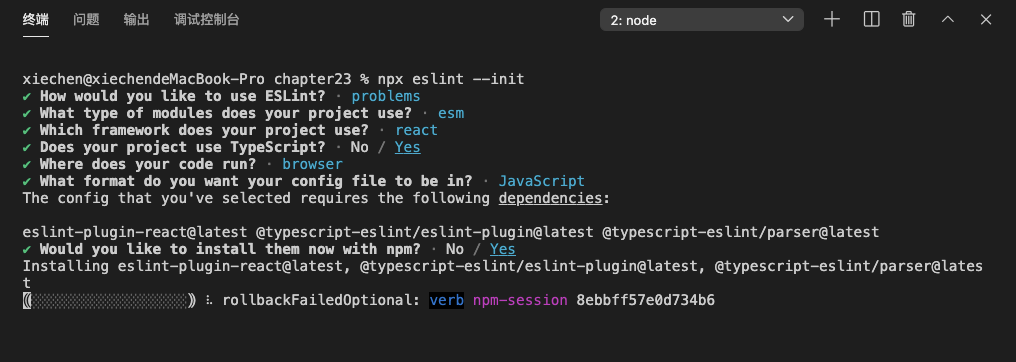
这样就初始化了一个ESLint的配置文件。
module.exports = {"env": {"browser": true,"es2021": true},"extends": ["eslint:recommended","plugin:react/recommended"],"parserOptions": {"ecmaFeatures": {"jsx": true},"ecmaVersion": 12,"sourceType": "module"},"plugins": ["react"],"rules": {}};
使用ESLint检查src文件夹下文件代码的是否符合配置的规范:
$ npx eslint src
我们还可以使用VSCode代码编辑器的插件来帮助我们约束代码规范。
eslint-loader
通过使用Webpack + eslint-loader 来帮我们约束代码。
安装:
npm install eslint-loader -D
进行配置:
module.exports = {// ...devServer: {// eslint 出现问题会在页面提示错误overlay: true,},module: {rules: [{test: /\.m?js$/,// 排除node_modules下的代码exclude: /node_modules/,use: ["babel-loader", "eslint-loader"]}]},// ...}
接着我们运行项目就能看到浏览器中的提示错误。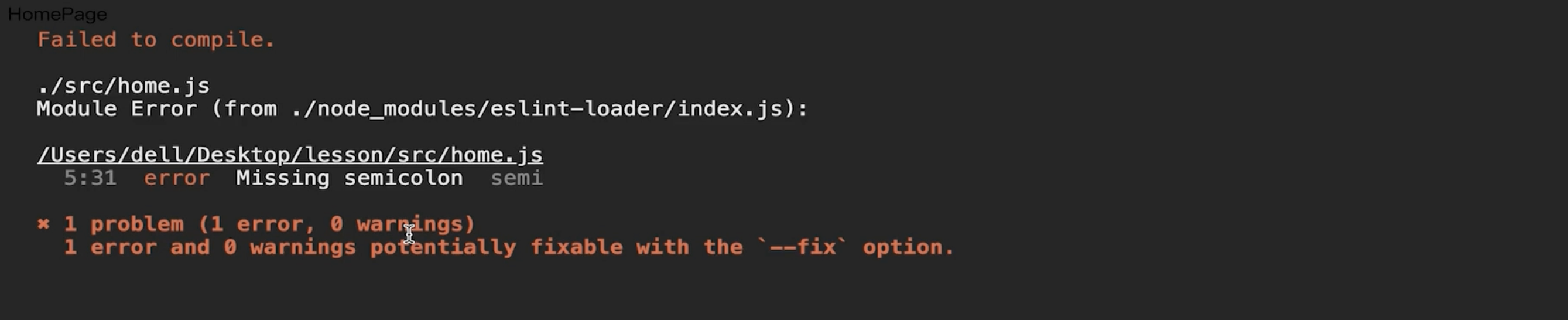
eslint-loader更多配置项:
https://github.com/yannickcr/eslint-plugin-react#configuration
Git 提交检测 ESLint
当我们在Webpack的配置文件配置了ESLint是会影响我们打包速度的。还有一种方式就是Git提交的时候自动检测eslint代码规范,不符合就无法提交,这里就不再进行叙述了。

