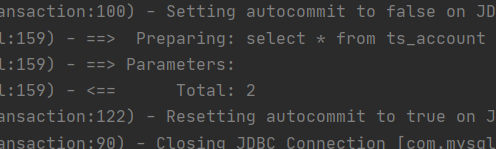【1】动态sql之if
UserMapper.xml中
if标签中是条件
<select id="findUser" parameterType="user" resultType="User">select * from test03<where><if test="username != null">username=#{username}</if><if test="password != null">and password=#{password}</if></where></select>
测试
@Testpublic void test01(){UserMapper mapper = sqlSession.getMapper(UserMapper.class);User user = new User();user.setUsername("张三");user.setPassword("1232");List<User> user1 = mapper.findUser(user);for (User user2 : user1) {System.out.println(user2);}}
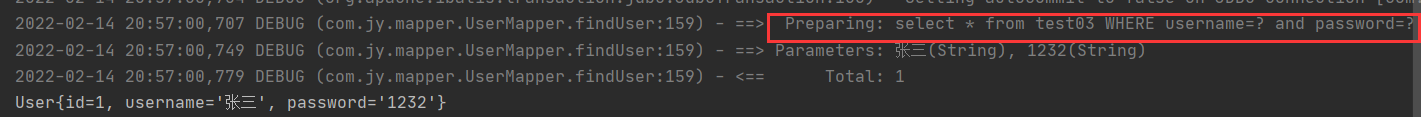
【2】mybatis中一对一、一对多、多对一以及多对多的配置
一对一:账单对用户,一个账单对应一个用户,此时将账单作为主表,用户为从表,主表的实体类中需要聚合一个从表的引用。如果两个表涉及业务,则都需要对应一个Mapper接口与xml文件。
工程结构: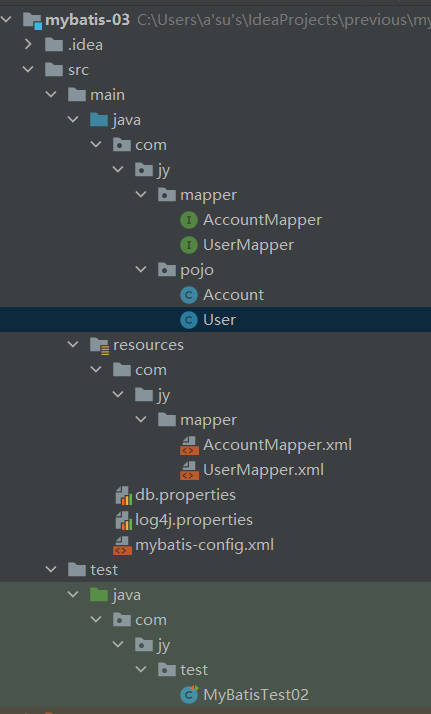
配置:
<?xml version="1.0" encoding="UTF-8" ?><!DOCTYPE mapperPUBLIC "-//mybatis.org//DTD Mapper 3.0//EN""http://mybatis.org/dtd/mybatis-3-mapper.dtd"><!--namespace 命名空间 其中内容为持久层接口全类名--><mapper namespace="com.jy.mapper.AccountMapper"><!--建立起实体属性和表字段的对应关系--><resultMap id="accountVo" type="account"><!--匹配主键字段--><id column="tid" property="tid"></id><!--匹配非主键字段--><result column="money" property="money"></result><result column="uid" property="uid"></result><!--配置一对一的关系--><!--association标签的property属性填主表实体类聚合的从表的引用--><association property="user" column="uid" javaType="user"><id column="uid" property="uid"></id><result column="username" property="username"></result><result column="password" property="password"></result></association></resultMap><select id="findAccountAll" resultType="User" resultMap="accountVo">select * from ts_account a left join tb_user u on a.uid=u.uid</select></mapper>

一对多:用户对账单 一个用户对应多个账单,此时用户表为主表,在主表中聚合从表的集合引用
多对一:反过来,多个账单对应一个用户,一对多与多对一只是角度不同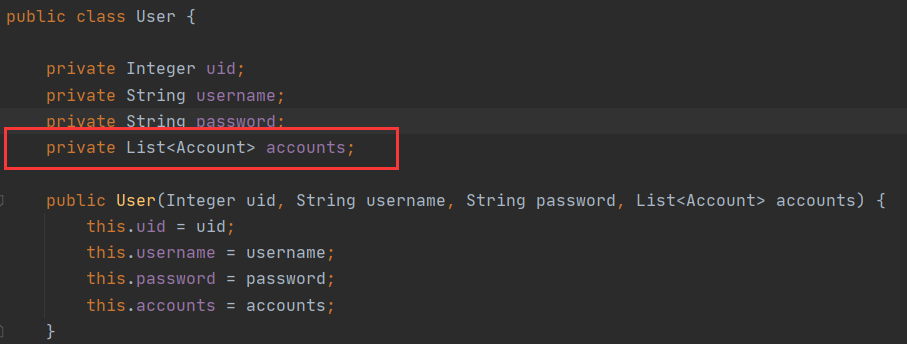
UserMapper.xml
<?xml version="1.0" encoding="UTF-8" ?><!DOCTYPE mapperPUBLIC "-//mybatis.org//DTD Mapper 3.0//EN""http://mybatis.org/dtd/mybatis-3-mapper.dtd"><!--namespace 命名空间 其中内容为持久层接口全类名--><mapper namespace="com.jy.mapper.UserMapper"><!--建立起实体属性和表字段的对应关系--><resultMap id="userVo" type="user"><!--匹配主键字段--><id column="uid" property="uid"></id><!--匹配非主键字段--><result column="username" property="username"></result><result column="password" property="password"></result><!--配置一对多的关系,此时不能用association,而是用collection--><!--collection标签的property属性填主表实体类聚合的从表的集合引用ofType 集合引用的泛型,即account全类名,因设置了别名,所以写account--><collection property="accounts" ofType="account"><!--匹配主键字段--><id column="tid" property="tid"></id><!--匹配非主键字段--><result column="money" property="money"></result><result column="uid" property="uid"></result></collection></resultMap><select id="getUserList" resultMap="userVo">select * from tb_user u left join ts_account a on u.uid = a.uid</select></mapper>
多对多:用户和角色,一个用户可以对应多个角色,一个角色也可以对应多个用户.所以各自要聚合另一张表的集合引用。
多对多在设计表结构的时候,需要指定一个中间表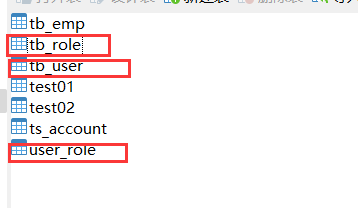
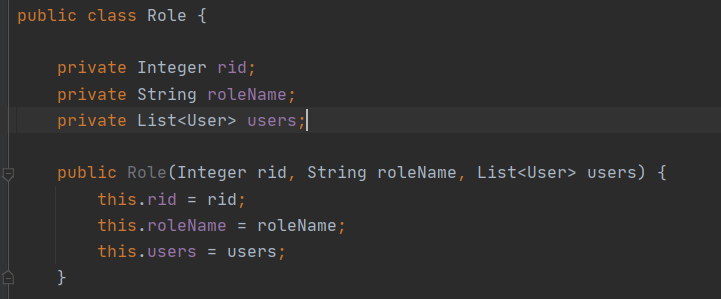
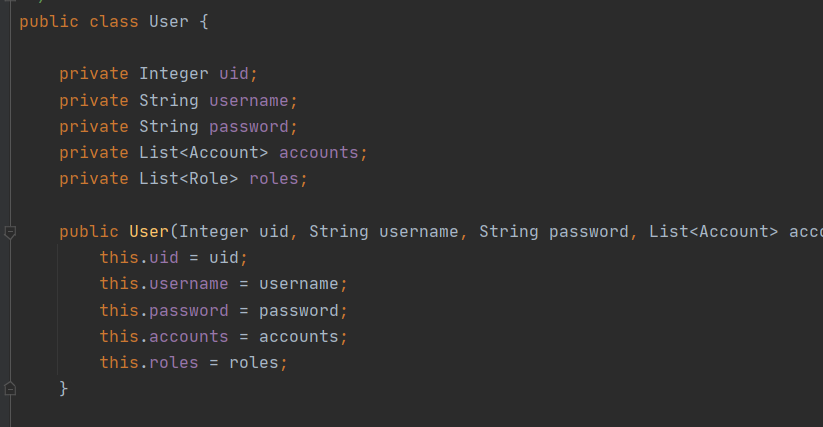
查询时将用户表作为的主表,所以在UserMapper.xml 中进行配置,如果将角色表作为主表也可以
UserMapper.xml
<?xml version="1.0" encoding="UTF-8" ?><!DOCTYPE mapperPUBLIC "-//mybatis.org//DTD Mapper 3.0//EN""http://mybatis.org/dtd/mybatis-3-mapper.dtd"><!--namespace 命名空间 其中内容为持久层接口全类名--><mapper namespace="com.jy.mapper.UserMapper"><!--建立起实体属性和表字段的对应关系--><resultMap id="userVo" type="user"><!--匹配主键字段--><id column="uid" property="uid"></id><!--匹配非主键字段--><result column="username" property="username"></result><result column="password" property="password"></result><!--配置多对多的关系--><collection property="roles" ofType="role"><!--匹配主键字段--><id column="rid" property="rid"></id><!--匹配非主键字段--><result column="role_name" property="roleName"></result></collection></resultMap><select id="getUserList" resultMap="userVo">select u.*,r.* from tb_user u left join user_role ur on u.uid = ur.uidleft join tb_role r on r.rid = ur.rid</select></mapper>
测试类
/*** 多对多之查询用户的所有角色*/@Testpublic void test04(){UserMapper mapper = sqlSession.getMapper(UserMapper.class);List<User> userList = mapper.getUserList();for (User user : userList) {System.out.println(user);}}
【3】懒加载(延迟加载)和立即加载
什么是延迟加载?
真正在使用数据时才发起查询,不用的时候不查询,按需加载(懒加载)
什么是立即加载?
不管用不用,一调用方法,马上发起查询
- 针对一对多和多对多:通常使用延迟加载
- 针对多对一和一对一:通常使用立即加载
例如上面的一对多:用户对账单
在查询用户数据时,有没有必要将账单数据带出?
没有必要,采用延迟加载策略
在查询账单数据时,有没有必要将用户数据带出?
有必要,因为查询账单时需要知道账单对应的用户是谁,采用延迟加载策略。
配置延迟加载,在mybatis-config.xml中,注意settings标签写在typeAliase之前
<settings><!--开启当前工程的延迟加载--><setting name="lazyLoadingEnabled" value="true"/><setting name="aggressiveLazyLoading" value="false"/></settings>
(1)一对一示例:
AccountMapper.xml中进行单表查询: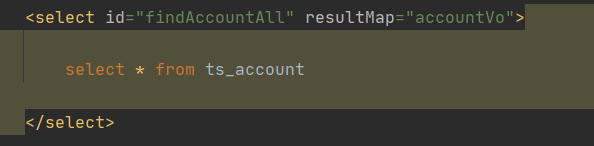
在一对一关系配置标签association中设置select属性,关联UserMapper.xml中的方法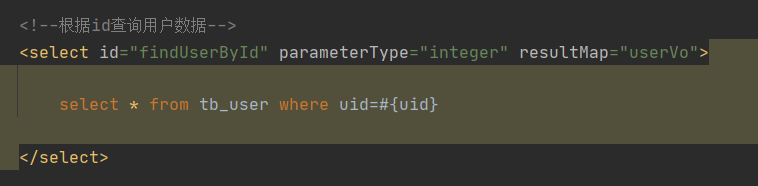
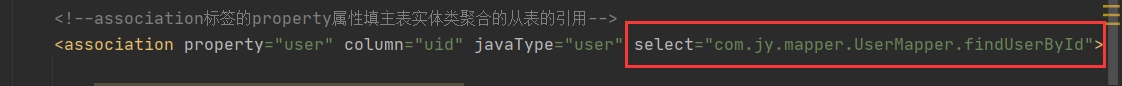
立即加载结果:日志中显示进行了多个表的查询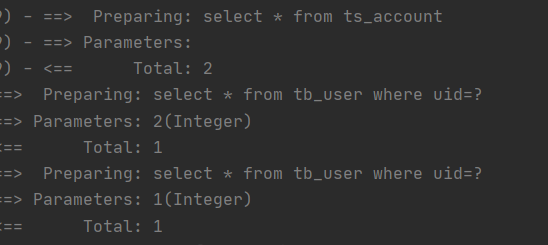
开启延迟加载结果:只查询了一张表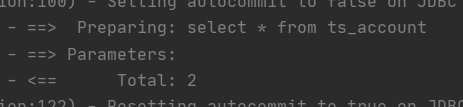
(2)一对多示例
UserMapper.xml中进行单表查询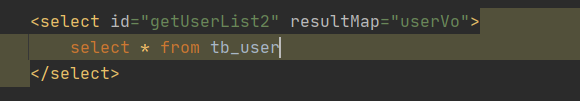
在一对多关系配置标签collection中设置select属性,关联AccountMapper.xml中的方法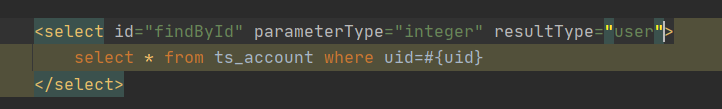
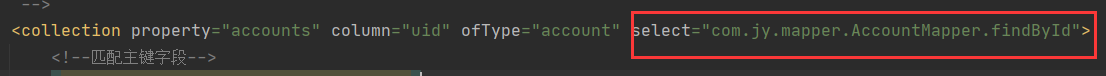
立即加载结果:进行了多表查询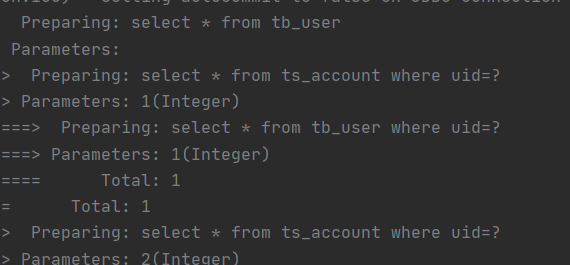
开启延迟加载:只查询了一张表