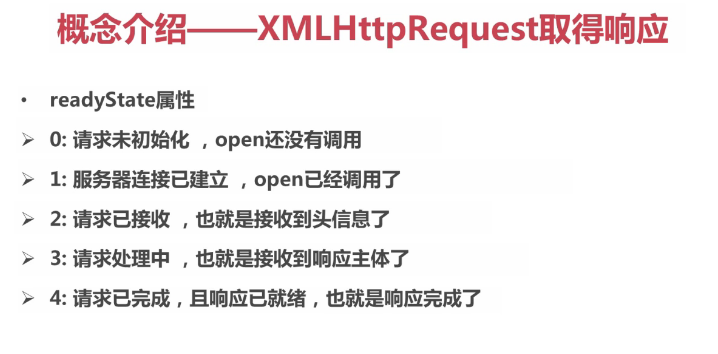1.http请求
定义:http计算机通过网络进行通信的规则
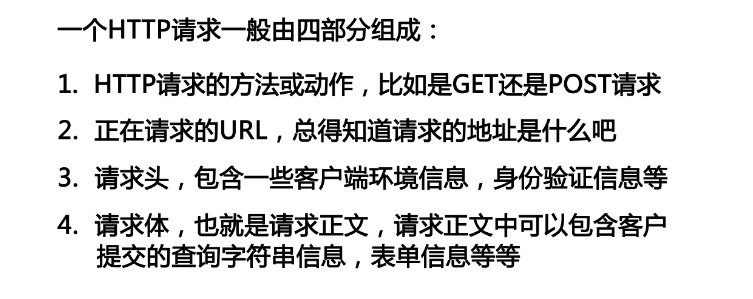
2.请求响应
- open(method,url,asyn)
asyn值默认为true - send()
- onreadystatechange
3.一个完整的ajax的步骤
1.创建ajax核心对象
2.与服务器建立连接
3.发送请求 (url type:”get” dataType:”jsonp”)
4.响应
4.get和post的区别
1.从可见性 get方式传递的参数,是跟着url地址后面 post传递的参数是不可见
2.安全性
3.传递数据量大小 get有限制,post无限制
_
get请求
var url = "https://www.easy-mock.com/mock/5bac6df10132334db7167178/testDemo/testDemo";var xhr = new XMLHttpRequest();xhr.open('get',url,true);xhr.send();xhr.onreadystatechange = function(){if(xhr.readyState == 4 && xhr.status == 200){var txt = JSON.parse(xhr.responseText);console.log(txt);}}
JSON.parse()方法将json对象解析为JavaScript对象。
JSON.stringify()将javascript的值,转换为JSON字符串。
- responseText:获取字符串形式的响应数据
- status:以数字形式返回http的状态码
- readystate值代表服务器响应的变化
post请求
Post方式要设置一个请求头
<div id="test"></div><script>var test = document.getElementById("test");var xhr = new XMLHttpRequest();xhr.open("post","https://www.easy-mock.com/mock/5b230e1e6bed703a9b488c69/www.getTest.com/push",true);xhr.setRequestHeader("Content-Type","application/x-www-form-urlencoded");xhr.send(null);xhr.onreadystatechange = function(){if(xhr.readyState == 4 && xhr.status == 200){var data = JSON.parse(xhr.responseText);test.innerHTML = data.data.content}}</script>