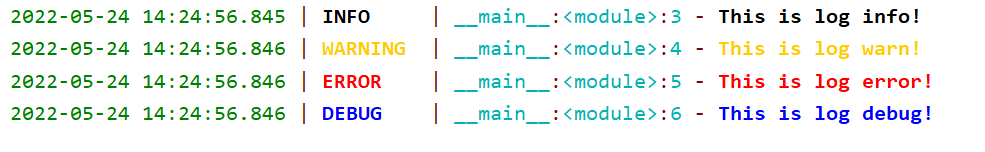logging
logging是Python自带的日志标准库
编写工具类
utils/log.py
import loggingimport os# 1. 创建一个loggerlogger = logging.getLogger('simple_example')logger.setLevel(logging.DEBUG) # Log等级总开关# 2.控制台的handlerch = logging.StreamHandler()ch.setLevel(logging.DEBUG)# 3. 写入文件的handlerroot_dir = os.path.abspath(os.path.dirname(os.path.dirname(__file__)))fh = logging.FileHandler(filename=os.path.join(root_dir, 'log/run.log'), encoding='utf-8')# 4. 定义handler的输出格式format ='%(asctime)s - %(filename)s - %(lineno)d - %(name)s - %(levelname)s - %(message)s'formatter = logging.Formatter(fmt=format)ch.setFormatter(formatter)fh.setFormatter(formatter)# 将logger添加到handler里面logger.addHandler(ch)logger.addHandler(fh)
Formatter格式化有以下参数
%(name)s Name of the logger (logging channel)%(levelno)s 打印日志级别的数值%(levelname)s 打印日志级别的名称%(pathname)s 打印当前执行程序的路径,其实就是 sys.argv [0]%(filename)s 打印当前执行程序名%(module)s 打印当前模块名%(lineno)d 打印日志的当前行号%(funcName)s Function name%(created)f Time when the LogRecord was created (time.time()return value)%(asctime)s Textual time when the LogRecord was created%(msecs)d Millisecond portion of the creation time%(relativeCreated)d Time in milliseconds when the LogRecord was created,relative to the time the logging module was loaded(typically at application startup time)%(thread)d Thread ID (if available)%(threadName)s Thread name (if available)%(process)d Process ID (if available)%(message)s The result of record.getMessage(), computed just asthe record is emitted
使用
要在别的文件中中使用from utils.log import logger
import pymysqlfrom utils.log import loggerif __name__ == '__main__':try:# 创建连接对象db = pymysql.connect(host='localhost',user='root',passwd='',db='ehsy', # 数据库名字port=3306,autocommit=True, # 指定 autocommit 为 Truecharset='utf8')# 创建游标对象# pymysql.cursors.DictCursor 以字典的形式返回查询出来的数据cursor = db.cursor(pymysql.cursors.DictCursor)except Exception as e:logger.error('数据库连接失败{}'.format(e))
控制台输出: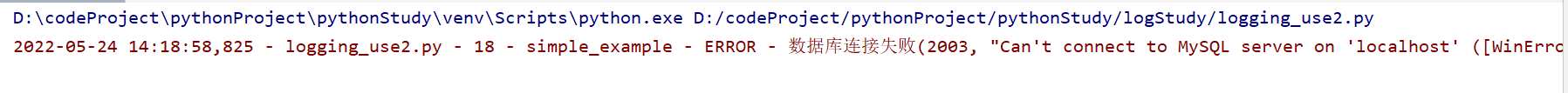
日志文件写入:
2022-05-24 14:18:58,825 - logging_use2.py - 18 - simple_example - ERROR - 数据库连接失败(2003, "Can't connect to MySQL server on 'localhost' ([WinError 10061] 由于目标计算机积极拒绝,无法连接。)")
Loguru
Loguru是一个旨在为Python带来愉快日志记录的第三方库。更加优雅、高效、简洁的
安装
Loguru 仅支持 Python 3.5 及以上的版本,使用 pip 安装即可:
pip install loguru
简单使用
from loguru import loggerlogger.info("This is log info!")logger.warning("This is log warn!")logger.error("This is log error!")logger.debug("This is log debug!")
add()函数
与 logging 模块不同,要想自定义日志级别以及格式,不需要 Handler,不需要 Formatter,只需要一个 add() 函数就可以, add() 语句的详细参数:
def add(self,sink,*,level=_defaults.LOGURU_LEVEL,format=_defaults.LOGURU_FORMAT,filter=_defaults.LOGURU_FILTER,colorize=_defaults.LOGURU_COLORIZE,serialize=_defaults.LOGURU_SERIALIZE,backtrace=_defaults.LOGURU_BACKTRACE,diagnose=_defaults.LOGURU_DIAGNOSE,enqueue=_defaults.LOGURU_ENQUEUE,catch=_defaults.LOGURU_CATCH,**kwargs):
参数讲解:
https://loguru.readthedocs.io/en/stable/api/logger.html
https://segmentfault.com/a/1190000040911280
将日志输出到文件
from loguru import loggerimport osroot_dir = os.path.abspath(os.path.dirname(os.path.dirname(__file__)))filename =os.path.join(root_dir, 'log/run.log')logger.add(filename)logger.info('this is a info')
rotation 日志文件分隔
设置超过 500 MB 新创建一个 log 文件:
from loguru import loggerlogger.add('run_{time}.log', rotation="500 MB")logger.info('this is a info')
通过这样的配置我们就可以实现每 500MB 存储一个文件,每个 log 文件过大就会新创建一个 log 文件。我们在配置 log 名字时加上了一个 time 占位符,这样在生成时可以自动将时间替换进去,生成一个文件名包含时间的 log 文件。
设置每隔一个周新创建一个 log 文件:
logger.add('runtime_{time}.log', rotation='1 week')
retention 配置
很多情况下,一些非常久远的 log 对我们来说并没有什么用处了,它白白占据了一些存储空间,不清除掉就会非常浪费。retention 这个参数可以配置日志的最长保留时间。
比如我们想要设置日志文件最长保留 10 天,可以这么来配置:
logger.add('run.log', retention='10 days')#可以传入 Examples: "1 week, 3 days", "2 months"
设置日志文件最多保留 10 个:
logger.add('runtime_{time}.log', retention=10)
也可以是一个 datetime.timedelta 对象,比如设置日志文件最多保留 5 个小时:
import datetimefrom loguru import loggerlogger.add('runtime_{time}.log', retention=datetime.timedelta(hours=5))
compression 日志压缩格式
add() 函数的 compression 参数,可以配置日志文件的压缩格式,这样可以更加节省存储空间,比如设置使用 zip 文件格式保存:
logger.add('runtime_{time}.log', compression='zip')
其格式支持:gz、bz2、xz、lzma、tar、tar.gz、tar.bz2、tar.xz
封装成工具类
如果我们要在多个模块中都使用loguru,将日志写入,我们需要多次设置logger.add( ),没办法一次性设置后,多次使用,这是我们可以封装成工具类
utils/Loggings.py
import osfrom loguru import loggerclass Loggings:root_dir = os.path.abspath(os.path.dirname(os.path.dirname(__file__)))filename = os.path.join(root_dir, 'log/run.log')__instance = Nonelogger.add(sink=filename, # 写入文件路径rotation="500MB",encoding="utf-8",enqueue=True,retention="10 days")def __new__(cls, *args, **kwargs):if not cls.__instance:cls.__instance = super(Loggings, cls).__new__(cls, *args, **kwargs)return cls.__instancedef info(self, msg):return logger.info(msg)def debug(self, msg):return logger.debug(msg)def warning(self, msg):return logger.warning(msg)def error(self, msg):return logger.error(msg)
调用:
from utils.Loggings import Loggingslog = Loggings()log.info('this is a info')