对象
创建 构造函数 this
var obj = {} //对象字面量var obj = new Object()Array() Number()//自定义构造函数function Person() {}var p1 = new Person()console.log(p1) //Personfunction Car() {this.name = 'BMW'this.height = 1400this.weight = 1000this.health = 100this.run = function() {this.health--}}var c1 = new Car()var c2 = new Car()console.log(c1) //Car {name: 'BMW', height: 1400, weight: 1000}c2.name = 'Merz'console.log(c2) //Car {name: 'BMW', height: 1400, weight: 1000}function Student(name, age, sex) {//var this = {} StudentAO:{this:{}}this.name = namethis.age = agethis.sex = sex// return this}var s1 = new Student('xm', 18, '男')console.log(s1) //Student {name: 'xm', age: 18, sex: '男'}
- .在函数体最前面隐式的加上 var this = {}
- .执行 this.xxx = xxx;
- 隐式的返回 return this
- new Student(),才发生上面3步
如果返回原始值,对于new无效,引用值会覆盖 return this
function Student(name, age, sex) {this.name = namethis.age = agethis.sex = sexreturn 123 //如果返回原始值,对于new无效,引用值会覆盖 return this}var s1 = new Student('xm', 18, '男')console.log(s1) //Student {name: 'xm', age: 18, sex: '男'}
默认return this,有时会形成闭包
function Person() {var a = 0this.name = 'xiaoming'this.age = 18this.say = function() {a++console.log(a)}}var p1 = new Person()p1.say() //1p1.say() //2var p2 = new Person()p2.say() //1//PersonAO {a: 0,this: {name: 'xiaoming',age: 18,say: function() {a++console.log(a)}}}//所以say里面可以访问a//对象的方法不能直接访问对象属性,估计是因为对象没有AO环境
属性
- 对象的所有键名都是字符串,所以加不加引号都可以
- 对象的每一个键名又称为“属性”(property),它的“键值”可以是任何数据类型
- 不同的变量名指向同一个对象,那么它们都是这个对象的引用
var o1 = {}; //对象字面量var o2 = o1;o1.a = 1;o2.a // 1o2.b = 2;o1.b // 2
var p = {health: 100,smoke: function() {this.health-- //直接访问health会报错},drink: function() {this.health++},}p.smoke()console.log(p.health) //99p.drink()console.log(p.health)//100
属性的操作
属性的增加
直接点出来就行
p.newaa = ‘aa’
属性的读取
- 读取对象的属性,有两种方法,一种是使用点运算符,还有一种是使用方括号运算符 ```javascript var obj = { p: ‘Hello World’ };
obj.p // “Hello World” obj[‘p’] // “Hello World”
obj.o //undefined 没有定义的属性直接访问会报错
- 如果使用方括号运算符,键名必须放在引号里面,否则会被当作变量处理- 方括号运算符内部还可以使用表达式 `obj['hello' + ' world']` `obj[3 + 3]`- 数字键可以不加引号,因为会自动转成字符串```javascriptvar obj = {0.7: 'Hello World'};obj['0.7'] // "Hello World"obj[0.7] // "Hello World"
- 数值键名不能使用点运算符 ```javascript var obj = { 123: ‘hello world’ };
obj.123 // 报错 obj[123] // “hello world”
<a name="RZwRf"></a>### 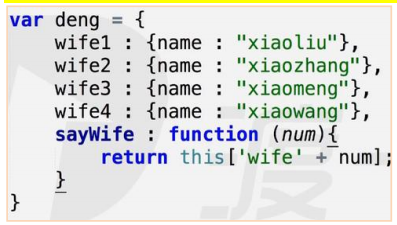<a name="Hp6fz"></a>###<a name="a08f772d"></a>### 属性名的查看```javascriptvar obj = {key1: 1,key2: 2};Object.keys(obj);// ['key1', 'key2']
属性的删除
var obj = { p: 1 };Object.keys(obj) // ["p"]delete obj.p // trueobj.p // undefinedObject.keys(obj) // []
属性是否存在
hasOwnProperty 拿自己的属性,但不拿系统原型上的属性
in 不管自己还是父亲的,都属于
var obj = { p: 1 };'p' in obj // true'toString' in obj // truevar obj = {};if ('toString' in obj) {console.log(obj.hasOwnProperty('toString')) // false}var obj = {lastName: 'kun',}obj['__proto__'] = {name: 'deng',}Object.prototype.abc = 123console.log('lastName' in obj)console.log('toString' in obj) //trueconsole.log('name' in obj) //trueconsole.log('abc' in obj) //trueconsole.log(obj.hasOwnProperty('lastName')) //trueconsole.log(obj.hasOwnProperty('toString')) //falseconsole.log(obj.hasOwnProperty('name')) //falseconsole.log(obj.hasOwnProperty('abc')) //false
属性的遍历
var person = { name: '老张' }for (var key in person) {if (person.hasOwnProperty(key)) {console.log(typeof key)console.log(key + ' : ' + person[key])//person.key 是不行的 person.key-------->person['key']}}

