一、数据说明
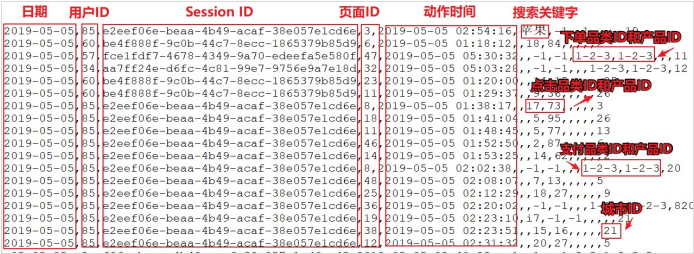
上面的数据图是从数据文件中截取的一部分内容,表示为电商网站的用户行为数据,主要包含用户的4 种行为:搜索,点击,下单,支付。数据规则如下:
- 数据文件中每行数据采用下划线分隔数据
- 每一行数据表示用户的一次行为,这个行为只能是 4 种行为的一种
- 如果搜索关键字为 null,表示数据不是搜索数据
- 如果点击的品类 ID 和产品 ID 为-1,表示数据不是点击数据
- 针对于下单行为,一次可以下单多个商品,所以品类 ID 和产品 ID 可以是多个,id 之间采用逗号分隔,如果本次不是下单行为,则数据采用 null 表示
支付行为和下单行为类似
Ø 支付行为和下单行为类似详细字段说明:
| 编号 | 字段名称 | 字段类型 | 字段含义 |
|---|---|---|---|
| 1 | date | String | 用户点击行为的日期 |
| 2 | user_id | Long | 用户的ID |
| 3 | session_id | String | Session 的ID |
| 4 | page_id | Long | 某个页面的ID |
| 5 | action_time | String | 动作的时间点 |
| 6 | search_keyword | String | 用户搜索的关键词 |
| 7 | click_category_id | Long | 某一个商品品类的ID |
| 8 | click_product_id | Long | 某一个商品的ID |
| 9 | order_category_ids | String | 一次订单中所有品类的ID 集合 |
| 10 | order_product_ids | String | 一次订单中所有商品的ID 集合 |
| 11 | pay_category_ids | String | 一次支付中所有品类的ID 集合 |
| 12 | pay_product_ids | String | 一次支付中所有商品的ID 集合 |
| 13 | city_id | Long | 城市id |
二、Top10 热门品类
本项目需求为:先按照点击数排名,靠前的就排名高;如果点击数相同,再比较下单数;下单数再相同,就比较支付数。
1.1、需求1-实现方案一
分别统计每个品类点击的次数,下单的次数和支付的次数:(品类,点击总数)(品类,下单总数)(品类,支付总数)
package com.atguigu.bigdata.spark.core.reqimport org.apache.spark.rdd.RDDimport org.apache.spark.{SparkConf, SparkContext}object Spark01_Req1_HotCategoryTop10Analysis {def main(args: Array[String]): Unit = {// TODO : Top10热门品类val sparConf = new SparkConf().setMaster("local[*]").setAppName("HotCategoryTop10Analysis")val sc = new SparkContext(sparConf)// 1. 读取原始日志数据val actionRDD = sc.textFile("datas/user_visit_action.txt")// 2. 统计品类的点击数量:(品类ID,点击数量)val clickActionRDD = actionRDD.filter(action => {val datas = action.split("_")datas(6) != "-1"})val clickCountRDD: RDD[(String, Int)] = clickActionRDD.map(action => {val datas = action.split("_")(datas(6), 1)}).reduceByKey(_ + _)// 3. 统计品类的下单数量:(品类ID,下单数量)val orderActionRDD = actionRDD.filter(action => {val datas = action.split("_")datas(8) != "null"})// orderid => 1,2,3// 【(1,1),(2,1),(3,1)】val orderCountRDD = orderActionRDD.flatMap(action => {val datas = action.split("_")val cid = datas(8)val cids = cid.split(",")cids.map(id=>(id, 1))}).reduceByKey(_+_)// 4. 统计品类的支付数量:(品类ID,支付数量)val payActionRDD = actionRDD.filter(action => {val datas = action.split("_")datas(10) != "null"})// orderid => 1,2,3// 【(1,1),(2,1),(3,1)】val payCountRDD = payActionRDD.flatMap(action => {val datas = action.split("_")val cid = datas(10)val cids = cid.split(",")cids.map(id=>(id, 1))}).reduceByKey(_+_)// 5. 将品类进行排序,并且取前10名// 点击数量排序,下单数量排序,支付数量排序// 元组排序:先比较第一个,再比较第二个,再比较第三个,依此类推// ( 品类ID, ( 点击数量, 下单数量, 支付数量 ) )//// cogroup = connect + groupval cogroupRDD: RDD[(String, (Iterable[Int], Iterable[Int], Iterable[Int]))] = clickCountRDD.cogroup(orderCountRDD, payCountRDD)val analysisRDD = cogroupRDD.mapValues{case ( clickIter, orderIter, payIter ) => {var clickCnt = 0val iter1 = clickIter.iteratorif ( iter1.hasNext ) {clickCnt = iter1.next()}var orderCnt = 0val iter2 = orderIter.iteratorif ( iter2.hasNext ) {orderCnt = iter2.next()}var payCnt = 0val iter3 = payIter.iteratorif ( iter3.hasNext ) {payCnt = iter3.next()}( clickCnt, orderCnt, payCnt )}}val resultRDD = analysisRDD.sortBy(_._2, false).take(10)// 6. 将结果采集到控制台打印出来resultRDD.foreach(println)sc.stop()}}
减少cogroup出现shuffle的影响
package com.atguigu.bigdata.spark.core.reqimport org.apache.spark.rdd.RDDimport org.apache.spark.{SparkConf, SparkContext}object Spark02_Req1_HotCategoryTop10Analysis1 {def main(args: Array[String]): Unit = {// TODO : Top10热门品类val sparConf = new SparkConf().setMaster("local[*]").setAppName("HotCategoryTop10Analysis")val sc = new SparkContext(sparConf)// Q : actionRDD重复使用// Q : cogroup性能可能较低// 1. 读取原始日志数据val actionRDD = sc.textFile("datas/user_visit_action.txt")actionRDD.cache()// 2. 统计品类的点击数量:(品类ID,点击数量)val clickActionRDD = actionRDD.filter(action => {val datas = action.split("_")datas(6) != "-1"})val clickCountRDD: RDD[(String, Int)] = clickActionRDD.map(action => {val datas = action.split("_")(datas(6), 1)}).reduceByKey(_ + _)// 3. 统计品类的下单数量:(品类ID,下单数量)val orderActionRDD = actionRDD.filter(action => {val datas = action.split("_")datas(8) != "null"})// orderid => 1,2,3// 【(1,1),(2,1),(3,1)】val orderCountRDD = orderActionRDD.flatMap(action => {val datas = action.split("_")val cid = datas(8)val cids = cid.split(",")cids.map(id=>(id, 1))}).reduceByKey(_+_)// 4. 统计品类的支付数量:(品类ID,支付数量)val payActionRDD = actionRDD.filter(action => {val datas = action.split("_")datas(10) != "null"})// orderid => 1,2,3// 【(1,1),(2,1),(3,1)】val payCountRDD = payActionRDD.flatMap(action => {val datas = action.split("_")val cid = datas(10)val cids = cid.split(",")cids.map(id=>(id, 1))}).reduceByKey(_+_)// (品类ID, 点击数量) => (品类ID, (点击数量, 0, 0))// (品类ID, 下单数量) => (品类ID, (0, 下单数量, 0))// => (品类ID, (点击数量, 下单数量, 0))// (品类ID, 支付数量) => (品类ID, (0, 0, 支付数量))// => (品类ID, (点击数量, 下单数量, 支付数量))// ( 品类ID, ( 点击数量, 下单数量, 支付数量 ) )// 5. 将品类进行排序,并且取前10名// 点击数量排序,下单数量排序,支付数量排序// 元组排序:先比较第一个,再比较第二个,再比较第三个,依此类推// ( 品类ID, ( 点击数量, 下单数量, 支付数量 ) )//val rdd1 = clickCountRDD.map{case ( cid, cnt ) => {(cid, (cnt, 0, 0))}}val rdd2 = orderCountRDD.map{case ( cid, cnt ) => {(cid, (0, cnt, 0))}}val rdd3 = payCountRDD.map{case ( cid, cnt ) => {(cid, (0, 0, cnt))}}// 将三个数据源合并在一起,统一进行聚合计算val soruceRDD: RDD[(String, (Int, Int, Int))] = rdd1.union(rdd2).union(rdd3)val analysisRDD = soruceRDD.reduceByKey(( t1, t2 ) => {( t1._1+t2._1, t1._2 + t2._2, t1._3 + t2._3 )})val resultRDD = analysisRDD.sortBy(_._2, false).take(10)// 6. 将结果采集到控制台打印出来resultRDD.foreach(println)sc.stop()}}
1.2、实现方案二
一次性统计每个品类点击的次数,下单的次数和支付的次数:(品类,(点击总数,下单总数,支付总数))
package com.atguigu.bigdata.spark.core.reqimport org.apache.spark.rdd.RDDimport org.apache.spark.{SparkConf, SparkContext}object Spark03_Req1_HotCategoryTop10Analysis2 {def main(args: Array[String]): Unit = {// TODO : Top10热门品类val sparConf = new SparkConf().setMaster("local[*]").setAppName("HotCategoryTop10Analysis")val sc = new SparkContext(sparConf)// Q : 存在大量的shuffle操作(reduceByKey)// reduceByKey 聚合算子,spark会提供优化,缓存// 1. 读取原始日志数据val actionRDD = sc.textFile("datas/user_visit_action.txt")// 2. 将数据转换结构// 点击的场合 : ( 品类ID,( 1, 0, 0 ) )// 下单的场合 : ( 品类ID,( 0, 1, 0 ) )// 支付的场合 : ( 品类ID,( 0, 0, 1 ) )val flatRDD: RDD[(String, (Int, Int, Int))] = actionRDD.flatMap(action => {val datas = action.split("_")if (datas(6) != "-1") {// 点击的场合List((datas(6), (1, 0, 0)))} else if (datas(8) != "null") {// 下单的场合val ids = datas(8).split(",")ids.map(id => (id, (0, 1, 0)))} else if (datas(10) != "null") {// 支付的场合val ids = datas(10).split(",")ids.map(id => (id, (0, 0, 1)))} else {Nil}})// 3. 将相同的品类ID的数据进行分组聚合// ( 品类ID,( 点击数量, 下单数量, 支付数量 ) )val analysisRDD = flatRDD.reduceByKey((t1, t2) => {( t1._1+t2._1, t1._2 + t2._2, t1._3 + t2._3 )})// 4. 将统计结果根据数量进行降序处理,取前10名val resultRDD = analysisRDD.sortBy(_._2, false).take(10)// 5. 将结果采集到控制台打印出来resultRDD.foreach(println)sc.stop()}}
1.3、实现方案三
使用累加器的方式聚合数据
package com.atguigu.bigdata.spark.core.reqimport org.apache.spark.rdd.RDDimport org.apache.spark.util.AccumulatorV2import org.apache.spark.{SparkConf, SparkContext}import scala.collection.mutableobject Spark04_Req1_HotCategoryTop10Analysis3 {def main(args: Array[String]): Unit = {// TODO : Top10热门品类val sparConf = new SparkConf().setMaster("local[*]").setAppName("HotCategoryTop10Analysis")val sc = new SparkContext(sparConf)// 1. 读取原始日志数据val actionRDD = sc.textFile("datas/user_visit_action.txt")val acc = new HotCategoryAccumulatorsc.register(acc, "hotCategory")// 2. 将数据转换结构actionRDD.foreach(action => {val datas = action.split("_")if (datas(6) != "-1") {// 点击的场合acc.add((datas(6), "click"))} else if (datas(8) != "null") {// 下单的场合val ids = datas(8).split(",")ids.foreach(id => {acc.add( (id, "order") )})} else if (datas(10) != "null") {// 支付的场合val ids = datas(10).split(",")ids.foreach(id => {acc.add( (id, "pay") )})}})val accVal: mutable.Map[String, HotCategory] = acc.valueval categories: mutable.Iterable[HotCategory] = accVal.map(_._2)val sort = categories.toList.sortWith((left, right) => {if ( left.clickCnt > right.clickCnt ) {true} else if (left.clickCnt == right.clickCnt) {if ( left.orderCnt > right.orderCnt ) {true} else if (left.orderCnt == right.orderCnt) {left.payCnt > right.payCnt} else {false}} else {false}})// 5. 将结果采集到控制台打印出来sort.take(10).foreach(println)sc.stop()}case class HotCategory( cid:String, var clickCnt : Int, var orderCnt : Int, var payCnt : Int )/*** 自定义累加器* 1. 继承AccumulatorV2,定义泛型* IN : ( 品类ID, 行为类型 )* OUT : mutable.Map[String, HotCategory]* 2. 重写方法(6)*/class HotCategoryAccumulator extends AccumulatorV2[(String, String), mutable.Map[String, HotCategory]]{private val hcMap = mutable.Map[String, HotCategory]()override def isZero: Boolean = {hcMap.isEmpty}override def copy(): AccumulatorV2[(String, String), mutable.Map[String, HotCategory]] = {new HotCategoryAccumulator()}override def reset(): Unit = {hcMap.clear()}override def add(v: (String, String)): Unit = {val cid = v._1val actionType = v._2val category: HotCategory = hcMap.getOrElse(cid, HotCategory(cid, 0,0,0))if ( actionType == "click" ) {category.clickCnt += 1} else if (actionType == "order") {category.orderCnt += 1} else if (actionType == "pay") {category.payCnt += 1}hcMap.update(cid, category)}override def merge(other: AccumulatorV2[(String, String), mutable.Map[String, HotCategory]]): Unit = {val map1 = this.hcMapval map2 = other.valuemap2.foreach{case ( cid, hc ) => {val category: HotCategory = map1.getOrElse(cid, HotCategory(cid, 0,0,0))category.clickCnt += hc.clickCntcategory.orderCnt += hc.orderCntcategory.payCnt += hc.payCntmap1.update(cid, category)}}}override def value: mutable.Map[String, HotCategory] = hcMap}}
三、需求2-Top10 热门品类中每个品类的Top10 活跃Session 统计
在需求一的基础上,增加每个品类用户session 的点击统计
import org.apache.spark.rdd.RDD
import org.apache.spark.{SparkConf, SparkContext}
object Spark05_Req2_HotCategoryTop10SessionAnalysis {
def main(args: Array[String]): Unit = {
// TODO : Top10热门品类
val sparConf = new SparkConf().setMaster("local[*]").setAppName("HotCategoryTop10Analysis")
val sc = new SparkContext(sparConf)
val actionRDD = sc.textFile("datas/user_visit_action.txt")
actionRDD.cache()
val top10Ids: Array[String] = top10Category(actionRDD)
// 1. 过滤原始数据,保留点击和前10品类ID
val filterActionRDD = actionRDD.filter(
action => {
val datas = action.split("_")
if ( datas(6) != "-1" ) {
top10Ids.contains(datas(6))
} else {
false
}
}
)
// 2. 根据品类ID和sessionid进行点击量的统计
val reduceRDD: RDD[((String, String), Int)] = filterActionRDD.map(
action => {
val datas = action.split("_")
((datas(6), datas(2)), 1)
}
).reduceByKey(_ + _)
// 3. 将统计的结果进行结构的转换
// (( 品类ID,sessionId ),sum) => ( 品类ID,(sessionId, sum) )
val mapRDD = reduceRDD.map{
case ( (cid, sid), sum ) => {
( cid, (sid, sum) )
}
}
// 4. 相同的品类进行分组
val groupRDD: RDD[(String, Iterable[(String, Int)])] = mapRDD.groupByKey()
// 5. 将分组后的数据进行点击量的排序,取前10名
val resultRDD = groupRDD.mapValues(
iter => {
iter.toList.sortBy(_._2)(Ordering.Int.reverse).take(10)
}
)
resultRDD.collect().foreach(println)
sc.stop()
}
def top10Category(actionRDD:RDD[String]) = {
val flatRDD: RDD[(String, (Int, Int, Int))] = actionRDD.flatMap(
action => {
val datas = action.split("_")
if (datas(6) != "-1") {
// 点击的场合
List((datas(6), (1, 0, 0)))
} else if (datas(8) != "null") {
// 下单的场合
val ids = datas(8).split(",")
ids.map(id => (id, (0, 1, 0)))
} else if (datas(10) != "null") {
// 支付的场合
val ids = datas(10).split(",")
ids.map(id => (id, (0, 0, 1)))
} else {
Nil
}
}
)
val analysisRDD = flatRDD.reduceByKey(
(t1, t2) => {
( t1._1+t2._1, t1._2 + t2._2, t1._3 + t2._3 )
}
)
analysisRDD.sortBy(_._2, false).take(10).map(_._1)
}
}
四、需求3-页面单跳转换率统计
4.1、页面单跳转化率
计算页面单跳转化率,什么是页面单跳转换率,比如一个用户在一次Session 过程中访问的页面路径3,5,7,9,10,21,那么页面3 跳到页面5 叫一次单跳,7-9 也叫一次单跳, 那么单跳转化率就是要统计页面点击的概率。
比如:计算3-5 的单跳转化率,先获取符合条件的Session 对于页面3 的访问次数(PV)为 A,然后获取符合条件的 Session 中访问了页面 3 又紧接着访问了页面 5 的次数为 B,那么B/A 就是3-5 的页面单跳转化率。
4.2、统计页面单跳转化率意义
产品经理和运营总监,可以根据这个指标,去尝试分析,整个网站,产品,各个页面的表现怎么样,是不是需要去优化产品的布局;吸引用户最终可以进入最后的支付页面。
数据分析师,可以此数据做更深一步的计算和分析。
企业管理层,可以看到整个公司的网站,各个页面的之间的跳转的表现如何,可以适当调整公司的经营战略或策略。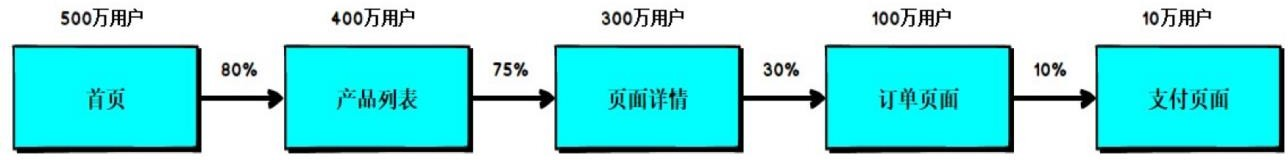
4.3、代码实现
package com.atguigu.bigdata.spark.core.req
import org.apache.spark.rdd.RDD
import org.apache.spark.{SparkConf, SparkContext}
object Spark06_Req3_PageflowAnalysis {
def main(args: Array[String]): Unit = {
// TODO : Top10热门品类
val sparConf = new SparkConf().setMaster("local[*]").setAppName("HotCategoryTop10Analysis")
val sc = new SparkContext(sparConf)
val actionRDD = sc.textFile("datas/user_visit_action.txt")
val actionDataRDD = actionRDD.map(
action => {
val datas = action.split("_")
UserVisitAction(
datas(0),
datas(1).toLong,
datas(2),
datas(3).toLong,
datas(4),
datas(5),
datas(6).toLong,
datas(7).toLong,
datas(8),
datas(9),
datas(10),
datas(11),
datas(12).toLong
)
}
)
actionDataRDD.cache()
// TODO 对指定的页面连续跳转进行统计
// 1-2,2-3,3-4,4-5,5-6,6-7
val ids = List[Long](1,2,3,4,5,6,7)
val okflowIds: List[(Long, Long)] = ids.zip(ids.tail)
// TODO 计算分母
val pageidToCountMap: Map[Long, Long] = actionDataRDD.filter(
action => {
ids.init.contains(action.page_id)
}
).map(
action => {
(action.page_id, 1L)
}
).reduceByKey(_ + _).collect().toMap
// TODO 计算分子
// 根据session进行分组
val sessionRDD: RDD[(String, Iterable[UserVisitAction])] = actionDataRDD.groupBy(_.session_id)
// 分组后,根据访问时间进行排序(升序)
val mvRDD: RDD[(String, List[((Long, Long), Int)])] = sessionRDD.mapValues(
iter => {
val sortList: List[UserVisitAction] = iter.toList.sortBy(_.action_time)
// 【1,2,3,4】
// 【1,2】,【2,3】,【3,4】
// 【1-2,2-3,3-4】
// Sliding : 滑窗
// 【1,2,3,4】
// 【2,3,4】
// zip : 拉链
val flowIds: List[Long] = sortList.map(_.page_id)
val pageflowIds: List[(Long, Long)] = flowIds.zip(flowIds.tail)
// 将不合法的页面跳转进行过滤
pageflowIds.filter(
t => {
okflowIds.contains(t)
}
).map(
t => {
(t, 1)
}
)
}
)
// ((1,2),1)
val flatRDD: RDD[((Long, Long), Int)] = mvRDD.map(_._2).flatMap(list=>list)
// ((1,2),1) => ((1,2),sum)
val dataRDD = flatRDD.reduceByKey(_+_)
// TODO 计算单跳转换率
// 分子除以分母
dataRDD.foreach{
case ( (pageid1, pageid2), sum ) => {
val lon: Long = pageidToCountMap.getOrElse(pageid1, 0L)
println(s"页面${pageid1}跳转到页面${pageid2}单跳转换率为:" + ( sum.toDouble/lon ))
}
}
sc.stop()
}
//用户访问动作表
case class UserVisitAction(
date: String,//用户点击行为的日期
user_id: Long,//用户的ID
session_id: String,//Session的ID
page_id: Long,//某个页面的ID
action_time: String,//动作的时间点
search_keyword: String,//用户搜索的关键词
click_category_id: Long,//某一个商品品类的ID
click_product_id: Long,//某一个商品的ID
order_category_ids: String,//一次订单中所有品类的ID集合
order_product_ids: String,//一次订单中所有商品的ID集合
pay_category_ids: String,//一次支付中所有品类的ID集合
pay_product_ids: String,//一次支付中所有商品的ID集合
city_id: Long
)//城市 id
}

