title: HowTo-Skip-Atlassian-Auth-for-SourceTree
tags: ‘Git’
categories: ‘Git’
permalink: sourcetree-skipAuth-for-windows
id: 138
问题
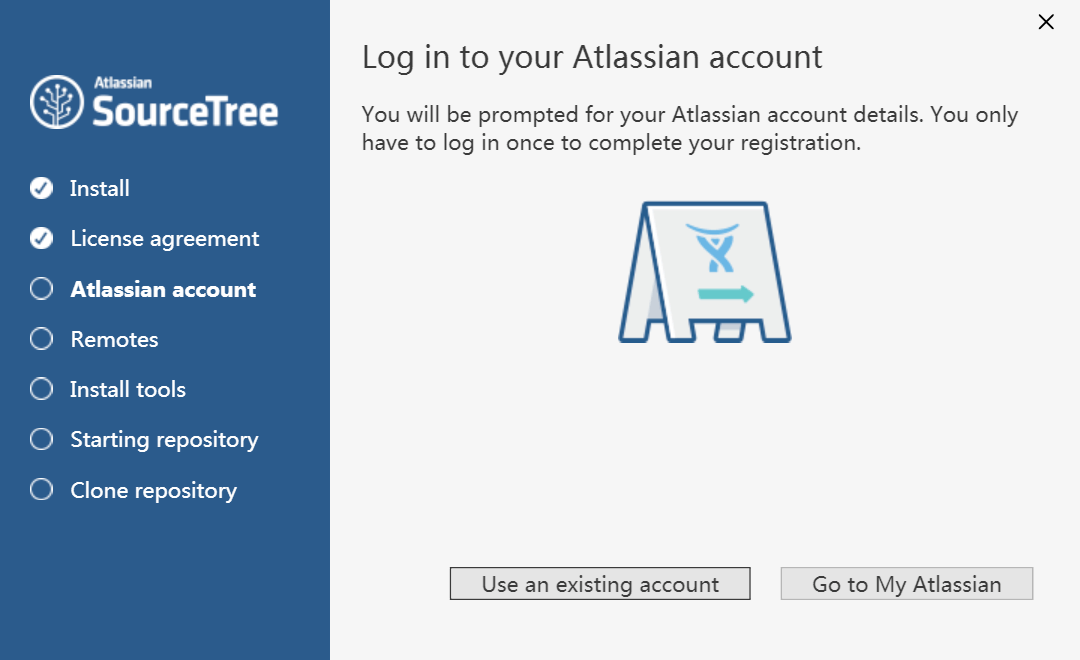
因为国内的网络的原因,导致我们在首次打开SourceTree时需要验证Atlassian账号,但是Atlassian的注册页面使用requirejs是用了Google的CDN服务,所以无法正常通过验证,如果你有翻墙工具,那么这就没有问题,下面我要讲的方法是在不翻墙的情况下跳过初始化验证。
目前我解决的是在Windows平台上的问题,关于Mac平台,我稍后会更新到文档中。
解决思路
我的想法是通过增加account信息,让SourceTree跳过验证;经过测试2.0.19及以下版本都支持,但是SourceTree在最新版本2.0.20时可能修订验证方式,所以导致我的这个方式不适用,大家可以在我的百度云盘共享中下载2.0.19,功能上并没发生多少变化。
链接: https://pan.baidu.com/s/1qYsHKWs 密码: wnc3
解决步骤
.NET 4.5.2
SourceTree 依赖的.NET环境最低是4.5.2,当然在你安装的过程中,会提示你下载安装,你只需要确认即可,不过这样下载会比较慢,所以建议你使用Offline的形式安装,下面是微软官方下载地址:
https://www.microsoft.com/en-us/download/confirmation.aspx?id=42642
SourceTree
安装过程中,默认一路“Next”即可,在安装完成之后,我们需要找到SourceTree在LocalAppData中的路径,请打开资源管理窗口,然后输入以下地址:
%LocalAppData%\Atlassian\SourceTree\
如果路径不存在,创建目录即可
然后将之前百度云盘的文件accounts.json复制到这个位置,它的路径应该是:
%LocalAppData%\Atlassian\SourceTree\accounts.json
文件内容:
[{"$id": "1","$type": "SourceTree.Api.Host.Identity.Model.IdentityAccount, SourceTree.Api.Host.Identity","Authenticate": true,"HostInstance": {"$id": "2","$type": "SourceTree.Host.Atlassianaccount.AtlassianAccountInstance, SourceTree.Host.AtlassianAccount","Host": {"$id": "3","$type": "SourceTree.Host.Atlassianaccount.AtlassianAccountHost, SourceTree.Host.AtlassianAccount","Id": "atlassian account"},"BaseUrl": "https://id.atlassian.com/"},"Credentials": {"$id": "4","$type": "SourceTree.Model.BasicAuthCredentials, SourceTree.Api.Account","Username": "","Email": null},"IsDefault": false}]
添加完成之后,启动SourceTree即可发现已经跳过了验证界面。

