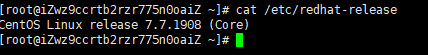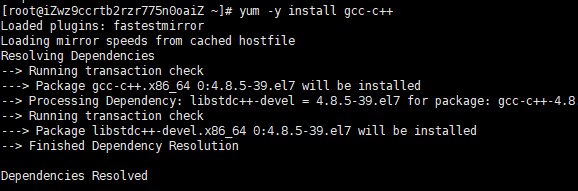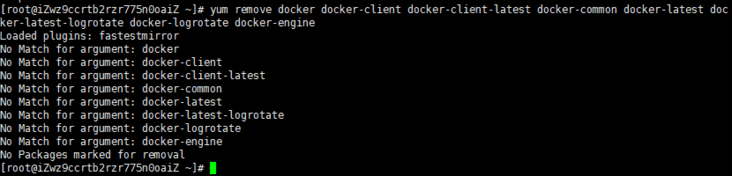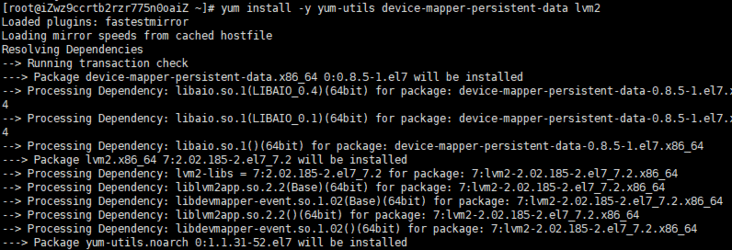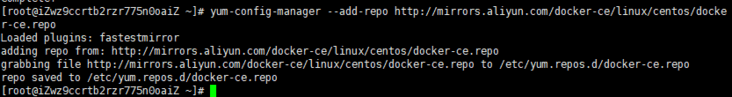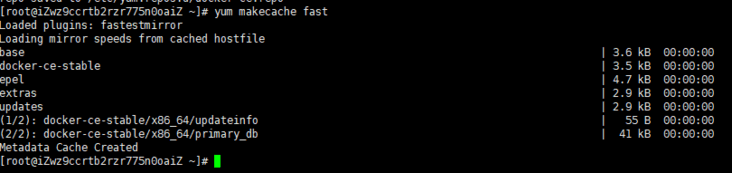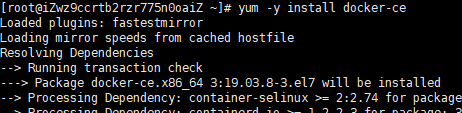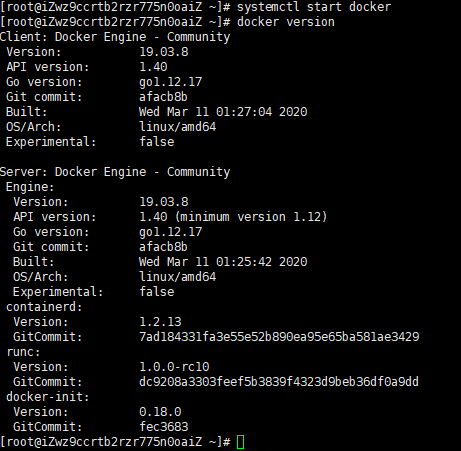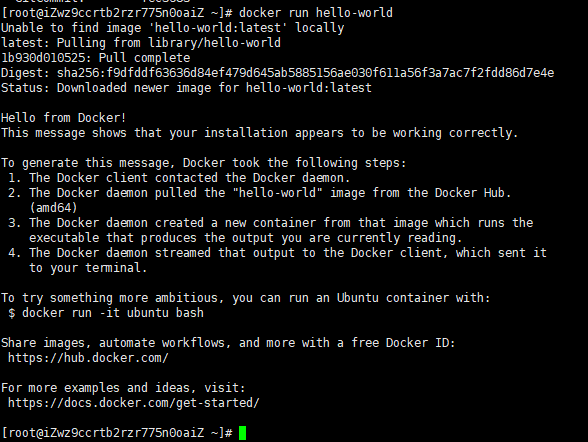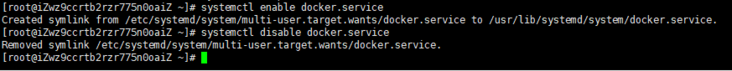本篇来自于尚硅谷周阳老师 https://www.bilibili.com/video/BV1Ls411n7mx 上一篇:docker 入门到实战(一)docker 简介
二:Docker安装与卸载
2.1 安装环境说明
Docker官方建议在Ubuntu中安装,因为 Docker 是基于Ubuntu发布的,而且一般 Docker 出现的问题Ubuntu是最先更新或者打补丁的。但是公司中一般都是使用centos,所以本次安装是在centos7以上
2.2 开始安装
官网安装步骤参照 https://docs.docker.com/install/linux/docker-ce/centos/
2.2.1 查看centos版本
cat /etc/redhat-release
2.2.2 yum安装gcc相关
yum -y install gcc
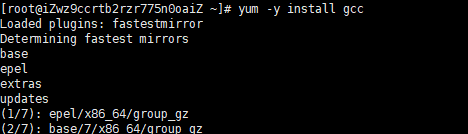
yum -y install gcc c++
2.2.3 (如果安装过)卸载旧版本docker
yum remove docker docker-client docker-client-latest docker-common docker-latest docker-latest-logrotate docker-logrotate docker-engine
2.2.4 安装需要的软件包
yum install -y yum-utils device-mapper-persistent-data lvm2
2.2.5 设置stable镜像仓库 使用国内阿里云的更快
yum-config-manager --add-repo http://mirrors.aliyun.com/docker-ce/linux/centos/docker-ce.repo
2.2.6 更新yum软件包索引
yum makecache fast
2.2.7 安装docker ce
yum -y install docker-ce
2.2.8 启动docker并测试
systemctl start dockerdocker version
2.2.9 hello-world
docker run hello-world
2.3 设置开机启动
设置开机启动
systemctl enable docker.service
关闭开机启动
systemctl disable docker.service
2.4 卸载 docker
systemctl stop dockeryum -y remove docker-cerm -rf /var/lib/docker